Quick Answer: Can You Download YouTube Music to MP3 in 2026?
Technically, the official YouTube Music app only allows Premium subscribers to store encrypted offline caches, not standard MP3 files. To download Music from YouTube to MP3 for local storage or use on other devices, you will need third-party tools, for example:
- TuneFab YouTube Music Converter (Reliable and trustworthy for PC/Mac) 👍
- Online services (Free but limited and unstable)
- Mobile solution (Low success rate)
- Audio recorder (Time-consuming for large collection)
Sometimes, you may want to save YouTube Music as MP3 files for flexible uses on any device or offline listening without a subscription, but the official app's built-in limitations make this difficult. Fortunately, many users have shared workable methods across tech communities online.
To help you quickly find the right solution, we spent weeks testing the most discussed options on forums like Reddit and Quora, helping you effectively convert YouTube music to MP3 without wasting time on tools that don't work. Scroll down for details, or check out the video tutorial first!
- Part 1. Tested Way to Batch Download YouTube Music Playlists to MP3 on PC/Mac
- Part 2. Use YouTube Music to MP3 Converters Online
- Part 3. Download YouTube to MP3 on Mobile (Android/iPhone)
- Part 4. Rip Songs from YouTube to MP3 via Recording
- Comparison: Which Method Should You Choose to Download YouTube to MP3?
- FAQs About YouTube Music to MP3 Conversion
Part 1. Tested Way to Batch Download YouTube Music Playlists to MP3 on PC/Mac
When it comes to downloading YouTube Music to MP3, many of you may first turn to online converters or mobile apps. However, they often struggle with large playlists, offer low quality, and stop working at any time. If you need to batch convert songs, playlists, and albums from YouTube to MP3 with original quality and metadata, a desktop solution is usually more reliable.
TuneFab YouTube Music Converter is a viable option for Windows and Mac. Instead of relying on browser parsing or screen recording, it works directly with the official YouTube Music web player to unlock playback restrictions. In our tests, it handled long playlists smoothly and preserved the original sound quality, supporting up to 320kbps MP3 with 48kHz for a crystal-clear playback. So, if you want to listen to your favorite YouTube songs offline without Premium, this tool is worth considering.
❤ Beyond that, TuneFab YouTube Music Converter lets you:
- Download music from YouTube to MP3, M4A, WAV, FLAC, AIFF, or ALAC
- Use the built-in browser to search, browse, and download YouTube Music directly within the app
- One click to batch conversion with up to 35X speed (faster than other options)
- Export YouTube music MP3 downloads while keeping the original listening experience
- Saves all ID3 tags and metadata information for an organized library
- Easy to get started without complicated steps
The methods for Windows and Mac are similar. Follow the tutorial below to see how to download MP3 from YouTube music library with TuneFab:
Step 1. Initialize the YouTube Music Converter on Computer
Download and install TuneFab YouTube Music Converter on Windows or Mac. Click YouTube to access the service. It should be noted that the tool allows downloads without a YouTube Premium or login. However, logged-in users may have a more convenient and seamless experience.
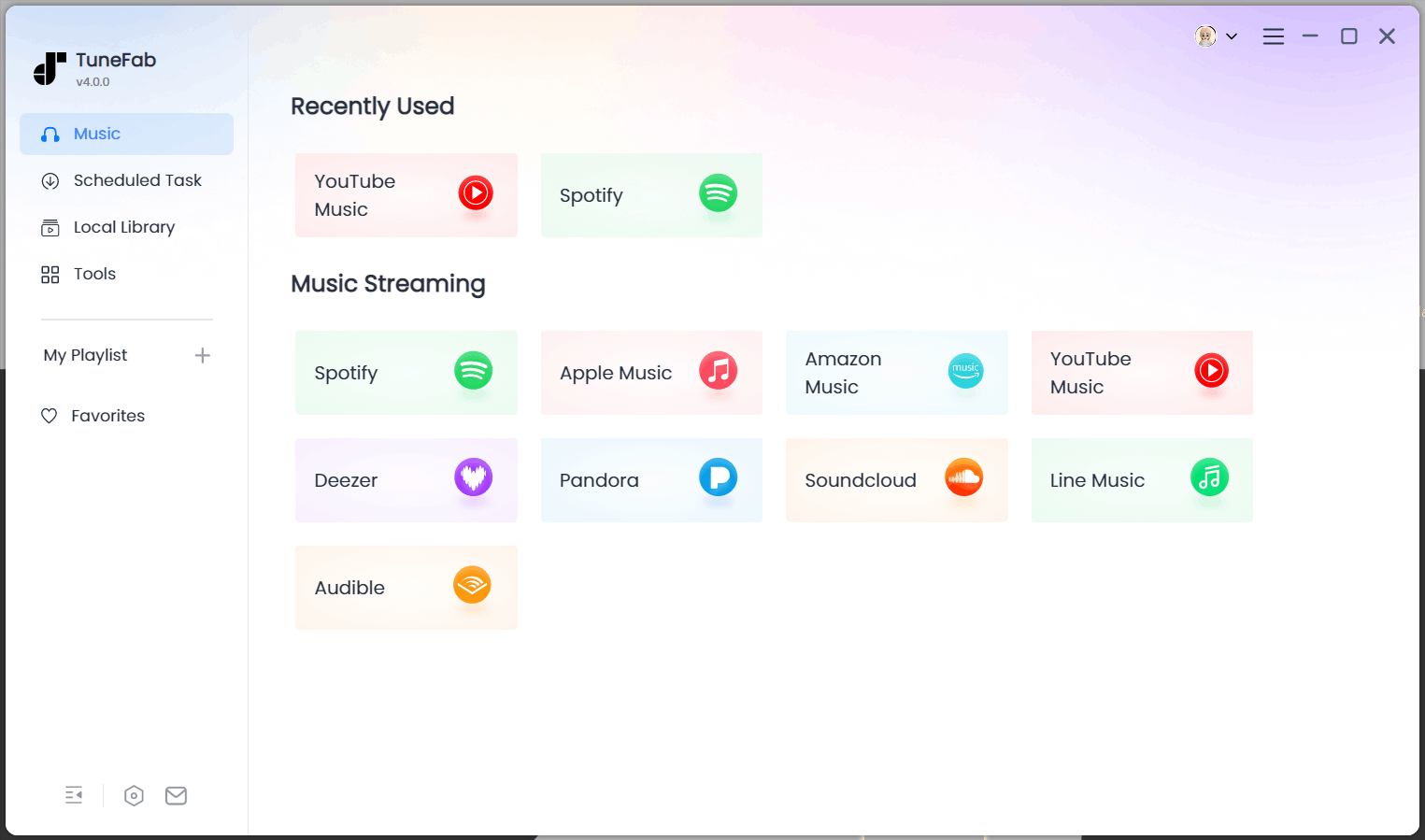
Step 2. Select YouTube Playlists or Albums to Download
Navigate to the YouTube music you want to download to MP3. Open the playlist and click "Add to Convert" under the playback button to pop up the conversion list.
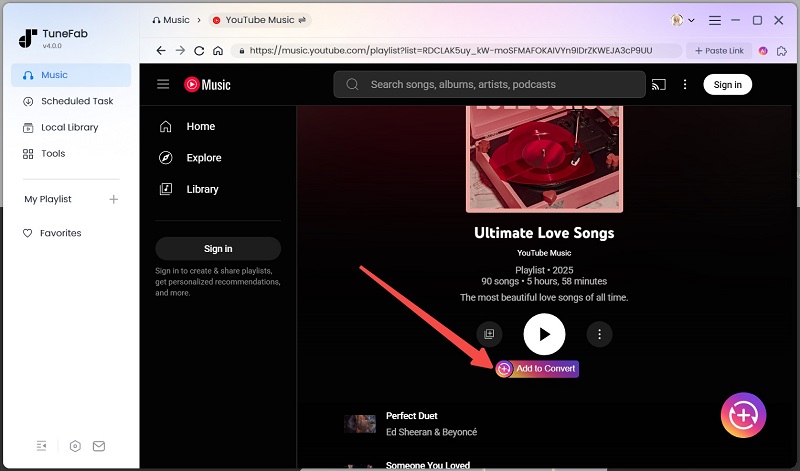
Step 3. Select MP3 as the Output Format
Use the dropdown of "Audio Quality" to select MP3 as the output format and apply it to all songs. If needed, you can also adjust the sample rate and bitrate to match your preferred balance between file size and sound quality.

Step 4. Get MP3 YouTube Downloads
Click "Convert Now" to start the YouTube to MP3 conversion. During testing, we downloaded a 100-song playlist. 99 tracks were downloaded successfully, with only 1 failure, which is significantly more stable than most online tools we tested.

Step 5. Access Downloaded MP3 Files
When completed, the downloaded YouTube songs will appear in the "Local Library" tab. You can play the music there or transfer these YouTube Music local files to your USB drive, iPod, CD, or mobile phone for offline playback anytime, anywhere!

Read Also:
Part 2. Use YouTube Music to MP3 Converters Online
Online tools offer a quick way to convert YouTube Music to MP3 on any device with a web browser and require no installation. Below are four commonly mentioned options we tested, along with step-by-step tutorials.
Note. It is almost inevitable to encounter intrusive pop-up ads, potential malware risks, and unstable server performance when you are using online YouTube music downloaders. For a safer, smoother experience, using professional desktop software, TuneFab YouTube Music Converter, in the previous part, will be a good idea.
1. TuneFab Online YouTube to MP3 Converter (320kbps Output)
We also find that TuneFab not only offers a desktop version but also provides an online downloader that lets you convert YouTube links to MP3 at 320kbps without installing anything. This ad-free tool contains all the basic conversion features, so you can even batch download an entire playlist and package all songs into a ZIP file.
However, one thing to consider is that we found that it can only handle up to 10 songs per batch. If you need to backup your entire YouTube Music library, its desktop client's 35X speed is a much more efficient choice. For a small playlist, follow the steps below to get YouTube MP3 downloads with ease.
Step 1. Copy the song/playlist/album link you want to download from YouTube Music.
Step 2. Paste it into the search box at the top of this article or the TuneFab member center.
Step 3. Hit the search icon and wait for a while, select the output quality and songs.
Step 4. Hit the download button. Then, you can save YouTube as MP3 files locally.
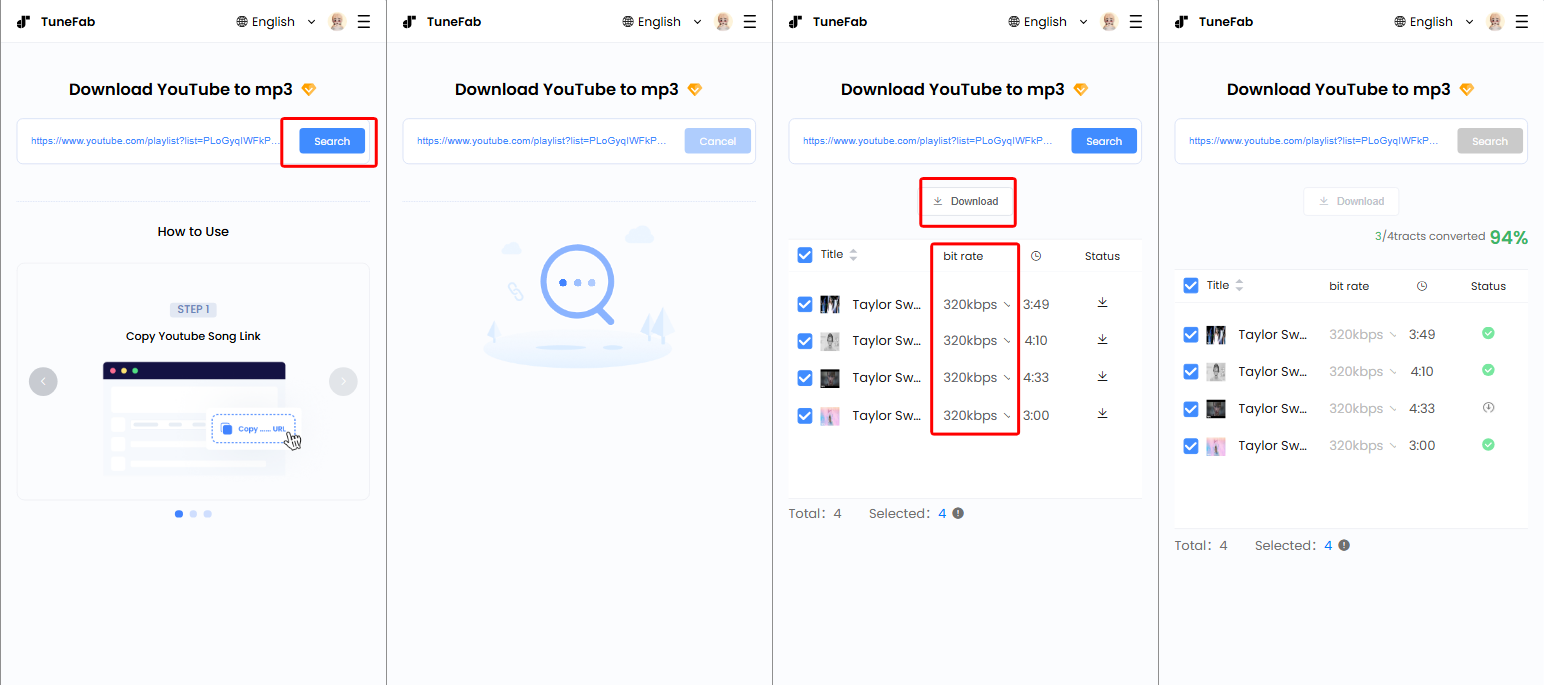
2. YTMP3 (Up to 192kbps)
Some of you may have heard YTMP3, a well-known YouTube Music to MP3 online converter. When we tested it to see how it performs in 2026, we found it remains an option for single-track downloads only. The best part is that this tool is very easy to use. By entering the URL, you can effortlessly download a song from YouTube to MP3 for free.
Additionally, we noticed that YTMP3's output quality is limited to 192kbps, which might not satisfy audiophiles. Also, we encountered redirects to third-party ad sites during the conversion process, making the experience not smooth.
Below is how you can download YouTube songs in MP3 format with just several easy clicks on YTMP3:
Step 1. Find your favorite YouTube music and copy its link, and paste it to YTMP3.
Step 2. Then hit the "Convert" button next to the search box.
Step 3. When YTMP3 finishes analyzing the links, you will see the “Download” button. Just click "Download" and the song will be downloaded directly to your browser download folder.
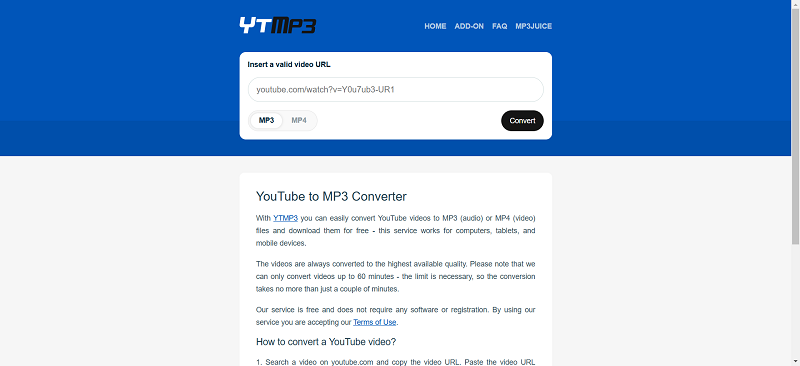
3. Tubly YouTube Downloader (Chrome Extension)
If you prefer a one-click solution within the browser, Tubly YouTube Downloader extension is a lightweight option for Chrome. It adds a download button directly, letting you extract 320kbps MP3 audio directly from YouTube videos, but there is no batch support.
Be aware that Tubly is not available on the official Chrome Web Store, so you will need to enable the developer mode and manually load the extension, which can be a bit inconvenient if you are not a technical user. Plus, while MP3 files are processed instantly, ID3 tags are often incomplete, usually containing only the video title. Also, if you want to deal with a playlist or album, then this option is not for you.
Pro Tip. TuneFab YouTube Music Converter for PC/Mac has a built-in ID3 Editor tool. If you find the metadata of your MP3 downloads missing, it will be a great helper.
Here is how to use Tubly YouTube Downloader extension on Chrome:
Step 1: Download the Tubly Downloader ZIP package, and extract it to reveal the .crx file.
Step 2: In your Chrome browser, open "chrome://extensions/", enable Developer mode, then drag and drop the .crx file onto the page. Confirm by clicking Add extension and pin the extension to your toolbar for quick access.
Step 3: Open any YouTube video and click the Download button that appears below the player. Select an MP3 audio option and then hit the download button next to it.
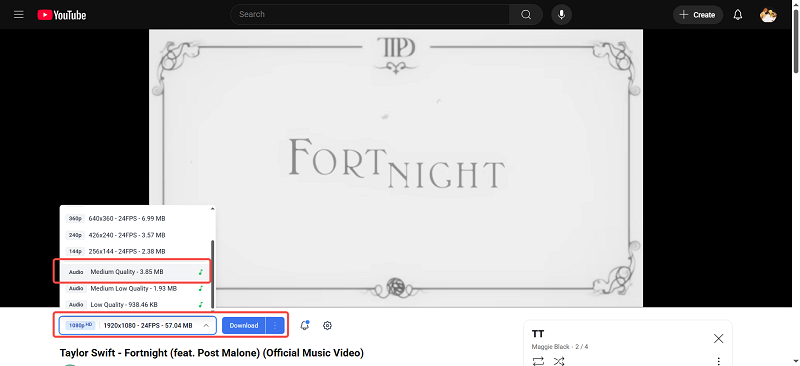
4. Video DownloadHelper (Firefox & Edge)
Video DownloadHelper is a long-standing browser extension as well, supporting over 1000+ websites including YouTube. Just like Tubly, this tool can also download YouTube videos or music to MP3 with one click. While it claims to offer 320kbps, our real test shows the output quality is around 124kbps, which is noticeably lower than other options in this list. Higher-quality MP3 extraction requires a paid license.
It's also worth noting that this tool works with Chrome, Firefox, and Edge. However, due to YouTube’s terms of service and copyright rules, you can only download audio or video from YouTube using Firefox or Edge.
Here's how to download YouTube music as MP3 with the browser extension Video DownloadHelper:
Step 1. Install the YouTube to MP3 extension on your Firefox/Edge browser.
Step 2. Open the YouTube music you want to download and play it.
Step 3. Hit the extension icon on the toolbar and then the three dots next to "Download".
Step 4. Tap "Download Audio" from the dropdown menu to begin. The free version will convert the YouTube track to 124kbps MP3 and save it to your device automatically.
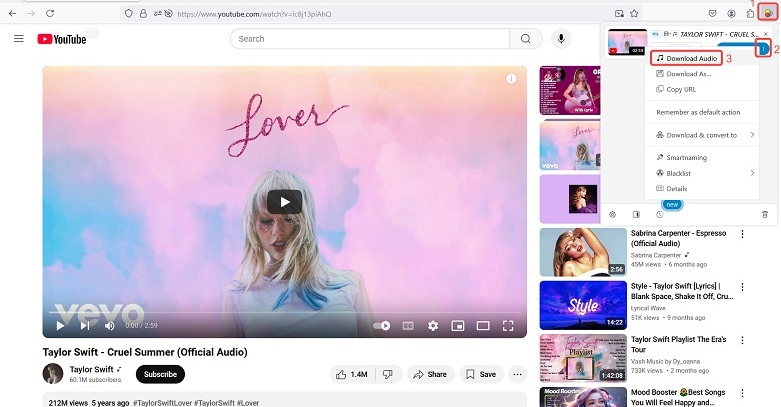
Part 3. Download YouTube to MP3 on Mobile
Finding a reliable app to download music from YouTube to MP3 on Android/iPhone is not an easy task due to strict app store policies. This is why many savvy users have turned to Telegram Bots as a cross-platform alternative.
By sending a song link to the bot, it can parse and save the protected stream into a standard MP3 file directly within the chat. The whole process is way easier. Detailed steps are below.
Step 1. Open Telegram and search for a workable YouTube to MP3 bot like @YtbAudioBot or other popular options.
Step 2. Tap on the "Start" button to activate the bot.
Step 3. Copy the YouTube Music song link and send it to the bot chat.
Step 4. The bot will process the link and return a downloadable MP3 file. Then, you can easily save it to your phone storage.
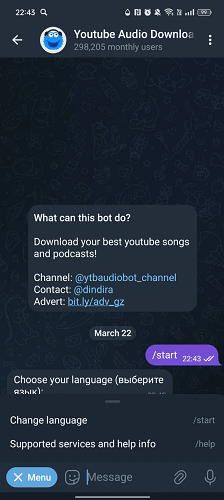
Just a Head Up:
While convenient, these bots can stop working, respond slowly, offer inconsistent output quality, or be taken down at any time. Therefore, it is still recommended to download YouTube Music to MP3 on a computer first using TuneFab YouTube Music Converter, and then transfer the files to your iPhone or Android device.
Related Article:
Part 4. Rip Songs from YouTube to MP3 via Recording
Another possible way to download YouTube Music to MP3 is by recording the audio while it plays and then exporting the recording as an MP3 file. This method can be useful when you want to capture specific parts of your favorite song on YouTube.
A practical tool for this task is Audacity, a free, open-source audio recorder and editor. With it, you can record and save a YouTube song as an MP3 file effectively. After that, you can trim, remix, or reduce noise within the recorder based on your needs. Here is how it works.
Step 1. Download, install Audacity, and launch it.
Step 2. Adjust the playback and recording device settings to ensure that you can record YouTube music without picking up any microphone sounds.
Step 3. Hit the big red circle recording button and play the YouTube music you want to record to MP3.
Step 4. Stop the recording by tapping the black square button and trim the silence at the beginning and end of the song.
Step 5. Click "File > Export Audio" and set the output file name, output folder, format, and quality. Then export it.
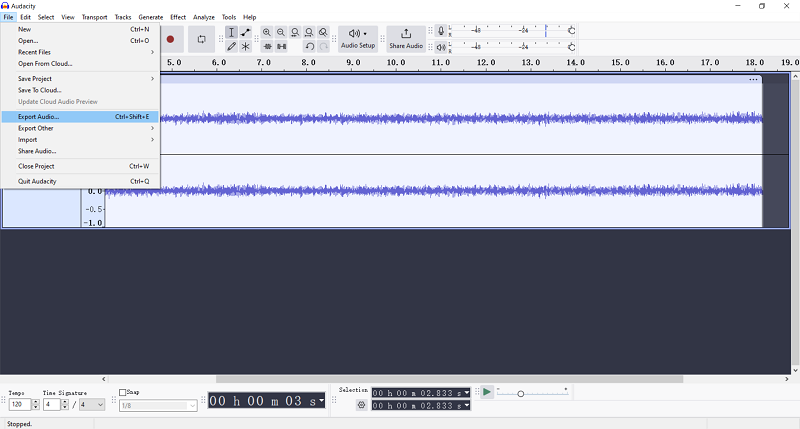
NOTE:
In practice, real-time recording is much more time-consuming than using a dedicated converter to get YouTube to MP3 downloads. During testing, we also noticed that small system noises, notification sounds, or unstable playback may affect the final audio quality. Hence, for having a more efficient experience and getting higher-quality output MP3 YouTube Music songs, TuneFab YouTube Music Converter is still the best choice.
Comparison: Which Method Should You Choose to Download YouTube to MP3?
After testing different ways to download YouTube Music to MP3, check the table below to quickly choose the right one based on your needs.
| Work on | Output Quality | Download Speed | Batch Conversion | ID3 Preservation | Best for | |
| TuneFab YouTube Music Converter | Online | Highest, original 320kbps | Fastest, up to 35X | ✔️ | ✔️ | Large playlists, library backup, long-term use |
| TuneFab Online YouTube to MP3 Converter | Online | Up to 320kbps | Fast | ✔️ | ✔️ | Small playlists, no installation |
| YTMP3 | Online | Up to 192kbps | Medium | ❌ | ❌ | Single track |
| Tubly YouTube Downloader | Online | Claims 320kbps | Fast | ❌ | ❌ | One-click solution on Chrome |
| Video DownloadHelper | Online | 124kbps | Fast | ❌ | ❌ | Occasional browser download |
| Telegram Bot | Android, iPhone | Depends on audio source | Medium | ❌ | Basic | Mobile quick download |
| Audacity | Windows, Mac | Depends on audio source | Slow | ❌ | ❌ | Capturing specific music segments |
FAQs About YouTube Music to MP3 Conversion
Is it Illegal to Download Music from YouTube to MP3?
YouTube Music downloads are designed for in-app playback, offering no button to export real MP3 files. But if you download YouTube Music to MP3, just keep in mind that all YouTube music downloaded through third-party tools is only for your self-entertainment, and it cannot be shared on websites or used for commercial purposes.
What's the Safest Way to Download YouTube Music to MP3?
This article covers five different methods. Among them, TuneFab YouTube Music Converter and Audacity are professional software solutions backed by dedicated teams with years of experience. They offer ad-free and secure music conversion services, making them the safest options.
While online tools and Telegram bots are convenient, they come with ads during the download process and cannot guarantee the safety of the ads or the web pages. Video DownloadHelper has also been around for a while, but since it’s a browser extension, there’s always a risk it could be banned at some point.
For these reasons, we'd recommend using TuneFab YouTube Music Converter or Audacity.
Which Is Better: MP3, FLAC, or WAV for YouTube Music?
The best format depends on your needs. MP3 is the most practical format for YouTube Music because it offers a good balance between audio quality and file size, and it is supported by almost all devices.
FLAC and WAV are lossless formats with larger file sizes. It is important to note that YouTube Music's original audio quality is capped at 256kbps AAC, meaning that converting it to lossless formats won’t improve sound quality.
Can You Download Music from YouTube to MP3 Player?
When you have downloaded music from YouTube to your computer in MP3 format, you can use a USB cable to connect your MP3 player to your desktop. Then simply drag and drop the YouTube Music MP3 files to the MP3 player folder. See more details from this post: How to Download Music to MP3 Player from YouTube.
Final Thoughts: Choosing the Right Way for Your Needs
Now, you may have a clear understanding of how to download YouTube Music to MP3 with the help of third-party downloaders and recorders. While each method works, they vary a lot in speed, stability, and audio quality. Recording is slow and may capture system noise. Online downloaders are convenient but often come with ads or failed downloads.
In comparison, a professional desktop solution, TuneFab YouTube Music Converter, offers a more stable way to convert YouTube Music to MP3 in batches while keeping consistent quality. More importantly, it is completely safe to use, as you will not be bothered by viruses or bundled software. Hence, if you are considering a safe, quick, and high-quality way to download YouTube songs to MP3, TuneFab is your go-to option.






