Download All Types of Content
35X Music Download Speed
No Music Quality Loss
ID3 Tag Preservation
Download Pandora Music to MP3

TuneFab Pandora Music Converter is able to download any music content from Pandora to MP3. No matter if you want to extract single tracks, songs from your favorite station, and even an entire album or playlist, this converter can help you with it efficiently and losslessly.
This music downloader is built with the Pandora web music player and lets you download music from Pandora simply by clicking buttons or using the drag-and-drop operation.
Supported by advanced hardware and GPU acceleration technologies, the download speed of TuneFab Pandora Music Converter can be boosted to at least 35X faster (real speed depends on the computer hardware and network condition).


Grabbing original streaming tracks, TuneFab Pandora Music Converter converts and downloads Pandora songs to common digital formats like MP3 without quality loss. You can also set up the output bitrate as 256kbps, and sample rate as 44100hz to save the music in original quality.
Original ID3 and metadata information of the songs or podcast episodes can be well preserved in the downloaded tracks. With the preserved song title, artist, album, and album cover, you can easily manage them. And even if you import them to your MP3 player, the ID3 information can be recognized and shown.
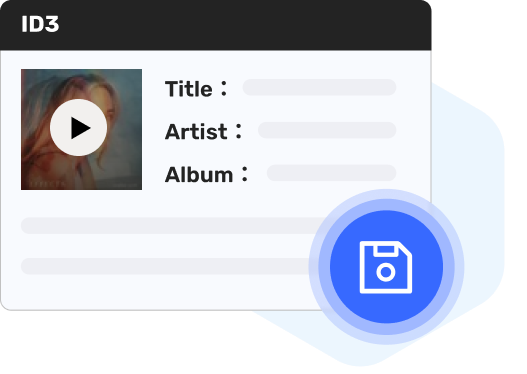

This Pandora music downloader is designed to parse Pandora streaming music and recode it to DRM-free digital formats. You can choose to download Pandora songs to MP3/FLAC/WAV/AIFF/M4A/ALAC/AAC.
With Pandora music in common formats like MP3, you can freely listen to them offline on your MP3 player, car player, or other devices.
A stupid-simple UI design makes it easy to use for everyone.
Free to get every major release and every latest version.
It works smoothly and flawlessly on both Windows and macOS.
Frequently release new features, improvements, and promptly deal with bugs.
It supports English, Japanese, German, French, and Chinese.
TuneFab focuses on Pandora updates and upgrades instantly to ensure higher conversion success rate.
 System Requirements:
System Requirements:
 Ratings:
Ratings:

 Pricing:
Pricing:
 Supported Formats:
Supported Formats:

Built-in web player to convert Spotify to MP3 320kbps with easy clicks

Unlock protection from Streaming Apple Music to MP3

Download songs from Pandora albums or stations without losing quality
Products
Popular
Copyright © 2022 TuneFab Software Inc. All rights reserved.