Although YouTube Music premium users can download YouTube Music songs to have ad-free offline listening, there are still quite a few restrictions like in-app playback, availability, and device limitations. Fortunately, there are still helpful online tools that can decrypt streaming music protection and let you download YouTube Music songs to MP3 or other universally supported formats.
Nevertheless, many online YouTube Music downloaders are not working stably and reliably, with frequent errors occurring from time to time. Therefore, to help you sort out the best YouTube Music downloader online, in this article, we have listed the top 8 BEST YouTube Music downloaders of the year. Now, check the video first, or directly scroll down to get your preferred choice here to download music from YouTube to Mac, Windows, or mobile devices with ease!
Related Reading:
- How to Choose the Best YouTube Music Downloader Online
- Top 1. TuneFab Online YouTube Music Downloader
- Top 2. TuneFab YouTube Music Converter
- Top 3. Ytmp3
- Top 4. EzMP3
- Top 5. Fastconverter
- Top 6. Y2Mate
- Top 7. Dictationer
- Top 8. TubeRipper
- Comparison: Which Is the Best Online YouTube Music Downloader?
How to Choose the Best YouTube Music Downloader Online
Since there are many YouTube Music downloaders available on the market, it might be difficult to select the most suitable one. To make an informed decision, you'd better consider the factors as follows:
- Supported Audio Formats: The foremost factor is the supported audio formats. It would be frustrating if the format is incompatible with your device. MP3 and M4A are the most universal formats, while you can opt for lossless formats like WAV and FLAC if you would like to have excellent sound quality.
- Audio Quality: Bitrate (typically ranging from 128kbps - 320kbps) and Sample Rate (typically ranging from 2.56kHz - 4.8kHz) determine the audio quality. The higher the parameter, the better sound quality you get. The best YouTube Music downloader should be able to export YouTube Music tracks with high audio quality or allow you to tweak the configuration to the best.
- Conversion Efficiency: If you have a long list of YouTube music songs to download, conversion speed is a crucial aspect you should look at. Furthermore, some online YouTube Music downloaders also offer a batch download feature, which can greatly boost the efficiency of the conversion process.
- ID3 Tags Preservation: ID3 tags (i.e., Titles, Album Name, Artist, Track Number, Cover Art) can be extremely helpful for management. If you want to effortlessly organize your vast music collection, make sure the YouTube Music downloader you choose can retain this metadata.
- Other Factors: Make sure the supported resources (YouTube Music tracks, albums, playlists) meet your needs. Ease of use, ad-free interface, and strong security are key factors that can guarantee a pleasant and safe experience.
Top 1. TuneFab Online YouTube Music Downloader
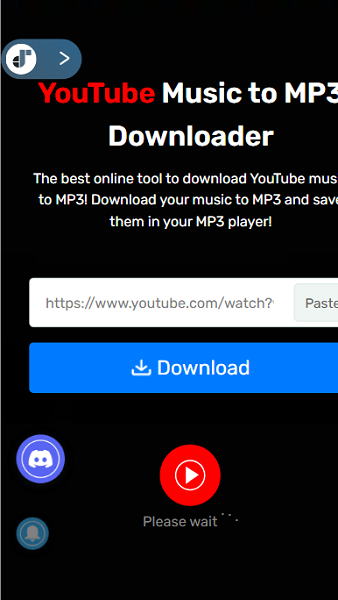
The best recommended YouTube Music downloader online tool you can definitely trust is TuneFab. With the powerful streaming music decoding technique equipped, TuneFab Online YouTube Music Downloader is able to parse YouTube links and extract music files from original sources at lossless 128kbps or 320kbps.
TuneFab Online YouTube Music Downloader is compatible with YouTube Music playlist conversion, delivering the batch resolving feature to let you save tens or even hundreds of YouTube Music songs offline effortlessly in a ZIP file. The downloaded songs will fully retain all ID3 information, ensuring you have convenient music streaming and also management offline.
Here is the manipulation guide on how to use TuneFab Online YouTube Music Downloader to download YouTube Music songs online for free:
Step 1. First, go to YouTube Music and copy the link of the song or playlist you'd like to download.
Step 2. Turn to TuneFab Online YouTube Music Downloader (on top of this page) and directly paste the link to the search bar. Tap Download to convert it.
Step 3. Subsequently, when the downloading option is provided, click on the Download button, and the converted MP3 YouTube Music file will be downloaded offline in no time.
Pros:
- No third-party programs required to be installed.
- No requirement for YouTube account login.
- Original 320Kbps music quality can be retained.
- Available to resolve YouTube Music playlists.
- Accelerated speed guaranteed to resolve batch downloading.
- Run smoothly in mainstream browsers on all devices.
Cons:
- Free trial limits the quota of downloads
Top 2. TuneFab YouTube Music Converter
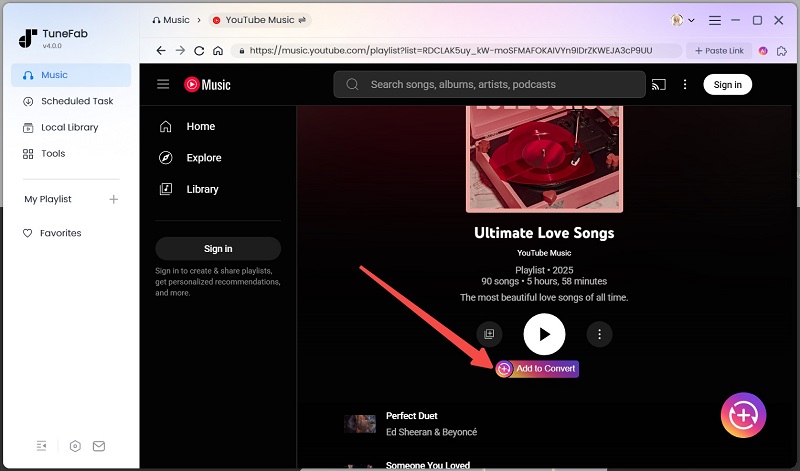
TuneFab YouTube Music Converter is an exclusive program for music lovers to easily download unlimited songs from YouTube Music to computers with no hassle.
This dedicated software can access the whole music library of YouTube Music and download single songs, albums, playlists, and mixes to DRM-free formats like MP3, M4A, WAV, FLAC, AIFF, etc. at lossless 320Kbps music quality, to bring you the best music streaming experience offline regardless on what devices. From new releases to Live performances, all is at your fingertips.
After the free trial (download 3 full songs for free), if you want to keep using the software, don’t miss TuneFab’s hidden 10% off discount code: TFWELCOME – available for a limited time!
More Marvelous Features to Explore
- Batch Download - TuneFab allows multiple download tasks at once, and it takes only a click to download the entire album/playlist to Windows and Mac. Literally, you can download millions of songs as you wish.
- 35X Ultra-Fast Rate - No more time-wasting! The download process can be accelerated up to 35X faster than ever, and it can even take a song to finish downloading the whole album.
- DRM Removal - TuneFab can defy the restrictions of DRM protection and remove it from YouTube Music. Then, your downloads will be totally DRM-free and playable on any device at any time.
- High-Res Music Quality - The software will keep the best sound quality of YouTube Music songs (at up to 320Kbps) to deliver you detailed and optimal offline playback without ads.
- Instant Access - There is an in-built YouTube Music web player inside the program that makes it straightforward to download music from YouTube Music with only a button.
Be you a Premium user or not, you can download songs from YouTube Music directly with TuneFab YouTube Music Converter. Better yet, you don't even need to log in to your account. Now, let's grasp the idea of how it works here.
STEP 1. Give it a click on the button above and install the program on your Windows/Mac computer.
STEP 2. Launch TuneFab YouTube Music Converter and select "YouTube" service. Then, you can opt to sign in to your YouTube account or not.
STEP 3. Click "Search" to look for your favorite track, album, or playlist in YouTube Music.
STEP 4. Drag the name of the song or the cover of the album/playlist to the conversion list on the right side. Now, click "Convert All" to download music from YouTube to your local storage.
Note that you can go to the "Hamburger icon" >"Preferences" to set up the output path/format/quality.
Pros:
- Require no Premium subscription.
- Download music and videos to popular formats.
- Download multiple songs at the same time.
- Ensure the high quality of downloads.
- Enjoy ad-free playback offline anywhere.
- Download music from YouTube without an account login.
- Enable hardware acceleration.
- Available forever and never expires.
Cons:
- Do not support iOS or Android devices.
- Need to download the software first.
Top 3. Ytmp3
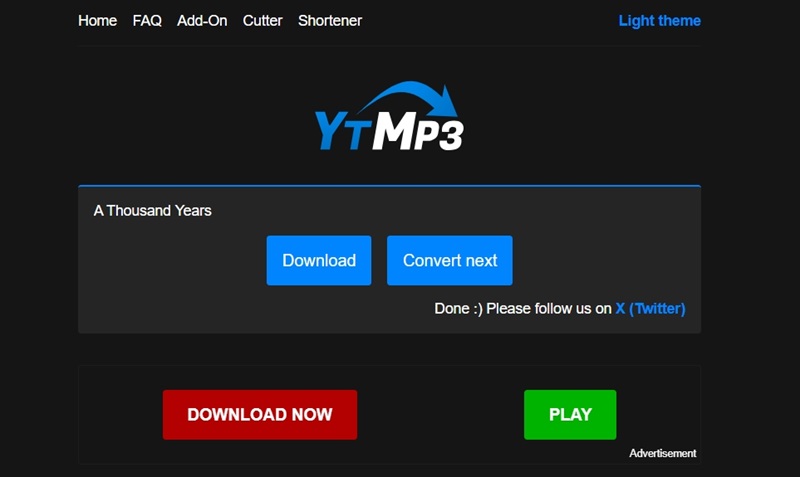
Ytmp3 delivers a simple interface, with quick and easy-to-grasp functionality to help process YouTube Music download in quite a convenient and hassle-free way. It only takes several short seconds to analyze the URL and prepare the converted music for you to download in MP3 format of the best 320Kbps quality.
Compared with many other online YouTube Music converters, Ytmp3 is not messy with annoying ads, making the function friendly to try. Also, with great compatibility, you can access Ytmp3 and process YouTube Music download in a go regardless of what devices you are using. However, Ytmp3 fails to keep ID3 information for downloaded files, it can be a bit troublesome to download batches of songs with the tool cuz the file management can be time-wasting.
Pros:
- The highest 320Kbps quality is provided to download songs from YouTube Music
- Quick and easy conversion process
- No account registration is required
- Compatible with both YouTube and YouTube Music resources downloading
- Free to use
Cons:
- No customization settings to personalize audio parameters
- The website turns down sometimes
- Contains confusing ad buttons
- Unable to save ID3 tags for YouTube Music downloads.
Top 4. EzMP3
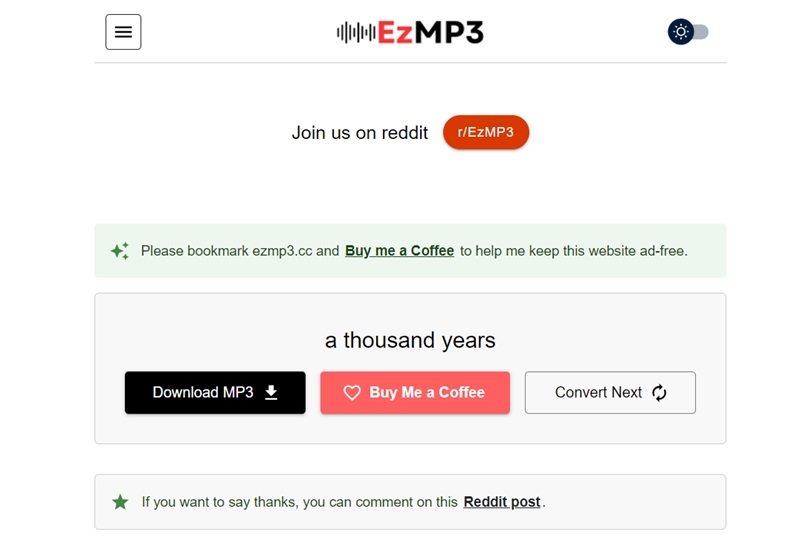
EzMP3 is also ranked as one of the best YouTube Music downloaders, offering you a hassle-free way to access music resources from both YouTube and YouTube Music platforms without installing extra software.
This web-based tool is entirely free to use, with the ability to output music downloads at the best 320kbps quality. Although its conversion speed can be a bit slow, it guarantees an ad-free interface to deliver you a friendly experience without being disturbed by messy ads. Nevertheless, like Ytmp3, EzMP3 also lacks the ability to detect and keep ID3 information for YouTube Music downloads.
Pros:
- Capable of the best 320kbps music quality download
- Simple and intuitive user interface
- No messy ads displayed and entirely free to use
Cons:
- Limited to MP3 format downloads
- Comparatively slow resolving and downloading speed
- Unable to save ID3 information
Top 5. Fastconverter
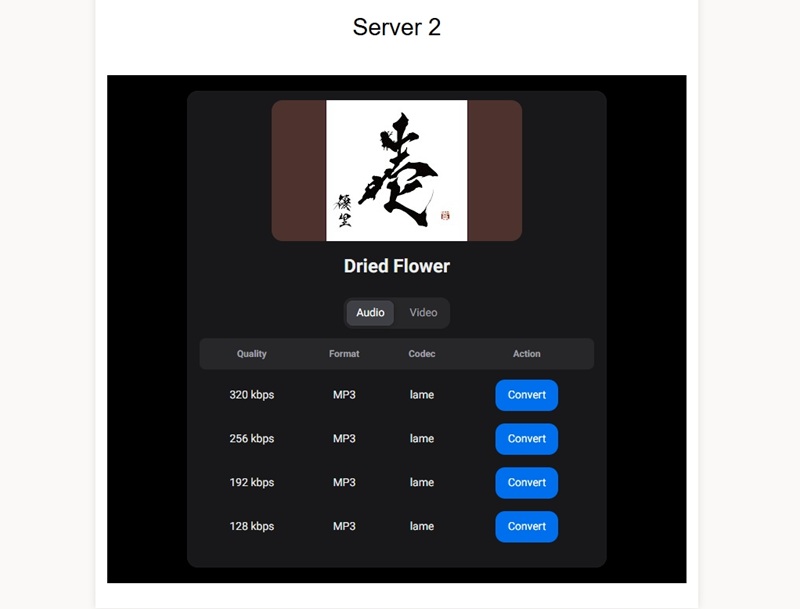
The all-around online downloader, Fastconverter, also prepares a reliable online YouTube to MP3 converter to help you save music resources from both YouTube and YouTube platforms without hassle. The conversion speed of Fastconverter is also reliable, which takes only a few seconds to complete the conversion and brings you optimal downloading options to select. As Fastconverter also offers output quality options at up to 320Kbps, you are able to select the one in your preferences to have an enjoyable playback experience offline.
Pros:
- Quality-guaranteed output music files
- Intuitive user interface
- Fast converting and downloading speed
- No need for account signup and registration
- Free to use
Cons:
- Pop-up ads are embedded on its web pages
- Conversion failures may occur due to server unstability
- No ID3 information will be stored
Top 6. Y2Mate
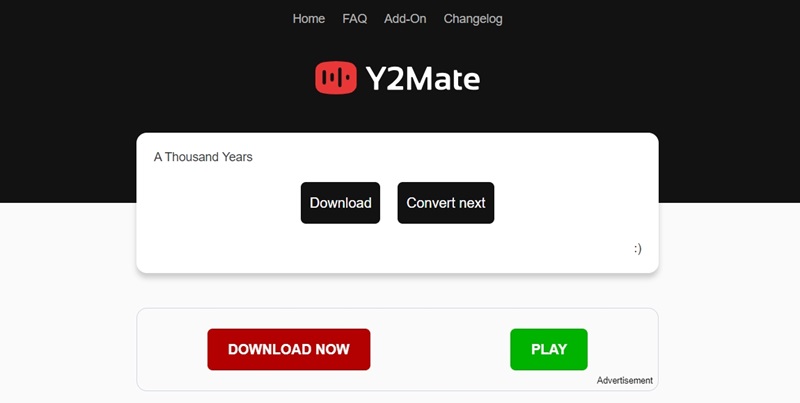
Being well-compatible with most systems and web browsers, Y2Mate is ranked as one of the best YouTube music downloaders, enabling you to save music resources from both YouTube and YouTube Music platforms without hassle. The highlight of Y2Mate should be its super-fast analyzing and downloading speed. It may only take seconds to complete source fetching, and provides download options ranging from low to the highest 192Kbps to let you save your favorite YouTube Music songs offline.
But still, Y2Mate has its downsides - the whole user interface is filled with ads, and they may even pop up during the video download process. Likewise, it is not friendly for batch resolving cause ID3 retaining ability is not equipped. Therefore, for those who get batches of YouTube playlists to download, Y2Mate may not be a priority option.
Pros:
- Free and easy to use
- Supports decent audio downloads (best at 192Kbps)
- Compatible with all mainstream devices and browsers
- Fast YouTube Music searching, analyzing, and downloading speed
Cons:
- Lack of ID3 preservation function
- Ads can be intrusive
- Potential security risks from third-party sites
Top 7. Dictationer
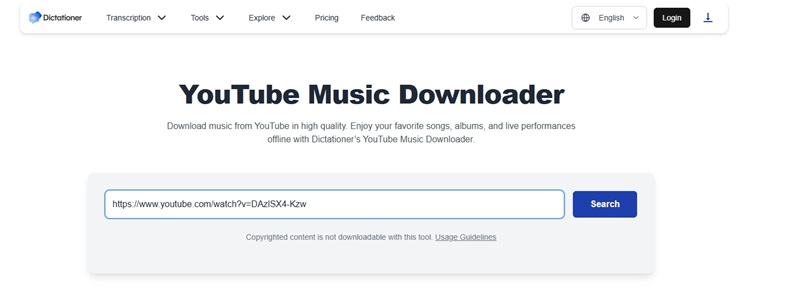
Dictationer also delivers a reliable online YouTube Music downloader to help grab music files from YouTube resources with just one shot. It guarantees efficient speed and provides optimal output options for selection. However, Dictationer offers M4A and MP3 to save music downloads, only at the bitrate and sample rate settings of 5Kbps and 44100hz. Compared with professional YouTube Music downloaders like TuneFab, this can be a bit frustrating.
Nevertheless, Dictationer also offers more related functions like lyric transcription, summarization, and so forth. But for those who only need the basic downloading function to save YouTube Music playlists of high quality, Dictationer may be out of their expectations.
Pros:
- Possible to analyze URLs from both YouTube and YouTube Music
- Good audio quality for downloading YouTube songs offline
- User-friendly interface for easy navigation
- Entirely free to use and no account registration is required
Cons:
- The URL conversion speed can be slow
- Errors will easily occur when the network condition is unstable
Top 8. TubeRipper
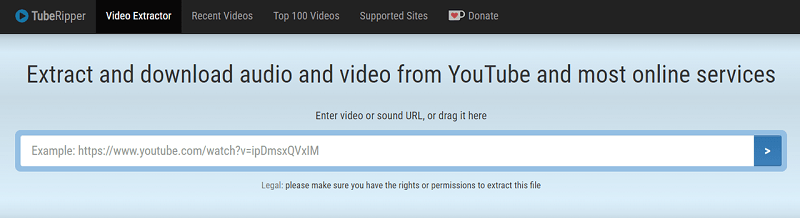
TubeRipper.com is a website to download music from YouTube, Vimeo, TikTok, and other popular platforms. Equipped with advanced tech, this online YouTube Music website can help you extract almost all possible files for free, including audio, muted video (video only), and even video with sound. With this excellent YouTube Music downloader, you can get downloads in various formats, like MP3, MP4, M4A, and so on.
Furthermore, it's quite easy for you to use. You simply need to navigate to this website and paste the URL of the YouTube Music song that you copy from the app, then you can extract and download audio and video from YouTube.
Pros:
- TubeRipper provides a free and easy-to-use website to download music from YouTube.
- It supports a wide range of formats to output the downloads.
- It allows users to download almost all possible audio and video files.
Cons:
- Downloading videos from some websites may be illegal.
- It is important to be careful about downloading files from unknown sources, as they may contain malware.
- TubeRipper may not work with all websites.
- TubeRipper may not be able to download certain videos, such as those that are protected by DRM.
Comparison: Which Is the Best Online YouTube Music Downloader?
It could be a hard decision when it comes to choosing from a bunch of options, but take it easy. To make it clear for you, here comes an in-depth comparison table among the top 8 best online YouTube Music downloaders. Now, get the rope here.
| Audio Formats | Music Quality | Batch Download | Download Playlists/Albums/Mixes | Download Speed | Success Rate | Ease of Use | |
| TuneFab Online YouTube Music Downloader | MP3 | Lossless | √ | √ | Fast | 1 | √ |
| TuneFab YouTube Music Converter | MP3, M4A, WAV, FLAC, AIFF | Lossless | √ | √ | Fast | 1 | √ |
| Ytmp3 | MP3 | High | × | × | Fast | 0.8 | √ |
| EzMP3 | MP3 | High | × | × | Medium | 0.8 | √ |
| Fastconverter | MP3 | High | × | × | Medium | 0.7 | √ |
| Y2Mate | MP3 | Medium | × | × | Medium | 0.7 | √ |
| Dictationer | MP3, M4A | Medium | × | √ | Slow | 0.5 | √ |
| TubeRipper | MP3, MP4, M4A | Medium | × | × | Medium | 0.5 | √ |
If you just want to download one or two YouTube songs without any software, a workable website to download music from YouTube is worth considering. Here, Vidownloader, Y2Mate, and Ytmp3 are worth a shot. However, online tools often come with limitations like one-time downloads, poor music quality, unstable to use, and inability to download playlists/albums/mixes from YouTube Music.
That's why TuneFab stands out as the best YouTube Music downloader of the year, attracting users from all walks of life. It provides both the online service and professional TuneFab YouTube Music Converter, enabling you to download as many songs as you want and keep the best quality of your favorite tunes for studio-like playback. Better try than never!






