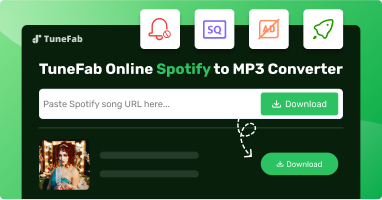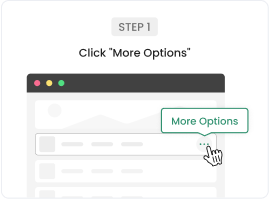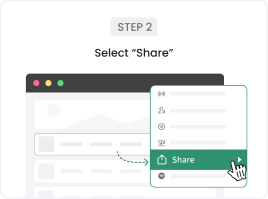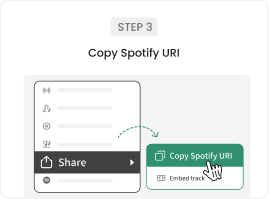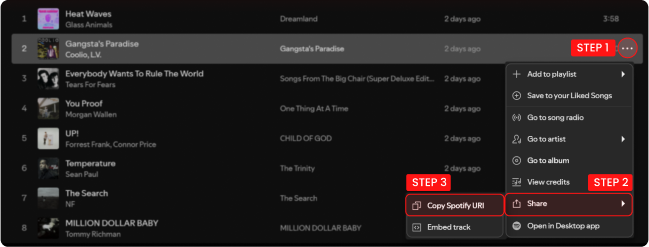As a music lover, Spotify is a treasure trove with over 100 million songs from all genres to explore. You can easily create playlists and enjoy curated mixes of your favorite tracks. While Spotify lets you download playlists for offline listening, this feature is only available to premium subscribers, and the downloads can only be played within the app.
But if you're using the free version or want to play your music anywhere, a downloader can be a great helper. With it, you can keep your music forever, even without a premium account. If you're unsure where to start, we've tested and selected the 10 best Spotify playlist downloaders of the year, which are available for PC, Android, and iOS. Before diving in, take a look at the video below for a brief review.
Related Article:
- Part 1. How to Choose the Best Spotify Playlist Downloader?
- Part 2. Top 10 Spotify Playlist Downloaders in 2025
- 1. TuneFab Spotify Music Converter (Windows, Mac)
- 2. TuneFab Online Spotify Downloader (Online)
- 3. Spotify-Downloader (Online)
- 4. iMusic (Windows, Mac)
- 5. Spotify Downloader GitHub Tool (Windows)
- 6. Sidify Music Converter (Windows, Mac)
- 7. Allavsoft (Windows, Mac)
- 8. SpotiFlyer (Android)
- 9. SpotifyPlaylistDownloader (Android)
- 10. RoutineHub (iOS)
- Part 3. FAQs
- Final Words
Part 1. How to Choose the Best Spotify Playlist Downloader?
Unlike downloading single tracks, Spotify playlist download means that you need to save batches of Spotify playlists in bulk (there may be tens of or even hundreds of songs in the list). Hence, to select a reliable Spotify playlist downloader, actually, there will be some qualifications you can consider regarding this output. In the following, we've listed out the key aspects to help you find the best one.
- Efficient Conversion: You definitely have a lot of songs in your Spotify playlist. To get your favorite Spotify songs downloaded as soon as possible, getting a downloader with superfast download speed is a must.
- High Audio Quality and Selectable Formats: Downloaders for Spotify playlists should always maintain the audio quality as the original, from 128 Kbps to 320 Kbps, and also support various output formats such as MP3, FLAC, M4A, etc. Therefore, you can save high-quality Spotify songs for playback on any device.
- ID3 tags Preservation: For easy management of your Spotify playlists, ID3 tags preservation (e.g., track number, artists, albums, cover art) should be a crucial factor you should look at.
We've put together a list of the 9 best playlist downloaders for you. You can check out the comparison before diving into the details.
Note: After the free trial, if you want to keep using the software, don't miss TuneFab's hidden 10% off discount code: TFWELCOME - available for a limited time!
| Batch Convert Spotify Playlist | Quality | High Speed | Format | ID3 Tag | Price | |
| TuneFab Spotify Music Converter | ✔ | Highest | ✔ | MP3, M4A, FLAC, WAV, ALAC, AIFF | ✔ | Free trial provided;Starts at $25.95 |
| TuneFab Online Spotify Downloader | ✔ | Highest | ✔ | MP3, FLAC, WAV, M4A | ✔ | Free trial provided; Starts at $14.95 |
| Spotify-Downloader | ✘ | Medium | ✘ | MP3 | ✔ | Free |
| iMusic | ✘ | High | ✔ | MP3 | ✔ | Starts at $39.95 |
| Spotify Downloader GitHub Tool | ✘ | Medium | ✔ | M4A, AAC, MP3, OGG Vorbis, WAV, FLAC | ✔ | Free |
| Sidify Music Converter | ✔ | High | ✔ | MP3, AAC, FLAC, WAV, AIFF, ALAC | ✔ | Starts at $59.99 |
| Allavsoft | ✔ | High | ✔ | WAV, M4A, AC3, WMA, OGG, OPUS, etc. | ✔ | Starts at $19.99 |
| SpotiFlyer | ✘ | Medium | ✘ | MP3 | ✔ | Free |
| SpotifyPlaylistDownloader (Android) | ✔ | Medium | ✘ | MP3, M4A | ✔ | Free |
| RoutineHub | ✘ | Medium | ✘ | MP3 | ✘ | Free |
Part 2. Top 10 Spotify Playlist Downloaders in 2025
Here's a detailed review of each of the tools, including Spotify playlist downloading software for Mac/Windows, online downloader, and specialized ones for Android/iOS. You can choose the right product according to your needs, and get started with unlimited Spotify offline listening!
1. TuneFab Spotify Music Converter (Windows, Mac)
The most professional and top 1 ranking Spotify playlist downloader can no doubt be TuneFab Spotify Music Converter. With the default web player embedded inside the software, it enables you to access the full library of Spotify content and download Spotify playlists, albums, and podcasts to MP3, M4A, FLAC, WAV, ALAC, and AIFF local files quite efficiently. It ensures high efficiency in dealing with Spotify playlists download by enhancing the downloading performance to 35X faster, with advanced hardware acceleration technologies applied.
In addition, the output quality can reach up to 320kbps as the highest audio quality of Spotify music, ensuring you the best and lossless streaming experience offline. As an all-in-one music converter, more than Spotify, you can even use the software to download playlists from more platforms like Apple Music, YouTube Music, and so on all in one place. Hence, considering from efficiency, stability, and also music quality, TuneFab Spotify Music Converter can surely be the best Spotify playlist downloader you can try!
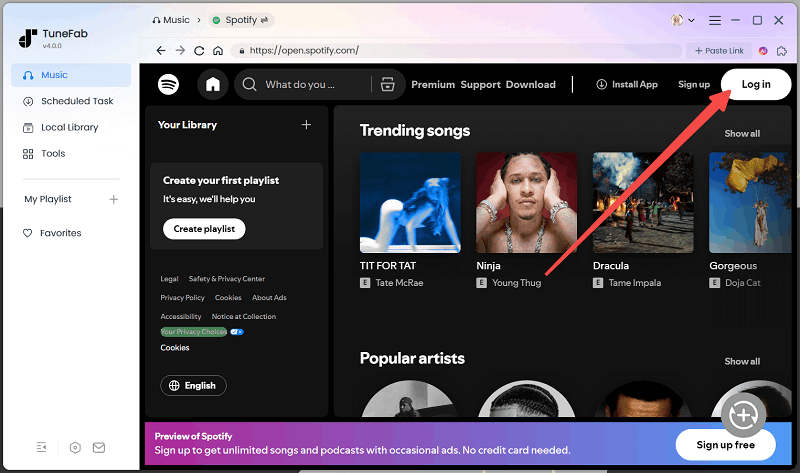
With an intuitive interface and functionality design, TuneFab Spotify Music Converter takes simple operations to complete Spotify playlist download without hassle. In the following, the brief guide will show you how to do it properly. Check now:
Step 1. Install the Software and Enter Spotify
Download and install TuneFab Spotify Music Converter based on your desktop system. On the main interface, click on the Spotify service to enter the built-in web player.
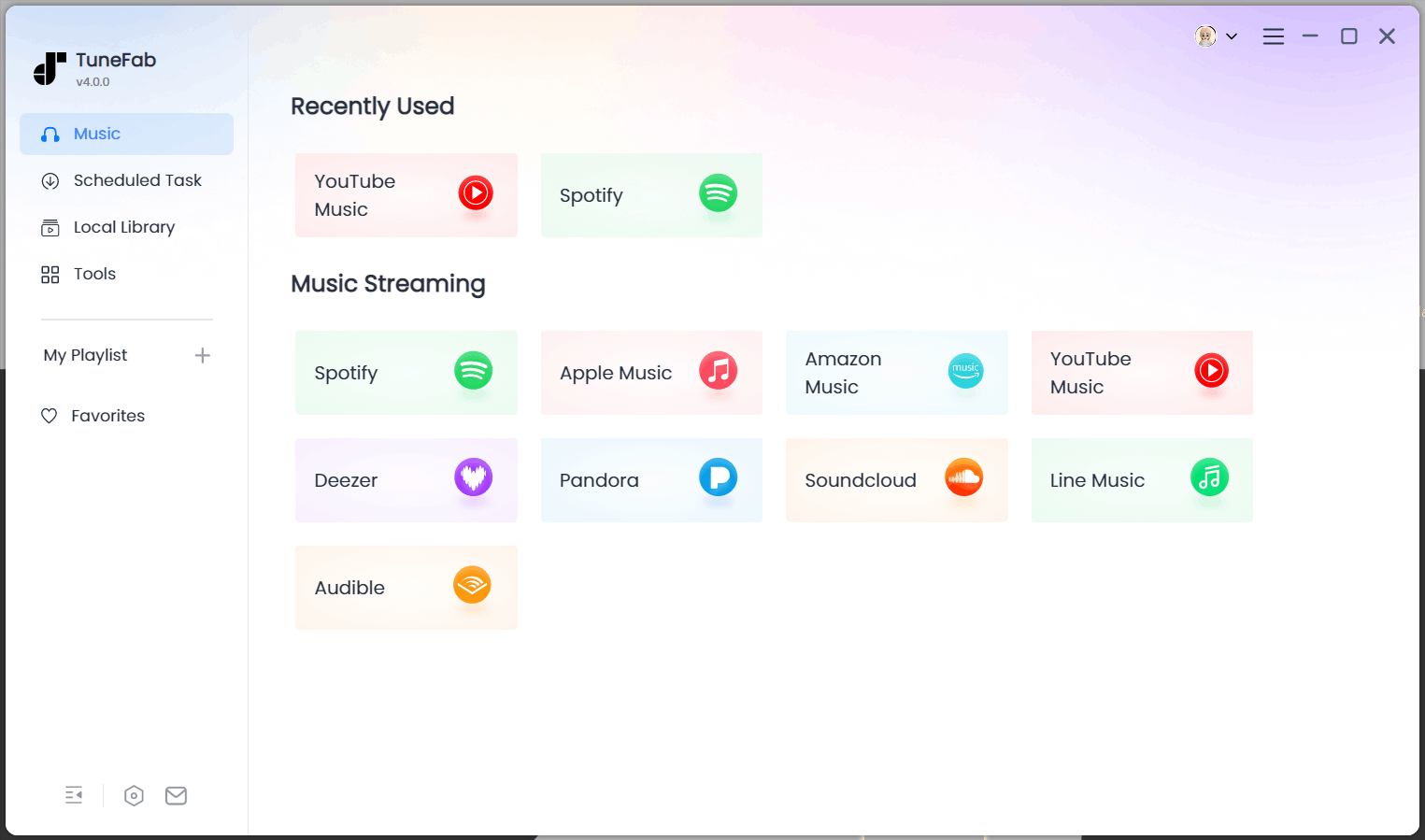
Step 2. Select a Spotify Playlist to Download
Directly open a Spotify playlist you want to convert, then click the "Add to Convert" on the playlist page or the large "Convert" button on the right side of the screen. After that, the program will analyze the entire Spotify playlist without extra clicks.
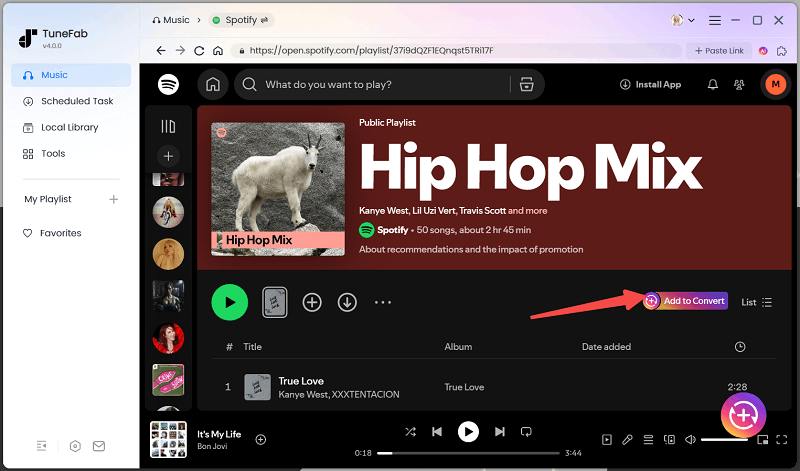
Step 3. Select Format and Quality
Now, you can see a playlist window pop up on TuneFab Spotify Music Converter. All you need to do is to select the songs you want to download in the playlist, and further adjust the output format as well as quality to download the Spotify playlist in your requirements.
NOTE: You can tap "Add to Queue" to save the songs to the "Scheduled Task" first and repeat the operation if you have more playlists you want to add to the downloading list.

Step 4. Download Spotify Playlist to MP3
Finally, when settings are completed, directly hit the "Convert Now" button to start the downloading process. After that, the whole Spotify playlist will be converted to MP3 one by one. After that, you can easily put Spotify playlists on Apple Watch, iPod, or transfer them to your mobile devices.

Pros:
- Download all Spotify content without using Spotify App or pasting Spotify URLs
- Save Spotify playlists, albums, songs, and podcasts in MP3, M4A, FLAC, WAV, ALAC, and AIFF
- Offer the best audio quality up to 320 kbps MP3
- 35X faster-accelerated conversion speed;
- Allow batch downloading of Spotify playlists simultaneously;
- Preserves the ID3 tags of Spotify songs;
- Custom output file name and archive output tracks.
Cons:
- Support Windows and macOS only.
2. TuneFab Online Spotify Downloader (Online)
TuneFab launched the web-based version of its playlist downloader for Spotify. You can see it embedded at the bottom of this article, or you can go to the TuneFab member center to download Spotify playlists or albums. TuneFab Online Spotify Downloader is well compatible with all mainstream browsers like Chrome, Firefox, Safari, etc., so no matter whether you are using computers like Windows, Mac, or Android/iOS mobile devices, access the online Spotify playlist downloader with a web browser and you can process the download instantly.
Not only does it support downloading Spotify songs in MP3 with ID3 information, but TuneFab Online Spotify Downloader also offers batch download feature to download playlists and albums in one click and archive songs in a ZIP file. You can also customize the bitrate to ensure you get high-quality Spotify downloads from 128kbps and 320kbps. For those who need a tool of high efficiency without sacrificing output music quality, TuneFab Online Spotify Downloader can surely be a good choice to consider.
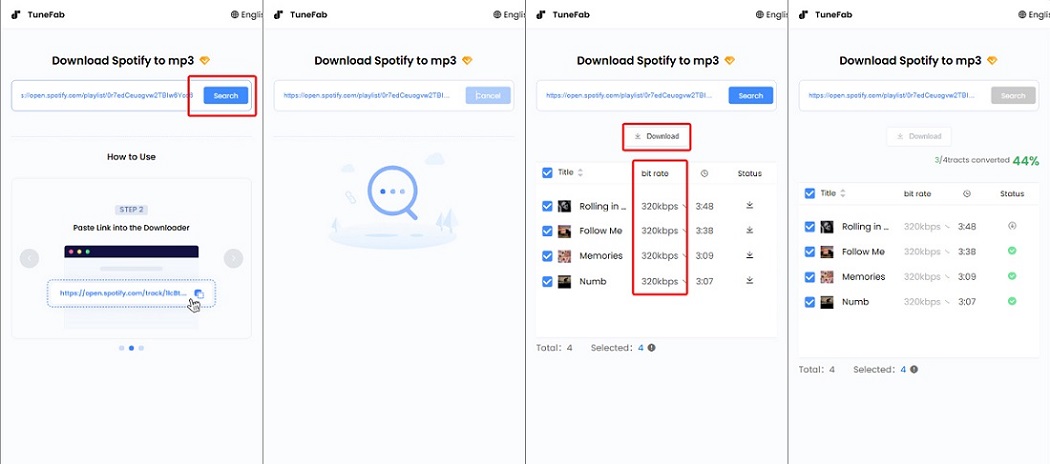
Pros:
- One-tap Spotify playlist downloads
- User-friendly interface
- Batch download playlists and albums
- Retains original audio quality and ID3 tags
- Entirely ad-free
Cons:
- Doesn't provide other output formats
3. Spotify-Downloader (Online)
With the playlist download function supported, Spotify-Downloader is another workable online Spotify playlist downloader delivering downloading service to save Spotify playlists in batches for free. It only requires you to copy and paste Spotify Music URLs to convert on the platform, and then you can save the songs as local MP3 files without Premium. Once the download completes, you can transfer them to any devices for offline playback even without installing the Spotify app.
Moreover, ID3 info, such as artists and cover images, can also be saved with the downloaded MP3 files while Spotify-Downloader processes Spotify playlist download, making it more convenient for you to manage batches of downloaded files after getting multiple Spotify playlists saved offline. Its powerful features make it one of the best Spotify to MP3 downloaders online of a good reputation.
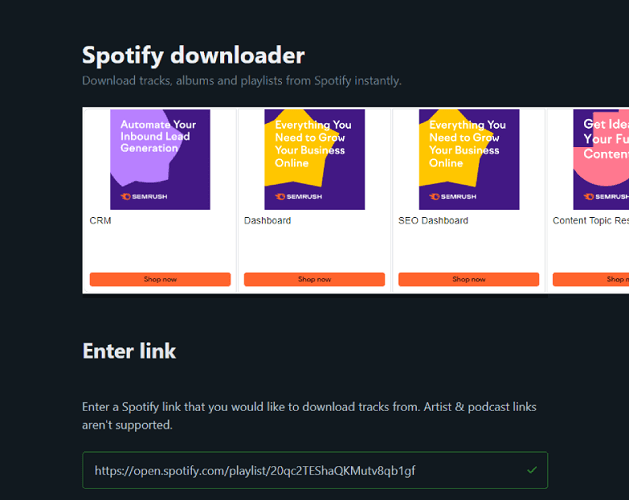
Pros:
- Support batch downloading Spotify songs/albums/entire playlists online
- Retain ID3 tags for easy organization
- No third-party software is required
Cons:
- Doesn't support customizable output quality
- Download Spotify content only in MP3 format
- The online web page will pop up ads, the security factor is relatively low
4. iMusic (Windows, Mac)
iMusic is an all-in-one music management tool. It supports downloading full Spotify playlists to MP3 with their links. In addition, it can download music from other websites such as Archive, Jamendo, etc. Better still, it also serves as a transferer that can help you move the downloaded Spotify playlists to your smartphone or iTunes and even your car if you upgrade to the full version.
However, it can only download Spotify songs by matching them on YouTube instead of grabbing Spotify content directly, so the audio quality is not as good as the original music. Also, you will find that this software does not support bulk downloads of Spotify playlists, and its operation process is also complex to handle. So if you're one of the non-techies but want to get your Spotify playlist downloaded easily, TuneFab Spotify Music Converter will fit you better.

Pros:
- Download music from popular music-sharing websites including Spotify
- Support metainfo preservation for Spotify downloads
- Convert and download entire Spotify playlists to MP3
- Transfer Spotify playlist to iTunes, iPhone, Android, iPod, etc.
Cons:
- Doesn't support batch adding and downloading
- Download 10 songs only on the free trial
- The interface is not user-friendly
5. Spotify Downloader GitHub Tool (Windows)
Spotify Downloader, released on GitHub by individual developer WilliamSchack, is a lightweight tool that can handle Spotify playlist download efficienctly. You don't need to log in with your Spotify account to process the playlist download at all, keeping your account safe and staying far away from account suspension issues.
To ensure high efficiency, Spotify Downloader uses multithreading function to automatically split playlists into smaller lists, so that it can manage the download seperately and speed up the downloading time significantly. For those who pay higher attention to quick performance in managing Spotify playlist download, this GitHub tool is good and free to try.
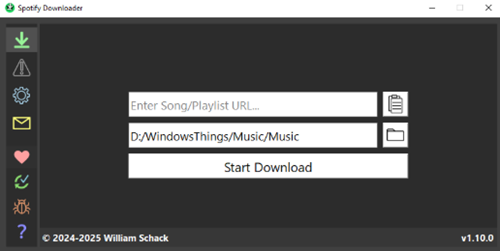
Pros:
- Entirely free to use
- Multithreading function to download Spotify playlists quickly in batches
- Easy to use
- No need to register or sign in with an account
Cons:
- No customer support
- Grab sources from YouTube so the downloading process may easily fail (when the sources can't be matched)
6. Sidify Music Converter (Windows, Mac)
Sidify Music Converter is a Spotify playlist downloader workable on Windows and Mac. This tool offers two modes to download Spotify playlists. You can directly get Spotify playlists downloaded via the web player, or connect your Spotify account to Sidify (Spotify desktop client installation is required) and then copy and paste the URLs.
This tool is capable of downloading Spotify playlists from links at a 1-10X faster speed. With it, you can easily download entire Spotify playlists to MP3, AAC, AIFF, etc. with ID3 preservation. Moreover, burning songs to CDs and exporting Spotify playlists to iTunes are also supported on Sidify Music Converter Pro.
But in terms of stability, Sidify might turn you down. The software sometimes fails to connect to Spotify and runs unstably, triggering download failure from time to time. This limitation puts it behind other downloader software, especially TuneFab Spotify Music Converter.
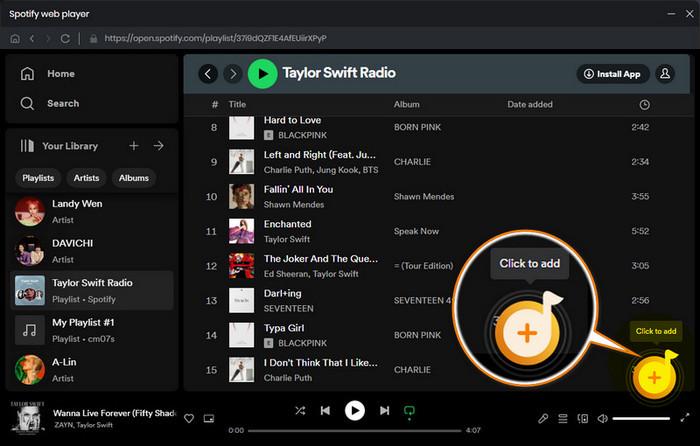
Pros:
- Keep ID3 tag metadata info
- Batch-add Spotify playlist at 1-10X faster speed
- Download full Spotify playlist to MP3, AAC, WAV, FLAC, AIFF or ALAC
- Burn songs to CD or export to iTunes
Cons:
- Require Spotify installation and launch
- Can't keep the original quality on the free version
- Only convert songs for 3 minutes each for free
7. Allavsoft (Windows, Mac)
Allavsoft is a multifunctional downloader for Mac/Windows that can help you download Spotify playlists to various formats, including MP3, M4A, WAV, WMA, etc. Even though it's simply designed without an attractive UI, you can find it easy to use - just need to copy and paste the URL link of your desired Spotify playlist to the search bar, select your desired download quality and output format, and hit the huge download button.
However, you can only download 5 songs from the playlist per day when you are using the free version. To bypass the limitation, $19.99 is the lowest price you can try.
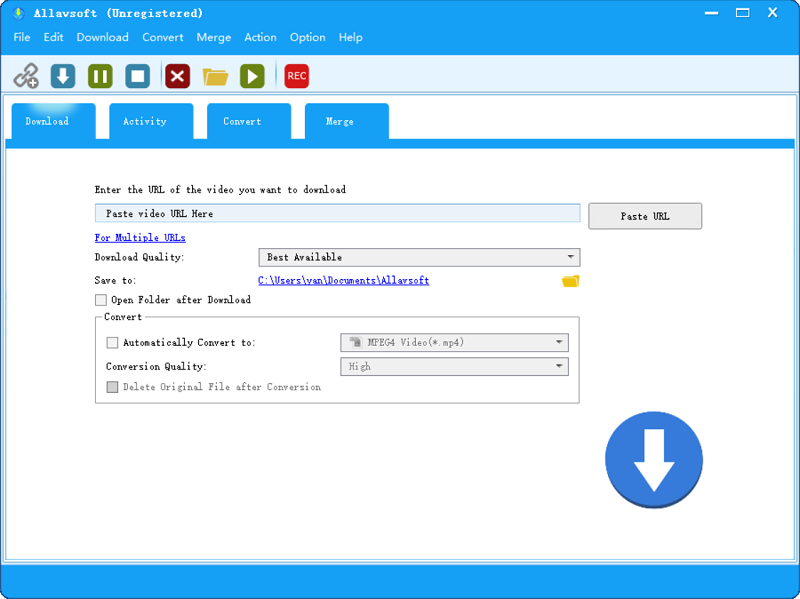
Pros:
- Download Spotify playlist to MP3 in batches
- Support tons of output formats - MP3, WAV, M4A, WMA, OGG, OPUS, etc.
- Retain ID3 tags of the downloaded Spotify songs
- Convert or merge local audio or video
- Grab videos from many websites such as YouTube and Vimeo
Cons:
- Only download 5 songs per day in the free trial
- Only support downloading Spotify playlists via links
- Can't download songs in bulk so it is still a bit time-consuming
8. SpotiFlyer (Android)
SpotiFlyer is an MP3 Spotify playlist downloader for mobile Android devices. It is completely free and easy to use. This app can download high-quality songs from many online sources, including Spotify, for free offline listening, and instantly share music with friends. For the download process, just run SpotiFlyer, paste the Spotify playlists/tracks/albums link into the search box, then press the "Download" button to get your selected content automatically downloaded as local MP3 files.
But it should be noted that this tool is a pirated version of Spotify, so it's hard to guarantee that it's 100% reliable. To better protect your personal information and improve your user experience, we recommend you use Tunefab Spotify Music Downloader as an alternative for its security, stability, and reliability.
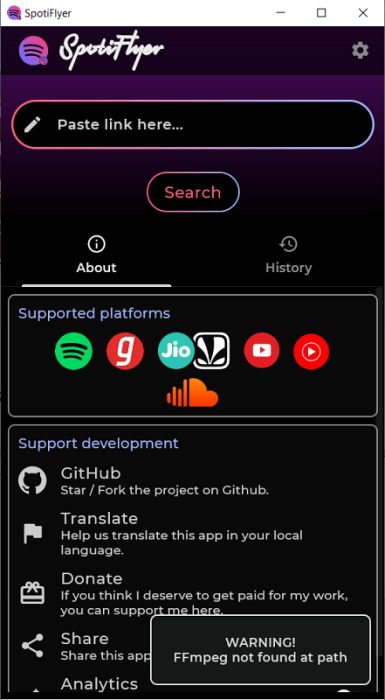
Pros:
- It can be used on mobile devices running Android systems
- Sound quality of the downloaded files can be customized
- ID3 tags can be preserved
- It is very easy to use
Cons:
- Download Spotify content only in MP3 format
- Do not support batch downloading
- The success rate is low, and sometimes it fails to download
- Sometimes not working
9. SpotifyPlaylistDownloader (Android)
Developed for Android devices, SpotifyPlaylistDownloader offers handy functionality to let you download Spotify playlists as MP3/M4A files to Android SD cards without hassle. It also applies the traditional copy-and-paste method to convert Spotify playlist links, and fetch data from YouTube to match the music resources, and deliver download options to you.
Although the conversion speed can be a bit slower compared with other online or professional Spotify playlist downloader, it supports batch processing to download at least two songs at once. For Android users, SpotifyPlaylistDownloader is still a considerable choice to process Spotify playlist download conveniently.
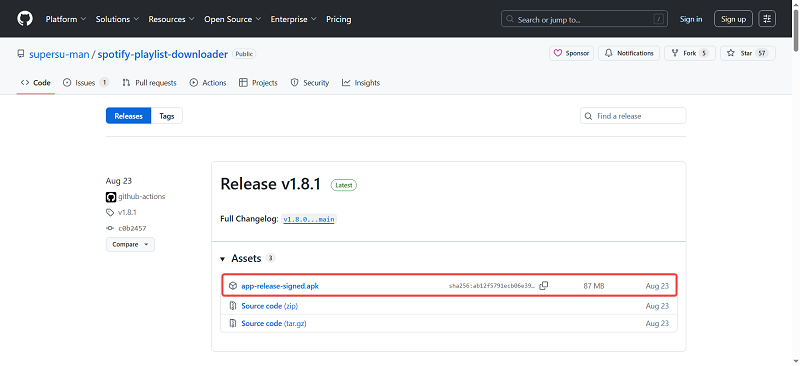
Pros:
- Easy operations to download Spotify playlists by links
- Mainstream MP3, M4A formats to output Spotify downloads
- Don't need to log in to your own Spotify account
- Free to use
Cons:
- The output quality is compressed
- Sudden errors can occur
- The installation can be risky because you need to grant necessary permissions to get it from unknown sources
10. RoutineHub (iOS)
For iOS users, RoutineHub is the Spotify playlist MP3 downloader you should not miss. It is a free shortcut that works on iOS devices, allowing you to download entire playlists from Spotify only within a few taps. All you need to do is add it as a shortcut, then copy and paste the URL link from Spotify to the shortcut. Afterward, the tool will automatically parse the link and get your Spotify playlist downloaded.
However, it is important to note that the music resources are extracted from YouTube rather than Spotify. Therefore, original sound quality and ID3 tags preservation can not be guaranteed. Some songs are unavailable as well, resulting in failure to download a full playlist from Spotify. If you would like to have a smooth downloading experience, downloader software like TuneFab Spotify Music Converter, is a more reliable choice.
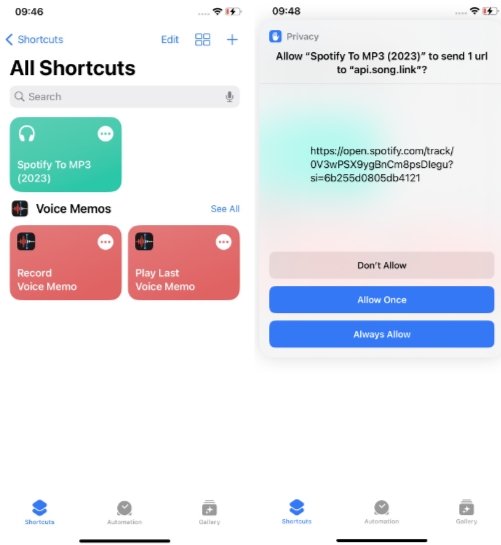
Pros:
- Completely free of charge
- Able to download entire playlists from Spotify
- Easy to use
Cons:
- Fail to parse the Spotify link from time to time
- Sound quality can not be customized
- ID3 tags may not able to be retained
- Slow downloading speed
Part 3. FAQs
Q1. Which One is the Best Spotify Playlist Download Software?
A qualified downloader needs to be able to download the entire Spotify playlist directly instead of downloading each song individually. The quality of the output song needs to be good without quality loss, and the download process must be easy to handle.
Of the aforementioned downloader software and online ones, TuneFab Spotify Music Converter is undoubtedly the top. As the best Spotify playlist downloader on Mac/Windows computers, it not only meets all the requirements perfectly, but is also very secure and reliable to use, upgrading your Spotify user experience to the next level.
Q2. How to Convert Spotify Playlist on Android/iPhone?
To download Spotify playlists on your Android phones or iPhone, you can use SpotiFlyer for Android and RoutineHub for iOS as mentioned. But since they are not secure and reliable to use, you can consider using the professional software or a free online one to download Spotify playlists as local files, and then get Spotify downloaded playlists on Android or iOS devices without worries.
Q3. Does Spotify Playlist Downloader Online Really Work?
It depends. After our testing, we found that many downloaders online free actually do not support download playlists or batch download, because even if they can parse the playlist link, they still require you to click the songs in the playlists one by one to download, rather than rip the entire playlist in bulk.
Final Words
There is indeed a sea of Spotify playlist downloaders in the market, which is really confusing to make the right choice. Online and mobile tools are really handy but have a few caveats like instability, single download, and slow download speed.
After we've tested all the recommendations in the post, TuneFab Spotify Music Converter is so far the best Spotify downloader standing out from the crowd. It enables you to download songs of all genres, albums, and playlists with a click and enjoy high-res listening offline without restrictions. Better try than never!