Windows 11/10/8/7
iTunes M4V DRM
Removal
Dolby 5.1 Soundtracks
Retained
Full HD 1080p/720p
Quality
Multi-devices
Supported
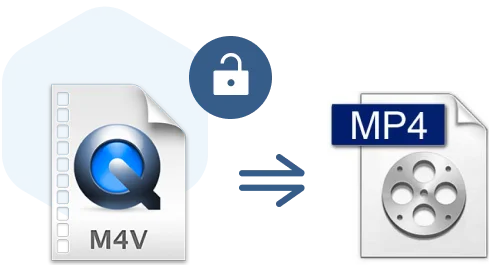
Don't know how to convert iTunes M4V to MP4? Don't worry, with the help of TuneFab M4V Converter, you can convert purchased or rented iTunes movies, TV shows and music videos to high-quality MP4 with 3 easy steps: add M4V files, choose video subtitles and audio tracks and then start conversion with one-click.
TuneFab M4V Converter has the ability to preserve the original Dolby Digital 5.1 track (AC-3 audio track), multilingual subtitles, closed captions (CC) and audio descriptions (AD) in the output MP4 files by default. It also allows you to manually select your desired audio track and subtitle from the available options.


In order to provide you with the best visual experience, this software lets you record and save iTunes movies and TV shows (rented or purchased) as high quality 1080p Full HD or 720p HD video based on the quality of your source video file. It can convert video at fast speed while maintaining the original playback quality.
After converting iTunes M4V videos to MP4, you can enjoy the iTunes movies and TV shows offline without playback limitation. You can play your purchased iTunes Movies on whatever devices you like, such as iPad, Android devices (Samsung, Huawei, Oneplus), Chromecast, game consoles (Xbox One, PSP, PS4), MP4 player or many other devices.

Convert multiple iTunes M4V movies/TV shows at a time.
It supports 7 languages, making it easy for you to understand and use this tool.
It can detect and load downloaded iTunes movies/TV shows automatically.
Feel free to contact us if you have any questions.


Your most reliable M4V converters to remove DRM from iTunes M4V videos and convert to MP4 with HD quality and Dolby sound effect.
System Requirements:
Windows 7 or later on 64bit required.
Mac OS X 10.19-10.12
System Ratings:
4.5/5

Pricing:
Starting at $44.95
Supported Formats:
MP4

TuneFab
Music Converter
Built-in web player to convert Spotify to MP3 320kbps with easy clicks
Try It Free Try It Free
Try It Free


TuneFab
iTunes Audio Converter
Unlock protection from Apple Music, iTunes Music, audiobooks to MP3
Try It Free Try It Free
Try It Free


TuneFab
Audible Converter
Convert protected Audible AA/AAX audiobooks to MP3 offline
Try It Free Try It Free
Try It Free


TuneFab
Amazon Music Converter
Download Amazon Music Prime, Unlimited, HD to DRM-free MP3 music
Try It Free Try It Free
Try It Free

Products
Popular
Copyright © 2022 TuneFab Software Inc. All rights reserved.