Spotify, boasting a massive collection of music and podcasts, stands as a premier streaming service globally. Yet, to encourage paid subscriptions, Spotify imposes restrictions on its free users, creating differences in features and services between paid Spotify and free Spotify.
If you're new to Spotify and deciding between Premium or the free version, this review provides a comprehensive Spotify Premium vs. Free breakdown to help you choose the plan that best suits your needs and preferences on the platform.

👀 Related Articles:
Spotify Free vs. Premium: Overview
If you're tired of reading plenty of words, there is a table for you to get a quick idea between Spotify Free vs Spotify Premium from the perspectives below. For a detailed comparison, you may want to go on reading.
| Spotify Free | Spotify Premium |
|
| Price | Free | $11.99/month for Individual Plan $6.99/month Student plan $16.99/month for Duo plan $19.99/month for Family plan |
| Best Music Quality | Up to 160kbps | Up to 24-bit/44.1kHz FLAC (Lossless) |
| Ad-free Playback | ❌ | ✅ |
| Offline Listening | ❌ | ✅ |
| Spotify Connect | ✅ | ✅ |
| Supported Devices | The same | The same |
| Supported Social Features | Can create share links | Can share songs and listen to sharings. |
| Curated Content | ✅ | ✅ |
Spotify Free vs. Premium: What's the Difference?
The full comparison between Spotify Premium and Free will be broken down into 11 parts, including Music Library, Music Quality, Offline Listening, etc. If you are new to Spotify, you can get a Spotify Premium free trial first to get the Premium service for 2 months.
Music Library
Winner: Draw
Spotify offers one of the world's most abundant music sources. Luckily, both Spotify Free and Premium users can enjoy all the content on Spotify. It's mainly because the platform provides users with online streaming services rather than a single-song purchase service. Listeners can enjoy the whole music library including:
● Over 100 million songs, 6 million podcasts, and 360,000 audiobooks (Premium only) so far.
● Over 11 million artists and creators until now on Spotify.
● 60,000 songs are uploaded to Spotify every day on average.
Music Quality
Winner: Spotify Premium
One of the major differences between Spotify Premium vs Free is the streaming audio quality. On the web player, Spotify free accounts can listen to a default music quality of 128kbps in AAC audio format, but Premium subscribers can enjoy the audio quality of up to 256kbps with the AAC codec.
The difference is not that big if you use the Spotify app for mobile or desktop devices. Premium subscribers only have one more option for better sound quality - Very high, which is equivalent to 320kbps. You can check out the following table for the details.
| Spotify Free | Spotify Premium | |
| Spotify Web Player | AAC 128kbps | AAC 256kbps |
| Spotify App | Automatic: Dependent on your network connection | Automatic: Dependent on your network connection |
| Low: Equivalent to approximately 24kbps | Low: Equivalent to approximately 24kbps | |
| Normal: Equivalent to approximately 96kbps | Normal: Equivalent to approximately 96kbps | |
| High: Equivalent to approximately 160kbps | High: Equivalent to approximately 160kbps | |
| Very high: Equivalent to approximately 320kbps |
Offline Listening
Winner: Spotify Premium
Offline listening is an exclusive feature for Premium subscribers. Once you subscribe to a Premium plan. You can find the Download icon inside a playlist/album and download them for offline listening with a Spotify Premium account. For free users, you are not available to download music from Spotify, but only available to download podcasts.
However, that doesn't mean you cannot download Spotify songs without a paid account. With some third-party tools, like TuneFab Spotify Music Converter, you can easily download songs from Spotify for free or get Spotify Premium free forever.
📌 Related Reading:
Remember that you can not download a single song at a time, you need to make a playlist, put your individual songs into it, and then download the whole playlist. After that, you can turn on the Offline Mode in Settings - Playback to automatically play your downloads. Yet, there are some limitations you may check out in advance.
● Listeners can download as many as 10,000 tracks on each of up to 5 different devices.
● Listeners must go online at least once every 30 days to keep the downloads.
● Free listeners can only skip 6 tracks per hour.
Ads
Winner: Draw
The biggest headache for regular users is that Spotify delivers annoying advertisements from time to time when streaming music. Spotify will remove all the ads and let you enjoy an ad-free listening experience once you subscribe to its Premium plan. For free users, it's thus more like an ad-based service. However, don't be frustrated. If you like using the Spotify web player, you can use some ad blockers to block ads from Spotify without premium.
✏ NOTE:
If you don't know which ad blocker works well, navigate to this post: Top 6 Spotify Ad Blockers for All Devices
Spotify Connect
Winner: Draw
Spotify Connect enables users to hook up to another device from a computer or a mobile phone/tablet with ease. Listeners can literally listen everywhere with this powerful feature. However, Spotify Connect has been available for free users ever since November 2021.
Thanks to Spotify Connect, all Spotify users are able to play and listen to Spotify music on wireless devices including Smart TVs, Smart Speakers, Smart Displays, Wearables, Gaming Consoles, Car Audio, Smart Home kits, and more.

Supported Device
Winner: Draw
You can log in to your Spotify account on any supported device, be it Premium or free. Listeners can access Spotify music on its web player using Google Chrome, Mozilla Firefox, Edge, Opera, or Safari. Or, you can download and install the Spotify app for iOS (iOS 13 or later), Android (Android OS 5.0 or later), Mac (macOS X 10.13 or later), and Windows (Windows 7 or above) to have a better experience.

Social Feature
Winner: Spotify Premium
Spotify allows you to connect your Spotify accounts to other platforms via app integrations. After that, you can stream and share your favorite Spotify music with your besties. Apps that can integrate with Spotify include Google Assistant, Peloton, Xbox Game Bar, Discord, Bumble, Runkeeper, Shazam, Siri, Messenger, Tinder, Twitch, and others. You can create a share link from Spotify to these platforms, but it requires Premium subscribers to listen along with friends, for example, Discord.
Curated Content
Winner: Draw
Both free and premium users can listen to Spotify music of all genres. Also, there are some curated playlists that Spotify editors pick up for you. The daily recommendations and mixed collections always bring surprises for listeners. However, if you were going abroad most of the time for work or travel, a free account would restrict you from playing Spotify music after a period of up to 14 days.
Playback Control
Winner: Spotify Premium
For Spotify Premium users, you can get full control of your tunes. If you don't like the songs it is playing, then you can use the shuffle mode or the unlimited skip feature to change the songs. While for free users, you've got less control of your tunes, you are not able to shuffle play for whole albums using the app on a mobile phone. What's more, rewind and repeat playback controls are only available with the Spotify web player.
Overseas Limits
Winner: Spotify Premium
Spotify Free and Premium differ significantly in terms of listening limitations abroad. Spotify Premium users can enjoy uninterrupted access to their music in any country without restrictions, including offline playback and ad-free streaming. In contrast, Spotify Free users face a limitation: they can only stream Spotify music abroad for up to 14 days before needing to return to their registered country to regain access.
📢 Tips: Listening to Spotify overseas may come with even more restrictions, like network conditions and local policies. If you often travel around the world, using TuneFab Spotify Music Converter to download your music for offline listening can help you avoid many unnecessary hassles.
100% Secure
100% Secure
Early Access to More Features
Winner: Spotify Premium
In addition to the basic features mentioned above, Spotify Premium also provides early access to new features, such as Spotify AI DJ Mode and collaborative playlists, and enhanced discovery tools tailored to your tastes. With AI-driven recommendations, Premium users can explore curated mixes, participate in group sessions, and enjoy seamless cross-device streaming.
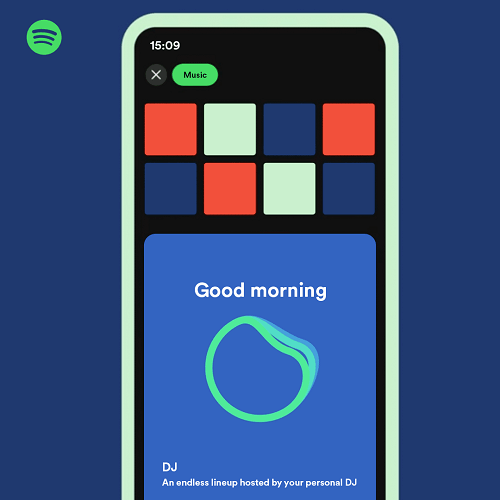
Should You Upgrade to Spotify Premium?
Now that you've gone through all the differences between Spotify Free vs Premium, do you still want to subscribe to a Premium plan on Spotify?
Well, it depends on your needs. If you're just looking to stream music online and can tolerate lower sound quality and ads, then Spotify Free is sufficient. However, if you're a dedicated music listener who wants to download songs for offline playback during travels, then subscribing to Spotify Premium is recommended.
Additionally, free users can use adblocker extensions to block ads and enjoy ad-free streaming on the Spotify web player. If you're looking to download some of your favorite songs, a Premium subscription may not be necessary if you use a reliable Spotify Music downloader, like what we'll show you below.

Bonus Tip: How to Download Ad-free Spotify Songs Without Premium
As we've mentioned above, non-premium users can download songs from Spotify with TuneFab Spotify Music Converter. This expert already defies the barrier to DRM (Digital Rights Management) restrictions, enables users to transcode encrypted songs, and converts Spotify playlists to MP3 or other popular audio formats with its superb decryption technology. More sparking features are listed as follows.
100% Secure
100% Secure
👍 Key Features of TuneFab Spotify Music Converter:
● High-Performance Speed: The program boasts advanced technology to accelerate the transcoding and downloading process up to 35X faster than its counterparts.
● Available for Spotify Free & Premium: TuneFab Spotify Music Converter works for both Spotify Free and Spotify Premium to download Spotify songs, playlists, albums, and podcasts.
● Popular Output Formats: The program enables users to remove DRM restrictions and download Spotify music to MP3, M4A, FLAC, WAV, ALAC, and AIFF.
● Lossless Audio Quality: Before you start to download Spotify music, you can set up the output audio quality to get the best out of Spotify. The tool supports lossless audio quality of up to 320kbps and 48kHz.
● Batch Download: TuneFab Spotify Music Converter allows you to start as many downloads as you want. It can easily handle multiple download tasks at the same time.
● Song Info Preservation Track details will be saved along the conversion including title, artists, Track ID, and album artwork. Listeners can easily manage all the downloads even if they download the entire Spotify library.
Thanks to its built-in Spotify web player, you can listen to Spotify music and download tracks to the desktop at the same time. Let's see how it works.
Step 1. Install TuneFab Spotify Music Converter, choose Spotify, and log into the Spotify web player.
Step 2. Go to your library for songs, playlists, or albums that you want to download from Spotify.
Step 3. Drag and drop the music you like to the conversion bar on the right.
Step 4. Click Convert All to start downloading all your selected Spotify tracks, then you can download Spotify to MP3 without premium.
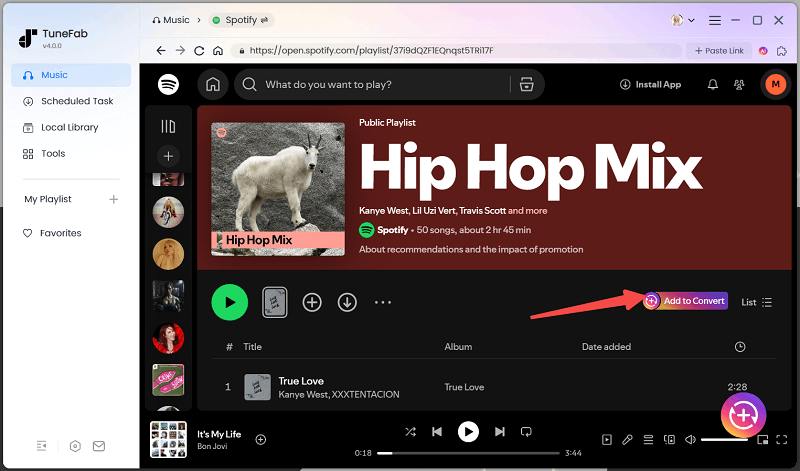
💡 Note: For more detailed steps to download Spotify to MP3 without premium, you can navigate to this post: TuneFab Spotify Music Converter: Hands-on Review.
Conclusion
That concludes our comparison of Spotify Free vs. Premium. Overall, Premium offers enhanced services such as offline mode and exclusive features. However, if your primary goal is to stream music online, the differences may not be significant, as the audio quality is subtle unless you have high-end speakers or headphones.
To access Premium features like offline listening without subscribing, you might consider using TuneFab Spotify Music Converter, which allows you to download music from Spotify without limitations for playback on any app or device.

TuneFab Spotify Music Converter
Batch convert Spotify to MP3 320kbps at 35X speed



