Wondering how to remove DRM from Audible? We totally get it cause you are not alone! Just like other streaming platforms, Audible's audiobooks are also protected by DRM. This will prevent you from freely playing them on different devices, keeping them permanently, or sharing them with others.
So, what is the solution? Keep reading! In this guide, we will share 5 proven Audible DRM removal solutions for PC, Mac, and even online, helping you easily convert protected AAX/AA books from Audible to M4A/MP3. Ready to unlock your audiobooks? Let's explore now!
- Way 1. Use the best Audible DRM removal - TuneFab Audible Converter🔥
- Way 2. Strip Audible DRM via CD Burning on iTunes
- Way 3. Crack Audible DRM for free via Libation
- Way 4. Remove DRM from Audible Online for Free with AAX to M4B Converter
- Way 5. Rip DRM from Audible Books by recording via Audacity
- Comparison of Audible DRM Removal Methods
- FAQs About Audible DRM Removal
- Final Thoughts
Way 1. Use the best Audible DRM removal - TuneFab Audible Converter🔥
With so many solutions available, TuneFab Audible Converter is definitely your best choice. It is especially designed to remove DRM from Audible audiobooks on Mac and Windows. Unlike others, it integrates the Audible website, enabling you to browse, add, and download Audible books to MP3, M4A, FLAC, WAV, and AIFF at one stop. Of course, you can also upload your AAX/AA files for conversion.
Discover More Features of TuneFab Audible Converter:
- Keep ID3 Tags: Automatically retain all metadata, such as title, cover, and author, making it easier to manage your files.
- High-Speed Conversion: Provide up to 60X faster conversion speed, allowing you to batch remove Audible DRM in no time.
- Lossless Quality: Preserve 100% original sound quality while removing Audible DRM.
- Highly Customizable: Provide various output options to meet your needs, such as splitting audiobooks by chapter, time, etc.
- No Extra Apps Needed: No need for the Audible app and iTunes to handle the process of DRM removal from Audible books.
Next, let's see how to remove DRM from Audible audiobooks by using TuneFab Audible Converter.
Step 1. Set up TuneFab Audible Converter
Download and install the latest version of TuneFab Audible Converter on your Windows or Mac computer. When you open the program, navigate to the "Audible" service and log in with your account to access the entire library.
Step 2. Add Audible Audiobooks
If you have downloaded your favorite Audible books as AAX/AA files, you can directly click on the icon in the upper right to upload them to this Audible DRM removal tool.
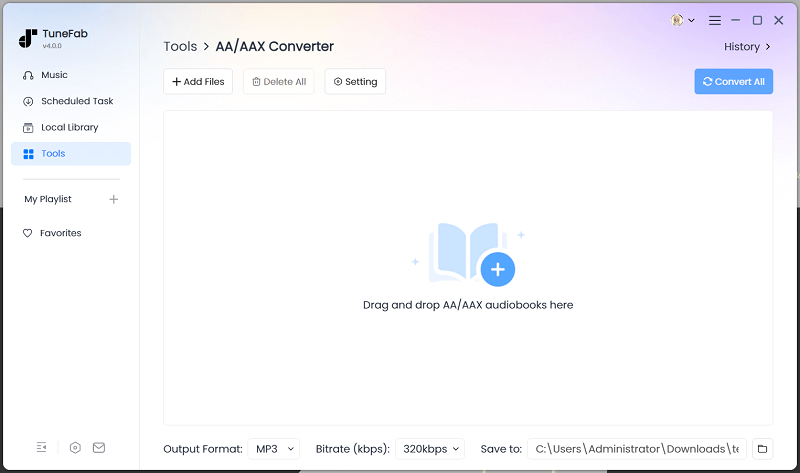
On the other hand, you can browse the built-in Audible website and locate your favorite books. Then, simply drag and drop them to the conversion queue on the right side.
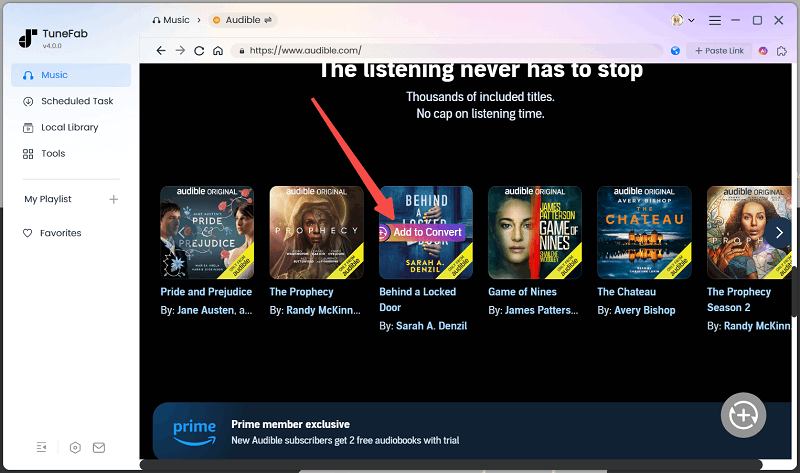
Step 3. Adjust Output Settings
Move to the conversion panel. Here, you can easily choose a proper output format and adjust output quality based on your needs. If you want to keep the original chapters of the Audible books, it is advisable to set M4A as the output format.
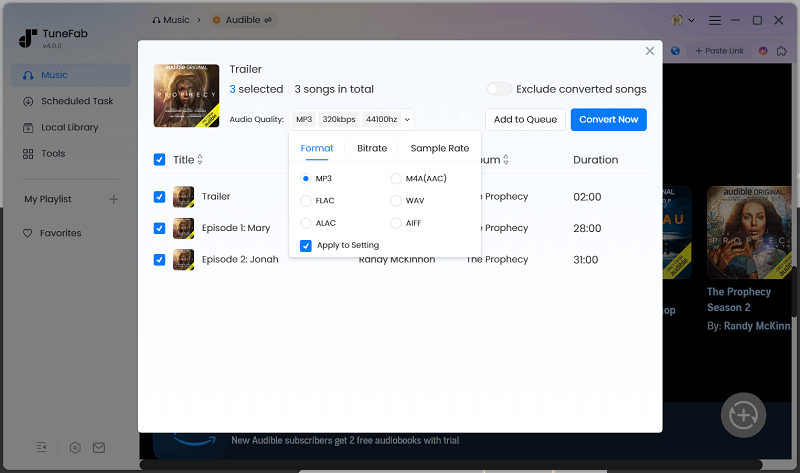
To customize the ID3 tags, select the audiobook and click on the edit icon.
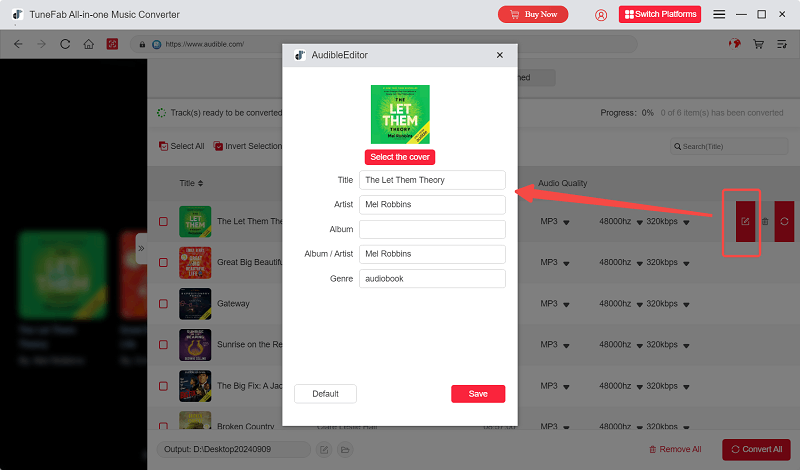
If you want to split audiobooks, click on the hamburger-like icon to go to "Preferences" > "General".
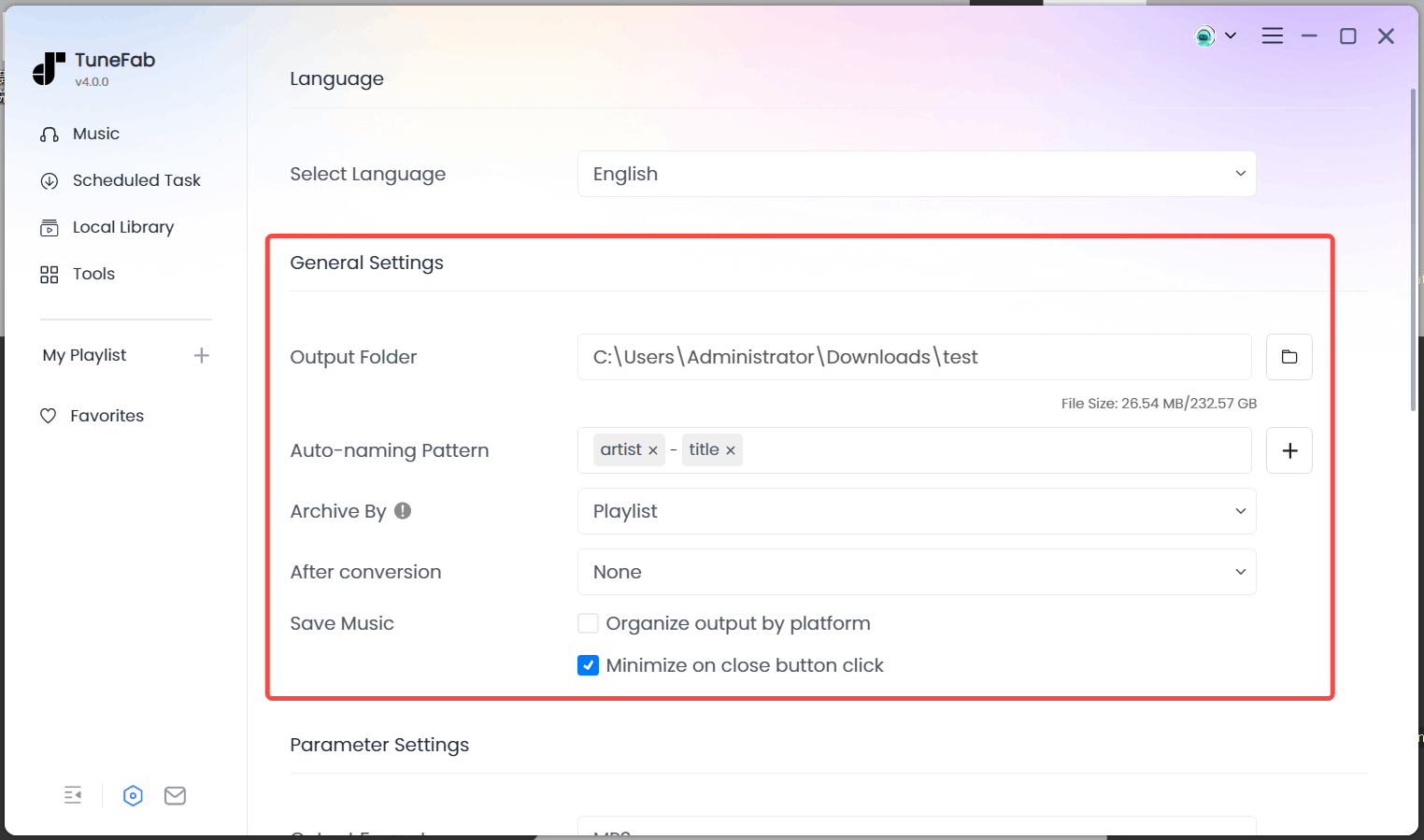
Step 4. Remove Audible DRM in One Go
Select all added audiobooks in the conversion queue and hit the "Convert All". Then, TuneFab will start removing DRM from Audible books at an impressive 60X faster speed.
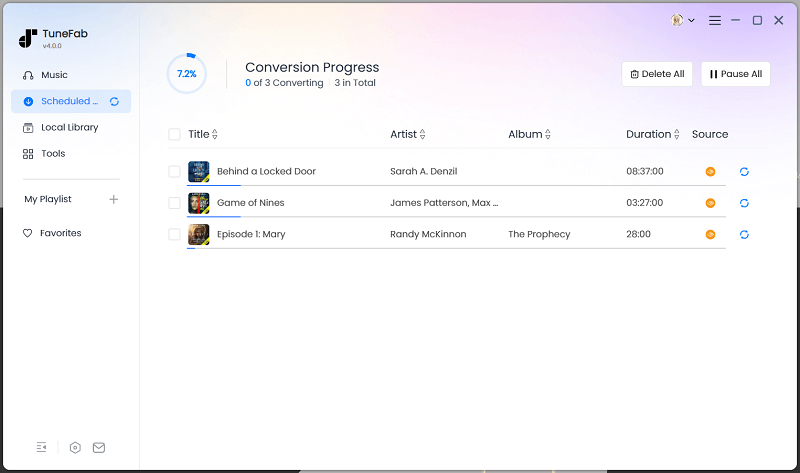
After a short time, you can find all downloads in the "Finished" tab. Click on the folder icon to locate your DRM-free Audible audiobooks on your computer.
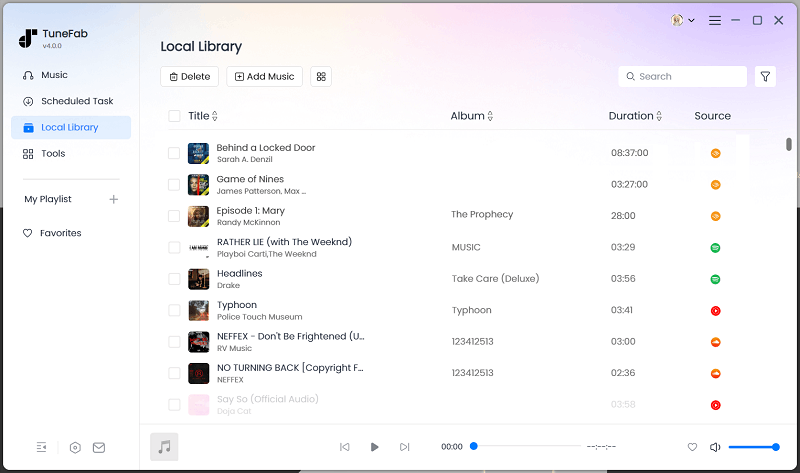
Way 2. Strip Audible DRM via CD Burning on iTunes
Another practical solution to remove Audible DRM is to burn your audiobooks to CDs via iTunes. Once you have done this, you will have all Audible books saved in MP3 format, eliminating the annoying DRM protection. Next, let's learn how to burn Audible books to CD:
Note:
Removing Audible DRM by burning it to a CD with iTunes is convenient, but inevitably, there are some drawbacks, for example:
- CDs are not portable enough and cannot be played directly on your phone;
- iTunes's burning process is slow and will take up much of your time;
- It is not possible to burn audiobooks longer than 80 minutes;
- Each audiobook can only be burned once.
So, for those who desire to break the DRM more completely, transferring the AA or AAX files to common formats with TuneFab Audible Converter is still more viable.
100% Secure
100% Secure
Step 1. Launch iTunes.
Step 2. Add the Audible books you want to burn to a new playlist.
Step 3. Insert a blank CD into your computer.
Step 4. After the CD is recognized, right-click the playlist with audiobooks and choose "Burn Playlist to Disc" and wait for it to finish.
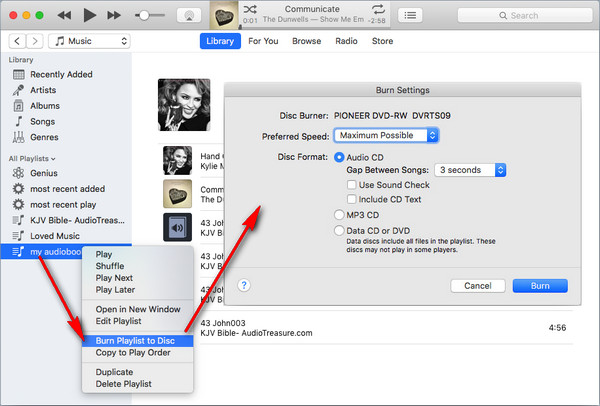
Go to this article and learn more information: How do I Burn Audible Audiobooks to CD?
Way 3. Crack Audible DRM for free via Libation
If you are looking for an audiobook DRM removal freeware, then Libation is a viable solution. This open-source tool from GitHub is able to remove Audible DRM for free and convert AAX books to MP3 or M4B format. With it, you can freely transfer and play your favorite books on any player and device. Here are the detailed steps:
Step 1. Go to the Libation GitHub page and download the latest version.
Step 2. After launching Libation, click "Settings" > "Accounts" to log in with your Audible credentials.
Step 3. Click "Import" > "Scan Library" to load your Audible library.
Step 4. Hover over the audiobook you need, then click on the download icon in its stoplight sign. When the stoplight sign turns green, that means you have successfully removed DRM from Audible books.
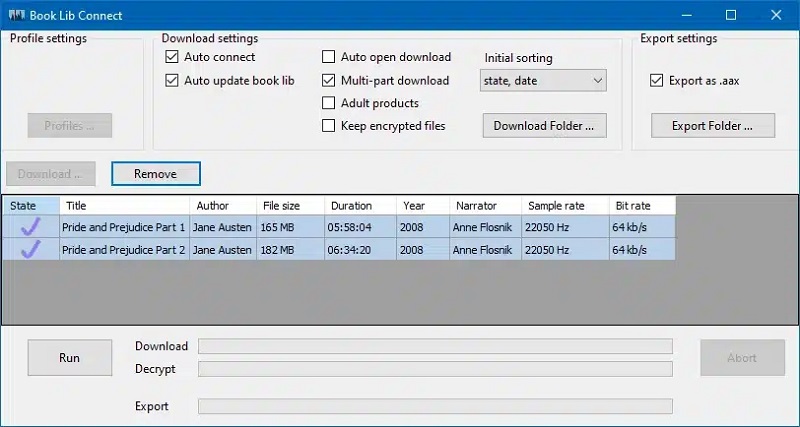
Way 4. Remove DRM from Audible Online for Free with AAX to M4B Converter
If you want to remove DRM from Audible for free without installing any software on your computer, the online tool AAX to M4B Converter is a great option. With just a few simple clicks, you can complete the entire process easily from any web browser. Below are the detailed steps:
Note:
This method heavily depends on the network connection, so handling large audiobooks can be very time-consuming. Also, online tools often come with a risk to your data security. For a safe, efficient solution that supports batch conversion to remove Audible DRM, professional desktop software like TuneFab Audible Converter is a far better choice.
100% Secure
100% Secure
Step 1. Download AAX files from Audible.
Step 2. Open the AAX to M4B Converter on any browser. Then, drag and drop AAX files into it.
Step 3. Choose MP3 as the output format and click "Convert".
Step 4. Find MP3 Audible books on your computer. You can now easily transfer Audible audiobooks to an MP3 player or other device without any hassle.
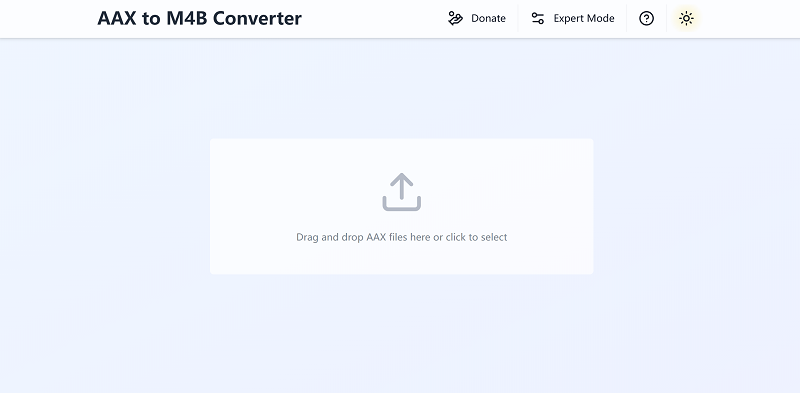
Way 5. Rip DRM from Audible Books by recording via Audacity
Audacity is also a popular option for many to remove DRM from Audible books. This open-source audio recorder on Windows, Mac, and Linux can capture and record the playing audio from Audible so as to effectively bypass Audible DRM restrictions.
However, this method is only suitable for shorter audiobooks. Additionally, it does not preserve the original ID3 tags, which can make organizing the files more difficult. So, it is highly recommended to download Audible books to PC instead.
If you still want to try stripping DRM from Audible with Audacity, here is how:
Step 1. Download Audacity on your computer and open it.
Step 2. Go to "Audio Setup" > "Host" and select "Windows WASAPI". Then, under "Recording Device", choose your computer's audio output (speakers or headphones).
Step 3. Click the red record button in Audacity. Meanwhile, start playing your desired audiobook on Audible.
Step 4. Once the song finishes, press the stop button. You can then use Audacity's editing tools to trim any extra sections.
Step 5. Go to "File" > "Export," select your preferred format, and save the DRM-free Audible book to your computer.
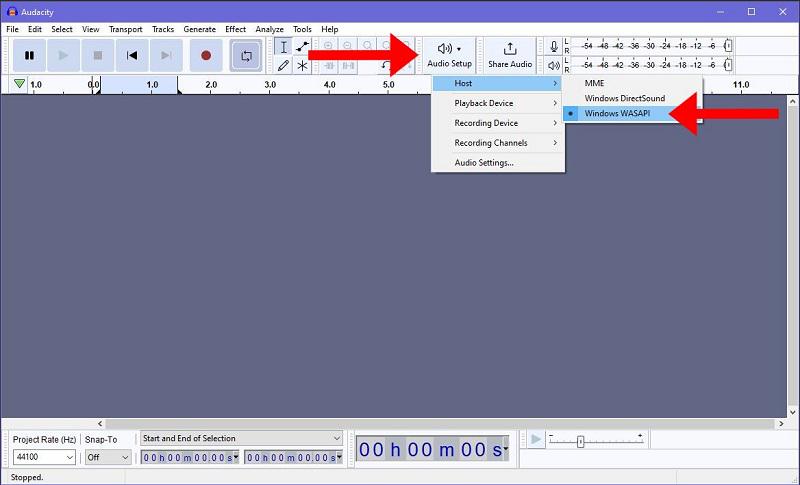
Comparison of Audible DRM Removal Methods
All of the methods we have mentioned above can effectively help you remove DRM from Audible. To help you quickly choose the right one, the following is a comparison table between them.
| TuneFab Audible Converter🥇 | iTunes | Libation | AAX to M4B Converter | Audacity | |
| Supported OS | Windows, Mac | Windows, Mac | Windows, Mac, Linux | Web | Windows, Mac, Linux |
| Supported Inputs | Any Audible Audiobooks | Audible AAX/AA files | Any Audible Audiobooks | Audible AAX/AA files | Any Audible Audiobooks |
| Output Formats | MP3, M4A, FLAC, WAV, and AIFF | MP3 | MP3, M4B | MP3, M4B | WAV, AIFF, MP3, FLAC, Ogg Vorbis, etc. |
| Output Quality | 100% original | Lossy | Lossy | Lossy | Lossy |
| Conversion Speed | 60X | 1X | 1X | 1X | 1X |
| Batch Download | ✔ | ✔ | ❌ | ✔ | ❌ |
| ID3 Tag Preservation | ✔ | ✔ | ✔ | ✔ | ❌ |
| Chapter Preservation | ✔ | ✔ | ✔ | ❌ | ❌ |
| Audiobook Splitting | ✔ | ❌ | ❌ |
❌ | ✔ |
FAQs About Audible DRM Removal
Q1. What is Audible DRM?
As you may notice, the Audible audiobooks you download to your computer are usually in Format 4 (.aa) or Enhanced (.aax). Both of them are protected with Audible DRM, which prevents you from freely transferring or playing the files on unauthorized devices.
👉 Update!
Since June 2020, Audible has ended support for the .aa format. Now, .aax is the only format available. Besides, if you previously purchased an audiobook in AA format, you will get an AAX file once you re-download it.
Here is a quick comparison between the two formats to help you understand their differences:
| Format 4 (.aa) |
Enhanced (.aax) |
|
| Sound Quality | MP3 | CD |
| Bit Rate | 32 Kbps | 64 Kbps |
| Sample Rate | 22.050 kHz | 22.050 kHz |
| File size for 1 hour of audio | 14.4 MB | 28.8 MB |
| Download time (per hour of audio on 56k modem) | 35 minutes | 1 hour and 9 minutes |
| Download time (per hour of audio on broadband) | 1 minute and 19 seconds | 2 minutes and 37 seconds |
Q2. Is It Legal to Remove Audible DRM?
When you buy an audiobook on Audible, you are purchasing a license to access it, rather than having true ownership of the file. While the legal landscape varies by region, stripping Audible DRM for personal use, such as keeping a backup or playing audiobooks on your own devices, is generally considered a grey area. However, sharing or distributing is definitely against copyright law. In short, removing DRM from Audible books for personal backup can usually be safe, but redistributing them is not.
Q3. Where to Find and Download DRM-free Audiobooks?
You might also be wondering if there are other ways to find audiobooks instead of stripping DRM from Audible. Of course, yes! Here are a few Audible alternative platforms that let you get DRM-free audiobooks without any hassle:
* Downpour: What you purchased is DRM-free, but rentals still have DRM
* LibriVox: Free and non-DRM
* Naxos Audiobooks: offers DRM- and watermark-free MP3s
* OverDrive: No DRM encryption
These websites listed above are helpful if you want to skip the process of removing DRM from Audible files. It is a pity that when comparing them with Audible, none of these come close to having the library that Audible does. Well… Just think about the upside: you don't have to deal with various DRM restrictions. With this to consider, having these DRM-free audiobook resources should save you more time to enjoy audiobooks and have a smoother experience overall.
Related Article: How to Get Free Audible Books and Listen to Them Anytime
Final Thoughts
In this article, we have explored how to remove DRM from Audible audiobooks. Among the 5 feasible methods, TuneFab Audible Converter stands out as the best option. It offers a one-stop Audible DRM removal solution, letting you rip Audible to MP3, M4A, or any other format. Better yet, it also includes various features, such as 60X faster speed, lossless output quality, full chapter preservation, and more. So, if you are looking for a reliable and feature-rich tool, then TuneFab is definitely your go-to solution.
Download it today and remove Audible DRM with TuneFab!



