Audible boasts arguably the world's largest library of audiobooks and thus quickly became the preferred hangout for book lovers who prefer listening over reading. Sometimes you may want to download Audible books to PC for offline listening, archiving, or transferring purposes.
This guide will walk you through multiple ways to download Audible books to a computer, from using the official Audible apps to converting files into more versatile MP3s. Whether you just want to play a file offline or really want to have ownership of those audiobook files, something here is bound to suit your needs.
Note: If your top priority is to download Audible books to your PC as MP3 files in 320kbps quality with ID3 tags preserved, you can go straight for TuneFab Audible Converter. It comes with a built-in Audible Web Player, making the entire process incredibly simple.
100% Secure
100% Secure
👍 You May Like: How to Download Audible Books to Phones
How to Download Audible Books to PC as MP3 Files
The official methods Audible provides for downloading audiobooks to your computer are quite limited. You could either download the purchased titles as AAX files or maybe download books from your Audible library straight to the Audible app for Windows.
However, all these files are DRM-protected, meaning you can't just use them freely for any other purpose. If you want to burn them onto a CD or keep a permanent backup in a more flexible format, then you'll have to download them to MP3 or other common audio formats using a third-party tool.
This is exactly what the TuneFab Audible Converter is best suited for. With this software, a free account holder or a paid one can download Audible books on either a Windows or Mac system. Better still, if you are an Audible member, you will download all the audiobooks from your library and convert them to MP3, FLAC, and so on.
Key Features of TuneFab Audible Converter:
- User-friendly interface with the built-in Audible Web Player
- Convert Audible books to MP3, M4A, FLAC, WAV, or AIFF
- Preserve original audio quality and ID3 metadata
- Split audiobooks by chapter or by fixed time segments
- Retain chapter information when exporting in M4A format
- Allow Audible free users to download purchased audiobooks; premium users to download any audiobooks
Here's how to download Audible books to MP3 on PC:
Step 1. Download TuneFab Audible Converter and install it. Launch it and enter the inbuilt "Audible" service.
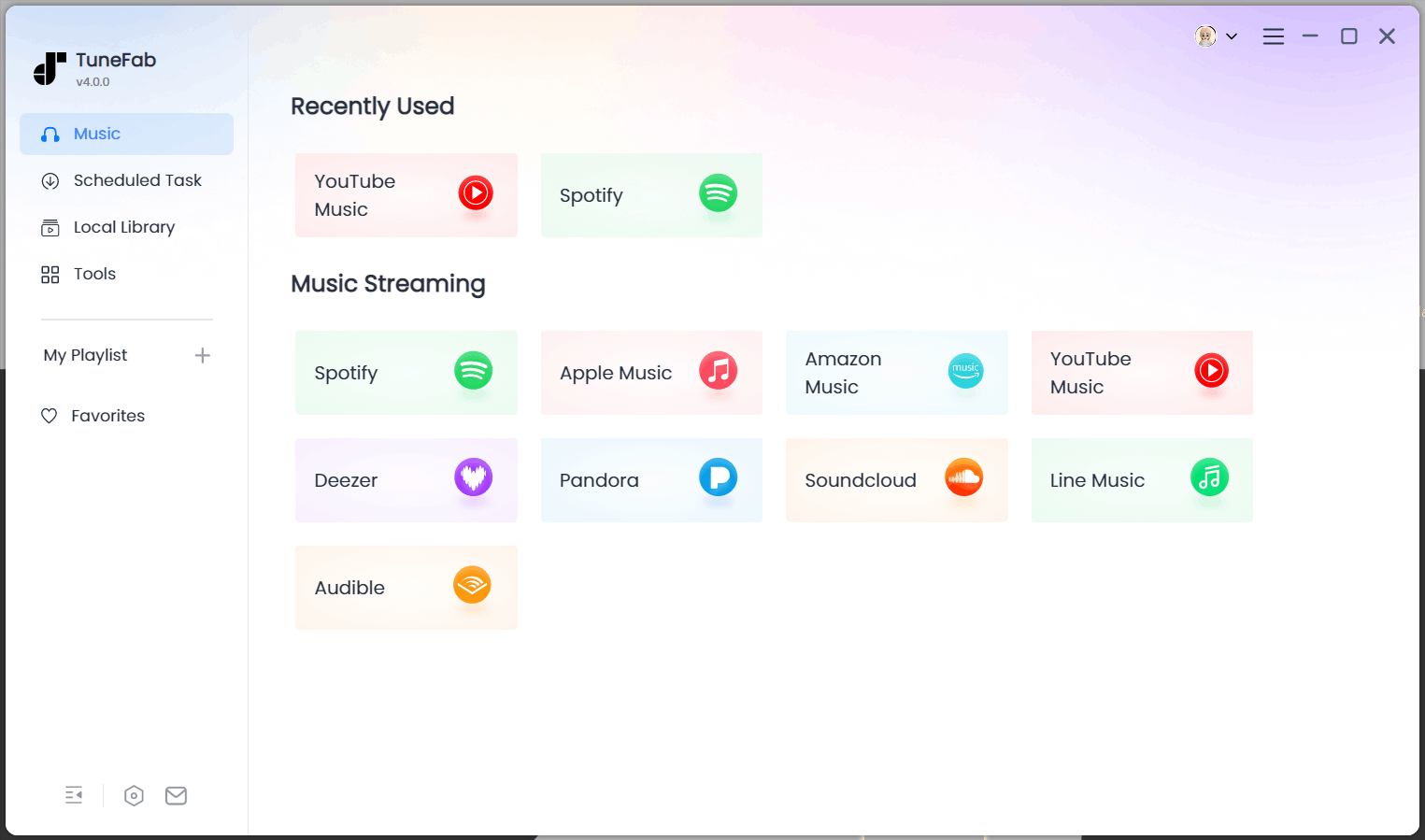
Step 2. Log in to your Audible account.

Step 3. Find the audiobook that you want to download to your PC. Hit the "Add to the conversion list" button or drag and drop it to the conversion list on the right side.
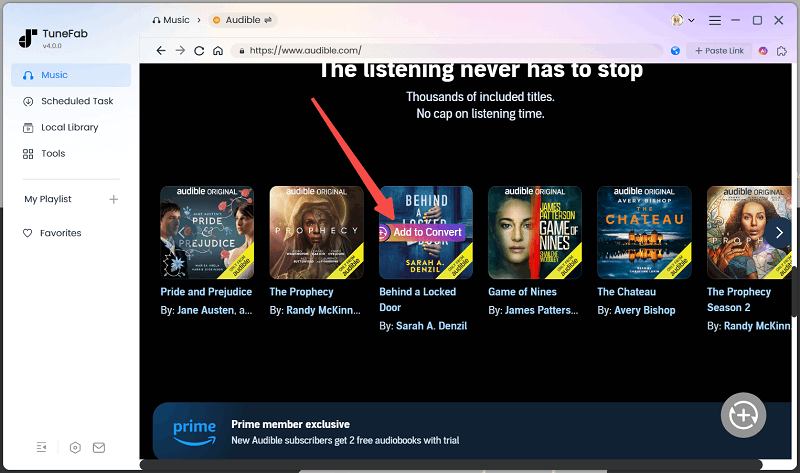
Step 4. After adding all the books you need, expand the conversion list. You can adjust the output settings here.
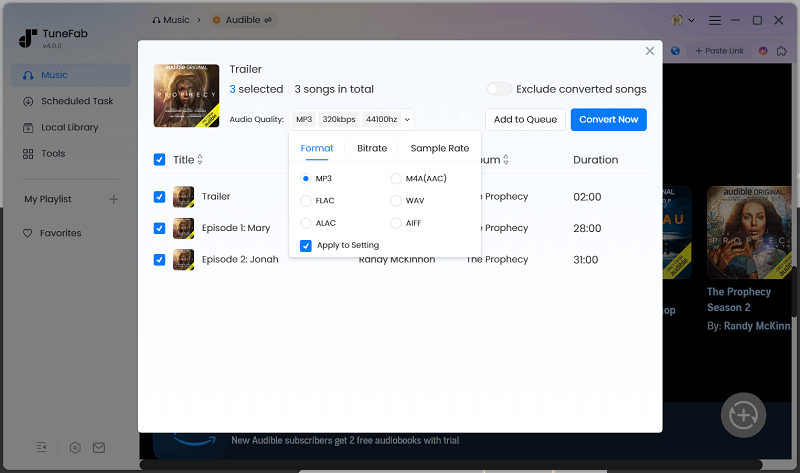
If you want to split the audiobooks by chapter or time duration, go to the preferences.
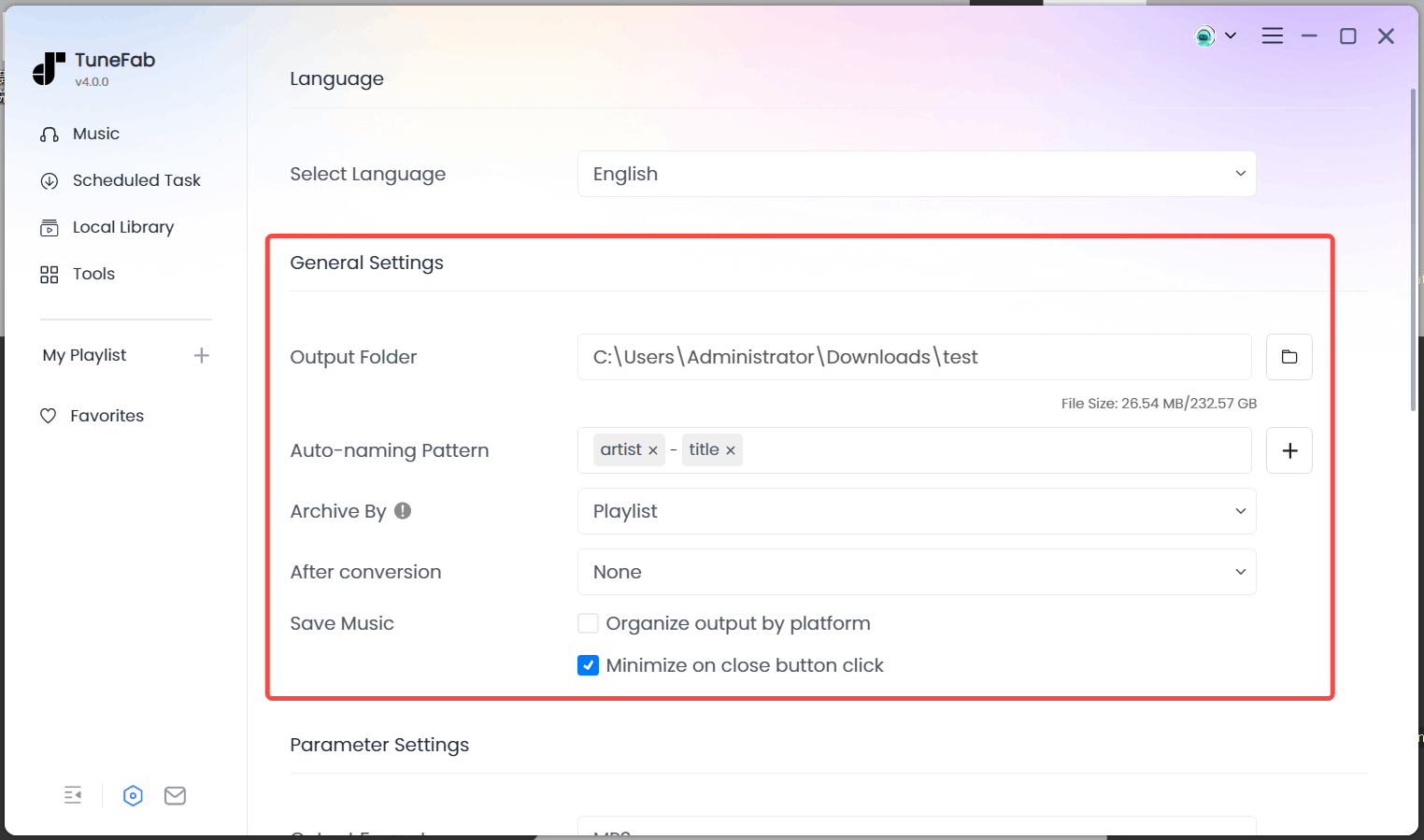
Step 5. Click "Convert All" to download Audible books to your PC.
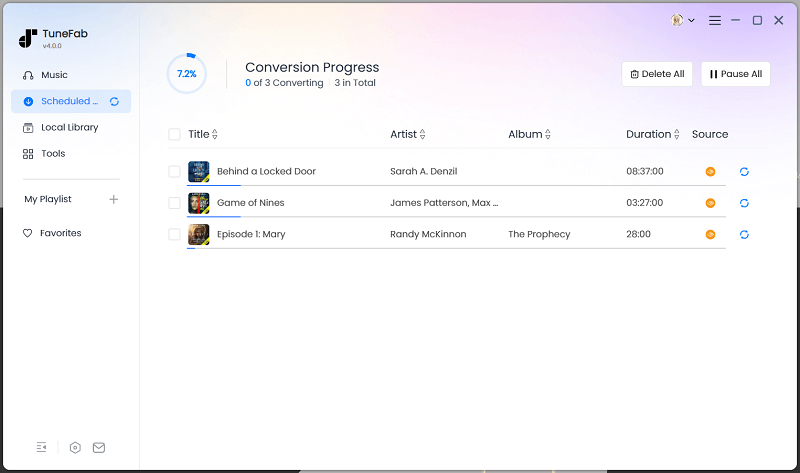
How to Download Audible Books to PC from Audible Website
Whether you're using Windows or Mac, the download channel on the official website is always applicable. After that, it will be convenient for you to listen to those downloaded Audible books offline on your computer. You can follow the steps below to start your work.
Note: All files downloaded directly from the Audible website will be formatted in AAX, which is DRM-protected and can be played with iTunes or Audible Cloud Player.
Step 1. Go to the Audible official website, and sign in with your Amazon account. Then go to the "Library" page where you will find all your purchased titles.
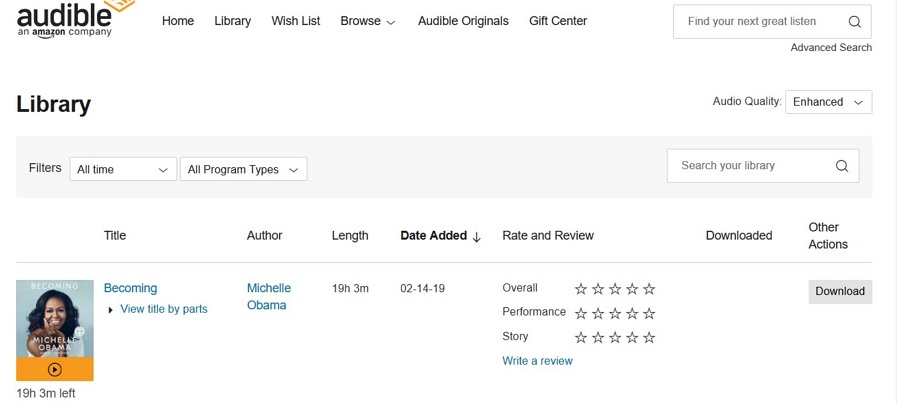
Step 2. Choose the one you would like to download and then click the "Download" button to the right of the audiobook.
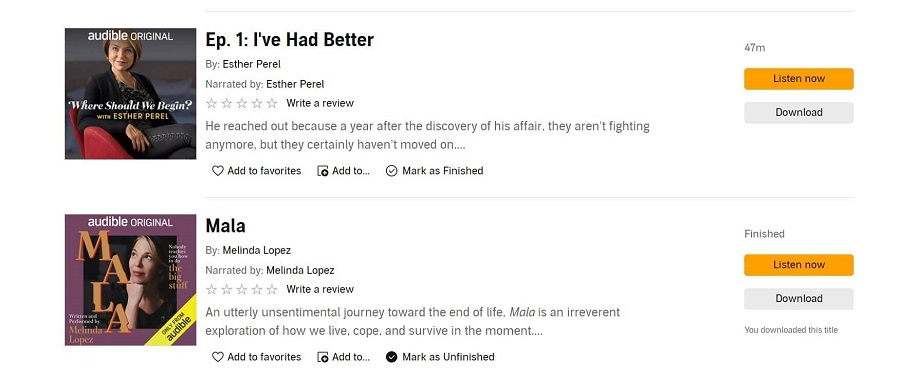
Step 3. After downloading, you can easily locate the file you downloaded in the corresponding folder.
- On Windows: Launch the browser, and click "Settings" > "Downloads" to view the file.
- On Mac: Directly enter "Finder" and click "Downloads" to find the downloaded file.
How to Download Audiobooks from Audible to PC via AudibleSync
Although Audible's Windows App has not been working since July 2022, Audible has offered a specific program called AudibleSync to help you store your purchased books locally. It is like an assistant that supports downloading audiobooks on PC running Windows 10 and above, allowing you to conveniently organize your book downloads. Here is the step-by-step guide for you to follow.
Step 1: Install AudibleSync on your PC, and run it to sign in.
Step 2:After signing in, you will be brought to the "Library". Click the "Download" button next to the title of your selected book to download.
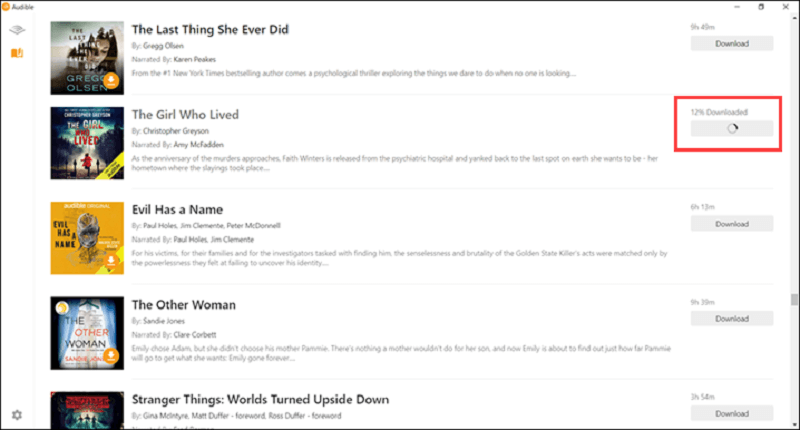
Step 3:After the download is complete, you can turn to "My PC" on the desktop, and locate the "AudibleSync" folder to view the file.
How to Download Audible Books to PC via Audible Download Manager
Apart from AudibleSync, there is also a program that helps you download Audible books to your computer, especially if you're using older Windows systems (Windows 7,8). After using it to download, you can also choose to export your downloaded Audible books to Windows Media Player, iTunes, or Audible Manager.
Step 1. Install Audible Download Manager on your PC and launch it.
Step 2. Click on "Options" >"Activate PC", and sign in with your Audible username and password in the window that pops up.
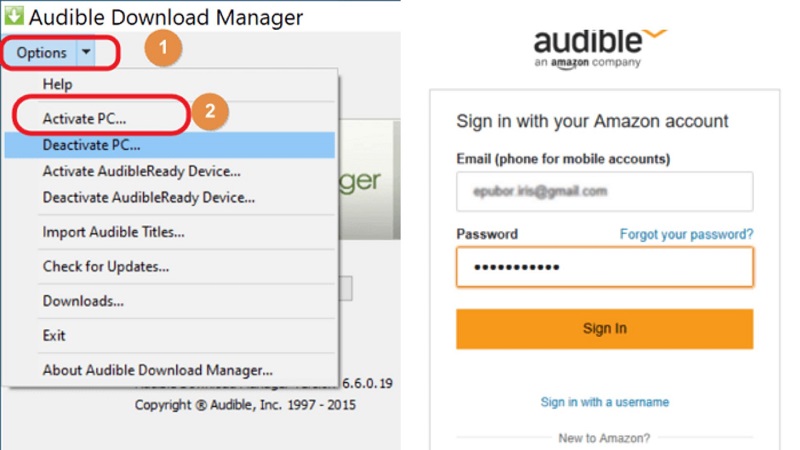
Step 3. After settings, you can visit the Audible website and download your selected audiobooks as adh files (For detailed steps, check the method provided above).
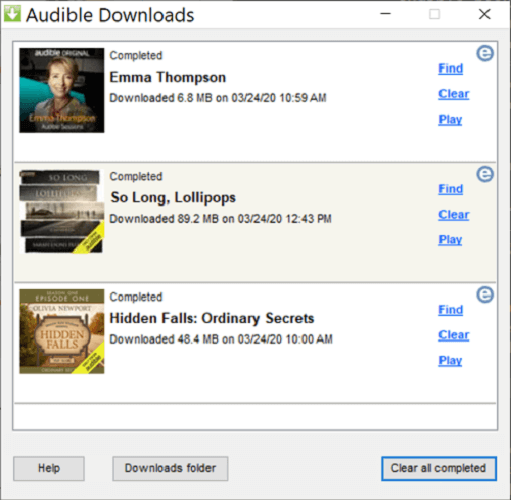
Step 4. Then, double-click those files and choose to open them with Audible Download Manager to download the .adh files to audible AA/AAX format. Finally, you can import them to Windows Media Player, iTunes, etc. according to your needs.
FAQs About Downloading Audible Books to PC
Q1: Do You Need an Audible Subscription to Download Audiobooks to PC?
You can download purchased Audible books without a subscription. However, an Audible membership gives you access to more audiobooks that can be downloaded during your subscription period.
Q2: Can You Download An Audible Book to PC as a PDF?
If the audiobook you want to download comes with additional content in PDF form, you can easily download the PDF files. But for other Audible books that don't meet this condition, you won't be able to do that.
Here's the guide to downloading Audible books to PC as PDF files:
Step 1. As usual, visit the Audible website and turn to "Library".
Step 2. Find your target book which comes with PDF, and click the "View PDF" button next to it.
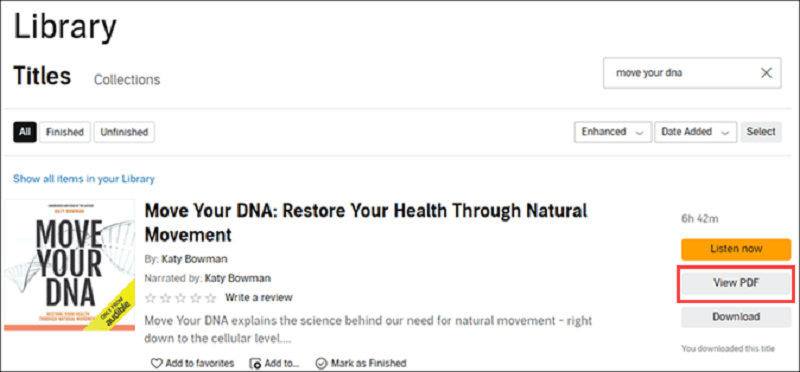
Then, you can use finger gestures to zoom in/out and export them as needed.
Summary
After reading this blog, you have learned 4 useful methods to download Audible books to PC without hassle. If you want to enjoy Audible audiobook playback on more platforms other than Audible itself, you can also use TuneFab Audible Converter to save them as MP3 local files for free. Now, pick one way to download and enjoy your books!

TuneFab Audible Converter
Download any Audible books on Windows/Mac to MP3/FLAC with original and ID3 information preserved.



