Everybody knows that iTunes is a good place for purchasing or renting movies, TV shows, and music videos. And a problem like the following will be asked by some iTunes Users:
"Is there any free iTunes Movies that I can download for watching?"
However, when seeking on the whole iTunes, you will finally find out that iTunes doesn't offer the free movies service. Depressed right? But hold on, here we would like to show you the way on how to download movies from iTunes for free. So, read this post and get iTunes Movies for free now!
Don't Miss: Try 2 Effectively Skills to Get Spotify Premium Free Forever
Don't Miss: Want to Get Free Apple Music DRM Removal? Try This!
Part 1. Get Free Movies on iTunes Store
Under the situation that there are no free iTunes Movies on iTunes, we can use some third-party software to see the free iTunes Movies on whatever devices.
For iPhone Users:
Xineplex is the movies database for movies lover which updated regularly and have almost 2 years history. It is the iOS app so that users can find the iTunes Movies they want to enjoy on this tiny iOS device.
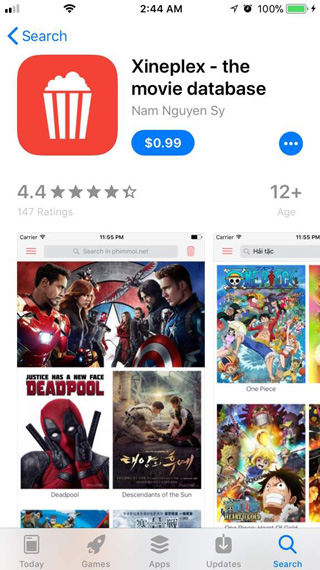
For PC Users:
#1 Watching Movies from the free Movies website. There are lots of free movies website available on the Internet, so you can enjoy the movies on iTunes through the free movie's website.
#2 If you want to free from the Internet connection and want to download the free movies, you can use the torrent to download them on your PC as the MP4 file format and then you can enjoy free movies on your iTunes.
#3 As it is known to all that iTunes has some movies with the price of $0.99. For some users who will like to pay no more than $1, they can still rent or purchase them and then use TuneFab M4V Converter to download and watch it offline.
Note: iTunes media contents are all in DRM protection and they can't be watched without iTunes app. Hence, in order to play iTunes Movies freely, a professional iTunes Movies Downloader like TuneFab M4V Converter will help a lot.
Part 2. Watch & Get Free TV Shows on iTunes Store
Since there are no Free iTunes Movies available on iTunes, users can another free service from iTunes. That it watch and get some free TV shows on iTunes. Let see how to fix it.
Preparation:
• Download and install the latest version of iTunes on your Windows or Mac PC.
• Sign in and authorize the iTunes with your Apple ID. Apple ID is a necessity for downloading free movies with iTunes.
Step 1. After launching iTunes, click "Store" on the upper right and it will show the main "Music" interface of the iTunes Store. Enter "TV Shows" section.
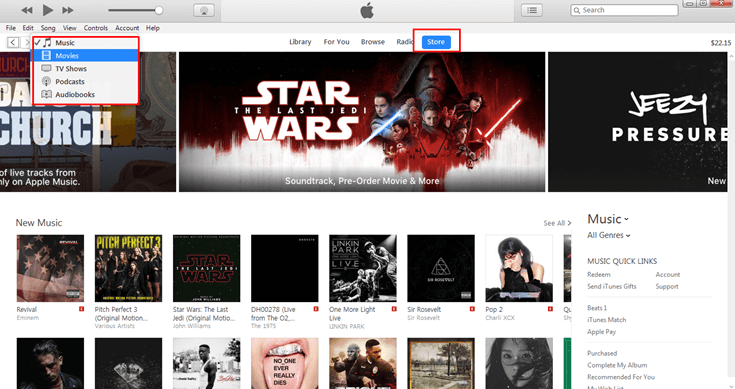
Step 2. Find and choose "Free TV Episodes" (which replaces the "Free on iTunes" option) in the right column. By clicking the option you will see a list of current free media on the main window including free songs and free TV episodes.
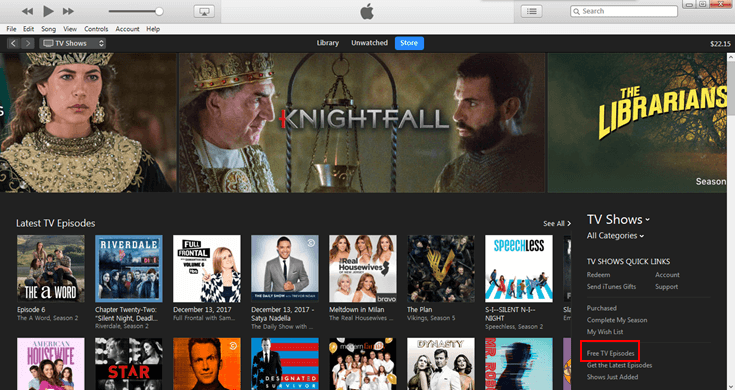
Step 3. Choose the TV shows that you want to download. And now you can find the videos with "Get HD mark". Click the button to download free TV shows from iTunes.
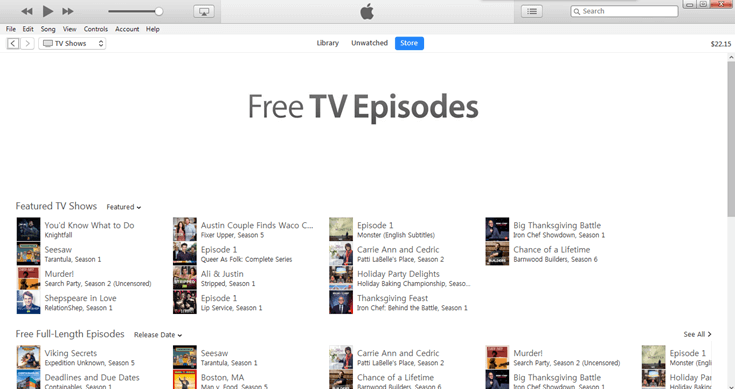
Now you have successfully downloaded the free TV shows on iTunes store. You can watch the videos on your computer or transfer them to iPhone, iPod or iPad for watching. But what if don't own an Apple device? As we all know, the iTunes movies are under Fairplay DRM protection that prevents them being copied and transferred to non-Apple devices, even the free iTunes videos. So you might need to follow another guide here to transfer iTunes movies to the Android phone, PS4, Xbox One, Kindle Fire, etc. for watching.
Part 3. Transfer iTunes Movies or TV Shows to Any Devices Freely
If you want to watch purchased/rented iTunes movies or TV Shows without restrictions, you may need to remove the DRM from these iTunes videos. Here, a troubleshooting TuneFab M4V Converter can help you do this. TuneFab M4V Converter is specially designed for bypass DRM from iTunes movies, TV shows, and music videos, and then convert encrypted M4V videos to MP4 format. You know MP4 is the most popular video format that supported by any devices. And after conversion, the audio tracks and subtitles will be well preserved in your iTunes movie.
Step 1. Download and Install TuneFab M4V Converter
Download the installation package from the button above. Then open it on your computer and install TuneFab M4V Converter by following the instructions.
Step 2. Launch TuneFab M4V Converter
Launch M4V Converter on your computer. Now click "Add Files" button to import the free movies downloaded from iTunes. When you finish the selection, you can click "Add" to confirm M4V to MP4 conversion.
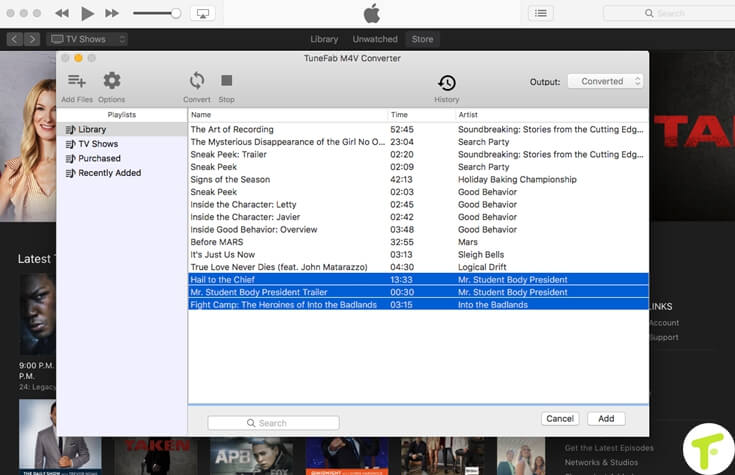
Step 3. Strip DRM from Free iTunes Movies
After all the files added, you can start removing DRM from iTunes movies by clicking the "Convert" button on the top menu. The whole conversion will be finished in a short time.
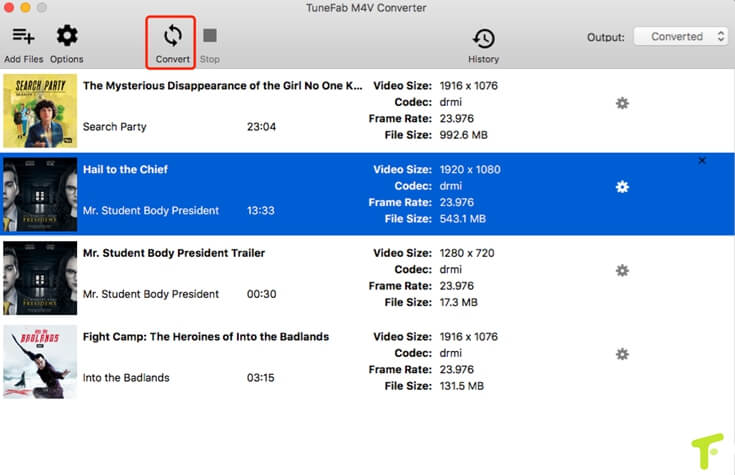
Video Tutorial: TuneFab M4V Converter to Strip DRM from Free iTunes Movies
Now, all the downloaded free iTunes movies or TV shows/episodes are in common MP4 format and can be transferred to Samsung Galaxy S8, Huawei P10, LG G6, Kindle Fire, Xbox One, etc. without any hassle. For any other questions, you can leave them below or send an email to [email protected].
Related Readings:













