Being the world's most popular streaming service, Spotify is a wonderland to explore millions of songs and premium subscribers can download Spotify songs for offline listening. But, can you download songs on Spotify without premium? Actually, you can. There are 4 workable ways here to show you how to download Spotify songs without premium on Android, iPhone/iPad, Windows, and Mac. Then, you can enjoy your favorite tunes offline anywhere.
- Method 1: Download Spotify Songs Without Premium on Windows/Mac HOT!
- Method 2: Download Songs from Spotify Without Premium Online
- Method 3: Download Spotify Music Without Premium on Android
- Method 4: Download Music from Spotify Without Premium on iPhone
- What's the Best Way to Download Spotify Without Premium?
- FAQs About Downloading Spotify Songs Without Premium
How to Download Spotify Songs Without Premium on Windows/Mac
As you may already know, Spotify music is tied to DRM protection and the downloads with Spotify Premium are only playable inside the app. Moreover, the downloaded songs will be unavailable if your account has been offline for over 30 days or your subscription expires. To defy these restrictions, the best idea is to use a magic app to download Spotify music on Spotify without premium.
Best Spotify Music Converter - TuneFab Spotify Music Converter
This easy and efficient app is the powerful converter developed by TuneFab - TuneFab Spotify Music Converter. It works smoothly on both Windows and Mac and lets you quickly download, extract, and convert Spotify songs to MP3, M4A, FLAC, or WAV audio with the best music quality guaranteed.
Besides, it comes with a built-in Spotify web player and an intuitive UI. The one-stop design lets you get music downloaded without the Spotify app installed. With a simple drag-and-drop, you can add the albums or playlists to the conversion list and batch download all songs at a time. What's more, the program supports multiple languages such as English, Japanese, and German, and offers professional help whenever you need it.
Sparkling Features:
● All Catalog Supported- Download Spotify music of all kinds to a computer with simple clicks.
● Lossless Quality- Keep songs, albums, playlists, and podcasts in up to 320 kbps of MP3 audio.
● Fast As Flash- Convert Spotify music in batch at 5X faster speed.
● Unlimted Batch- Batch download Spotify playlists and albums at a time.
● DRM-Free Formats- Offer multiple output formats (MP3, WAV, M4A, FLAC) for various needs.
● Easy Management- Retain original Spotify music ID3 tags and metadata info.
● Custom Parameters- Customize general and advanced settings as you like.
● Ease of Use- Embed a Spotify web player to access and download Spotify songs at your fingertips.
Steps to Download Spotify Songs Without Premium via TuneFab
The following will be a step-by-step guide on how to free download music from Spotify without premium via TuneFab.
Step 1. Download and launch TuneFab Spotify Music Converter
Run the program on your computer. Then click "Open the Spotify web player" on the home page. Hit the "Log in" icon on the upper right side of the screen to sign in with your Spotify account.
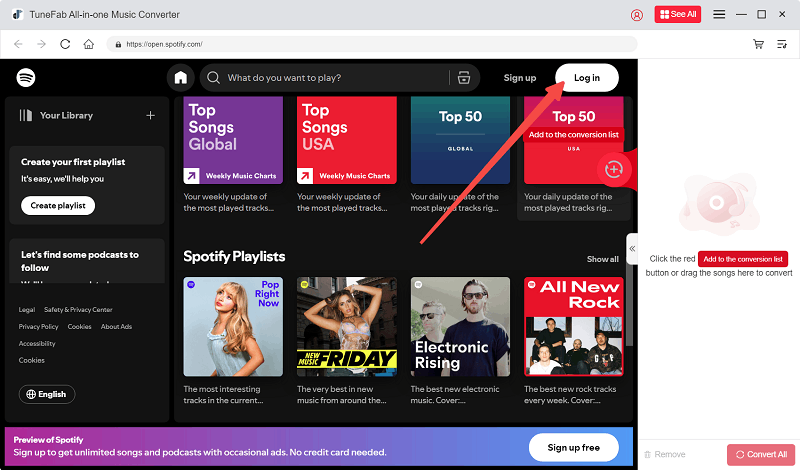
Step 2. Select songs for conversion
Then browse and search for Spotify songs, playlists, and podcasts you like to download. Select one and click the "+" icon on the right side of the screen and all songs will be added to the conversion list. Or you can directly drag one you want to download and drop it to add it to the conversion queue.
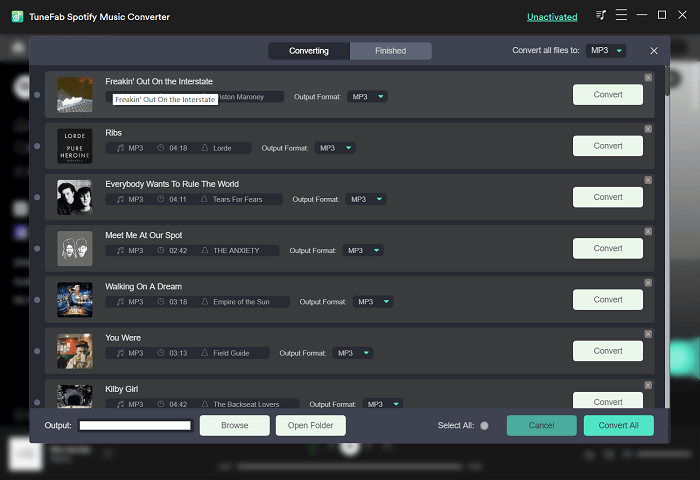
Step 3. Customize output settings
When Spotify songs are added, you can select the output format as MP3, M4A, WAV, or FLAC all at once or separately. Or you can hit the "Three-line" icon on the home page's upper right corner for more advanced settings.
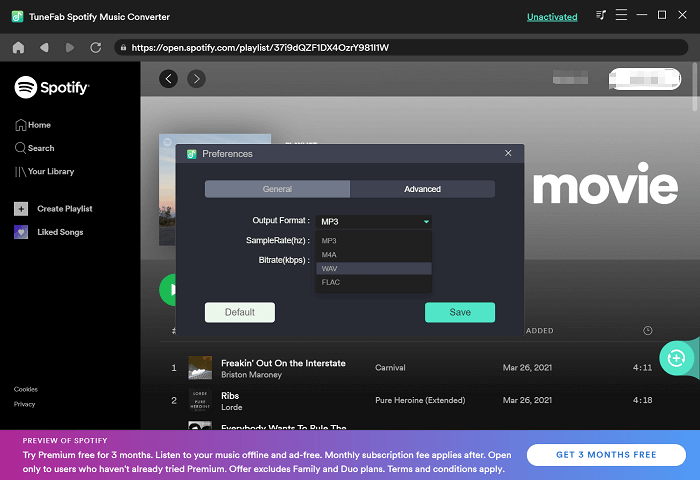
Step 4. Start the conversion
When you finish all the settings, you can click "Convert All" to get the process started. To access the downloaded content, go to the "Finished" category and click "View Output File", then the files will be located.
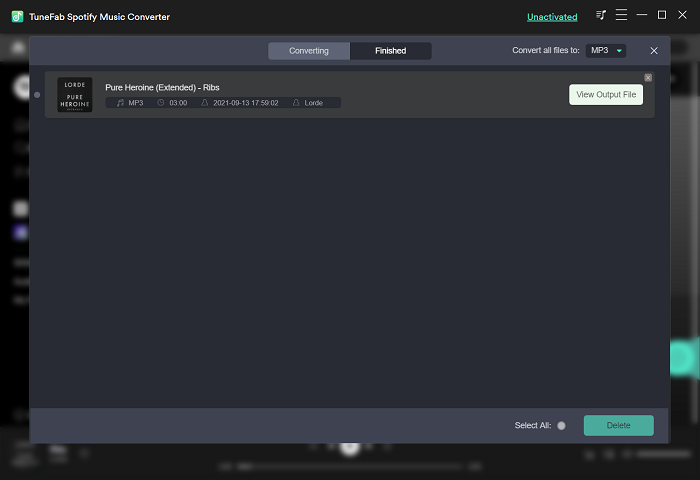
How to Download Music from Spotify Without Premium Online
If you don't want to download any apps on a computer, the online tool SpotifyMate is also a good option. It is one of the most powerful online Spotify converters. Compared to other online tools, it comes with a cleaner interface with no ads. Thus, it is safe to use. With this online converter, you can download music from Spotify without premium. It supports all browsers and personal devices such as phones, computers, and tablets.
However, as it is a free online tool, its success rate of downloading Spotify songs is a bit low, and the conversion may fail from time to time. Besides, it has no audio format option other than MP3. Meanwhile, it can reach the sound quality of 128kbps at best. If you don't care about download sound quality, you can try to use this online software.
Here's a closer look at how to download Spotify songs without premium.
Step 1. Open the Spotify app or website in your browser. Then select the song that you want to save as an MP3 file.
Step 2. Then click the "Three dots" and "Share" buttons. Select "Copy Song Link" to copy the URL.
Step 3. Next, visit the online tool, SpotifyMate. And paste the link into the address field and click the "Download" button next to it.
Step 4. When the song is identified, select "Download Mp3" under the cover of the song to start the download.
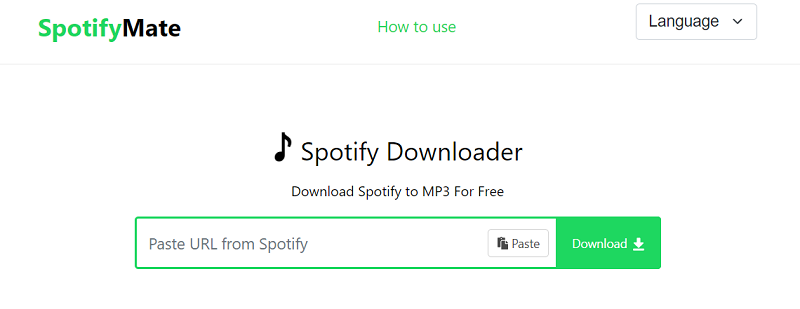
How to Download Spotify Songs Without Premium on Android
If you happen to be a Telegram user, it's easy-peasy for you to download music from Spotify without premium via a Spotify Music Downloader bot. This bot enables you to directly search for your favorite song/album and then it will send a download link for each song in the chat. The shortcoming is that the audio quality is set at 128kbps only. Now, let's see how t download Spotify songs without premium on Android.
STEP 1. Open the Telegram app on your Android and switch to the "Contacts" tab.
STEP 2. Type "Spotify Music Downloader" into the search bar and select the bot.
STEP 3. Tap the "Start" button to start a chat. For a quick download, you can copy the link to a song/album on Spotify and paste it into the bot.
STEP 4. The bot will send you a link to your desired song or links to songs in the same album. Now, you can tap the link and download music from Spotify without premium.

How to Download Spotify Songs Without Premium on iPhone
Thanks to the Shortcut app, you can enjoy more features on iOS. Therefore, it's also possible to download music from Spotify without premium on your iPhone with Spotify to MP3 shortcut. This shortcut is developed by Chrunos and is available for use, which can fetch data from a link and download Spotify songs for free.
The drawback is that it cannot use on iOS 16 and later. If you're running iOS 15 or former, check here to see how to download songs on Spotify without premium on iPhone.
STEP 1. Open the page of Spotify to MP3 shortcut on Safari and get THIS shortcut on your iPhone.
STEP 2. Tap "Set Up Shortcut" and choose your region. Then, it'll be on your list.
STEP 3. Launch the Spotify app and play a song. After that, tap "Share" > "More".
STEP 4. Select "Spotify To MP3 (2023)" and allow the shortcut to fetch data from the link. Then, the shortcut will start downloading your desired Spotify music to your iPhone.
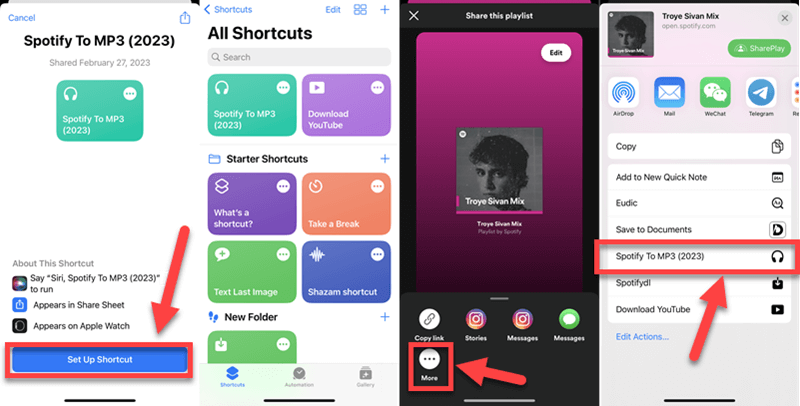
What's the Best Way to Download Spotify Without Premium?
Now that you've got the ideas of how to download music on Spotify without premium in 4 ways, here we compare the differences among the 4 methods from eight aspects here. You may want to check out the table and give your ideal method a shot.
| Method 1: TuneFab | Method 2: SpotifyMate | Method 3: Telegram Bot | Method 4: iPhone Shortcut | |
| Output Format | MP3/M4A/FLAC/WAV | MP3 | MP3 | MP3 |
| Output Quality | 320kbps | 128kbps | 128kbps | 128kbps |
| Batch Download | √ | × | × | × |
| Album Download | √ | × | √ | × |
| Playlist Download | √ | × | √ | × |
| Download Speed | 5X faster speed | 1X | 1X | 1X |
| ID3 Tags Kept | All tags and info | title and artist only | × | × |
| Download Pattern | Built-in web player | Copy and paste the URL | Copy and paste the URL | Share a link to the Shortcut |
FAQs About Downloading Spotify Songs Without Premium
There is no wonder that you may still bear a few questions in mind, let's check out these answers to get rid of your misgivings about downloading music on Spotify without premium.
Can you download songs on Spotify without premium?
If you want to download music on the Spotify app, you may try to take a shot at Spotify free trial and get Spotify premium for free in 3 months. Or, if you already tried the free trial, you may pick a preferred method here and download Spotify songs without premium.
How do I download my Spotify playlist for free?
To download a whole playlist from Spotify, you can consider the Telegram bot - Spotify Music Downloader or TuneFab Spotify Music Converter. Both ways can download Spotify playlists and albums for free. However, the bot can fetch each song in a playlist, but you'll have to download songs one by one. If you want to batch download all the songs in a Spotify playlist, TuneFab Spotify Music Converter will be a good helper for you.
If you like enjoying music on a mobile device, then you can try the Telegram bot for Android or Spotify to MP3 shortcut for iPhone. The tradeoff is that the audio quality is at 128kbps, which is less good than expected. Since they can only fetch the Spotify track as a free user streaming on the web.
To have lossless music quality, TuneFab Spotify Music Converter works like a charm. This optimal software enables you to batch download Spotify songs without premium and convert music to DRM-free formats. Then, you can enjoy crystal-clear offline listening on any device you want.



