Spotify is one of the world's most popular music streaming services, but premium yearly subscriptions can be expensive. That's where Spotify Mod APK comes in - a pirated version of Android software that simulates Spotify and allows you to access premium features for free by logging into a free account.
Many websites offer Spotify Mod APK downloads, such as Jojoy, Spotifygeek, and BestforAndroid. However, it's important to note that while these sites may offer different installation package versions, they provide essentially the same pirated software. Therefore, taking caution and researching carefully before downloading any software from unverified sources is important.
👀 Related Articles:
1. Is Spotify Mod APK Safe?
Spotify Mod APK is not an official version of the Spotify app and is a modified version created by third-party developers. Using Spotify Mod APK can be risky and may contain malware or viruses. It also violates Spotify's terms of service and can result in the suspension or termination of your account.
Download the Spotify Mod APK for PC (100% Safe)
Given the potential risks associated with using Spotify Mod APK, it's important to find a safer and legal way to enjoy all of the premium features of Spotify. That's where TuneFab Spotify Music Converter comes in - a professional and reliable software that allows you to convert Spotify music to MP3 format easily and legally. With its help, you can easily listen to Spotify Music offline, and enjoy Spotify Premium service for free!
👍 Main Functions of TuneFab Spotify Music Converter:
- Equipped with a built-in Spotify web player, 100% safe to use for all users
- Converts all Spotify content to MP3, M4A, WAV, FLAC, AIFF, AAC, and ALAC common formats
- Offers up to 35X faster conversion speed without any quality loss
- Removes DRM protection from Spotify music while keeping ID3 tags and metadata
Now, let's dive into how to use TuneFab Spotify Music Converter:
Step 1. Download and install TuneFab Spotify Music Converter on your computer. Choose Spotify as your target service.
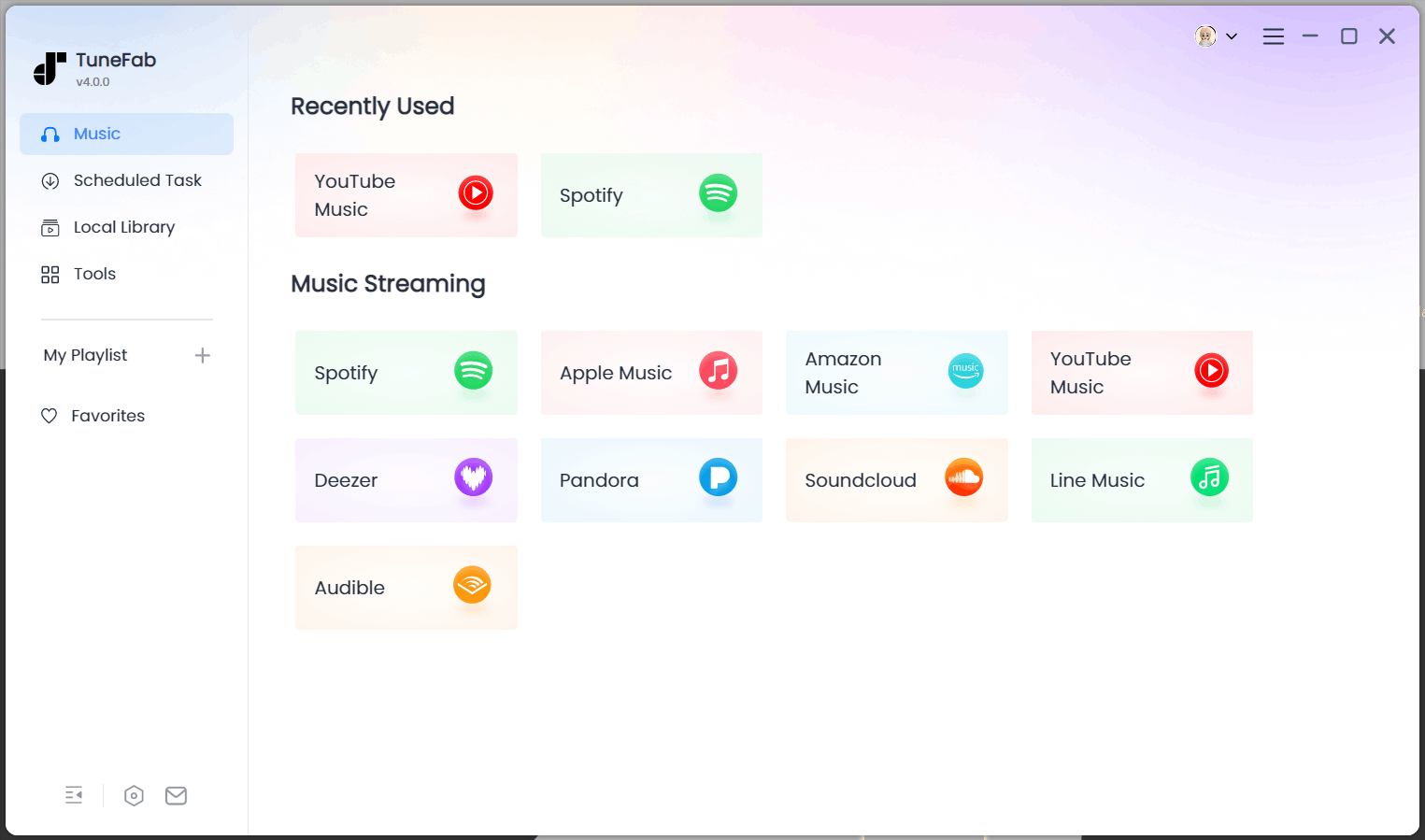
Step 2. Once you've entered the inbuilt Spotify Music web player, just log in to your Spotify account..
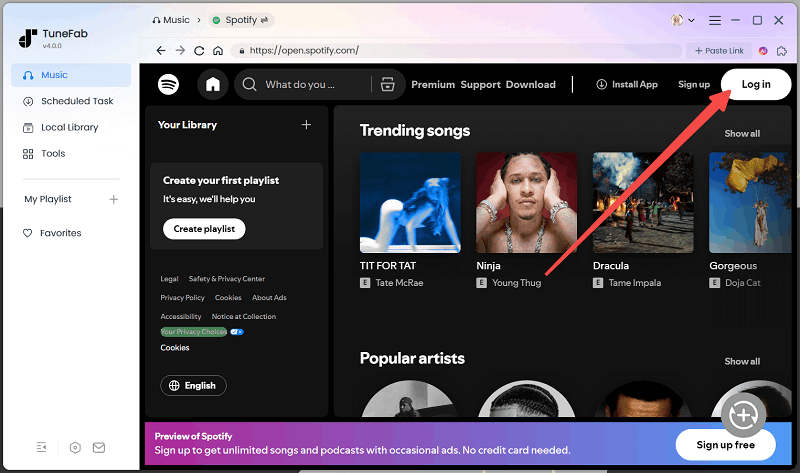
Step 3. Add the Spotify Music tracks, playlists, or albums you want to convert by dragging and dropping them to the conversion bar on the right side.
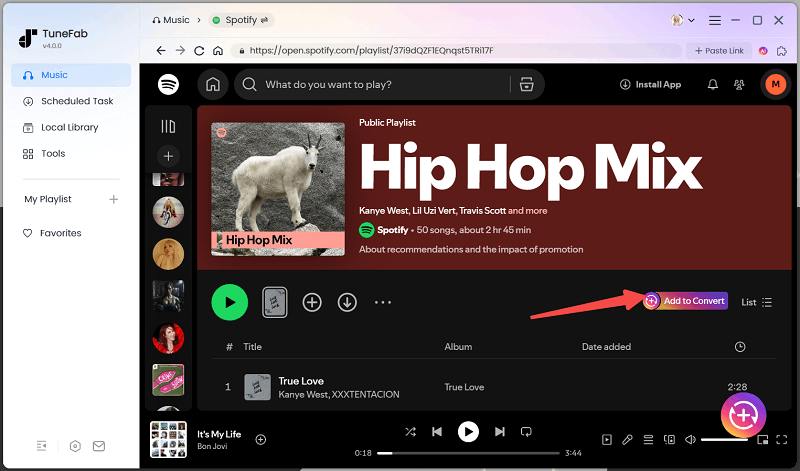
Step 4. Choose the Spotify Music output format and customize the output settings if needed.

Step 5. Click on the "Convert All" button to start the Spotify Music conversion process.

Once the conversion is complete, you can enjoy Spotify Music offline without Premium on any device you want, and don't need to use other Spotify Premium Mod APKs. You can click the view output file to check.

2. Download Spotify Mod APK from Mod APK Website (Latest and Old Versions)
If you want to try a third-party version of the Spotify app that lets you access premium features for free, you can search for it on the Mod APK site. That's where Spotifygeek comes in - a site that offers a variety of modded APKs, including the most popular one, Spotify++. It's a cracked version of Spotify app, that provides you with music streaming features that are only available on the official app with Spotify Premium, such as ad-free playback, offline mode, and shuffle play.
However, please note that Spotify Premium Mod APKs like Spotify++ are not verified by the App Store or Google Play Store and come with no security guarantees, so please think carefully before deciding to use them.

Now, follow these steps to download and install the mod APK on your Android device:
Step 1: Go to the Spotifygeek website and search for "Spotify Mod APK."
Step 2: Choose the version of the mod APK you want to download (latest or old version) and click on the download button.
Step 3: After the download is complete, transfer the APK file to your Android device (via USB cable or email, for example). Or you can directly open Spotifygeek on your Android and download the mod APK directly.
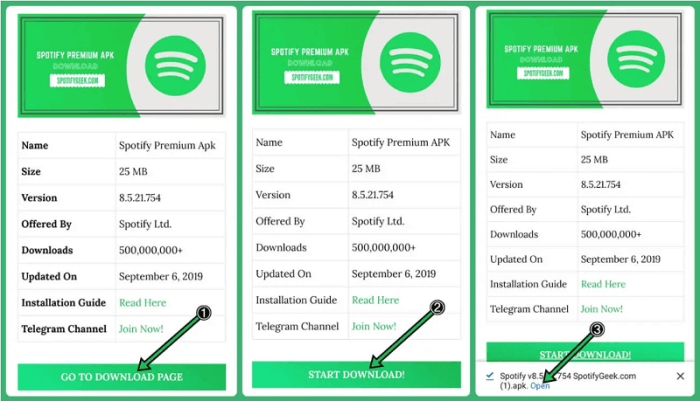
Step 4: On your Android device, go to Settings > Security and enable "Unknown sources" to allow the installation of third-party apps.
Step 5: Find the Spotify Mod APK file on your device and click on it to start the installation process.
Step 6: Follow the on-screen instructions to complete the installation.
That's it! You can now open the Spotify Mod APK app and log in to your account to access all of the premium features for free.
3. Download Spotify Mod APK from App Manager
In addition to the Spotifygeek website mentioned above, the lightweight and more user-friendly xManager is a better choice. Compatible with Windows 11 and Android, it allows you to manage and install different versions of the Spotify app on your device and ensures access to desired features, including hacking Spotify Premium features like ad-free playback.
💡 Note: If you want to download Spotify Music to MacBook/iMac for offline listening, TuneFab Spotify Music Converter would be a suitable choice, as xManager doesn't support macOS, and doesn't provide offline features.
100% Secure
100% Secure
Step 1: Go to the xManager official website to download the latest version of the app, or search "xManager Spotify APK" on GitHub.
Step 2: Once the APK file is downloaded, open it and follow the prompts to install it on your Android device or Windows 11 computer.
Step 3: Launch the xManager app, search for Spotify, browse the available versions, and select the one that best suits your device.
Step 4: Remove the Spotify app on your device, then return to xManager and select the "Reinstall and Restart" option. After restarting, reopen the Spotify app to enjoy Premium features!
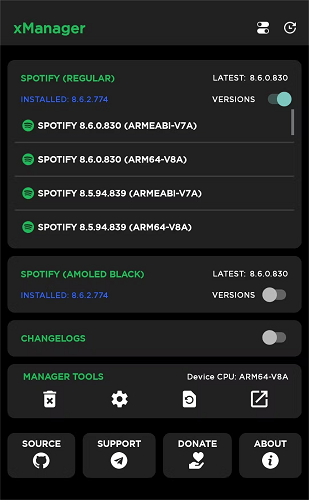
4. Download Spotify Mod APK from Unofficial APP Store
If you're looking for a way to use Spotify Premium features without paying a subscription fee, you may want to try downloading the Spotify Mod Premium APK from TutuApp, an unofficial app store for Android devices. Here's a step-by-step guide on how to download and use Spotify Mod Premium APK from TutuApp:
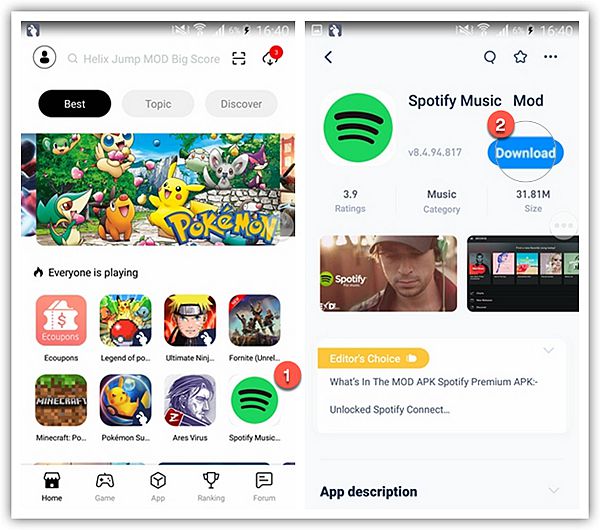
1. Download and install TutuApp on your device.
2. Search for "Spotify Mod Premium APK" on TutuApp and select the version you want to download.
3. Select the version of the mod APK you want to download (latest or old version) and click on the download button.
4. After the download is complete, transfer the APK file to your Android device.
5. Find the Spotify Mod Premium APK file on your device and click on it to start the installation process.
📢 More Information:
Conclusion
In conclusion, while Spotify Mod APKs offer free access to premium features, they carry risks like malware. A safer alternative is TuneFab Spotify Music Converter, which legally downloads and converts Spotify music to MP3 for use on any device without limitations. It provides fast conversion, high-quality output, and a user-friendly interface, which makes it an excellent choice for an enhanced Spotify listening experience.

TuneFab Spotify Music Converter
Batch convert Spotify to MP3 320kbps at 35X speed



