Apple uses M4P format to encode its on-sale music. However, as this is a DRM-protected Audi format, you can only access and play M4P files on Apple devices. When it comes to non-Apple ones such as Windows and Android, you probably wonder how to open an M4P file and play it. Actually, the answer is simple - you need to find an M4P player to help.
As a result, for this purpose, the blog will introduce the best M4P players and help you play M4P files on non-Apple devices easily.
Top 1. iTunes (Systems Lower than Windows 10)
To play protected M4P files, iTunes should be the first available player to try, especially for systems lower than Windows 10. Originally, you could access protected M4P songs from the iTunes Store, and definitely, you can use them to steam Apple Music M4P songs.
To play M4P in iTunes, you only need to authorize the account login and go to your library to find the purchased M4P songs. Simply double-click on them and iTunes will open the M4P files to play for you.
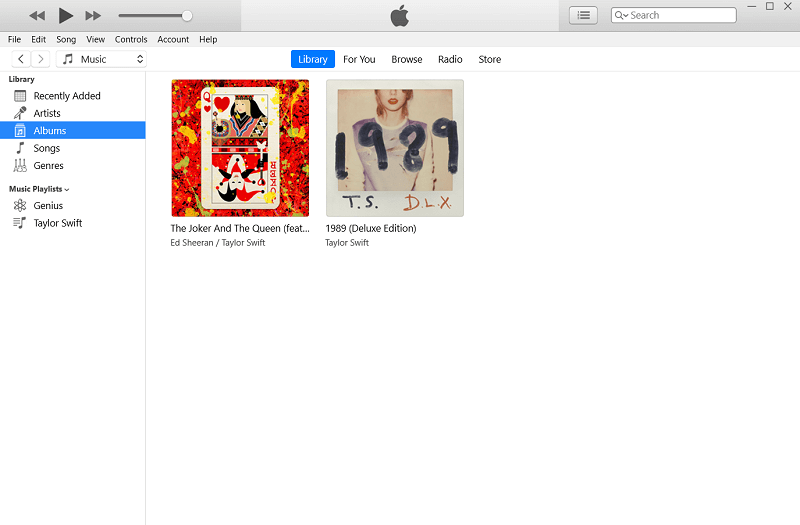
Top 2. Apple Music App (Windows 10/11, Mac, Android, iOS)
As Apple has enhanced the Apple Music app to replace iTunes for providing better services to users, on the latest Windows systems and Mac computers, Apple Music app is replaced iTunes to provide all the functions that iTunes used to offer, and even ensures more convenient service to access streaming media for playback. Therefore, when you need to access those protected M4P songs, directly turn to your library in the Apple Music app, browse, and then also tap the music, and the Apple Music app will directly play for you.
Apple Music app also provides mobile versions for both iOS and Android systems, so it is also friendly for you to open and play M4P on Android or iPhone/iPad with the app installed.
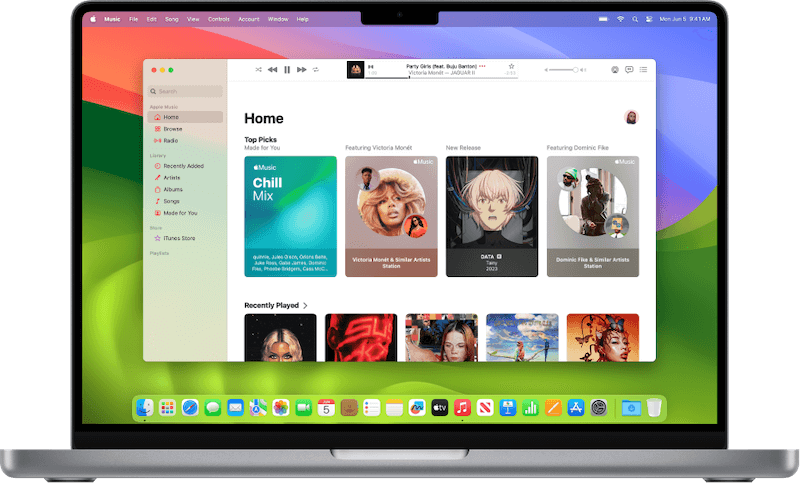
Tip: Use Music Converter as the Best M4P Player Instead of iTunes
As M4P is an audio format used for media content launched by Apple, you can only use Apple's official media players (iTunes and Apple Music app) to play them directly. This restriction exists because Apple has added DRM to protect M4P. If you want to play M4P music anywhere, removing DRM should be the most important step you can't miss.
TuneFab Apple Music Converter is the tool to help you with it. It empowers the most powerful unlocking function to let you easily remove DRM from protected M4P songs and convert them to widely-supported formats such as MP3, M4A, WAV, and FLAC with just several easy clicks. It directly adds the Apple Music Web Player inside the software, so you only need to sign in to your account and then you can find all saved or browse new M4P songs as well as playlists to download immediately.
The software can also keep Apple Lossless Quality to download M4P songs, at up to 320Kbps as you need. For the downloading speed, TuneFab Apple Music Converter also ensures 20X faster speed, allowing you to convert Apple M4P music to MP3 or other formats at once to save much of your time.
Key Features of TuneFab Apple Music Converter:
- Builds Apple Music Web Player to directly select M4P songs or albums to download as common MP3, M4A, WAV, or FLAC files.
- Removes DRM protection to make downloaded M4P files playable on all devices and media players without iTunes.
- Downloads Apple Music playlists offline in batches at up to 20X faster speed.
- Keeps Apple Lossless quality at up to 320Kbps to ensure the best music playback experience.
- Saves ID3 tags and metadata information for every M4P music download.
Here is the detailed tutorial guiding you on how to remove DRM from M4P for later playing M4P without iTunes but using any media players:
Step 1. Sign into Apple Music Web Player
Firstly, open TuneFab Apple Music Converter after installing it on your computer. Then in the built-in Apple Music Web Player, sign in with your Apple Music account to access the Apple Music library.
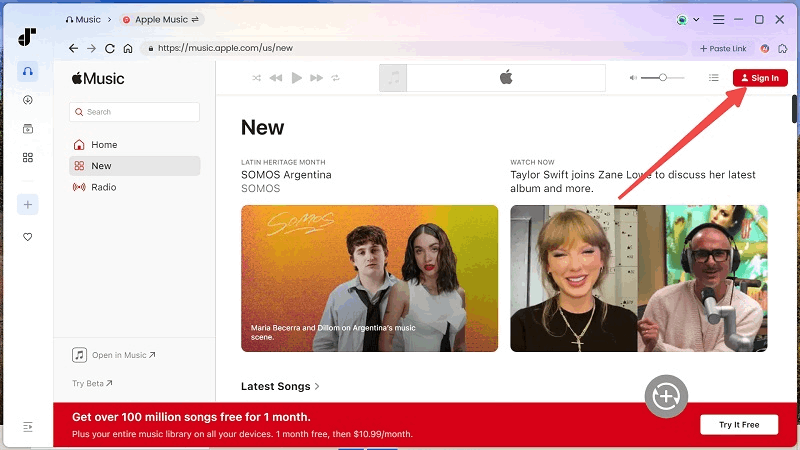
Step 2. Add Apple Music M4P Songs to Download
Now, use the search function provided by the Apple Music Web Player to search for any song or album you want to convert. Simply drag and drop them to the conversion list on the right side or directly press the convert button on their covers.
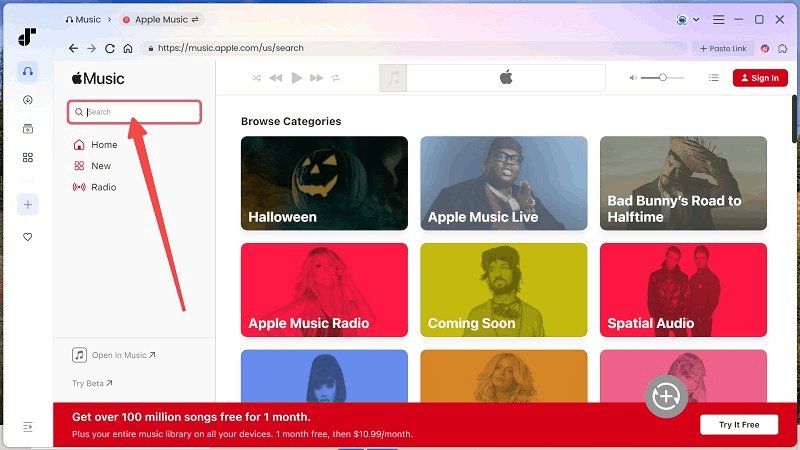
Step 3. Customize Music Format and Quality
When you have added and selected all M4P songs you want to convert and download offline, select an output format as well as both the "SampleRate" and "Bitrate" in the converting widow.

Step 4. Convert M4P to Play Offline Without iTunes
Finally, when all the settings above are done, simply click the "Convert All" button to start downloading Apple Music M4P songs offline. Just wait for a short while and you can find all converted DRM-free M4P files under the "Finished" part. Now, you can play them without using iTunes or the Apple Music app, but with any player!

In Conclusion
Because M4P is a protected audio format developed by Apple, you can only use Apple's official M4P players, iTunes, or Apple Music app to play protected M4P files. To bypass this limitation and enjoy M4P playback more flexibly, you can try removing its protection using TuneFab Apple Music Converter first. The software will ensure original quality while processing M4P conversion so that it can make sure you have the best playback experience offline. Now, install it and have a try.

TuneFab Apple Music Converter
One click to remove DRM from Apple Music and convert songs to MP3



