As for music lovers, you possibly like to go to music festivals for enjoying music with your family or friends on spot. A music festival is a community event oriented toward live performances of singing and instrument playing. It is always presented with a theme such as musical genre, nationality or locality of musicians. Usually music festival hosts other attractions like food and merchandise vending, dance, crafts, performance art and social or cultural activities. But sometimes you may not be able to go to the music festival that you expect to attend, if that's the case, then you can download music festival playlist on Spotify so that you can enjoy the music festival in another way.
Part 1. Recommended Music Festival
If you plan to go to the music festival but don't know any music festival well, then I highly recommend you some popular music festivals as below.
#1. ACL Music Festival
The Austin City Limits (short for ACL) Music Festival is an annual music festival on two three-day weekends. It has eight stages where musical groups from genres such as rock, indie, country, folk, electronic and hip pop perform.
#2. Wild Blueberry Festival
Wild Blueberry Festival is established in 1984, which is a celebration that includes an art fair, entertainment, and wonderful local foods. The celebration showcases informative programs of music, nature, and local history lore.
#3. Ultra Music Festival
Ultra Music Festival(short for UMF) is an annual outdoor electronic music festival, which was founded in 1999 by Russell Faibish and Alex Omes. Now, it is held during March in the city of Miami, Florida.
#4. Brunswick Music Festival
As Brunswick Music Festival held annually in March since 1989, so this year is its 30th year. During the music festival, the Hub will host many of this year's shows, along with professional development series, free live music in the Brunswick Bitter bar, go-to for pre and post show drinks to soak up the festival atmosphere.
Part 2. How to Download Music Festival Playlist on Spotify
However, as you may find that Ultra Music Festival and Brunswick Music Festival were held in March, so you can only attend next year. Then how to listen to the songs from the Music Festival that you didn't attend? Well, you can actually download music festival playlist on Spotify. Even if you are not Spotify Premium subscribers, you can get Spotify premium free on multiple devices if you have downloaded TuneFab Spotify Music Converter, a professional Spotify music converter designed to help you convert the songs, playlists, albums in Spotify to DRM-free MP3, M4A, WAV, FLAC. After downloading them with this reliable converter, you can enjoy Spotify music on all devices. Just click the download button below to download and install this program on you computer.
As the free trial version can only allows you to convert the first 3 minutes of the song, so in order to remove the limitation, you had better register the program before converting. To register, you need to purchase the personal license or family license on the official website. Then click the "Key" button, enter the activation code you received and click the "Unclock" button. Now you can convert the whole Spotify playlists.
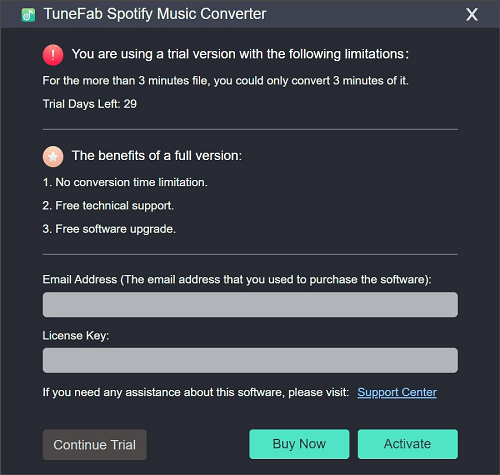
Step 1. Add Spotify Music
First, click "Add Files" button and drag songs, playlists, albums or tracks from Spotify directly. Or copy the song link from Spotify and paste it to the search bar. After that, click "Add" button on the bottom right of the interface. In the songs list, just select the songs you want to convert and then click "Add" button again.
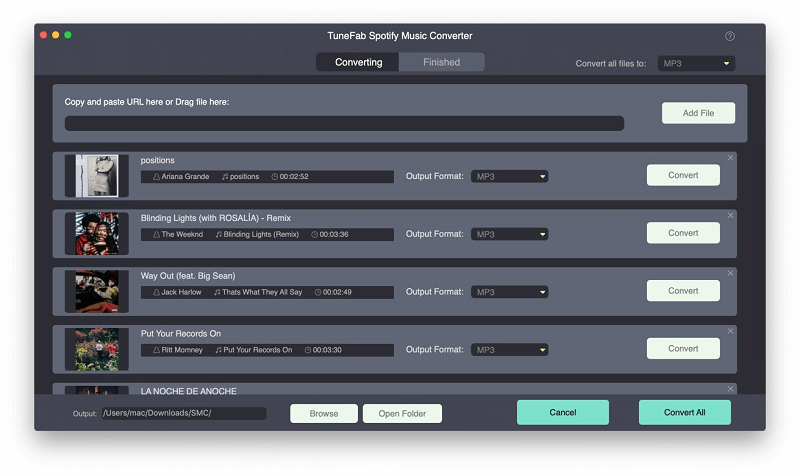
Step 2. Select Output Format
Next click "Options" button on the top left of the interface and then choose "Advanced" in the pop-up window. Just choose MP3 as the output format. Or you can also select M4A, WAV and FLAC.
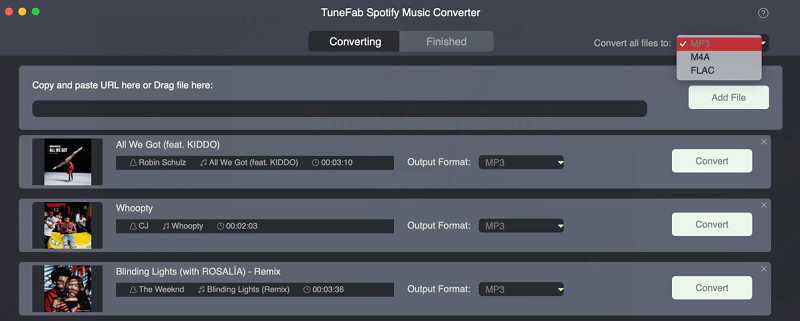
Step 3. Select Output Folder
Except for output format, you can also choose output folder in your preference. Just choose "General" option next to "Advanced" and click "Select" to change the output folder.
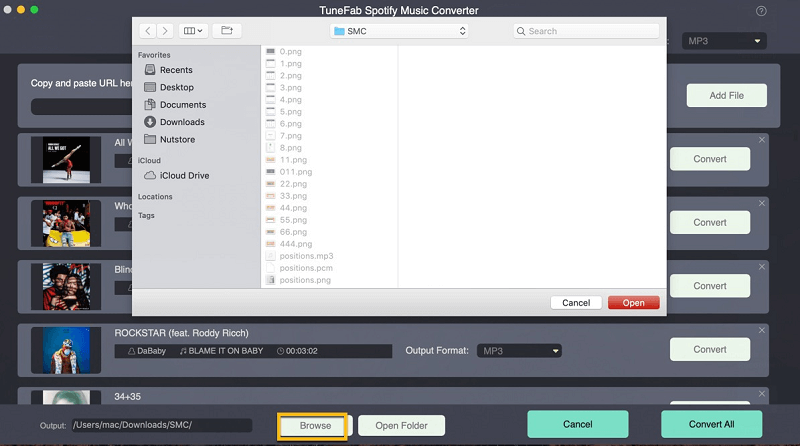
Step 4. Start Conversion of Spotify Songs
Finally click "Convert" button on the right side of "Options" button to start converting Spotify songs to MP3/M4A/WAV/FLAC. Once the conversion is finished, you can find Spotify songs in the output folder. Then you can transfer them to your devices so that you can enjoy Spotify music festival playlists offline.
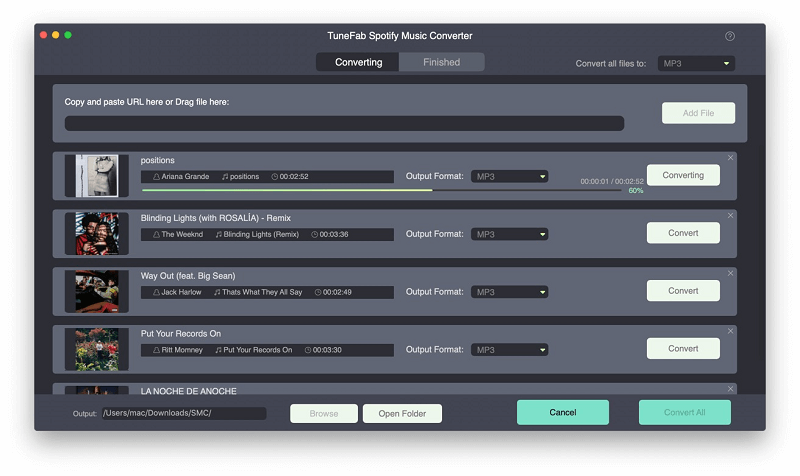
In fact, except playing the music festival playlists made by others, you can also make your own playlists on Spotify. But if you want to download the Spotify playlists for playing them offline on multiple devices, then it could be necessary to download TuneFab Spotify Music Converter for converting Spotify music to MP3 or other plain formats.



