Although Spotify is a global music streaming platform, it is blocked in certain regions due to copyright distribution laws. Also, in some areas like schools, workplaces, or devices connecting to the public network, Spotify is restricted to access for security issues unexpectedly.
Fortunately, it is not a difficult task to unlock Spotify! No matter what the situation, today's blog will guide you to go through such an obstacle and enjoy Spotify music streaming anywhere without limitations. Now, let's get started and see how.
Related Articles:
Part 1. Get Spotify Unblocked at School/Work
In some places like schools and companies, the organizations will restrict access to Spotify and other entertaining programs, to create positive learning and a working atmosphere by reducing distraction. If you fail to access Spotify because of job or school limits, here are 3 easy ways you can try to unlock Spotify and enjoy music smoothly again.
Switch to Web Player
Sometimes, only the Spotify software is blocked by the school or workplace administrators. So, you can try to switch to Spotify's web player to unblock Spotify streaming via Google site. Directly open a web browser like Google Chrome and navigate to Spotify, log into your account, and you can process the music playback online.
Note: If you are using a Chromebook, you can install a desktop program similar to Spotify Mod APK through PWAs to unlock Spotify on your Chromebook. It supports online listening but does not have a download feature. However, since it is essentially web-based, it may still be blocked.
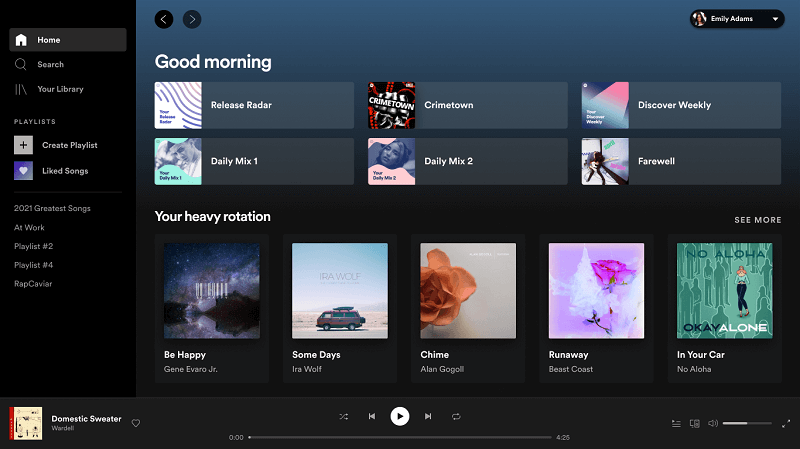
Use a Proxy Server
Generally, organizations block IP addresses to prevent users from accessing Spotify. Therefore, you can try using a proxy server as such a service will connect you to a new server with a new IP address. When Spotify detects this unrestricted IP address, you can access it and stream music once again. The following steps will guide you on how to unlock Spotify with a proxy server.
Step 1. Visit the Spotify login page, then click "Setting> Proxy Setting".
Step 2. Choose the "No Proxy" option under "Proxy Types" to disable the proxy.
Step 3. Log in to your Spotify account again, and you will find the problem fixed.
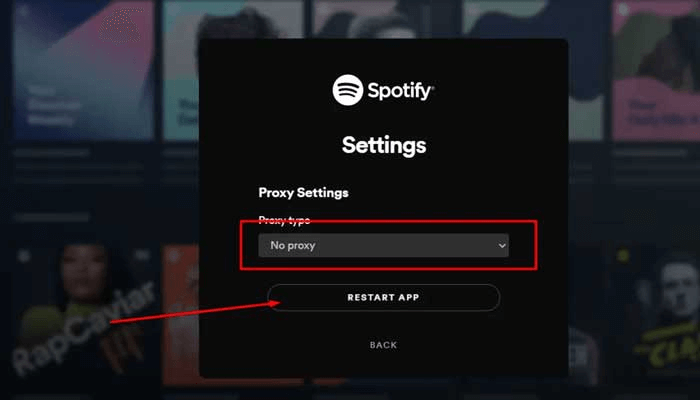
Change DNS Address
Changing the DNS address to bypass restrictions and unblock Spotify access is another way to get rid of the trouble and enjoy Spotify streaming even in places where Spotify services are limited. However, it is noted that DNS spoofing can bring hidden dangers to the security of your device systems, you are not recommended to try it if you are a beginner.
Here's the step-by-step guide on how to unlock Spotify by changing the DNS address on your device:
Step 1. Firstly, you need to look for a DNS service that is not restricted by your schools or companies.
Step 2. Go to network settings on your devices, and then manually change the DNS settings by replacing the original addresses with the new ones.
Step 3. Confirm the changes and restart the device. Now you can open Spotify and enjoy the music streaming without limitations.
Part 2. Unblock Your Spotify in Restricted Places
As mentioned, regional restriction will be another common reason why many users are looking for a way to unblock Spotify - especially when they are not staying in countries that Spotify can support. Under such a situation, you can try using a VPN service to alter your IP addresses to listen to Spotify abroad. The following steps will guide you on how to unblock Spotify with a VPN service without hassle:
Step 1. To get started, you should install a VPN service on your devices first. There are a variety of popular VPN services provided today, like ExpressVPN, NordVPN, and so on. Get any of them installed in advance.
Step 2. Launch the VPN and then choose the IP address you'd like to connect to. Make sure that the country you choose is supported by Spotify.
Step 3. Once tapping to connect, the location of your IP address will be changed. Now, go to Spotify and you will find that the service is unblocked and you can enjoy music streaming as usual!

Part 3. Get Spotify Free Music Unblocked Without VPN
Using a VPN to unblock Spotify can normally run into connection errors, and the network speed and device performance will also be greatly dragged down. Hence, if you want to get Spotify free music unblocked without VPN, saving your favorite Spotify collections to get rid of all streaming limits will be the best option.
TuneFab Spotify Music Converter is your solution to unblock Spotify without a VPN. This converter embeds Spotify's official web player, allowing you to download your favorite songs, playlists, albums, and podcasts directly to formats like MP3, M4A, WAV, FLAC, AIFF, AAC, and ALAC, all while preserving Spotify's lossless quality (up to 320kbps).
Once downloaded, you can keep all downloaded Spotify songs on any device and enjoy them without playback limits. The software offers efficient performance, leveraging advanced hardware acceleration to speed up the downloading process to 35X or more. You can even download multiple playlists simultaneously in just minutes!
100% Secure
100% Secure
Main Features of TuneFab Spotify Music Converter:
- Directly access Spotify's official web player inside the software without a VPN service connected.
- Hack Spotify Premium for free to let you download songs, albums, playlists, and podcasts from Spotify unblocked without a Spotify premium subscription.
- Convert Spotify songs to MP3, M4A, WAV, FLAC, AAC, AIFF, and ALAC that are playable on all media players.
- Support batch downloading Spotify songs at 35X faster speed with no quality loss.
- Prefigure output parameters such as bitrate and sample rate.
- Provide ads-free offline playback experience by removing ads from Spotify Free when conversion.
TuneFab Spotify Music Converter is your best option for unblocking Spotify service on your computer to enjoy music playback anywhere. Here's how you can do it.
Step 1. Unblock Spotify in TuneFab
Install TuneFab Spotify Music Converter on your desktop, launch the software, select Spotify, and then log in via your Spotify account (the free account is also available).
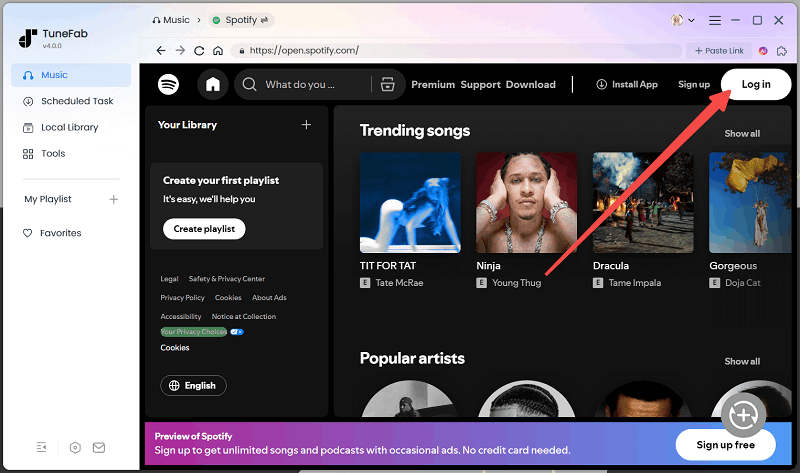
Step 2. Add Spotify Songs and Playlists to Download
In this step, go find your favorite songs or playlists from the Spotify web player. Once access them, directly drag to the conversion list on the right side.
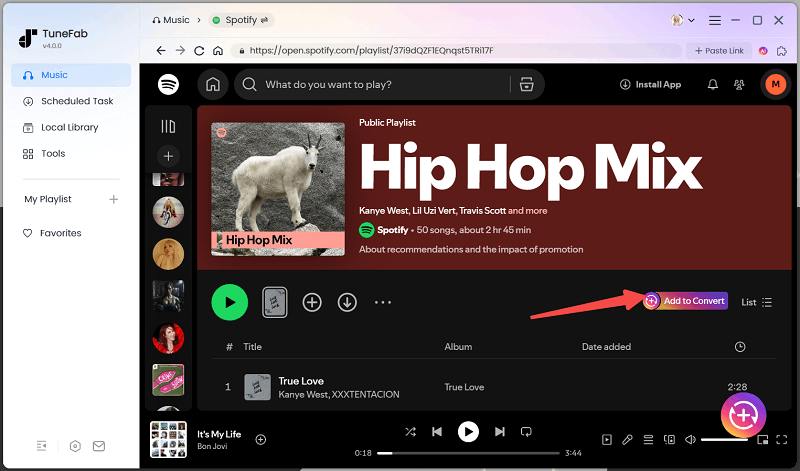
Step 3. Customize Output Audio Parameters
Once the items are added now, go to the conversion list to further customize both the output format and quality before starting to download Spotify songs.

Step 4. Download Spotify Music Offline
When the settings are completed, simply hit the "Convert All" icon to start downloading Spotify songs offline. Once they are preserved locally, you no longer need to worry about the Spotify service being blocked in areas you stay in, but enjoy the music streaming more flexibly and conveniently!

FAQs About Unblocking Spotify Music Service
Q1: Which is the Best VPN to Unblock Spotify?
If you are looking for a reliable VPN to unblock Spotify, consider the following options to try (they are of great popularity on the market today, with stable connection capabilities ensured):
NordVPN - Double VPN for Strong Censorship Laws
NordVPN boasts over 5,300 servers in 60 countries, giving you unrestricted access to the entire Spotify library. During testing, it consistently delivered high speeds for browsing, downloading, and streaming, allowing you to enjoy music and podcasts without distractions. Additionally, NordVPN offers dedicated servers and static IPs, making it perfect for unblocking other streaming services.
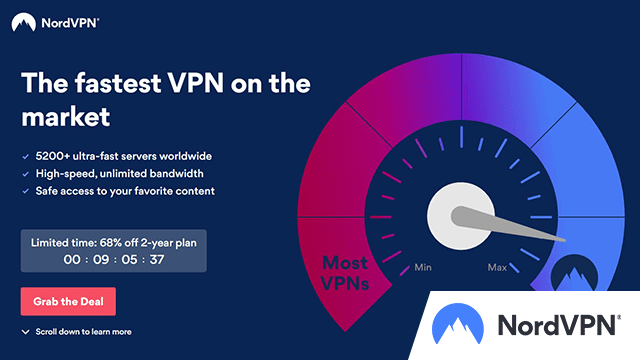
ProtonVPN - Great Security Emphasized to Provide Stable Connection
Another leading VPN service refers to ProtonVPN. The service offers open-source services to enable users to free start with it without paying a penny. The software offers a unique combination of strong security features to guarantee user data protection, so you don't need to worry about privacy disclosure using this VPN service.
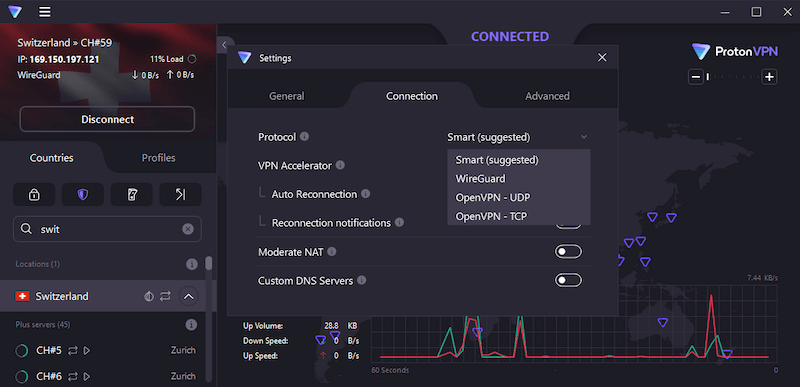
CyberGhost - Wide Range of Servers Covering100+ Countries
CyberGhost is a powerful VPN with a user-friendly interface, covering over 100 countries for flexible connections. It offers great speed and stability at an affordable price. For those looking to unblock Spotify with reliable performance and a wide selection of regions, CyberGhost is an excellent choice.
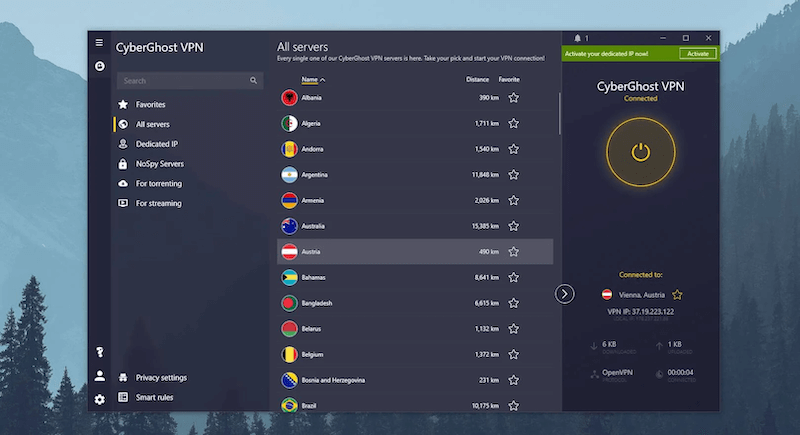
Q2: Is It Legal to Get Spotify Unblocked?
For personal use, it is legal to get Spotify unblocked. However, you need to be aware that if you are using unblocked Spotify for business, then this behavior is illegal. Please make sure you unblock Spotify for personal use only.
Besides, most tools carry the risk of personal accounts being banned, so when choosing a tool, only safe and reliable helpers can be picked, such as TuneFab Spotify Music Converter which is 100% safe to use, fortunately.
Q3: Will Spotify Ban My Account for Unblocking?
Generally, account suspension is more likely to happen when you try to hack Spotify Premium free with third-party software. But when you only change IP addresses to access Spotify services, the official can rarely detect such behavior and ban your account. But you still need to pay attention to using a stable IP address connection but not changing from one to another frequently. Otherwise, this may result in account suspension.
Q4: How to Unblock Someone on Spotify?
If you accidentally block someone, follow these simple steps to unblock them on Spotify manually.
STEP 1. Go to the person's profile.
STEP 2. Select the three horizontal dots to expand the menu.
STEP 3. Click or tap the Unblock button.
Final Words
Unblocking Spotify is not a difficult task as you can try processing it with Spotify Music Converter, VPN, and a Proxy Server. As both VPN and Proxy services can lead to unstable network connections and result in a bad music streaming experience, you are better recommended to try TuneFab Spotify Music Converter, which directly adds Spotify web player in the software, so you can directly unblock Spotify and access Spotify premium services without any limit!

TuneFab Spotify Music Converter
Batch convert Spotify to MP3 320kbps at 35X speed



