Just like other streaming platforms, the songs on Apple Music are protected by DRM, which prevents you from playing the downloaded music on any portable device outside of the Apple Music app, even if you have an active subscription. Is there a way around this? Yes! You can use a powerful Apple Music ripper to remove the DRM and convert Apple Music tracks to MP3.
By opening this article, you're probably looking for a tool like this. No worry. You're in the right place. In this guide, we'll introduce 5 of the best Apple Music rippers for both Windows and Mac, complete with detailed features, pros and cons, and a handy comparison. Keep reading, find the one that works best for you, and start ripping your Apple Music today!
Top 1. TuneFab Apple Music Converter
- Supported OS: Windows, macOS
- Ripping Speed: Up to 35X
- Output Format: MP3, M4A, FLAC, and WAV
- Output Quality: up to 320kbps/ Lossless M4A/FLAC/WAV
- Rating: 4.8/5
Our top pick is TuneFab Apple Music Converter. It is embedded with an Apple Music web player, which allows you to access your music library without the official program. With its help, you can easily select your favorite songs/playlists/albums, and simply drag & drop to download all music on Apple Music to common MP3, M4A, FLAC, and WAV formats in one click. The downloads retain the original quality of the music track after conversion, bringing you the ultimate lossless offline playback.
TuneFab enables up to 35X faster conversion speeds, supports batch conversion, and allows you to adjust export parameters like format, bitrate, sample rate, and output location. It preserves original ID3 tags, so you can easily manage your music files by different categories like title, artist, genre, year, and cover. Then, you can freely enjoy Apple Music on various platforms such as Android, Windows, PSP, etc., without hassle.

Pros:
- Built-in Web Player to Grasp All your Apple Music
- Rip Apple Music to MP3, M4A, FLAC, and WAV
- Offer a 35X Faster Batch-Converting Speed
- Keep All Metadata Info for Apple Music Rips
- Customized Output Settings to Rip Apple Music
Cons:
- Onlydownloads several complete songs for free
Enjoy 10% Off All Tunefab Products – Apply Code: TFWELCOME
Top 2. APLMate
- Supported OS: Web-based
- Ripping Speed: 1X
- Output Format: MP3
- Output Quality: Up to 320kbps
- Rating: 4.0/5
APLMate is a simple and easy-to-use online Apple Music ripper, compatible across all browsers and devices, including phones, computers, and tablets. With this web-based tool, you can download any song, album, or playlist from Apple Music in 320kbps MP3 format. It's completely free to use, and the whole process is very straightforward—just copy and paste the link, and your download will start.
However, as an online tool, its functionality is more limited compared to our top pick, TuneFab, which offers more customization options and stable performance. Although APLMate claims to be free of annoying ads, during our testing, we still encountered pop-up ads. In addition, it doesn't support batch downloads, which makes it less ideal for users who want to download large numbers of songs, albums, or playlists at once.
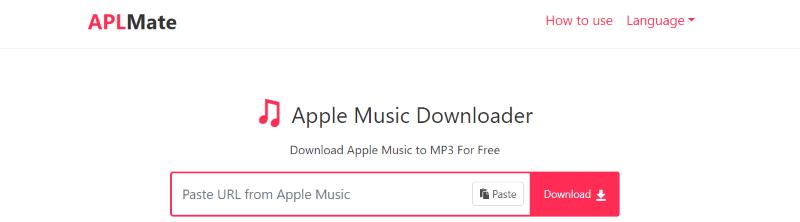
Pros:
- Completely Free and Easy to Use.
- Download Apple Music Track, Playlist, Album to HQ MP3.
- No Installation Required, Compatible with All Devices.
- Download with Song Info.
Cons:
- Pop-up Ads in the Download Process.
- Download Speed Slow and Unstable.
- Only One Output Format Available.
- Unable to Download in Batches.
Top 3. AAPLmusicDownloader
- Supported OS: Web-based
- Ripping Speed: 1X
- Output Format: MP3, M4A
- Output Quality: Up to 320kbps
- Rating: 4.2/5
AAPLmusicDownloader is another online Apple Music ripper you can use. Unlike other tools, it allows you to paste the link of an Apple Music playlist or album directly into the search box, read it, and then generate a downloadable zip file for you. You can get a compressed package of multiple Apple Music tracks with just a click.
The website claims to support ripping Apple Music into original 256K quality M4A files, as well as 320Kbps MP3 files. However, our tests revealed that some output audio files did not meet the advertised quality standards. Additionally, the download process is filled with web ads, which can easily cause interruptions or failures, greatly affecting the user experience.
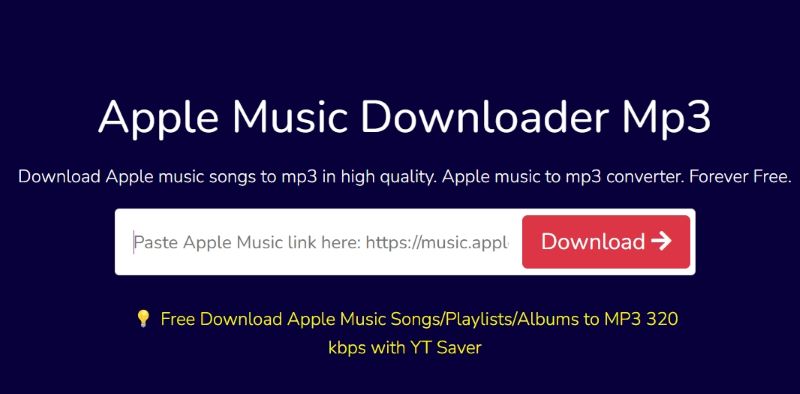
Pros:
- Simply Paste Apple Music Links to Rip Songs.
- Supports 256K M4A and 320Kbps MP3.
- No Software Installation is Required.
Cons:
- Pop-up Ads Affect the Ripping Experience.
- Downloads Sometimes Fail, and Lack Stability.
- Potential Security Concerns with Online Tools.
Top 4. GitHub apple-music-downloader
- Supported OS: Windows, macOS
- Ripping Speed: 1X
- Output Format: M4A
- Output Quality: 256 kbps
- Rating: 4.2/5
Manzana-Apple-Music-Downloader is open-source software. It supports downloading songs, albums, or playlists from Apple Music to PC or Mac in M4A. It is able to grab lyrics, metadata, and album covers. Furthermore, it supports batch downloads by allowing multiple Apple Music links to be input at once, or, when downloading from an artist page, you can select all to grab the artist's entire catalog in one go.
Unlike the other tools mentioned earlier, GitHub apple-music-downloader is operated entirely through command-line input, so it may require some technical background. On the plus side, this also means it offers a high degree of customization—you can enter commands tailored to your specific needs.
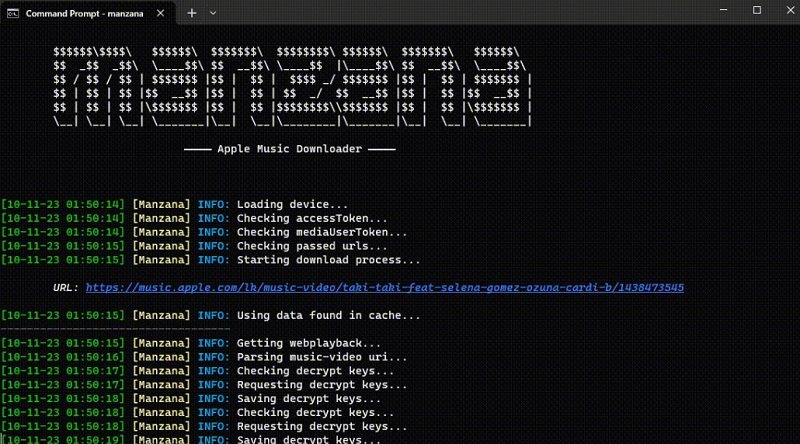
Pros:
- Open-source and Free to Use.
- Highly Customizable.
- Supports Tracks, Albums, Playlists, and Artist Pages.
- Saves Lyrics and Song Metadata.
- Batch Download Supported.
Cons:
- More Complex, Requires Some Technical Background.
- Does Not Support Lossless Audio.
- Only One Output Format Available.
Top 5. iMusic Apple Music Recorder
- Supported OS: Windows, macOS
- Ripping Speed: 1X
- Output Format: MP3
- Output Quality: Up to 320kbps
- Rating: 4.2/5
iMusic Apple Music Recorder is an all-in-one music management tool that offers features such as downloading, recording, and transferring music across various devices. Its recording feature allows you to easily keep Apple Music files and transfer them to any media device. All you need to do is click the RECORD button while listening to Apple Music, and you can save Apple Music to your Mac or PC in real time and then transfer them to any media device. More importantly, ID3 tags such as artist name, song title, year and genre, will be added to the song automatically.
Also, it can tidy up your iTunes library from iPhone, iPad, and iPod. All the noneffective music files and duplicate tracks can be removed for a clean iTunes library. What's more, there is another feature for repairing the mislabeled songs with titles or other information, and adding covers that have gone missing.

Pros:
- 3000+ Music Sites to Download
- Recording Capability
- Transfer Music Anywhere
- iTunes Library Managers
Cons:
- Installation Needed
- Commercial Use Unavailable
- Doesn't Support Batch Download
- Only 1 Output Format for Apple Music
Verdict: Which is the Best Apple Music Ripper?
If you search on Google, you'll see that there are all kinds of Apple Music rippers available for Windows and Mac. So, what factors should you consider to quickly find the software that best suits your needs? Here are a few points for your reference:
- Audio Quality: Check if the tool preserves the original sound quality or supports high-quality output formats.
- Supported Formats: Make sure it can convert music to the formats you need for your devices.
- Batch Download: Look for tools that allow downloading multiple tracks, albums, or playlists at once to save time. This is extremely helpful when you're going to download many songs at a time.
- Ease of Use: A user-friendly interface or simple instructions can make the process much smoother, especially for beginners.
- Additional Features: It's better to choose a tool that comes with features like embedding lyrics, saving cover art, or preserving metadata. These can help you manage your music library effectively.
- Compatibility: Ensure the software works on your operating system (Windows or Mac) and your devices.
- Pricing: Some tools are free, while others require a paid license. Consider your budget and whether a free tool meets your needs.
To wrap it all up, you can decide which one you would choose among the above 5 Apple Music rippers according to the comparison table below.
| Batch Conversion | Playlist/Album Ripping | Output Format | Audio Quality | ID3 Preservation | Parameter Customization | Stability | Rating | |
| TuneFab Apple Music Converter | ✅ | ✅ | MP3, M4A, FLAC, WAV | Up to 320kbps/Lossless | ✅ | ✅ | ✅ | 4.8/5 |
| APLMate | ❌ | ✅ | MP3 | Up to 320kbps | ✅ | ❌ | ❌ | 4.0/5 |
| AAPLmusicDownloader Online | ❌ | ✅ | MP3, M4A | Up to 320kbps | ✅ | ❌ | ❌ | 4.2/5 |
| GitHub apple-music-downloader | ✅ | ✅ | M4A | 256kbps | ✅ | ✅ | ❌ | 4.4/5 |
| iMusic Apple Music Recorder | ❌ | ❌ | MP3 | Up to 320kbps | ✅ | ❌ | ❌ | 4.5/5 |
TuneFab Apple Music Converter is a simple and versatile tool to convert Apple Music songs. It is designed to support multiple mainstream formats and convert and download your batch audio files.
APLMate is a simple and convenient online tool to download Apple Music songs. It allows you to save your favorite tracks, albums, or playlists as high-quality MP3 files with just a copy-and-paste of the link.
AAPLmusicDownloader allows you to download Apple Music albums/playlists as a zip file for free, with easy-handling operational steps.
GitHub Apple Music Downloader is an open-source command-line tool to download Apple Music tracks, albums, and playlists, offering a high degree of customization for advanced users.
iMusic Apple Music Recorder allows you to download any popular music, transfer music between any gadget and organize your music library. Also, it is great for recording and keeping Apple Music in MP3 format.
Conclusion
After reading this article, you have learned about 5 Apple Music rippers and their features, benefits, etc. Overall, TuneFab Apple Music Converter is the best option as it offers more professional features, supports multiple output formats, provides lossless audio quality, and runs safely and stably. Now, choose the best Apple Music ripper in your opinion, and start using it!



