Do you have plenty of songs in M4P that you might have downloaded years ago? I've noticed owners are looking for M4P DRM removal in forums and communities, but have no feasible solutions. Therefore, this guide is here to help out. With 5 workable methods, you can learn how to decrypt and remove DRM from M4P files. Let's kick in.
- What is.m4p? Is M4P DRM Removal Possible?
- Method 1: How to Remove DRM Protection from iTunes M4P Songs
- Method 2: How to Remove DRM from Apple Music in M4P
- Method 3: How to Decrypt M4P Files with iTunes Match?
- Method 4: How to DRM from Apple Music with Requiem?
- Method 5: How to Do DRM Removal Online from .M4P?
- FAQs
- Conclusion and Suggestions
What is.m4p? Is M4P DRM Removal Possible?
An M4P file is a type of audio file that uses the MPEG-4 format with Apple's FairPlay DRM protection. Developed by Apple Inc. It was first used in iTunes Store purchases from 2003 to 2009. Since the debut of Apple Music, it has been used again in downloads through its subscription service.
Before we go any further, you may note that some people said that M4P files prior to 2010 can be redownloaded in DRM-free M4A. Or, burn them to a CD and then rip them back to convert M4P to MP3. If these two solutions don't work for you, you may get more help from the methods below.
Method 1: How to Remove DRM Protection from iTunes M4P Songs
Important: Please make sure that TuneFab iTunes Music Converter can successfully convert your songs before making a purchase.
Though Apple has set iTunes music free of DRM since 2009, many people still have some old iTunes music purchases in M4P format. If you want to listen to these M4P songs on an Android phone/tablet, Apple's iPod nano, iPod shuffle, iPod classic, and other portable MP3 players, then TuneFab iTunes Music Converter is your best M4P DRM remover.
With this outstanding DRM removal software, you can easily unprotect DRM from iTunes M4P songs. It can convert your M4P files to DRM-free and popular formats, like MP3, M4A, and AAC. Then you can play the M4P songs on any device you like.
Main Features of TuneFab iTunes Music Converter
- Remove DRM from all kinds of M4P files stored in the iTunes library, including Apple Music, iTunes songs, audiobooks, podcasts, etc.
- Convert and rip iTunes M4P music to various output formats, like MP3, M4A, FLAC, AAC, AC3, MKA and M4R.
- Batch convert multiple iTunes files at 16X faster speed.
- Preserve the original quality and ID3 tag information.
Follow the tutorials below to remove DRM from M4P using TuneFab iTunes Music Converter:
Step 1. Run the TuneFab iTunes Music Converter
Run TuneFab iTunes Music Converter on your PC. The iTunes will be automatically opened along with this program. On the interface, you will see the entire iTunes library is loaded.
Step 2. Choose M4P Music You Want to Remove DRM from
Find the playlist that includes the M4P songs you want to convert on the left column. Then click it and select the songs one by one on the right panel. You can also make use of the search function to locate the protected M4P files.
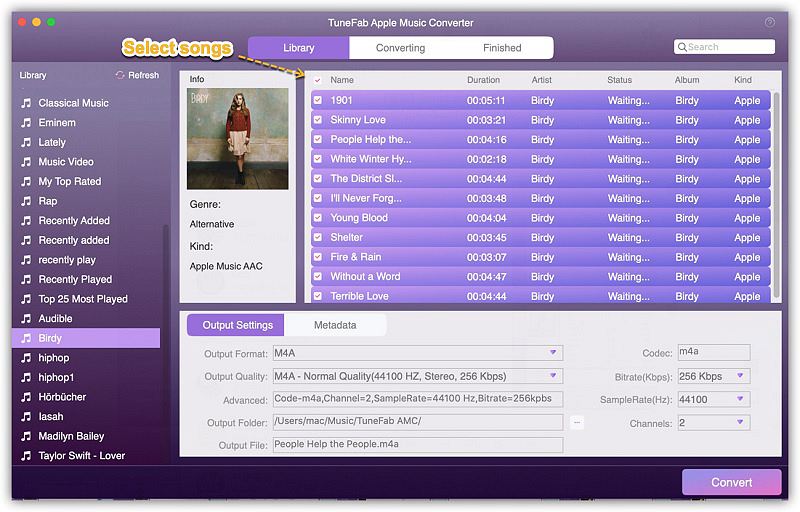
Step 3. Choose Output Format
Go to "Output Settings" section, then you can choose an output format such as MP3, M4A, FLAC, and AC3 before removing DRM from M4P files. Better still, you can customize bitrate, sample rate, output folder, and name format as your requirement.
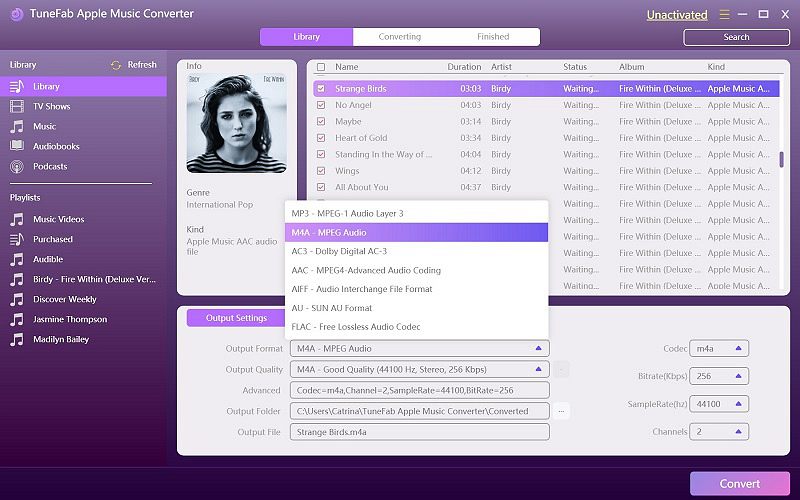
Tips:Switch to the Metadata tab next to the Output Settings, you can also edit the ID3 tag for each song that can be converted by clicking on their title instead of clicking on the tick box.
Step 4. Start M4P Conversion
Click the "Convert" button to convert Apple Music songs to lossless format with this TuneFab iTunes Music Converter.
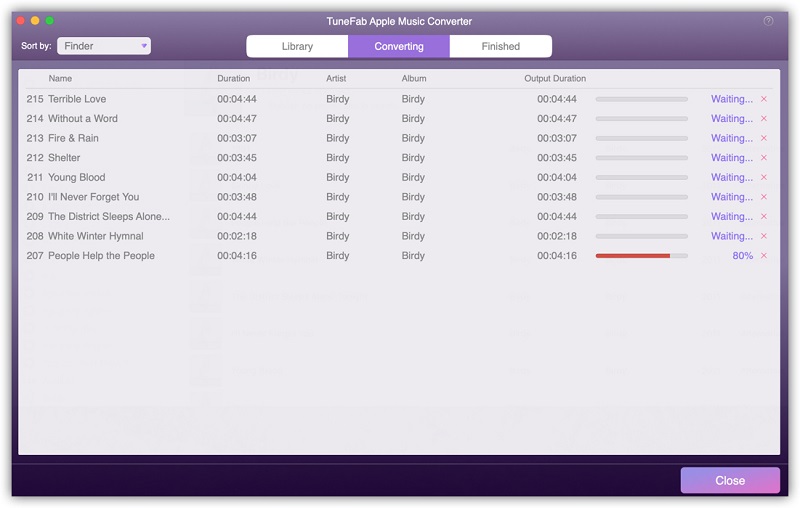
With just a few simple clicks, TuneFab iTunes Music Converter can easily remove DRM from M4P and help you enjoy your M4P music on devices even those not authorized by Apple.
Method 2: How to Remove DRM from Streaming Apple Music M4P Audio
If you use Apple Music's streaming service, you might have noticed that all the music is with DRM protection. This means that even the downloaded files are in the DRM-protected .m4p format. To remove these restrictions, TuneFab Apple Music Converter is a reliable DRM removal tool. It can help you unlock the DRM from Apple Music M4P files, enabling you to enjoy your music without limitations.
Thanks to TuneFab's built-in Apple Music web player, you can directly strip DRM from Apple Music M4P songs without needing iTunes. This allows you to download DRM-free Apple Music tracks, playlists, and albums with original sound quality intact, giving you the freedom to listen offline without any restrictions, ensuring a enjoyable listening experience.
More Sparkling Features of TuneFab Apple Music Converter:
- Supports unprotecting Apple Music M4P songs to MP3, M4A, FLAC, or WAV in high quality.
- Provides the in-built Apple Music Web Player to process M4P DRM removal without iTunes.
- Keeps the original ID3 and metadata information for easier music management offline.
- Supports 35X faster speed to batch remove DRM from Apple Music at once.
- Allows you to adjust the sample rate (up to 48khz) and bitrate (up to 320kbps).
Step 1. Install and Launch TuneFab Apple Music Converter
Install this M4P DRM removal tool, then enter the built-in Apple Music web player and log in utilizing your Apple ID.
Step 2. Select M4P Apple Music Songs
When you sign in to the web player, you can search for the Apple Music songs or albums you like and add them to the conversion list now. Just drag the songs or albums to the conversion list on the right side.
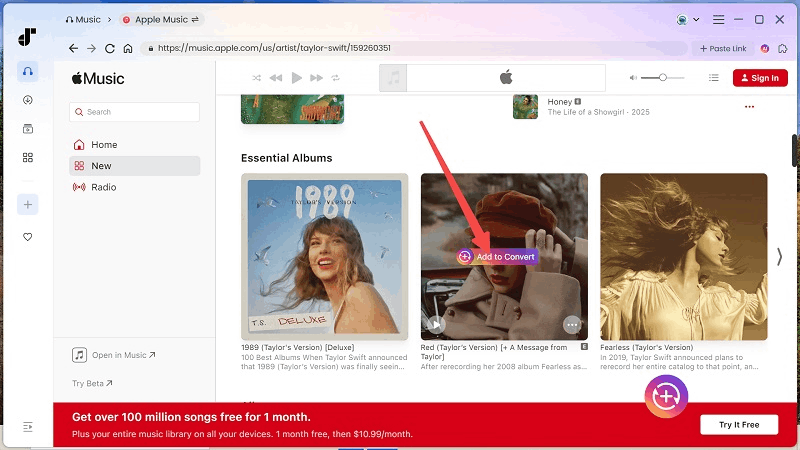
Step 3. Select Output Format and Adjust SampleRate or Bitrate
After adding the songs, select a plain output format, including MP3, M4A, WAV, and FLAC on the conversion interface. Also, you can adjust the “SampleRate” and “Bitrate” to change the audio quality before removing DRM from M4P files.

Step 4. Unprotect Apple Music M4P Songs
After that, you are ready for the final step! Please tap the Convert All button to initiate the music removal in no time! Instantly, you can get Apple Music without DRM protection with only one click.

Method 3: How to Decrypt M4P Files with iTunes Match?
iTunes Match, launched in 2011, is an Apple subscription service designed to allow you to store songs in iCloud Music Library. It costs around $24.99 per year. Since songs downloaded from iTunes Match are DRM-free in .m4a. You can use it to remove DRM from .m4p. Nevertheless, it will lose fidelity from originally lossless/FLAC to lossy 256 kbps AAC. Here's how it works.
1. Open iTunes or Apple Music App on desktop, and scroll down to find "iTunes Match".
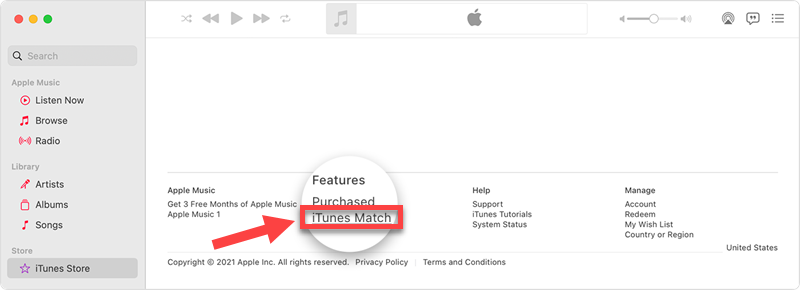
2. Go to "My Music" to check out your M4P files. If not, make sure the "iCloud Music Library" is enabled.
3. Click the "Cloud Download" button to download M4A with M4P DRM removal.
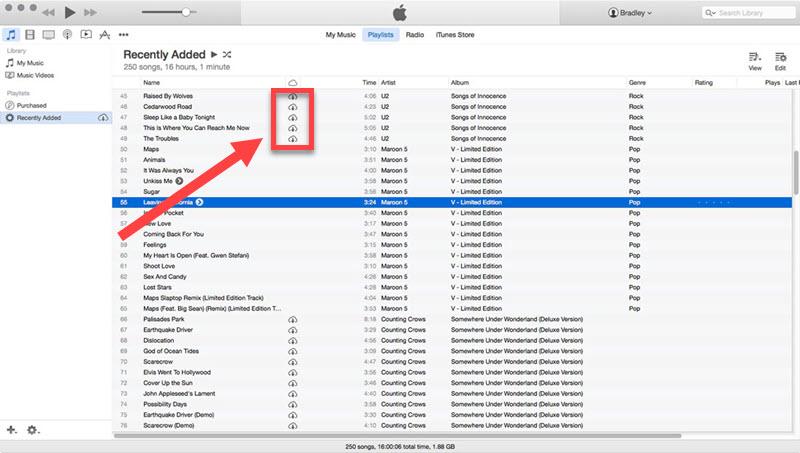
Method 4: How to DRM from Apple Music with Requiem?
Requiem 4.1 is a good choice if you want to perform M4P DRM removal free of charge on Windows 10. This free tool is made to decrypt M4P, videos, and ebooks from Apple’s FairPlay-protected iTunes files. Which means that, it only supports iTunes songs from 2003 to 2009 rather than Apple Music. Since it has been updated for a long time, users have found it buggy sometimes. How to remove DRM from M4P files? Go on reading.
1. Download and install Requiem 4.1 on Windows 10.
2. Launch it and drag M4P files into the software.
3. When it is finished, you will get a prompt.
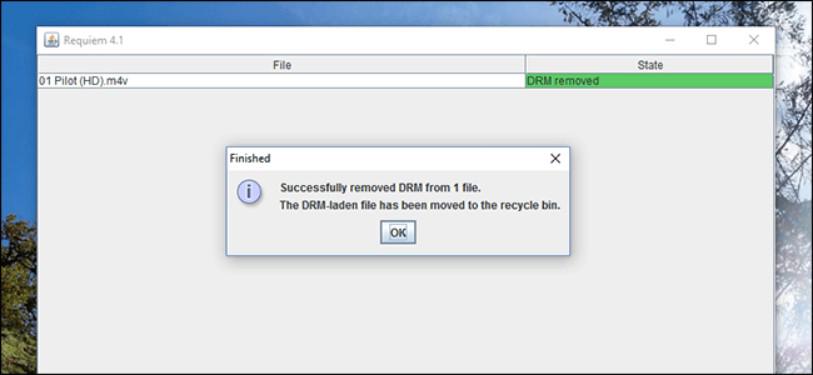
Method 5: How to Do DRM Removal Online from .M4P?
FileZigZag is a web-based file conversion service to choose from if you want to do DRM removal online without login. It supports a wide variety of file formats, including M4P files. Meanwhile, it's free to convert 10 files every day. The main drawback is that it may fail to remove DRM from M4P due to an unstable online process. It cannot be easier to use as follows.
1. Go to FileZigZag on your device.
2. Drag or upload your M4P files to the web.
3. Choose a DRM-free "Targe Format".
4. Click "Start Converting" and wait until it's done.
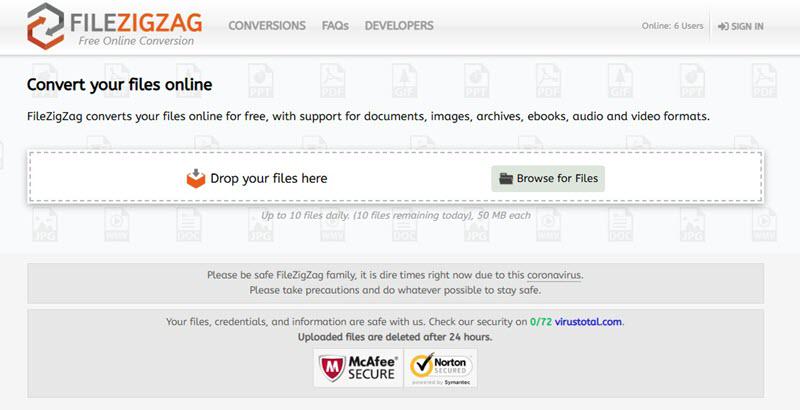
FAQs
Is It Legal to Remove M4P DRM?
It's legal to remove M4P DRM for the songs if you only enjoy them in your car or strip them for other personal use. But when it comes to commercial purposes, the law doesn't support it.
How to Convert DRM-protected M4P to MP3?
Of the 5 M4P DRM removal methods above, these 3 ways allows you to convert DRM-protected M4P to MP3, including TuneFab iTunes Music Converter, TuneFab Apple Music Converter, and FileZigZag. You may give one of them a try.
What to Do if the DRM Removal of M4P is Not Working?
Methods like iTunes Match, Requiem, and FileZigZag are reported to temporarily not be working somehow. Among the methods I've tried and tested, Method 1 and Method 2 are the solutions with the highest success rate and sound quality.
Conclusion and Suggestions
Don't know which one to choose from? You'd better look before you leap.
- If you have iTunes songs in M4P from 2003 to 2009, try TuneFab iTunes Music Converter, iTunes Match, or FileZigZag.
- If you want to remove DRM from Apple Music, try TuneFab Apple Music Converter or Requiem.
My personal recommendation is TuneFab software, for they can preserve lossless quality, boast the highest rate of M4P DRM removal, and provide a 14-day free trial. Better try than never.



