The Apple Music playlists make it easier for music lovers to find the songs they need, identify new music pieces they might like, as well as embrace other genres. As expected, Apple Music will be enhanced in the year 2024 with the provision of playlists for whatever mood you may be in, the activities you are carrying out, or even your preferences.
In this article, we will list the 10 best Apple Music playlists in 2024 for you, with selections ranging from new music, and relaxation, to motivation. Not only can you get acquainted with the current popular and hot tracks, but also search for something that is not that easy to find. Read on for a playlist that suits you best!
Part 1. The Best Apple Music Playlists in 2024
1. Today's Hits
"Today's Hits" is a playlist of the latest songs that have hit the chart on Apple Music. Published every week, the selection is divided into pop, hip-hop, R&B, and dance, and includes both top artists and newcomers – indispensable for those who want to keep abreast of trends.
The list contains the songs of famous singers, such as Taylor Swift, Drake, Dua Lipa, SZA, and Bad Bunny; good for listening to at work or while resting.

2. Mood Booster
The "Mood Booster" playlist is another one of the best Apple Music playlists, with the aim of making your mood better and charging you up for the day. It is comprised of various popular tracks from different music beats and genres and is indeed a collection of Happy tunes that people would love to listen to at any phase of their day.
Sometimes it may be a list of songs that include Lizzo, Katy Perry, Bruno Mars, Dua Lipa, and Mark Ronson, etc. This playlist is perfect for waking up energetically and it's also an awesome playlist if you want music to hype you when exercising.
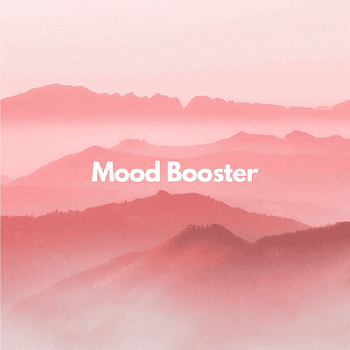
3. Chill Vibes
As it is stated in the playlist title, the "Chill Vibes" playlist is essentially designed to provide listeners with calming music. This collection offers slow instrumental/calming vocal tunes from categories such as indie, acoustic, electronic, and soft pop for loosening up or just looking for some background tunes for what you're doing.
There are always songs from Bon Iver, Hozier, Sufjan Stevens, Lana Del Rey, and ODESZA among other artists. This playlist is great for the evening after a working day when you just want to stay at home and chill.
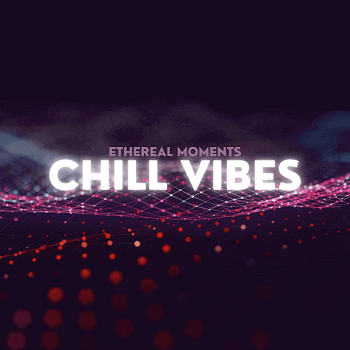
4. Classic Rock Essentials
The playlist "Classic Rock Essentials" unites rock hits of the 60s, 70s, and 80s for those who like classics. Some of the songs in this collection are considered classics in the rock genre or contain the bands and artists that laid the foundation for this music style. For someone with a deep interest in Rock music, this is a great compilation. For a person who is just starting to discover this genre, it is a good introduction to the roots of Rock.
You will listen to the voices of some of the greatest bands in the history of rock music, including Led Zeppelin, The Rolling Stones, Pink Floyd, Queen, and The Who. You can imagine listening to this playlist as the driver while cruising with his friends on the highway.
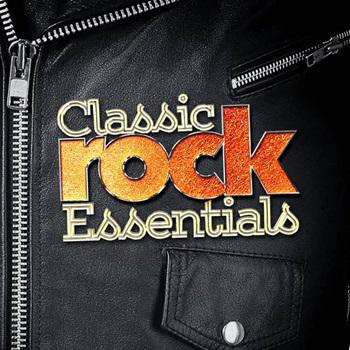
5. Hip-Hop Essentials
This one is a general best Apple Music playlist called "Hip-Hop Essentials," and it contains everything hip-hop fans might need to trace the origins and variety of the genre. Consider this playlist as your definitive guide to hip-hop, featuring the songs that defined it from the early.
You can expect to listen to some of the industry's big defining pillars as well as modern legends including Tupac Shakur, The Notorious B.I.G., Kendrick Lamar, Drake, and Nicki Minaj. This playlist is good for passive listening during work, study, home chores, or any assembled social event.
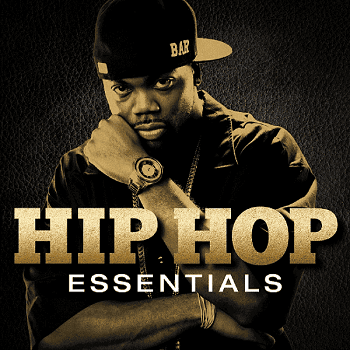
6. Indie Chill
The "Indie Chill" is a very nice list of indie tracks that all are calm and seem to mean something. It is quite a combination of acoustic commentary, gentle vocals, and background that gives listeners comfort, good emotions, inspiration, or just simple relaxation.
You may get to listen to songs by Phoebe Bridgers, Sufjan Stevens, Iron & Wine, Hozier, and Bon Iver. This playlist is great to play in the background as people relax after work, but there is no chance that one will get distracted.

7. Acoustic Chill
The "Acoustic Chill" is actually a compilation of the songs that have had their accents brought down to acoustics and vocals. This list excludes rock and hip hop, focusing instead on the finest in soothing, easy listening. It features mellow acoustic covers of famous tunes and independent original compositions. These tracks are crafted by upcoming singers and composers, catering to those who appreciate the simplicity and beauty of pure acoustic guitar melodies.
Popular music artists whose tracks are common in Apple Music include Ed Sheeran, Passenger, Jack Johnson, Norah Jones as well as Ben Howard. This playlist can be used when you are drinking tea or coffee while reading or when you just want to relax.

8. Workout Mix
The "Workout Mix" playlist contains upbeat tunes that will get your adrenalin pumping, meaning they can be used when doing workouts. This exciting mix of pop, hip-hop, and electronic music will help make your workouts more effective for running, weight lifting, and more.
Expect new tracks from Dua Lipa, Cardi B, David Guetta, Post Malone, and Calvin Harris. It's perfect for those cardio workouts, weight lifting, or any interval exercise such as HIIT training.

9. Retro Hits
"Retro Hits" is a musical compilation specifically featuring songs that dominated the '70s, '80s and '90s. It's a selection of songs that shaped their generations, from rock through pop to disco, funk, and beyond, and would be ideal for anyone who wants to reminisce about the good old days or for anyone who wishes to be introduced to the hits that have made the history of pop music.
Usually, those who are karaoke singers can perform songs from great icons like Michael Jackson, Madonna, Queen, Prince, and Whitney Houston. The list presented here is rather suitable to set up a good and active mood when people are assembled together.
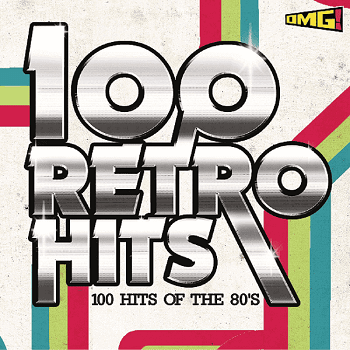
10. R&B Now
The "R&B Now" playlist is a colorful one that acts as a catalog of the freshest R&B hits released out there. This playlist comprises more popular artists as well as relatively new talent, giving a good representation of the direction that the genre is heading.
Some tracks cover a tracklist featuring SZA, H.E.R., Chris Brown, Summer Walker, and Giveon. This is not a list you would listen to actively, so it may accompany you while lounging, studying, or chatting with friends.
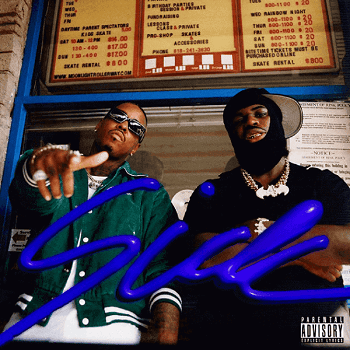
You May Also Need:
Part 2. FAQs About Apple Music Playlists
How to Find Playlists on Apple Music?
If you want to find playlists on Apple Music, open the Apple Music app and tap on the "Browse" tab at the bottom. From there, you can explore various categories like "Playlists," "Top Charts," or "Genres."
Also, you can use the search feature by tapping on the magnifying glass icon and then typing in keywords like specific genres, moods, or playlist names. Once you find a playlist you like, you can save it to your library for further enjoyment!
How to Create Your Own Playlist on Apple Music?
Creating your own playlist on Apple Music is simple and fun! Here's a step-by-step guide for you:
Step 1: Launch the Apple Music app on your device. Tap on the "Library" tab at the bottom of the screen.
Step 2: Tap the "New Playlist" button.
Step 3: Enter a name for your playlist and, optionally, a description.
Step 4: Tap "Add Music" to browse your library. You can search for specific songs or browse through albums and artists. Tap the "+" button next to the songs you want to add.
Step 5: Once you've added your desired tracks, tap "Done" to finish your playlist.
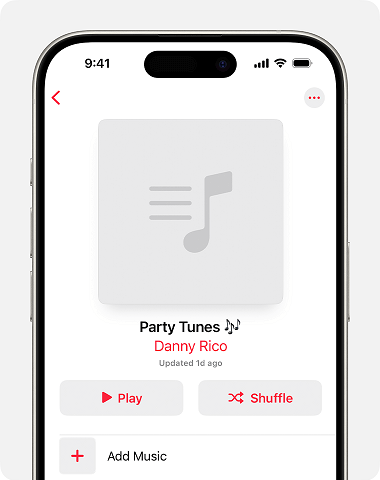
How to Save Apple Music Playlist Permanently?
If you want to save all the best Apple Music playlists above permanently, you can try TuneFab Apple Music Converter. It's an outstanding streaming music converter for both Windows and macOS. It can download any Apple Music playlist you want with ease into MP3, FLAC, and other formats, enabling you to keep the playlists permanently. You can directly drag and drop songs to the conversion list for download by using Apple Music Web Player, saving you a lot of effort!
Conclusion
In this article, the best Apple Music playlists of 2024 have been presented to you one by one. With the genres ranging from pop, and dance style up to even indie, folk, trance, and hip-hop, you will always find a suitable playlist to enjoy during workouts or house parties among many other occasions.
In addition, the blog also expounds a little bit on how to find the playlists introduced above and also how to create your own playlist. But if you want to download Apple Music playlists and save them forever, you are recommended to try TuneFab Apple Music Converter. This tool enables you to convert the songs in different formats to play unlimitedly. No more hesitation and try it for free now!



