Nowadays music has become an initial part of our lives. We tend to do our business while turning the music on. And Amazon Music has become many people's choice. There can be times when your network connection is not stable and it would be better if you have gotten your Amazon Music playlists downloaded on your device. Thanks to the download feature of Amazon Music, you can do this easily on the app. On the other hand, if you want to rip your playlists and listen to songs on other devices without the Amazon Music app, you can download them to MP3 and play them flexibly.
Method 1. How to Download Amazon Playlists as MP3?
The first method I am introducing here is using a third-party tool TuneFab Amazon Music Converter to download Amazon Playlists. You can use this converter to download Amazon music, albums, playlists, podcasts, and even all music from an artist's page. All downloaded content can be in MP3, M4A, WAV, or FLAC and you can listen to them on any player easily. Besides, this tool can well-preserve songs in original quality with ID3 information so that you can manage the downloads easily.
Features of TuneFab Amazon Music Converter
● Download songs, albums, and podcasts from Amazon Music HD, Prime & Unlimited
● Convert Amazon music to MP3, M4A, WAV, and FLAC files
● Get playlists and podcast episodes downloaded in batches at 5X faster speed
● Preserve the original sound quality in the output audio file
● Keep ID3 metadata and customizable audio parameters (including sample rate & bitrate)
Extra, Yet Effortless Features
● Clean and intuitive interface
● Built-in music player for direct streaming
● Excellent compatibility
● Multi-language support
● No amazon music desktop app is needed
Don't worry about not being an Amazon Music member, everyone can download all genres and various podcast episodes and convert them to MP3 format. Enjoy Amazon Music Converter, which supports all amazon music, outputs mainstream formats, increases transformation speed, and retains ID3 tags.
STEP 1. Open Amazon Music Converter and an interface will pop up allowing you to enter your email or mobile phone number and password. Just input your information to log in to your Amazon Music account.
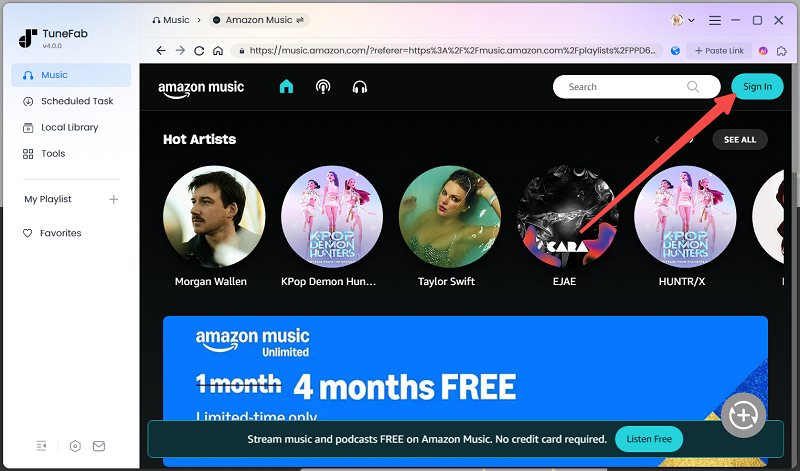
STEP 2. Find the amazon playlist you want to convert and click on the "Add" icon. There is a "Convert all files to" in the upper right corner of the interface, through which you can select the output format as MP3.
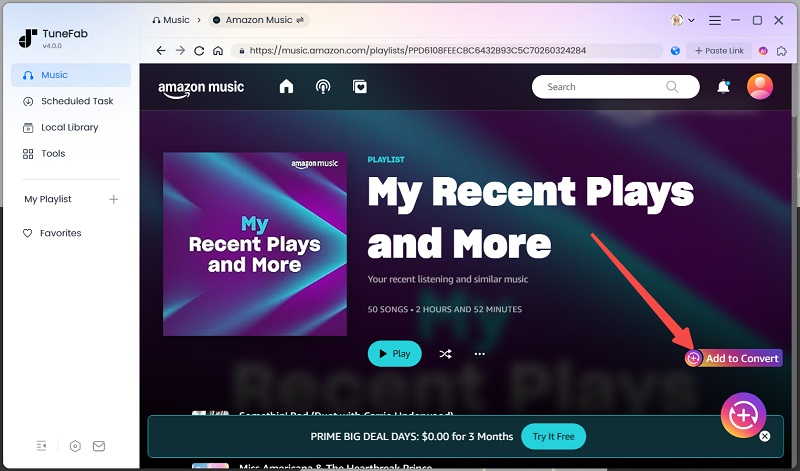
Optional. Change the Sample Rate (HZ), Bitrate(kbps), and output location according to your needs.
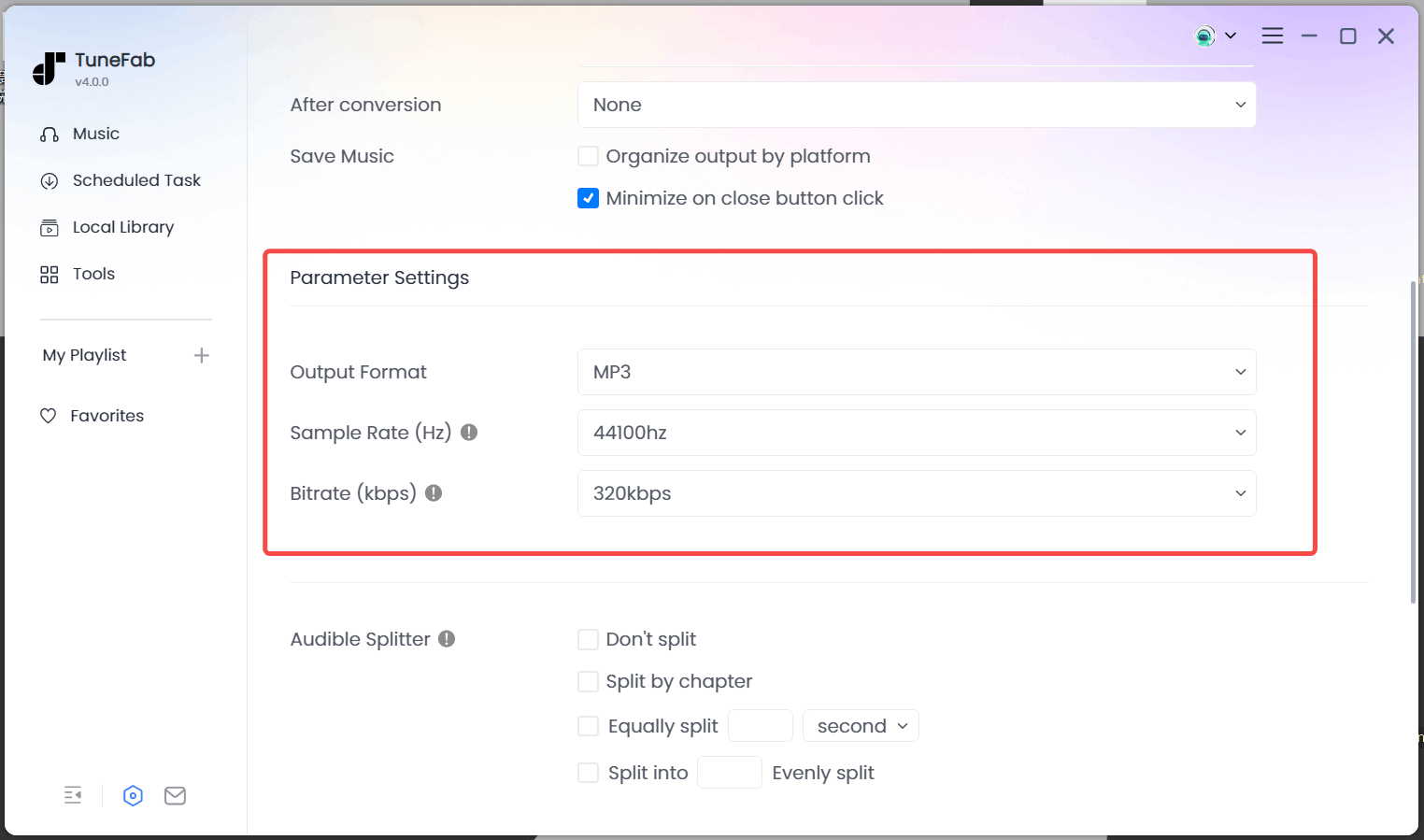
Step 3. Click on the "Convert All" button and start the process of converting. Amazon Music Converter will convert the playlist for you at 5X faster speed. Once finished, go to "Finished" to check your converted songs.

Method 2. How to Download Playlists on the Amazon Music App?
If you subscribe to Amazon Music Unlimited or Amazon Music Prime, you can easily download playlists on your phone or your computer. But you can only listen to them on the Amazon Music app since they are protected by the official. here's how you can download your favorite playlists.
Tip: You can't play the Amazon Music downloads on other devices, make copies of them or burn them to CDs using the official app. If you wish to bypass the restrictions, you can use TuneFab Amazon Music Converter as an alternative.
STEP 1. Select the playlist you want to download.
STEP 2. Tap the More Options menu and tap Download.
STEP 3. Quickly access your recent downloads by opening Recent from the Amazon Music menu. Select the Recently Downloaded Songs list.
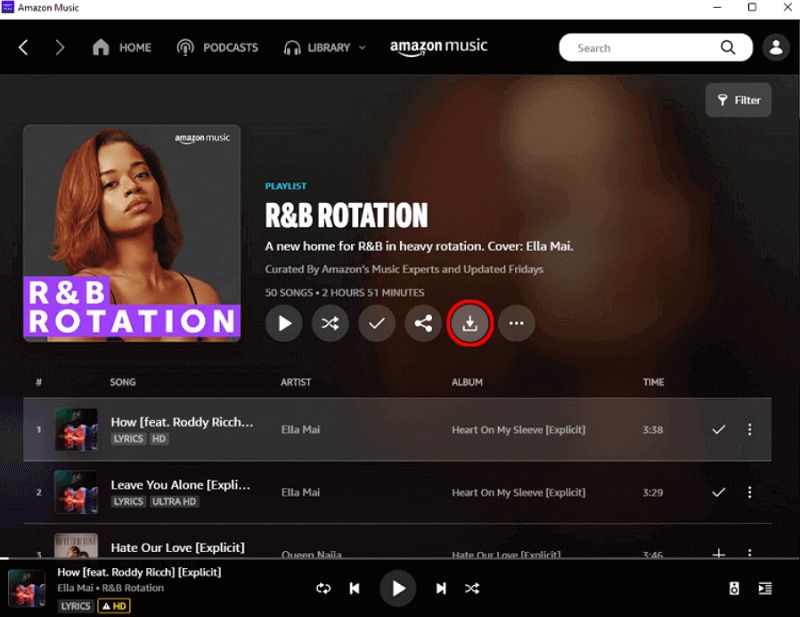
Conclusion
Although there are some restrictions on downloading amazon music, many methods have been proposed to deal with these problems. Amazon Music Converter solves some of these problems well. Because it has many unique features such as keeping your music library organized. To listen to higher quality amazon music offline flexibly, give TuneFab Amazon Music Converter a try! If you have other methods and experience with downloading amazon music, feel free to share with us.



