Music streaming is booming and becoming one of the most popular ways to enjoy music, which has led more and more commercial giants to jump on board and create their own streaming platforms, such as Amazon.
Amazon launched Amazon Music in 2007 to rival Spotify, Apple Music, YouTube Music and others. To differentiate itself from other competitors, Amazon Music was designed with a variety of powerful features, including different subscription levels, offline playback, and high-fidelity tracks at no extra charge.
How much do you know about Amazon Music? Are you interested in switching to Amazon Music? How does Amazon Music works? Read on to find out if this music platform is right for you. We'll also break down everything you need to know about Amazon Music, including how much it costs, what features it offers, how it works, and more.

What Is Amazon Music?
Let's start with the very basics.
Launched in 2007, Amazon Music is a digital music streaming platform operated by Amazon company. As part of Amazon's many platforms and services, Amazon Music aims to meet users' needs for a great music experience.
Similar to competitors such as Spotify, Amazon Music offers a vast library of over 100 million songs as well as a variety of popular podcasts that can be both streamed and downloaded for offline listening. It also offers smart recommendations based on your listening preferences, helping you easily find your favorite artists, albums, playlists, podcasts and more. What's more, Amazon Music is one of the few audio streaming platforms that offer high-definition lossless quality music, called HD and Ultra HD, which is important for audiophiles seeking high music quality.
Amazon Music was initially available only in the United States, and in subsequent years expanded to the United Kingdom, France, Germany, Austria, Switzerland, Japan and many other countries. However, it is worth noting that so far, Amazon Music is not available to citizens of some small European countries and almost all of Asia and South America.
Where Can You Listen to Amazon Music?
Amazon Music is accessible on various devices, including smartphones, tablets, PC/Mac, as well as Fire TVs. Also, Amazon Music can be played through Alexa, Sonos Systems or Roku Media streaming, as well as through Google's Android Auto or Apple's CarPlay in select cars, including BMW, Ford and Mini. It makes all music control performed via hands-free voice commands for users, including pausing, skipping tracks, or asking it to play a specific song.
You can also get Amazon Music through a web player in your browser. Keep reading and we will make a comparison between the Amazon Music web player and the desktop App.
Amazon Music Web Player VS Desktop App
The Amazon Music Web Player and the desktop app are the two ways to listen to Amazon Music on your computer. While the web player version is fairly easy to use, the desktop app has more advantages than it does. See below for a comparison.
| Amazon Music Web Player | Amazon Music Desktop App | |
| Music Store | No built-in music store in the interface Must jump to the music store link to buy something |
Have a built-in music store to search for songs, albums and playlists |
| Streaming Speed | Limit to 100 to 160kbps | 320kbps at least |
| Advanced Settings | No | Audio quality, music management, download settings, etc. |
| Sleep Timer | No | Sleep timers can be set for 15, 30, 45 or 60 minutes |
| X-Ray Lyrics | No | Show X-Ray lyrics while the song is playing |
To get the most out of Amazon Music's great features, please read this guide: How to Use Amazon Music (Tips & Tricks) 2023.
What Plans Does Amazon Music Have? How Much Are They?
Amazon Music provides three types of memberships - Amazon Music Free, Amazon Music Prime, and Amazon Music Unlimited.
Amazon Music Free is like streaming radio with ads in a way. This free version doesn't allow you to listen to specific songs on demand, nor does it allow you to play them offline. It's more like an experience version that lets users get to know it before they buy it.
Amazon Music Prime can be accessed directly as an extended music service if you already have an Amazon Prime membership. The plan offers over 75 million songs on-demand, with no ad distractions and offline playback support.
Amazon Music Unlimited offers all the features of the lower levels, plus HD, Ultra HD, spatial audio playback and simultaneous connectivity to six devices. To access Amazon's full song library, you must upgrade to this level by paying a monthly or annual subscription fee.
Let's take a look at Amazon Prime Music vs Unlimited vs Free in the table below.
| Amazon Music Free | Amazon Music Prime | Amazon Music Unlimited | |
| Monthly Price | Free | Free with Amazon Prime | Individual Plan (non-Prime): $9.99/month Prime Individual Plan: $8.99/month OR $89/year Family Plan: $15.99/month OR $159/year (requires a Prime membership) Single Device Plan: $4.99/month (HD, Ultra HD, and Spatial Audio not available) Student Plan: $4.99/month |
| Amazon Prime Membership Needed | No | Yes | No |
| Song Catalog | Select playlists and stations | 2 million | 75 million |
| HD | No | No | Yes |
| Ultra HD | No | No | Yes |
| Spatial Audio | No | No | Yes |
| Ad-free, Unlimited Plays | No | Yes | Yes |
| Offline Playback | No | Yes Note: Offline listening is only available for All-Access Playlists. |
Amazon Music Unlimited Family Plan: Yes Amazon Music Unlimited Individual Plan: Yes Amazon Music Single-Device Plan: No |
How to Download Songs on Amazon Music?
It often happens that WIFI or cellular network is not stable enough to play Amazon music online. In this case, it's important to download Amazon Music on your device for offline listening.
As long as you subscribe to Amazon Prime or Unlimited plan, you can directly download songs from the Amazon Music app. Here are the steps to download Amazon Music tracks on your mobile.
Step 1. Launch Amazon Music on your iOS/ Android device.
Step 2. Search for the tracks you want to download.
Step 3. Tap the three-dot icon and select the "Download" option to save them.
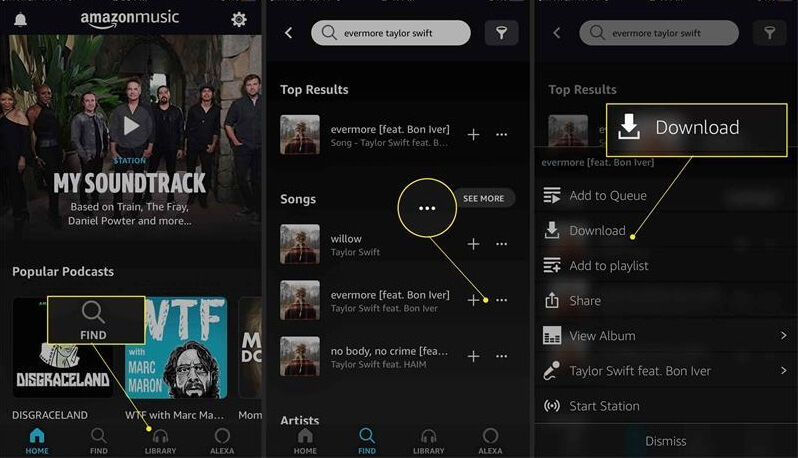
Once done, you can go to the Library and get the downloads for offline listening immediately.
Is It Possible to Download Amazon Prime Music to MP3?
Although Amazon Music members are allowed to download songs in the official manner described above, downloaded songs are saved as DRM-protected files and can only be played within the Amazon Music app.
To convert Amazon music to MP3 format for flexible playback on multiple devices, a third-party tool is required. Here we recommend TuneFab Amazon Music Converter. It is a professional converter that helps you store your Amazon music tracks locally and play them in high quality even when offline.
Key Features of TuneFab Amazon Music Converter
● Download Lossless High-Quality Music - It offers advanced audio settings for you to choose from, including bit rate and sample rate, allowing you to preserve the original sound quality in the output audio files.
● Support Common Output Formats - It helps you to remove the DRM protection of Amazon Music tracks and convert them to the most popular audio formats, including MP3, M4A, WAV, FLAC, AIFF, etc.
● Offer Batch Conversion with 35X Faster Speed - It allows you to add a large number of Amazon titles to your download list and convert them in bulk with 35x faster speed in one click.
● Keep ID3 Metadata - After conversion, the ID3 metadata can be automatically saved, including the song title, album, artist, and album cover, making it easier for you to manage the downloads.
With all the above powerful features, you can download Amazon music to MP3 by following the steps below.
Step 1. Launch TuneFab Amazon Music Converter and Log in
Open and enter TuneFab Amazon Music Converter and sign in to your Amazon Music account in the built-in web player.
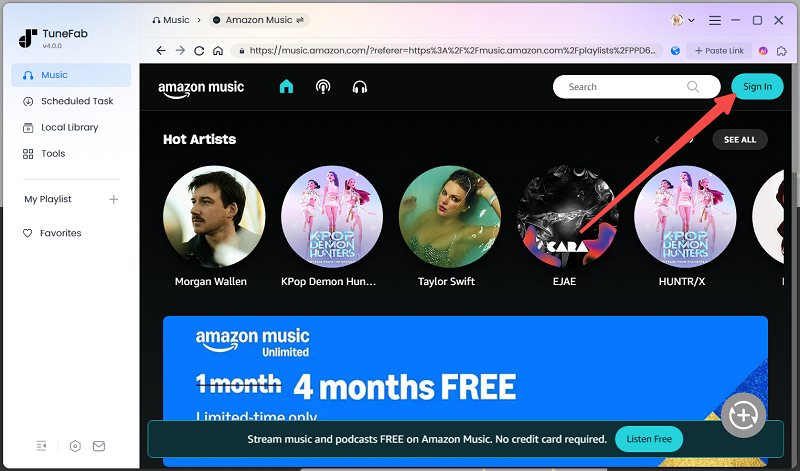
Step 2. Choose What You Want to Convert
Search for the songs, albums or playlists you want to convert, drag them to the Add button or the conversion list on the right side.
Note: Amazon Radio and original videos are not currently supported for download.
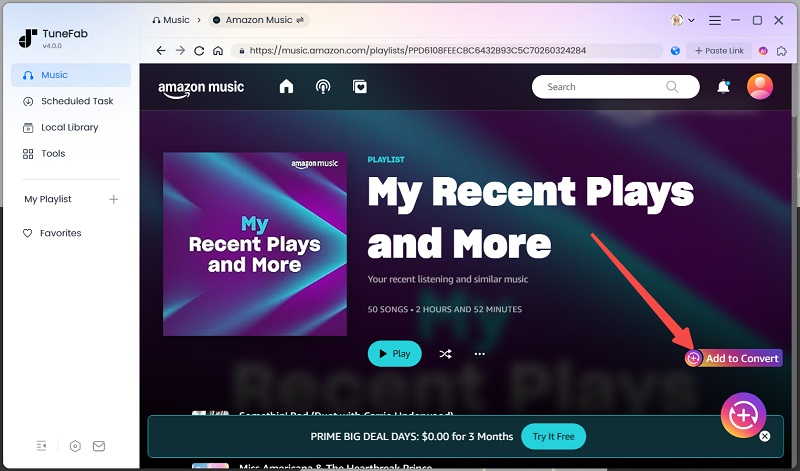
Step 3. Select Output Format as MP3
After adding your selected Amazon tracks to the conversion list, you can set the output format, bitrate and sample rate. By default, music will be converted to MP3.

Step 4. Complete the Conversion
Finally, tap the "Convert All" button to start converting all the songs to MP3. Once done, you can easily find them in the "Finished" section.

Conclusion
Overall, Amazon Music is a good choice when it comes to choosing a music streaming platform to use. Now that you've read our full tutorial, you have a general understanding of this music service, including its features, pricing, how does Amazon Music work, and more. Picking a suitable Amazon Music subscription level is the first thing to do.
If you want to enjoy ad-free and on-demand music for offline listening, Amazon Music Prime is great for you, while Amazon Music Unlimited is definitely the top choice for audiophiles.
That said, to ensure a great listening experience at home or on the go, we would like to recommend TuneFab Amazon Music Converter. With it, you can easily download Amazon music as MP3 locally and get them played on any device, at any time, anywhere. Get a free trial now!



