A stem splitter, also known as stem separation software, is a tool that can isolate vocals, drums, bass, guitar, and other instruments into individual tracks. This makes it easier for DJs, musicians, and producers to remix, reproduce, sample, and carry out other creative tasks. When looking for the best stem splitter, it's essential to consider factors such as separation quality, functionality, ease of use, and price.
However, with many music-to-stream converter options available on the market today, it can be challenging to choose the most suitable one for your needs. This article aims to introduce five of the most popular stem splitter software currently available, and make a detailed comparison of their functions, prices, pros and cons, etc., to help you choose the option that best fits your needs. Let's have a look!
1. Gaudio Studio [Free Stem Splitter]
Available on: Online
Pricing: Free
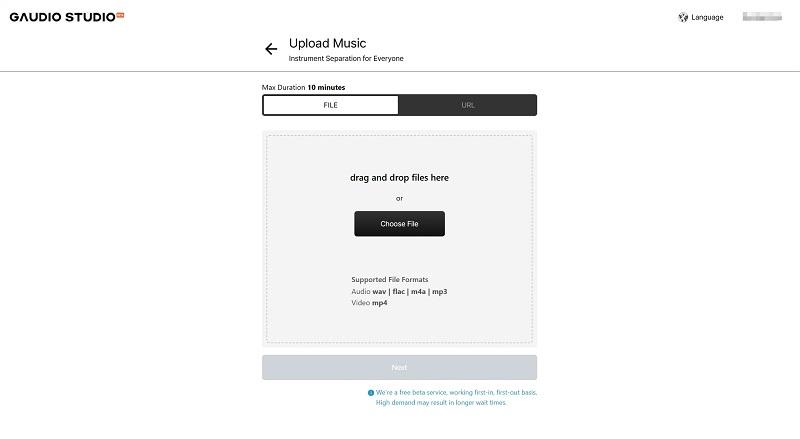
Gaudio Studio is a free, browser-based stem splitter that can separate audio files into stems for vocals, drums, bass, piano, guitar, etc. Thanks to its advanced artificial intelligence technology, this stem splitter is capable of delivering surprisingly precise separation and clear audio tracks, making it the most popular free stem splitter available today.
Getting started with Gaudio Studio is easy. This stem separation tool boasts a user-friendly interface, ensuring that even beginners can navigate it with ease. All you need to do is create an account and upload your audio file (with a maximum duration of 10 minutes) for separation. The server will process your uploaded audio file in about 10 minutes, after which you can download the isolated stems you need.
It is worth noting that compared to other AI stem splitters, Gaudio Studio may lack some advanced features for creative tasks, making it more suitable for beginners.
Pros:
-
Completely free to split audio files into separate stems.
-
Support various file formats like MP3, M4A, FLAC, WAV, and MP4.
-
Excel at separating drums and vocals from mixes.
-
A great solution to creating karaoke tracks.
-
Provides cross-platform support.
Cons:
-
Lack of advanced editing features.
-
Waiting time can be longer than 10 minutes based on the audio file.
2. RipX: DeepRemix [Versatile Stem Splitter]
Available on: Windows, Mac
Pricing: $99
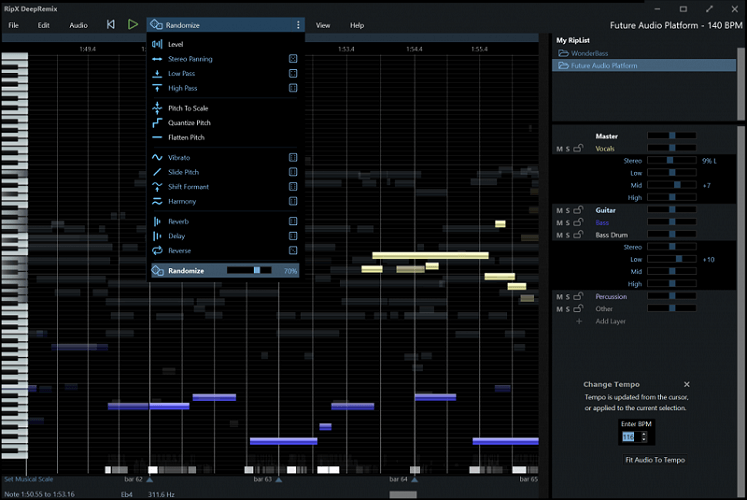
RipX: DeepRemix is an AI-powered audio processing software designed for high-quality audio remixing and rearranging. It's ideal for DJs, musicians, remixers, and creators who want to take their audio to the next level. This stem splitter can automatically detect and separate audio into individual elements like vocals, drums, bass, guitars, pianos, strings, and more. This allows you to manipulate each track independently for easy editing. Besides, it can split songs into up to 12 stems, giving you a lot of control over the mix.
Unlike Gaudio Studio, this stem separation software provides some basic editing tools, including mixing, noise reduction, and EQ, allowing you to process the audio of each stem just like MIDI notes. However, it is important to note that processing times can be lengthy, reaching up to 20 minutes. This is especially true if you're using an older computer.
Pros:
-
Easy-to-use stem splitter.
-
Support various file formats like WAV, MP3, FLAC, and AIFF.
-
Good for extracting vocal stems from audio files.
-
Offer basic editing features for further creation.
Cons:
-
Expensive for many users.
-
Take up to 20 minutes to process.
-
Unstable quality outputs.
-
Lack of parameter control of effects and noise-reduction features.
3. XTRAX STEMS [Fast Stem Splitter]
Available on: Windows, Mac
Pricing: 2-day free trial, $28 for 6 months, $45 for 1 year
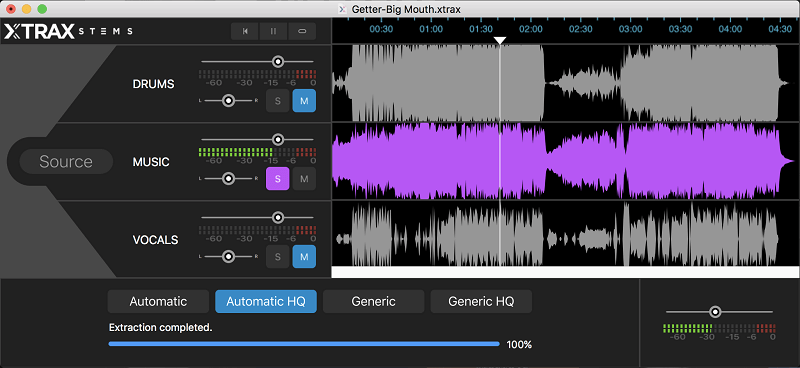
If you're trying to separate vocals, drums, bass, and other instruments from a mix, XTRAX STEMS could be what you need. This software provides precise audio manipulation in real-time. You can fine-tune the balance between removing unwanted sounds and maintaining audio quality without having to re-process the audio every time. This feature is particularly useful for DJs, remixers, music producers, and anyone looking to create unique audio files.
One thing that sets XTRAX STEMS apart from other audio stem splitters is that it can process audio through the GPU server, saving users time and effort and improving work efficiency. However, it's worth noting that the accuracy of the separation may be somewhat lower than that of other stem splitter options.
Pros:
-
Offer high-quality stem separation.
-
Relatively faster processing speed.
-
Convert music to stem with WAV, MP3, FLAC, AIFF, and OGG formats.
-
Boast advanced algorithms for splitting vocals.
Cons:
-
Provide less separation accuracy.
-
Unstable output quality.
-
Cloud-based.
4. Ezstems [Online Stem Splitter]
Available on: Online
Pricing: Free version, Subscription plans starting at a price of
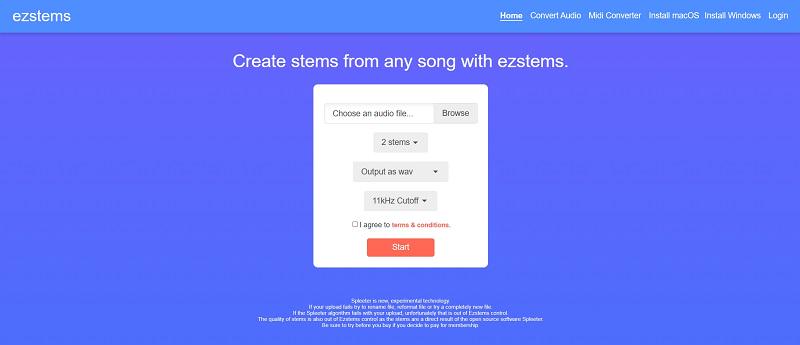
Don't want to download any music to stem converter software? Then Ezstems, an online AI stem splitter, could be what you need. It's designed to be user-friendly, so anyone can quickly learn how to separate stems. Simply use the "Browse" button on the interface to upload your audio files, then customize the output format and quality to your liking. In addition, this stem splitter can output up to 5 stems, but keep in mind that you can't customize which stems to output. Moreover, while Ezstems is great for basic stem separation, if you need to separate stems from more complex audio tracks, you may want to consider other professional tools.
Pros:
-
Easy to use song stem splitter.
-
Supports audio output up to 320kbps.
-
Offers multiple flexible subscription plans to fix various budgets.
Cons:
-
The waiting time for processing is relatively long.
-
Require uploaded file size less than 5M in the free version.
-
Unlimited uploads are not supported, even if a subscription is purchased.
-
Unable to customize which stem to separate.
-
Occasional crashes.
5. Voice.ai [Free AI Stem Splitter]
Available on: Online
Pricing: Free
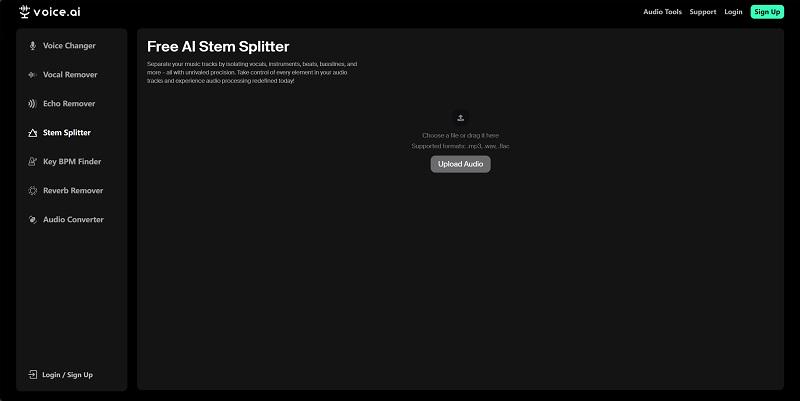
Voice.ai's Free AI Stem Splitter is also a highly recommended option for anyone who needs to separate audio stems. As the name suggests, this stem separation tool is completely free to use. You can upload and split up to 3 audio files without creating an account. For unlimited processing, simply register for a free account.
With this free stem splitter, you can separate individual stems of audio, such as vocals, bass, drums, piano, guitar, and other instruments, with high accuracy in just a few clicks. It is a great tool for music producers, audio engineers, DJs, karaoke enthusiasts, podcasters, and content creators who want to enhance their audio content by customizing tracks and eliminating unwanted noise. However, if you require more advanced editing tools for your music production projects, consider other music-to-stream converter options.
Pros:
-
Easy-to-use free AI stem splitter.
-
Support various popular audio formats like MP3 and WAV.
-
Offer a user-friendly interface without ads.
Cons:
-
Can be slow on older computers.
-
Lack of tools for music post-production.
-
Processing time is relatively long.
Bonus Tips: The Best Solution to Get Music Production Resources
Before diving into using a stem converter, you might wonder: where can I get music production resources? TuneFab All-in-one Music Converter can be your ideal solution. This software, serving as a robust DRM removal, can download music from various platforms such as Spotify Music, Apple Music, Amazon Prime Music, Deezer Music, Pandora Music, and YouTube Music. It is compatible with both Windows and Mac computers, letting you seamlessly work with a stem splitter.
Output audio quality can be your concerning factor. TuneFab can convert music to MP3(320kbps), WAV, M4A, and even FLAC (lossless) to ensure clear sound for your stem projects. Additionally, batch conversion is also supported by TuneFab, enabling you to conveniently download music playlists with one click. Plus, the software boasts 35x faster download speeds thanks to advanced GPU acceleration, saving you significant time when downloading music resources for stem separation projects.
Key Features of TuneFab All-in-one Music Converter:
• Download songs, albums, podcasts, and playlists from streaming music platforms.
• Convert music to DRM-free MP3, WAV, M4A, and FLAC.
• Provide lossless quality audio file outputs.
• Preserve the original ID3 tags for music collection easy management.
• Support batch conversion at a 35X faster speed.
• Easy to use, even for beginners.
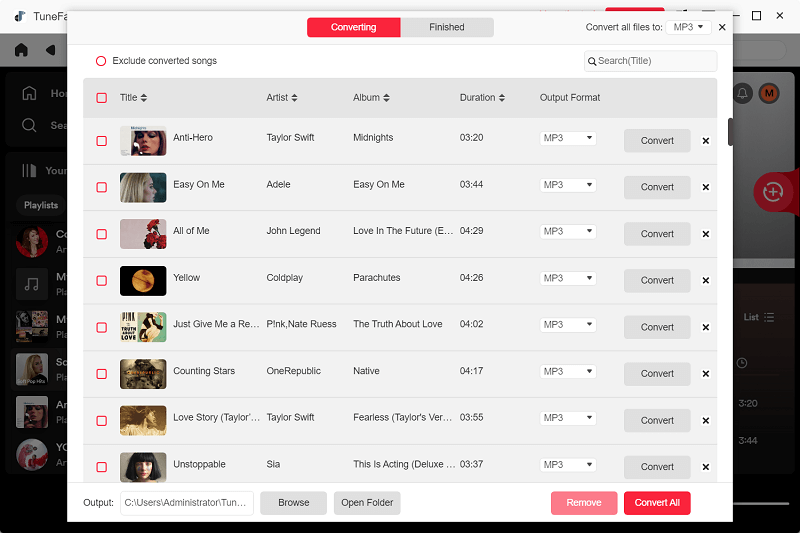
Conclusion
Finding the best stem splitter can be a challenge for many people, but this article can help you make an informed decision. This article explores five popular stem splitter options available on the market, including both paid and free choices. If you're looking for a free and user-friendly song stem splitter, both Gaudio Studio and Voice.ai's Free AI Stem Splitter are excellent options. However, if you need more features like basic audio editing on top of stem splitting, consider the paid software RipX: DeepRemix. Depending on your requirements, feel free to choose the most appropriate option.
Additionally, if you're interested in downloading currently popular streaming songs for remixing, TuneFab All-in-one Music Converter could be the solution you're looking for. Give it a try if you're interested.



