For music creators, composers, musicians, etc., a voice to music converter is essential it can bring convenience and boost efficiency to easily convert voice recordings to songs for you. However, in order to generate high-quality music outputs, you must pay attention to selecting a reliable tool or the output quality may fall your expectations. Hence, this review has collected the 6 best voice to music converters that can bring professional services to convert voice to music without hassle. Now, keep reading and grasp them to help!
Criteria for Selecting the Best Voice to Music Converter
If you have no idea how to select a reliable voice to music converter, consider the following aspects that can be helpful:
Original quality preservation: Whether the voice to music converter can preserve music effects while transcribing the audio sources definitely determines the output quality.
Comprehensive audio editing features: After importing or recording voices, the software should prepare a comprehensive editing suite to let you customize the audio tracks and help you create a satisfying music output.
Fast music transcribing speed: Efficiency can be an important factor that many users would consider. An efficient voice to music converter should also be eligible with a fast music-resolving ability, in order to prevent you from waiting for a long time.
Stable and no-lag converting process: If the converter is equipped with hardware acceleration technologies to deal with voice to music conversion, it can better handle CPU consumption by keeping it at a low level, and ensuring great stability to produce music without lag.
Top 6 Voice to Music Converters You Shall Not Miss
According to the standard criteria mentioned above, here, the 6 best voice to music converters are sorted out. Now, go through their reviews and pick your ideal option to start the music-creating work right away!
1. Voicemod
Equipped with a simple interface, Voicemod is friendly for even beginners to get started. It is better suitable for those who want to quickly mix up original soundtracks and your recording voices for publishing. When Voicemod is embedded with AI technologies to improve the music resolving speed, you will save much time but just get the recorded soundtracks very quickly. However, as Voicemod is not equipped with many other editing features, it is not a good choice for creative music creators.
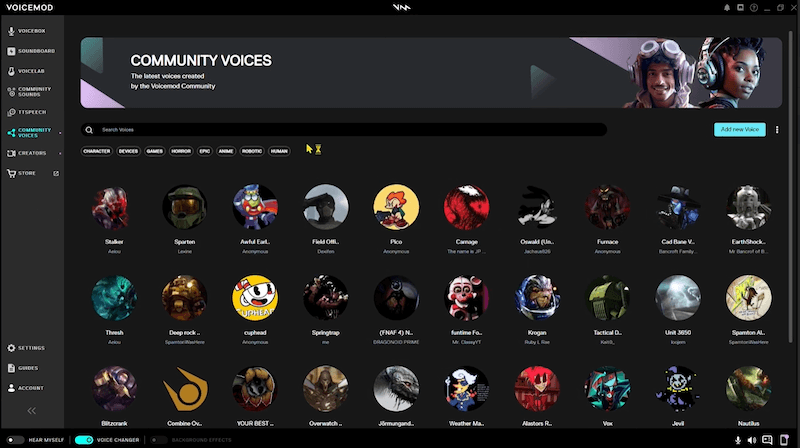
NOTE:
To get original music tracks, you can definitely make use of TuneFab All-in-One Music Converter, the leading DRM removal freeware to bypass DRM encryption and download streaming music from popular platforms such as Spotify, YouTube Music, Apple Music, and so on. By grasping the DRM-free music files offline in mainstream formats such as MP3, you are able to import them to Voicemod for editing as you desire freely!
100% Secure
100% Secure
2. Musicfy
The web-based voice to music converter, Musicfy has added AI techniques to deliver a more advanced experience and high-quality outputs to concert voice to music at an efficient speed. It is also equipped with a copyright-free voice library, with sounds collected from celebrities to let you use for editing your music outputs freely. Musicfy can be perfectly applied to create audio materials for both personal and commercial purposes. The intuitive interface will also bring you a very friendly voice editing experience, helping you to create high-quality music outputs more quickly and conveniently.
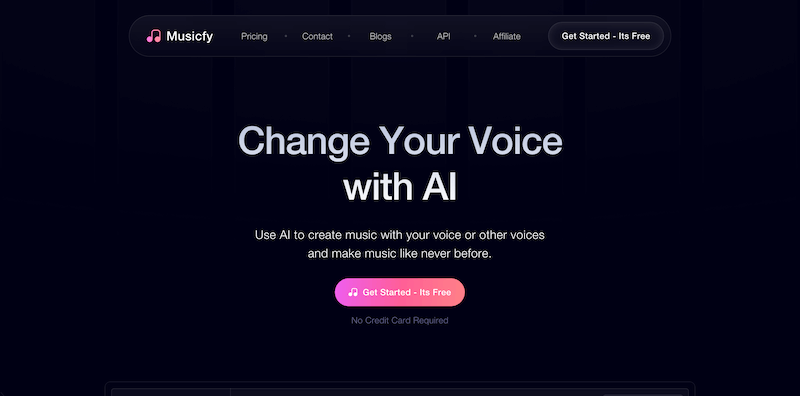
3. ACE Studio
For professional musicians who want to take full control over their music recordings and create awesome music artwork, don’t miss ACE Studio, a professional music editing software with advanced AI voice changing technology embedded. This voice to music converter can transcribe audio to MIDI, with tone quality retained at the same level as the original sources. There are also flexible parameter settings available to let you adjust the quality and music styles to your preferences. However, as this software offers commercial services for professional musicians, individuals, and beginners may find its functions less friendly.
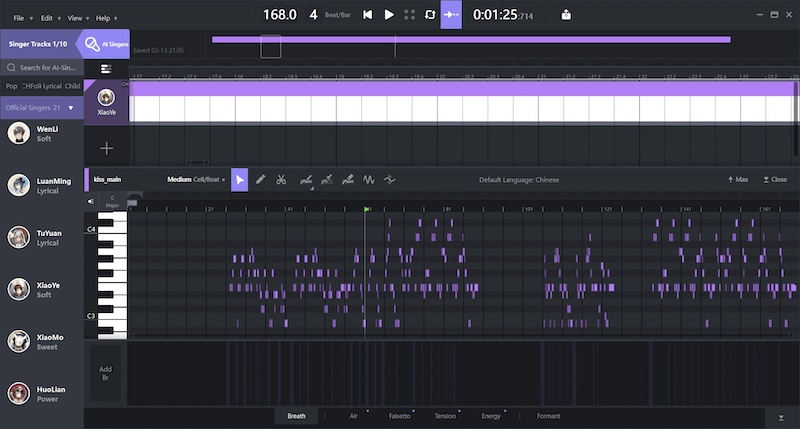
4. Melobytes
If you are considering finding an online voice to music converter, Melobytes can be an ideal option you should not miss. You will be required to register an account in order to use its voice to music conversion service. Simply by uploading your recordings to the platform, Melobytes will quickly process the voice conversion, with simple editing functions available to customize the outputs without hassle. However, there are only 5 free quotas provided every day, and you can't directly record sounds like other professional software can do. It's better for basic voice to song conversion without strict demands on audio editing.
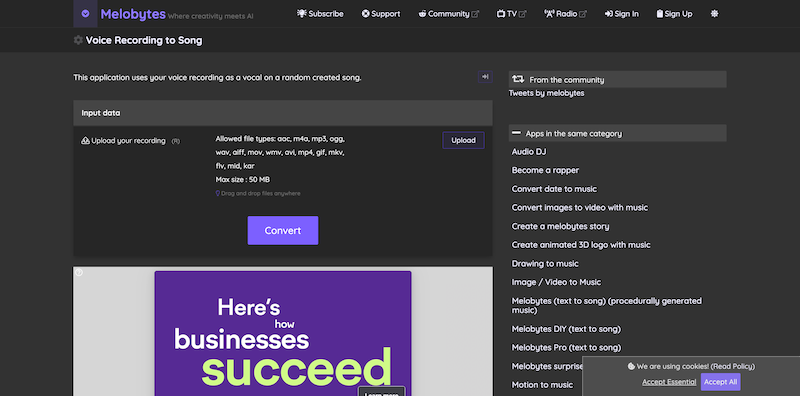
5. Uberduck
For rap singing, the best voice to music converter to help generate complete tracks can be Uberduck. This simplified and lightweight software is only equipped with 3 powerful features: text to voice, voice to voice, and the AI-generated rap.
To convert voice to music, you can upload local recordings or directly connect an external input device to record sounds for importing. Uberduck is also equipped with a voice cloning tool to change your voice into different pitches and tones, helping you to generate special music outputs in quite an easy way!
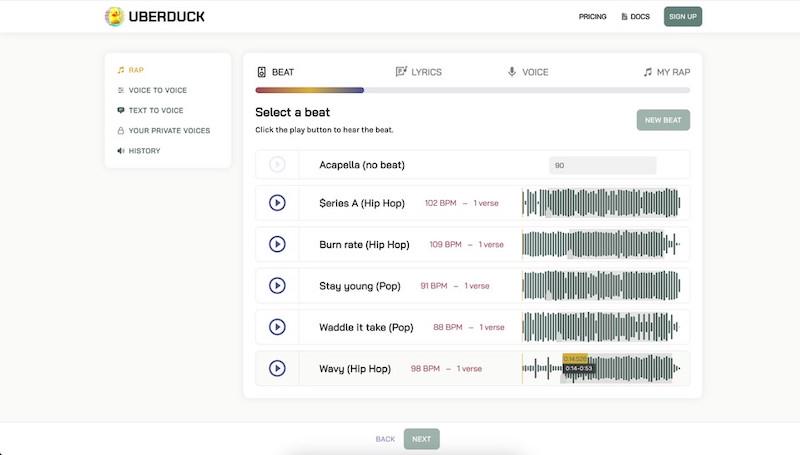
6. Revocalize
The final recommended voice to music converter can definitely be Revocalize. With the direct voice changing functionality, the software can focus on fetching recordings and then lets you customize the music effects seamlessly in your preferences. You can also use it to enhance the vocal quality, like customizing the accent or emotion, in order to create a new voice only by clicks. For musicians who desire to convert voices to better fit the music tabs, Revocalize can be the best helper you should not miss.
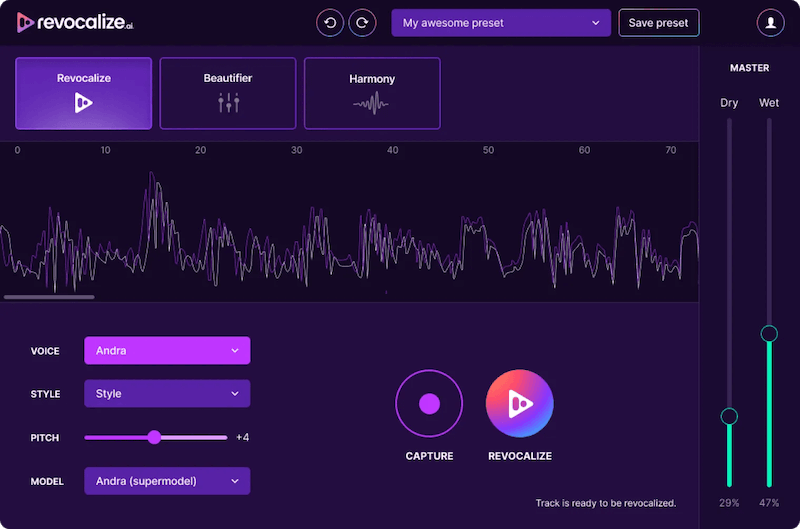
Bonus: How to Download Streaming Music for Audio Creation
If you lack music resources and want to get some for future creating your own versions, TuneFab All-in-One Music Converter can definitely be the best tool you should not miss. The software has integrated all popular music streaming platforms, including Spotify, Apple Music, YouTube Music, Amazon Music, and more, enabling you to download any of your favorite streaming music resources offline. The music outputs will be encoded in mainstream formats such as MP3, M4A, etc., which are mostly supported by almost all voice to music converters or editing software, enabling you to create your personalized outputs without failures.
Despite this, TuneFab All-in-One Music Converter is enhanced with advanced music resolving ability to maintain lossless quality while downloading streaming music offline. It will also offer customized options to let you adjust audio parameters, in order to define your preferred music streaming experience offline. In the following brief guide, you can also grasp how the software helps to download music as MP3 320kbps files from online streaming platforms offline for later importing to voice to music converters to edit:
STEP 1. Once installing TuneFab All-in-One Music Converter, launch the software. From the main interface, select a streaming music platform such as Spotify to get started. Once entering its web player, you will need to log in via your music account.
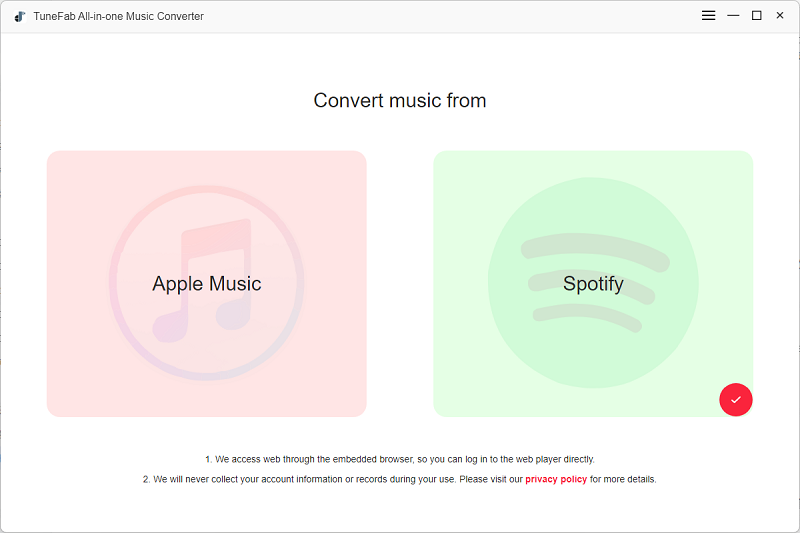
STEP 2. Then, you are able to browse any song, playlist, or album you like in the web player. Simply drag and drag them to the floating "+" icon beside and the songs will be added to the conversion queue.
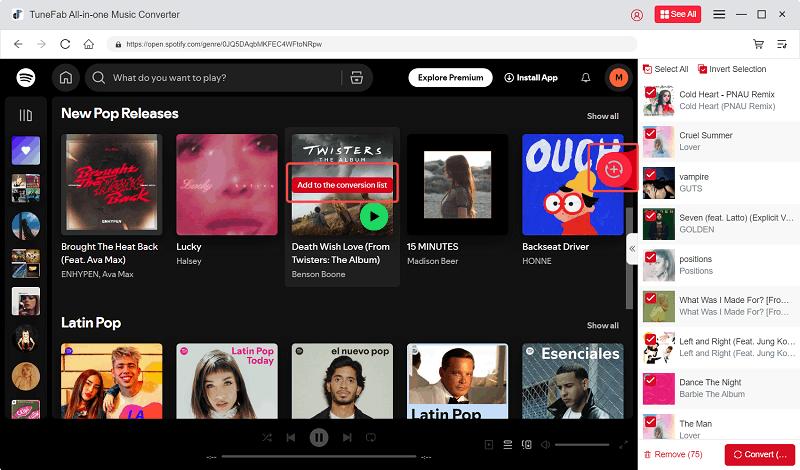
STEP 3. Now, turn to "Menu" > "Preferences" > "Advanced" to edit the audio parameters as you desire. It is recommended to select MP3 and the highest 320kbps to maintain the output files in smaller sizes, higher compatibility, and also the best quality.
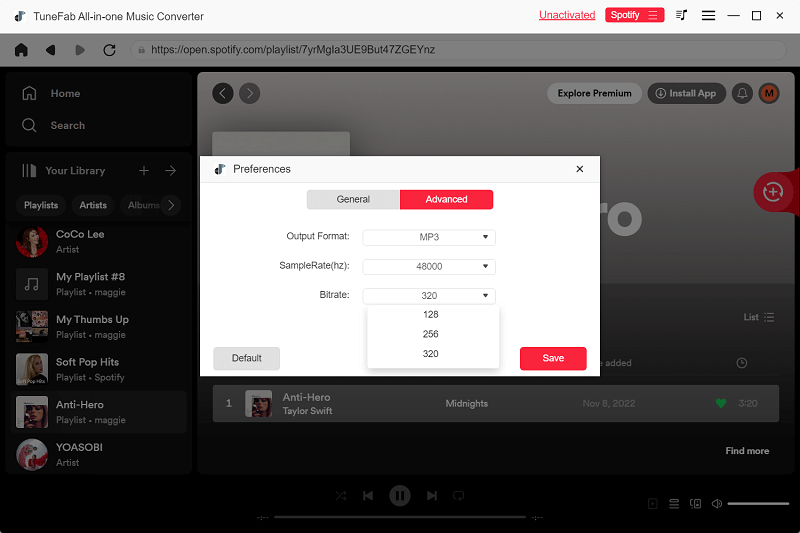
STEP 4. Finally, simply hit the "Convert All" icon to batch download your selected music offline. Once complete, you are able to upload the music files to a voice to music converter and create your own songs easily!

Conclusion
There are actually many reliable and professional voice to music converters that can bring you efficient help to generate your personalized music outputs without hassle. When you have no idea where to find raw music resources to edit, TuneFab All-in-One Music Converter combines the most popular platforms



