Musicians who play guitar, ukulele, and other string instruments often encounter two main notation systems: sheet music and tablature (tab). Sheet music uses staves and note symbols to represent music, while tab uses six lines and numbers to show where to place your fingers on the instrument's neck.
However, musical notation can be difficult for beginners to understand and read because it requires knowledge of musical notes and staves. On the other hand, a tab is more intuitive and easy to understand, and even people with no musical background can read it easily. Therefore, many guitarists and ukulele players prefer to convert sheet music to tabs to make it easier to learn and play music. If you're wondering how to convert sheet music to tabs, don't worry. This article will introduce you to three possible methods.
#1. Convert Sheet Music to Tab Using a Converter
MuseScore can be your answer to convert sheet music to tab. This sheet music to tab converter offers a comprehensive range of features, enabling users to create and edit sheet music for nearly any instrument, from piano and guitar to ukulele, harp, and more. This makes it greatly cater to the needs of both beginners and professional musicians.
Additionally, This free open-source software, available on Windows, Mac, and Linux, has a user-friendly interface that is easy to navigate, making it simple to create, edit, and print musical scores. When you need sheet music to guitar tab converter, sheet music to bass tab converter, or sheet music to ukulele tab converter, MuseScore is here to help. Below, you can find a detailed tutorial on how to convert sheet music to tabs using MuseScore.
Step 1. Install and launch MuseScore. Then, open a PDF of a music score in standard notation.
Step 2. In the menu bar, select "Edit" > "Instruments".
Step 3. In the right-hand column, select the staff you want to convert to tab form. Then, scroll over to the right to find "Staff type" and select a preferred option.
Step 4. Click "OK" to confirm your action. When you move back to the staff, it will automatically be converted to tab notation from sheet music.
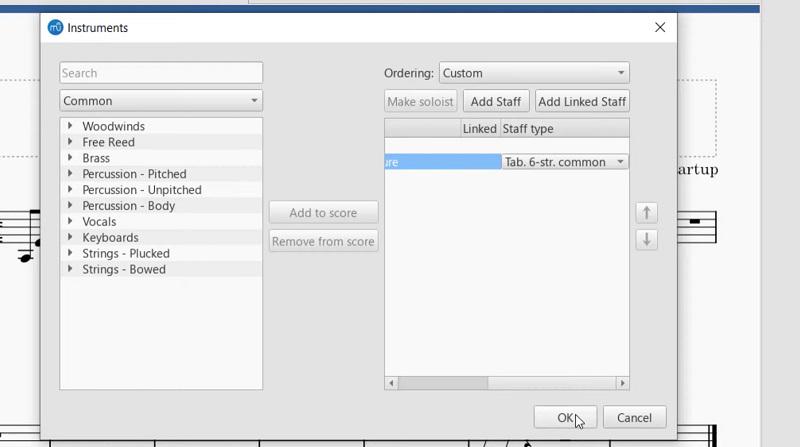
Step 5. After that, simply click "Edit" > "Export" to export your converted guitar tabs.
#2. Change Sheet Music to Tab Manually
If you don't have PDF music scores, you can use MuseScore as well. This sheet music to tab converter allows you to manually enter music notes into the software for conversion to tablature. It will take more time than the previous method, but it is useful. A detailed tutorial is provided below to guide you through the process.
Step 1. Open MuseScore, then hit "New score".
Step 2. Head to "Create from template", then select an appropriate "Category" to select a score type in the "Template" section. After that, click "Next" to continue the process.
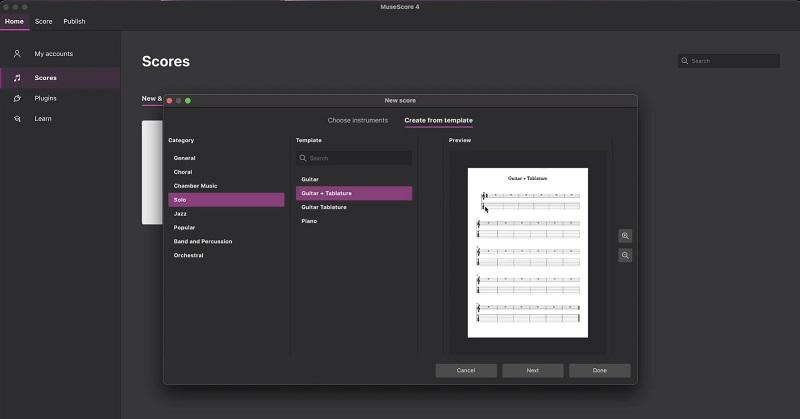
Step 3. Customize the "Key signature", "Time signature", "Tempo", and "Measure" based on your needs. When everything is on set, click the "Done" button.
Step 4. Manually put each note on the staff correctly, and you can see each note will turn into a tab form automatically.
#3. Explore for Existing Conversions
Not only can you use sheet music to tab converter programs, but you can also find existing tab conversions online. Popular music often benefits from a large community, meaning someone has likely already converted the sheet music to a tab as you need. Therefore, you can easily search tab databases and online communities to see if someone has already created a tab for the song you're interested in.
Bonus: Check for Accurate Conversion with MP3 Backing Track
After converting sheet music to tab, you can use a sheet music to audio converter to create your own music without any hassle. However, it's important to note that sheet music and tabs have different ways of presenting music. As a result, the final audio may not sound exactly as you expect. It's recommended that you compare it with the complete accompaniment of the played music to check whether the converted tabs are correct or not.
To do so, TuneFab All-in-one Music Converter could be your helper. This desktop program, working well on both Windows and Mac computers, can serve as a powerful DRM removal. This means you can easily convert Apple Music, Amazon Prime Music, Deezer Music, Pandora Music, YouTube Music, and Spotify to MP3, WAV, M4A, and FLAC. With it, you can easily download the music to check your converted tabs. Let's walk through the instructions below to learn how to do it. Here, we take how to download music from Spotify as an example.
Step 1. After launching the TuneFab All-in-one Music Converter, select the Spotify music streaming platform on the main interface.
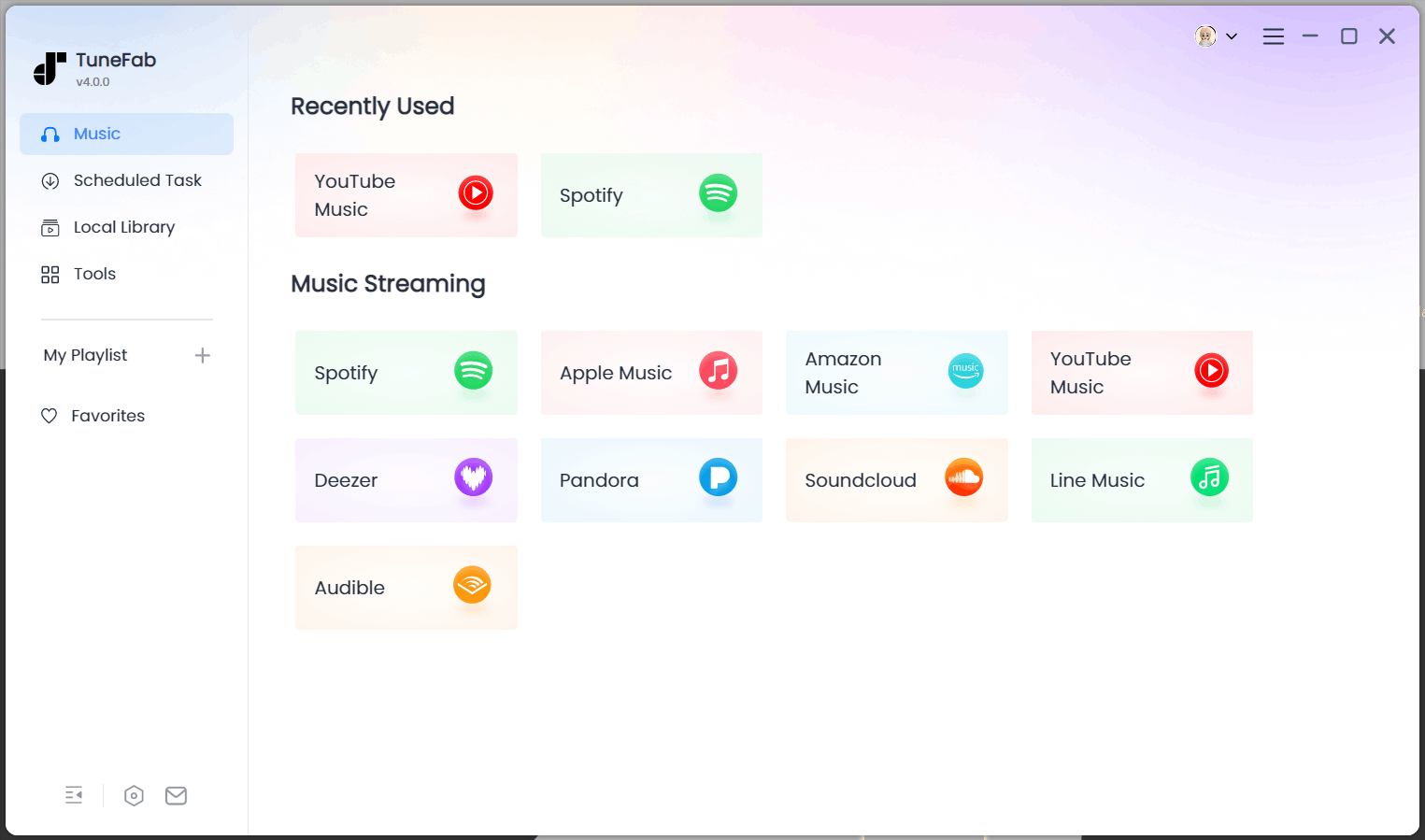
Step 2. You will be required to log into the built-in web player with your Spotify account. Otherwise, you can not access the music library from Spotify.
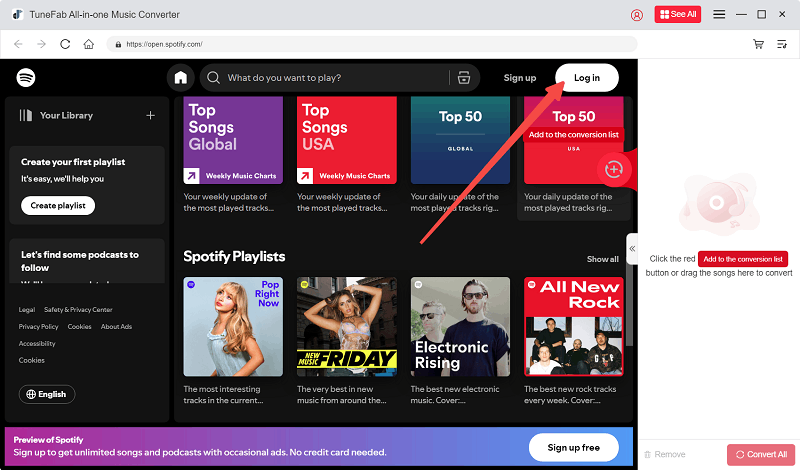
Step 3. Search and find the music you played on the Spotify music library. Simply drag and drop it to the floating "+" icon to add it to the conversion list.
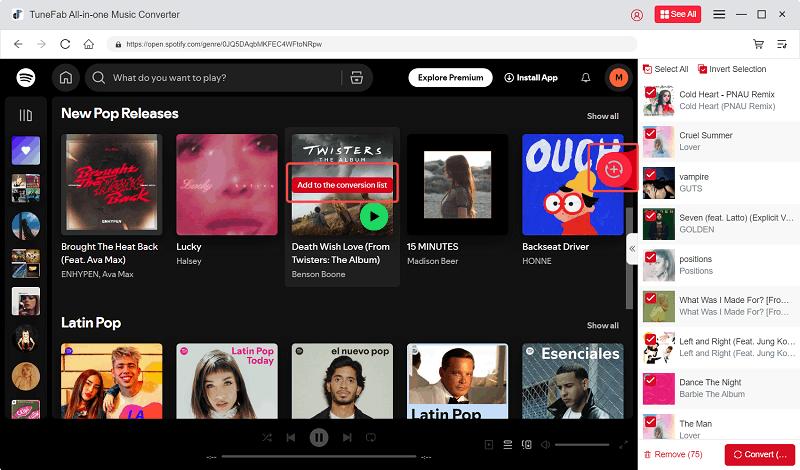
Step 4. Before conversion, you can easily customize the output format as MP3 by clicking on "Convert all files to" in the upper right corner. Moreover, you can go to "Settings" > "Preferences" to do further output parameter settings based on your needs, including sample rate and bitrate.
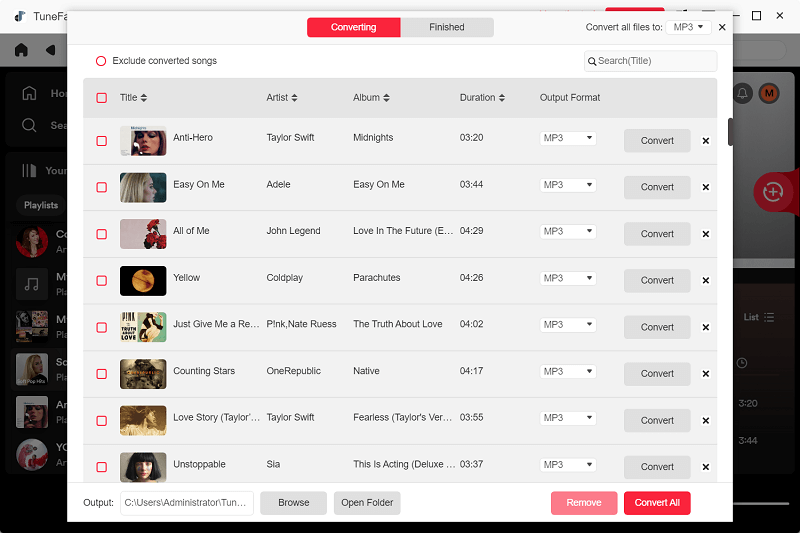
Step 5. After that, simply hit "Convert All" to download the music you need. Once the music download process is finished, you can move to the "Finished" tab and click the "View Output File" button to locate all your downloads.

Step 6. Now, you can play the converted tab on your guitar and compare it with the downloaded mp3 file to check and correct the converted tab.
Convert Sheet Music to Tab FAQs
What's the best sheet music to tab converter?
Choosing the best sheet music to tab converter can be challenging. Here are some popular options available on the market today. Feel free to choose one.
• MuseScore: Compose music and convert sheet music to tab with this free, open-source notation
software.
• Guitar Pro 8: A powerful guitar notation software that supports multi-track recording,
mixing, and other functions.
• Soundslice: Transcribe audio into guitar tablature, making it easier for guitarists to learn
to play.
• Guitar2Tabs: This online tool offers a quick and easy way to convert sheet music into tab
directly.
• Notestoab: Convert standard notation from various instruments into tab for guitar and other
fretted instruments.
Is there any sheet music to chords converter?
Yes. There is a variety of sheet music to chords converters available online. These programs are great for musicians who want to quickly analyze a piece, identify the underlying chords, and get easy-to-play chord charts. If you'd like some recommendations, the following two options are both good choices.
• The Chordify is a web-based sheet music to chord converter that helps musicians learn and
play songs. Users simply upload a music file or enter a YouTube link, and Chordify automatically analyzes the
music to generate chord charts in a clear format.
• ScoreCloud is a music score recognition software that converts music into visual scores by
identifying notes and analyzing the musical structure. It also has a chord recognition function which can
identify the chords in the music and mark them in the score. This feature allows users to easily see chord
changes in music within the score.
Is tabs better than chords?
It can be difficult to provide a straightforward answer as both tabs and chords have their advantages and disadvantages. However, if you are a beginner, then tabs may be helpful to you as they can assist you in quickly grasping playing techniques and finger placement before you gain significant knowledge of music theory. On the other hand, chords can be more complicated for beginners to comprehend, but they can provide a deeper understanding of music structure and how to express yourself musically.
Conclusion
For musicians who play fretted instruments like guitar, learning how to convert sheet music to tab (tablature) can be a valuable skill. This article explores three viable ways: using sheet music to tab converter software like MuseScore, manually converting sheet music to tab, and finding existing tabs online.
Regardless of your chosen method, mastering sheet music to tab conversion enhances both music learning and performance. Additionally, after conversion, don't forget to use TuneFab All-in-one Music Converter to download MP3 files to check and improve the converted tabs. If you find this article helpful, please share it so that more people can benefit from it.



