Pandora catches the favor of people who like listening to random surprises. If a song is right up your alley, don't you want to download it from Pandora to MP3 and save it forever? If you do, just don't miss this guide. You'll be able to learn 4 ways to save Pandora songs to MP3 and enjoy DRM-free music playback anywhere, anytime. Don't want to waste your time? Just try the best solution.
People Also Read:
Can You Download Pandora to MP3?
Yes, but you should note that Pandora doesn't provide an official method, so you'll need the help of best Pandora to MP3 downloaders. Though Pandora's subscription plans have an Offline feature, it saves songs in a DRM-protected format, along with these limitations:
- Only available in the United States.
- Only play offline in the app.
- Only support offline playback on mobile.
[Best Way] Convert Pandora to MP3 in Batch via TuneFab
TuneFab Pandora Music Converter is best for anyone who would like to download Pandora to MP3, including songs, playlists, albums, and stations with ease. This incredible software offers a built-in Pandora Music Web Player, which means you can play while downloading tracks at the same time. You can also change the bitrate and sample rate to your liking.
More Brilliant Features to Explore
- Batch Download: Save a bunch of songs at the same time.
- 35X Fast Speed: Download a whole album in less than 5 minutes.
- Lossless Quality: Enjoy Hi-Fi music offline with the best experience.
- Various Formats: Convert Pandora to MP3, M4A, WAV, AIFF, FLAC.
Better yet, you can even download Pandora music without Premium. Here's how it works.
Step 1. Log in to Pandora Web Player
First, please complete the installation of TuneFab Pandora Music Converter on your computer, then open the program and enter the Pandora service. When you are landed on it, confirm to log in using your Pandora Music account.
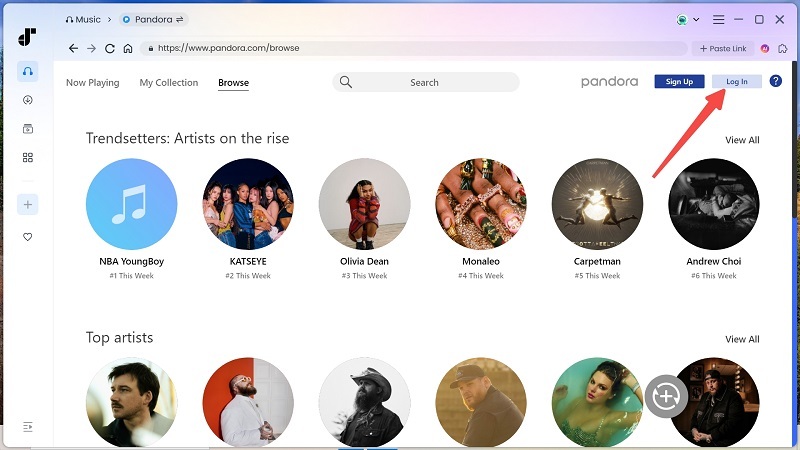
Step 2. Select Pandora Stations to Download
In the web player, you can use it as usual, like searching and browsing the stations or songs you like to enjoy online streaming. When you find any piece of song wishing to download to MP3, please drag it to the Add button aside, and TuneFab Pandora Music Converter will proceed with the music analysis for you.
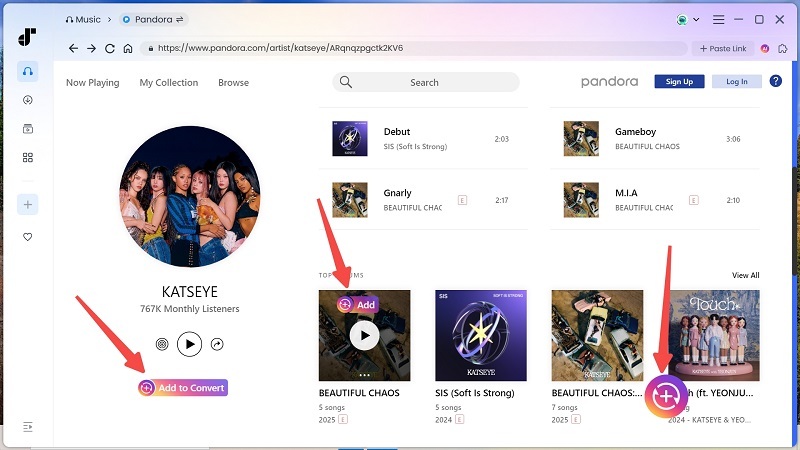
Step 3. Configure Output Settings
Now you should expand the conversion list. Adjust the output format, quality here.

Step 4. Download Pandora to MP3
Eventually, proceed with Pandora to MP3 download simply by clicking on the Convert All button. TuneFab Pandora Music Converter will then initiate the conversion and quickly complete the music download for you.

Once it completes, you can check the conversion history under the Finished tab. By clicking on the File button, the destination folder will pop up and let you access the Pandora MP3 downloads to stream locally in no time.

People Also Read:
Way 2: Record Panda to MP3 Using FonePaw
On top of the first method, you can also record Pandora to MP3. The software I used here is FonePaw Screen Recorder. This is a multi-functional tool that shines in recording any scenario. Why I chose it is because it can save audio recordings with lossless quality in MP3, FLAC, WAV, M4A, WMA, AAC, and OPUS. Now, let's see how to record music from Pandora.
STEP 1. Launch FonePaw Screen Recorder after installing it on your desktop.
STEP 2. Open Pandora and choose a song you like.
STEP 3. Choose "Audio Recorder" mode and turn off the Microphone.
STEP 4. Hit the "REC" button and play the song you want to record to MP3.
STEP 5. When done playing the song, click the "Square" icon to stop recording and save it.
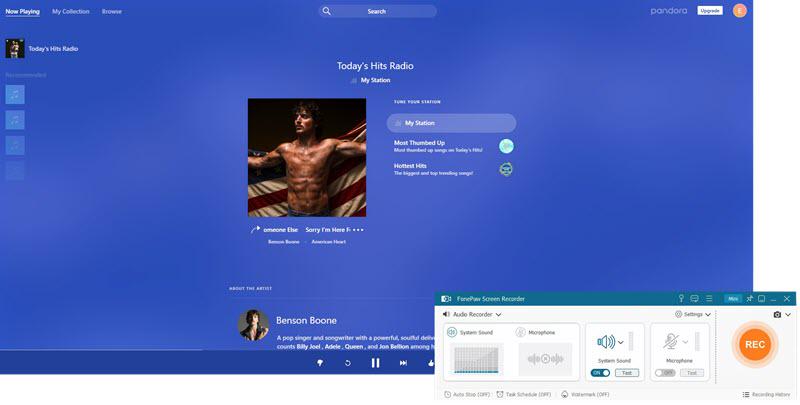
Way 3: Download Pandora to MP3 Online with Extension
CocoCut Video Downloader extension is an ideal choice for those who want to download Pandora to MP3 online while listening on the web. This addon has gain a really high rating of 4.7 over 5.0 under more than 6,200 users. It's said to download video or audio to any format. In this case, you can save songs to MP3 and listen to Pandora songs offline. How to use it? That cannot be easier.
STEP 1. Add CocoCut Video Downloader to your Chrome browser.
STEP 2. Open the web browser of Pandora and choose the song to play.
STEP 3. Click the icon of CocoCut Video Downloader.
STEP 4. Select a "Download" option and save Pandora to MP3.
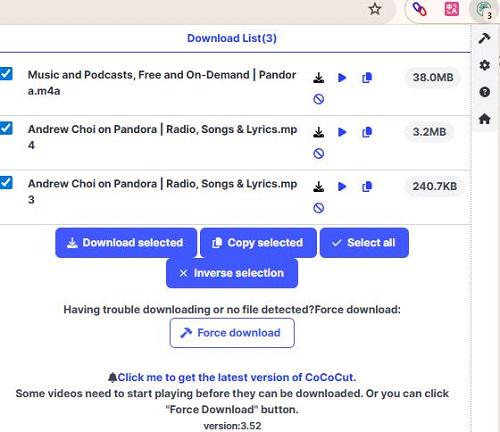
Way 4: Save Pandora to MP3 through AdBlock Plus
Diving into forums sometimes enables you to find something interesting. This is a tricky method that people shared on the Reddit.That being said, it's to download Pandora to MP3 via AdBlock Plus. Though it's a trick from many years ago, it is still working for some old browsers. You might wonder how this can work.
STEP 1. Add AdBlock Plus to your Google Chrome.
STEP 2. Open Pandora and start playing music you want to download.
STEP 3. Click the "Arrow" icon and select "Open Blockable Items".
STEP 4. Look for the link like "http://audio.xxx.pandora.com" and open it in a new tab.
STEP 5. Say "Yes" when ask if you want to download a file. Then, change the extension to .mp3.
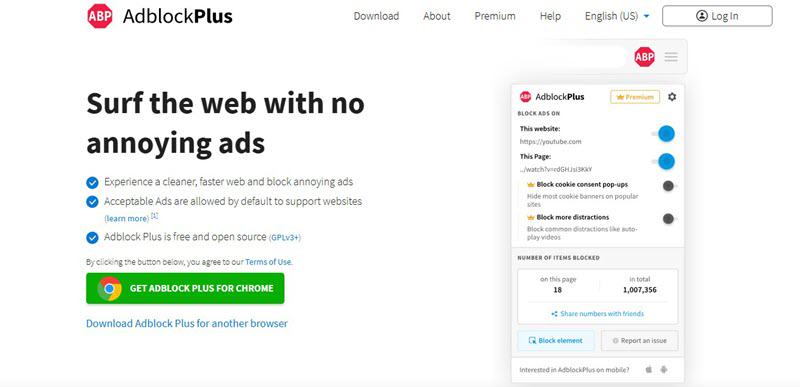
FAQs About Pandora to MP3
Q1. Can You Download Music from Pandora for free?
Yes, there are ways to download music from Pandora for free in this post. You may try the extensions like CocoCut Video Downloader or AdBlock Plus.
Q2. Can You Transfer a Pandora Playlist to My MP3 Player?
As most MP3 players are not supported by the Pandora app, you are not possible to directly download Pandora playlists or transfer them to your MP3 player. Instead, you need to download Pandora Music to MP3 player utilizing TuneFab Pandora Music Converter to remove DRM and also convert them to MP3 music files first. Then you can process the playlist transfer and enjoy them on MP3 players directly.
Q3. Can I Download a Song from Pandora to My Computer?
Yes. Despite that Pandora Plus or Premium only allows subscribers to download Pandora in the app, you can rip Pandora songs to your desktop using 4 methods here. Among them, TuneFab Pandora Music Converter is the software specializing in Pandora music conversion that you must try on.
Q4. Why is Pandora No Longer Popular?
Pandora fell behind because of stronger rivals. Also, some product and strategy mistakes held it back. It kept acting like a radio service while people wanted on-demand music, social sharing, and global catalogs. Newer services let users pick any song, make and share playlists, and discover music in different ways. As a result, many listeners switched to those platforms.
Conlcuison
Which way do you prefer? If you want to record Pandora to MP3, go for FonePaw. If you want to download songs while randomly playing the tracks, online extensions are worth a shot. As far as I am concerned, it's always a good idea to have professional software like TuneFab Pandora Music Converter that lets listeners easily batch download music from Pandora to various formats at 35x speed. It's never too late to try it out.



