Download Music of All Types
35X Faster Download Speed
Convert Spotify to MP3 and More
Best Music Quality Guaranteed
ID3 Tags Preservation & Music Sorting Preset
See How It Works

TuneFab Spotify Music Converter lets both users of Spotify Free and Spotify Premium quickly convert and download any type of audio content from Spotify:
Download Your Favorite Single - You can search for songs from all genres, from upbeat Hip Hop songs, and relaxing Jazz music, to motivational rock songs and epic classical music, and then download them to MP3 directly.
Download Spotify Playlist & Radio - Whether it's a playlist created by you or others or a radio generated by Spotify, you can batch convert all songs from it at once.
Download Spotify Album - Simply navigate to an artist's page and show all albums, you will be able to download them all on this powerful Spotify music converter.
Download Spotify Podcast & Show - This Spotify podcast downloader lets you download every episode from any podcast and show to audio files at once.
Download Spotify Audiobook - TuneFab Spotify Music Converter also allows you to download all chapters from an audiobook that is in the Spotify library.
Embedded Spotify Web Player: No need for Spotify Application installation! This Spotify music converter is embedded with the Spotify web player that lets you access the Spotify library and your own library just like on the original. So, music streaming and downloading can be fulfilled all at one stop with this Spotify converter.
Simplified Operation: No more annoying link copying and pasting! Open the content you need, and you can easily download it with a drag-and-drop move, or directly click on the floating bubble to add all songs from the current page.
35X Faster Conversion Speed: Built in with advanced hardware and GPU acceleration technologies, TuneFab's Spotify music converter ensures music downloads and conversion tasks are processed at 35X faster speed. That is, under stable network conditions, a 3-minute song can be downloaded in just 5 seconds!
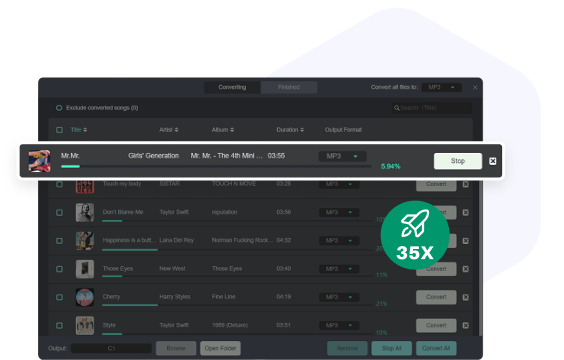
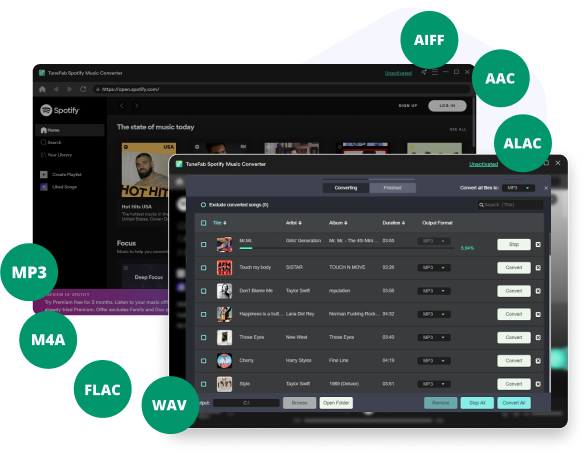
Downloads from Spotify Premium are in OGG Vorbis format which can only be recognized by its official app. TuneFab Spotify Music Converter provides common output format options including MP3, M4A, FLAC, WAV, AIFF, AAC, and ALAC. With songs in a normal format, you can easily share, edit or transfer them.
Note: AAC and ALAC are the two types of codec for M4A. The former delivers lossy audio with a smaller file size and the latter offers lossless sound with a larger size.
Besides ease of use and efficiency, TuneFab Spotify Music Converter can also preserve high music quality in converted audio just the same as the original. To download Spotify music in high quality, you can change the quality setting to 256kbps, 44100hz in MP3. If you need audio in lossless quality, output it in WAV or FLAC.
Note: TuneFab lets you change the sample rate from 22050hz to 48000hz and adjust the bit rate from 128kbps to 320kbps to match your source music.
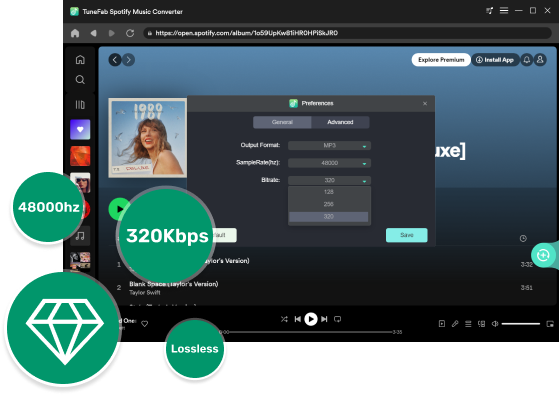
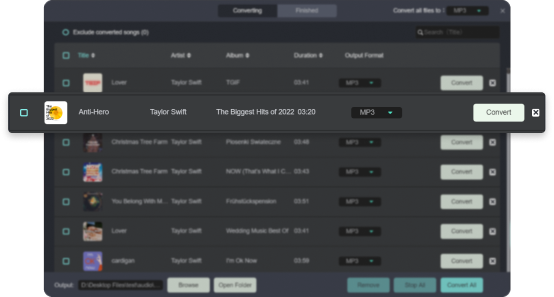
To better manage and organize your music collection, TuneFab Music Converter can smartly identify the original ID3 tags of your added online music. Track details including title, artists, Track ID, and album artwork can be comprehensively displayed and preserved after conversion. When being played on an iPod Shuffle, car player, or other offline devices, the song information can be well displayed on the screen.
Better yet, this program also enables you to preset the file title for the downloaded audio by ID3 tags such as song title, artist, album, etc. to classify your Spotify downloads.
In addition, this music downloader is able to automatically archive your downloaded songs in folders by default, playlist, artist, album, etc. according to the rules you preset in the preference settings.
With these features, you don't need to manually organize downloaded songs one by one anymore!
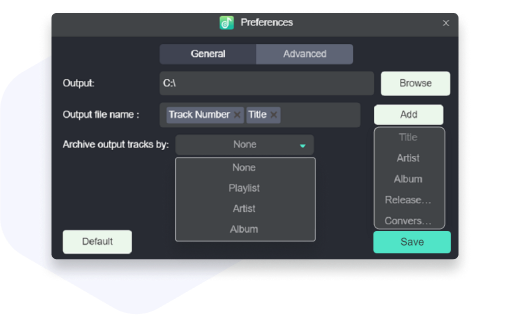

After converting Spotify songs to MP3, you can listen to them offline on various devices and players, such as the Windows Media Player, VLC, Virtual DJ, iPod Shuffle, Apple Watch, etc.
Moreover, with the plain audio file, you are able to set it as your ringtone or alarm, remix it, edit it to make a music clip, embed it into a PPT or a video, and so on.

Once an artist terminates the collaboration with Spotify, you can no longer listen to their songs on Spotify. Downloading Spotify songs to MP3 or other common formats makes it possible to keep songs forever.
After getting the downloads, you can upload them to cloud storage, an external hard drive, a USB or an SD card and back them up effortlessly.
Supporting English, Japanese, German, French, and Chinese, this Spotify downloader has a stupid-simple UI design that makes it easy to use for everyone.
In the "Converting" or "Finished" interface, you can even search for the song's title to locate the song precisely.
Once done, you can click on the embedded “Play” button to listen to the songs directly.
Sort the songs in the "Converting" window by song title, artist, album, or duration to change the conversion order before you start.
The stop/restart button is provided for each item in the conversion list so that you can stop the process for one song and get another one started.
Built in with the Cache clear option, this software enables you to free up the storage or resolve some bugs without erasing Spotify downloads and your activation records.
TuneFab focuses on Spotify updates and upgrades instantly to ensure higher conversion success rate.
TuneFab gathers user feedback, stays up to date with official updates and performs real-time maintenance and updates, thus increasing its conversion success rate to nearly 100%.
Free to get every major release and every latest version.

"TuneFab Spotify Music Converter provides you with flexible options when it comes to setting output audio parameters. You can set the sample rate, bitrate and output format as you preferred. For those who want to keep the original music quality, you can set the sample rate as 44,100 Hz and bitrate as 320 Kbps."

"TuneFab Spotify Music Converter is also known as a playlist downloader, allowing you to download tens of tracks in one go, while also converting them from OGG Vorbis to offline multimedia formats like MP3, M4A, WAV, and FLAC. "

"The interface of TuneFab Spotify Music Converter is designed to be simple and easy to operate. You just need to simply drag-and-drop the Spotify songs and with few clicks, then you can finish the conversion. "

"The conversion rate of this application is very fast and gives you more reliability. The intuitive user interface makes it easier for its users. This application is available for Windows and Mac operating systems. Our hands-on experience proved it to be very useful for music lovers."

"This program will download the songs at 5x the speed and you will not have to worry about ever losing any audio quality either. What we love is that the quality you get remains throughout the entire process, from the download to the conversion process."

"TuneFab Spotify Music Converter provides you with flexible options when it comes to setting output audio parameters. You can set the sample rate, bitrate and output format as you preferred. For those who want to keep the original music quality, you can set the sample rate as 44,100 Hz and bitrate as 320 Kbps."

"The conversion rate of this application is very fast and gives you more reliability. The intuitive user interface makes it easier for its users. This application is available for Windows and Mac operating systems. Our hands-on experience proved it to be very useful for music lovers."

"TuneFab Spotify Music Converter is also known as a playlist downloader, allowing you to download tens of tracks in one go, while also converting them from OGG Vorbis to offline multimedia formats like MP3, M4A, WAV, and FLAC. "

"The interface of TuneFab Spotify Music Converter is designed to be simple and easy to operate. You just need to simply drag-and-drop the Spotify songs and with few clicks, then you can finish the conversion. "

"This program will download the songs at 5x the speed and you will not have to worry about ever losing any audio quality either. What we love is that the quality you get remains throughout the entire process, from the download to the conversion process."

Unlock protection from Apple Music to MP3 with high quality

Convert protected Audible AA/AAX audiobooks to MP3 offline

Download Amazon Music Prime, Unlimited, HD to DRM-free MP3 music
Products
Popular
Copyright © 2022 TuneFab Software Inc. All rights reserved.
We use cookies to ensure that you get the best experience on our website. Clicking "Accept Cookies" means you agree with our Privacy Policy.