How to Download Spotify Podcasts to MP3 (Free & Fast)
Although Spotify lets users download podcast episodes, these files are encrypted and locked inside the app, which means you can't move them to an MP3 player, save them on other devices, or listen offline without restrictions. If you want true flexibility, downloading Spotify podcasts as MP3 is the most convenient option.
This guide will show you how to download Spotify podcasts using the official app and how to convert them to MP3 with a reliable Spotify podcast downloader.
Key takeaway: The best Spotify podcast downloader - TuneFab Spotify Music Converter can help you download a one-hour episode in 2 minutes without quality loss. To learn more, just hit play on the video. Or try it free now!
Table of Contents
1. Download Spotify Podcasts to MP3 via Best Spotify Podcast Downloader
2. Download Podcasts for Free on the Spotify App
How to Download Podcasts from Spotify on Phone?
How to Download Podcasts on Spotify on Computer?
How to Download Spotify Video Podcasts on Spotify App [Mobile Only]
3. Download Spotify Podcast to MP4 via Chrome Extension
4. Download Podcasts from Spotify to MP3 with Online Service
5. Download Spotify Episodes to MP3 with Github Tool
Comparison of the 5 Ways for Spotify Podcast Download
1. How to Download Spotify Podcasts to MP3 via Best Spotify Podcast Downloader
Verdict: Best Spotify podcast downloader to solve all your Spotify podcast downloading problems.
Download Format: MP3, M4A, WAV, FLAC, AIFF, ALAC, AAC
MP3 Bitrate: 128kbps, 256kbps, 320kbps selectable
There is an official access to download podcast from Spotify. However, due to its DRM encryption, it won't be possible for you to take the podcast episodes to other devices without the Spotify app installed or play with other media players. Hence, if you desire a more limitation-free podcast playback offline, it is recommended to decrypt DRM from them and download Spotify podcasts to MP3. For such a purpose, TuneFab Spotify Music Converter is all you need.
TuneFab Spotify Music Converter empowers the powerful ability to rip music from Spotify, and also podcast content without hassle. It has enabled integration with the official Spotify web player, so that you are able to access all podcasts provided in Spotify's library and download Spotify to MP3, M4A, WAV, FLAC, AIFF, ALAC, AAC format in selectable audio quality. After that, you can transfer the DRM-free Spotify podcasts to all devices and play them offline without any limitations.
 Learn More >>
Learn More >>TuneFab Spotify Music Converter
- Convert Spotify podcasts to MP3, M4A, WAV, FLAC, AIFF, ALAC, AAC
- Download all episodes from a podcast at once
- Export any Spotify music, albums, or playlists for free
- Support output Spotify audio in original quality at 35X faster speed
- Preserve all ID3 tags and provide custom bitrate, sample rate
- Allows easy drag-and-drop download process via embedded Spotify web player
- Offer personal output presets for audio file title and folder archive
Now, let's check out how to download Spotify podcasts to MP3 with this tool. Below we will take the Windows version as an example. As the program interface and operation steps on Mac are very similar on Windows, you can also follow the tutorial below and process downloading Spotify episodes to MP3 without hassle:
Step 1. Download TuneFab Spotify Music Converter and Run It
Download TuneFab Spotify Music Converter and then follow the instructions to get the whole converter fully installed on your computer or Mac. Launch the program when the installation process is over. From the interface, enter the Spotify service to access the official Spotify music library directly.
Step 2. Add Spotify Podcast to the Download List
When you log in to your Spotify on the podcast downloader, search and pick the podcast or episode that you want to download. Now, you can either drag the items to the conversion list on the right side or directly click on the "Add to the conversion list" icon on the podcast's page. Then TuneFab Spotify Music Converter will automatically import all detected episodes from the podcast playlist to the conversion queue.

Step 3. Choose the Output File Format
After adding podcasts, TuneFab will quickly analyze and provide the download and convert option for each episode of the podcast. Then you can choose a suitable output file format (MP3, WAV, M4A, FLAC, AIFF, ALAC). Here we recommend converting Spotify podcasts to MP3 because MP3 is fully compatible with many devices.

From the "Output" column on the bottom, you can change the output location for your converted podcasts if you don't want these podcast files to consume much space on your C drive.
Step 4. Download Spotify Podcast to MP3
Just click to "Convert" and then you can download Spotify podcast to MP3 or other supported audio formats. When the whole conversion is over, you can enjoy podcasts on devices like your MP3 player and even burn a CD for these podcasts to have flexible offline playback.

2. How to Download Podcasts for Free on the Spotify App
Verdict: Official method yet with limited playback options.
Download Format: DRM-protected OGG within the Spotify App
Audio Bitrate: Up to 128kbps
Downloading Spotify podcasts to MP3 or MP4 with a Spotify podcast downloader does help you enjoy Spotify podcasts flexibly. But it can be easy and convenient to download them directly on its official app. Luckily, Spotify has enabled the free podcast download feature for all users. Now, go through the guide below and grasp how to download Spotify podcasts officially within the Spotify app on your phone or computer.
How to Download Podcasts from Spotify on Phone?
Before getting started with the Spotify podcast download on your phone, make sure that you have installed the latest Spotify app. Then simply follow the steps below to start downloading podcasts in the Spotify app to enjoy offline.
Step 1. On Spotify, find the podcast and click on "See All Episodes"
Step 2. Click on the "Download" button and it's done.
If you want to download a podcast with a video, Spotify will ask if you want to download video or download audio only. To download audio only for video podcasts, you need to turn on the feature via "Settings > Video Podcasts > Download audio only".

How to Download Spotify Podcasts on Computer?
Actually, downloading Spotify podcasts on the computer is quite similar to the steps on phone. There will be a download button for each episode. However, you can only download the audio of the podcast. Video downloading is currently not supported on the desktop app.
Note: The downloaded podcasts will be packaged in several .file folders on the Spotify app and they are still encrypted with protected DRM, so you can't copy or transfer them to other unauthorized devices or players, which means you can only enjoy them within the Spotify app. If you want to listen to them on other media players, you can use TuneFab Spotify Music Converter to convert podcasts from Spotify to MP3, then move them to the platforms you like.
Step 1.
Launch the Spotify app and log in to your account.
Step 2.
Navigate to the podcast you wish to download.
How to Download Spotify Video Podcasts on Spotify App [Mobile Only]
Spotify has enabled the podcast video download feature for every user to process and enjoy them smoothly offline. However, you should note that this can only be processed within the Spotify mobile app. Now, grasp how it works:
Step 1.
Firstly, you need to open the Spotify app and then navigate to "Settings".
Step 2.
Scroll to "Video Podcasts" > "Download audio only" from the menu and disable it.
Step 3.
Now browse any video podcast you desire to enjoy offline. The download icon will automatically be provided and enable you to download Spotify podcast episodes as videos offline.
3. How to Download Spotify Podcast to MP4 via Chrome Extension
Verdict: Best choice if you prefer using Spotify web player.
Download Format: MP4
Video Resolution: Up to 1080P
If you've ever used a browser extension to download online videos, you're probably familiar with Video DownloadHelper. This extension allows you to download videos from over 1,000 websites, not just in MP4 format but also in other formats after conversion.
Similarly, it supports downloading Spotify podcasts as MP4 or MP3 files. For longer podcasts or high-quality downloads, you’ll need to fully play the video, install its companion app, and purchase a Video DownloadHelper license.
Here's how you can use it to download a Spotify podcast video:
Step 1.
Open Video DownloadHelper and add it to your Chrome browser (or Video DownloadHelp for Firefox).
Step 2.
Open the Spotify web player on your browser and navigate to the podcast you want to download.
Step 3.
Hit the extension icon and you will see the download list. Choose the one that is marked with a large file size and in MP4 format; hit the download button. If the extension ask you to install the companion app, get it installed.

Step 4.
When the companion app is installed, go back to your browser and refresh the web player. Play the podcast until it's fully loaded. Then hit the extension and then the "Download" button.
Important: Please note that not all podcasts can be downloaded to MP4 successfully. Before getting a license for this extension, make sure you can get a playable MP4 file with the free version.
4. Download Podcasts from Spotify to MP3 with Online Service
Verdict: No third-party tool to download with easy operation.
Download Format: MP3
MP3 Bitrate: 256kbps
Fame is a new online service that works on a web browser, so you can download Spotify podcasts to MP3 on either your computer or your phone. It has an intuitive pink-and-white interface that lets you easily download a Spotify episode to MP3 for free. Working fast, this tool can recognize and parse a link of a single episode of a Spotify podcast, get it ready for download, and email the file download link to you.
Surprisingly, it keeps the original ID3 information such as podcast name, episode title and production year, making it easier for later organization. However, it doesn't name the file with the episode title, you need to change it yourself.
Another downside of this tool is that it only allows you to free download 1 episode per month. If you need to download more, you need to become a premium member by paying $4.99/month.
Here's how to use it to download Spotify a podcast episode:
Step 1.
Copy and paste the Spotify podcast episode link to the search bar on Fame and hit "OK". Make sure it's an episode link instead of a show link, or else Fame will fail to parse it, and it will still count against your free quota!

Step 2.
Enter your email address and submit.
Note: It actually limits free downloads to once per month per email address. However, if you have multiple email addresses, you can repeat the steps to download more than one Spotify episode.

Step 3.
Now, check your inbox, and you'll see an email from Fame with the Spotify episode download link and other details attached.

Step 4.
Hit "click here" from the email, and you will be led to a new browser tab. Hit the three dots and then download it. When it's finished, you can find the downloads from your browser download folder.

5. Download Spotify Episodes to MP3 with Github Tool
Verdict: Suitable for those advanced users who prefer higher downloading customization.
Download Format: MP3
MP3 Bitrate: Original
If you're looking for a hands-free, automated solution to download podcast episodes, including Spotify shows available via RSS, Podgrab is a great open-source option. It's a lightweight, self-hosted podcast manager that automatically fetches and stores podcast episodes in their original format as soon as they’re released.
This is best for those who want to keep their podcast archives private on their respective servers or personal computers. Furthermore, it works on its own after you set it up; no click on "download" should be required when a new episode spills into your library.
Note: Podgrab works best with podcasts that offer public RSS feeds. Spotify exclusive shows that don't support RSS access may not be available through this method.
Step 1.
Install Podgrab using Docker. You can run the following command in your terminal to get it up and running:
docker run -d \
-v /your/local/path:/app/data \
-p 8080:8080 \
--name=podgrab \
akhilrex/podgrab
Step 2.
Open your browser and go to http://localhost:8080. This is your Podgrab dashboard where you can manage your subscriptions.
Step 3.
Click Add Feed and paste in the RSS link of the podcast you want to download. You can find these on podcast directories or Spotify pages (if RSS is available).
Step 4.
Once added, Podgrab will monitor the feed and automatically download new episodes as they're released. You can tweak settings like naming rules, retention, and download frequency.
Step 5.
All downloaded episodes will appear in your configured local folder, typically in MP3 or AAC format, ready for offline playback or storage.
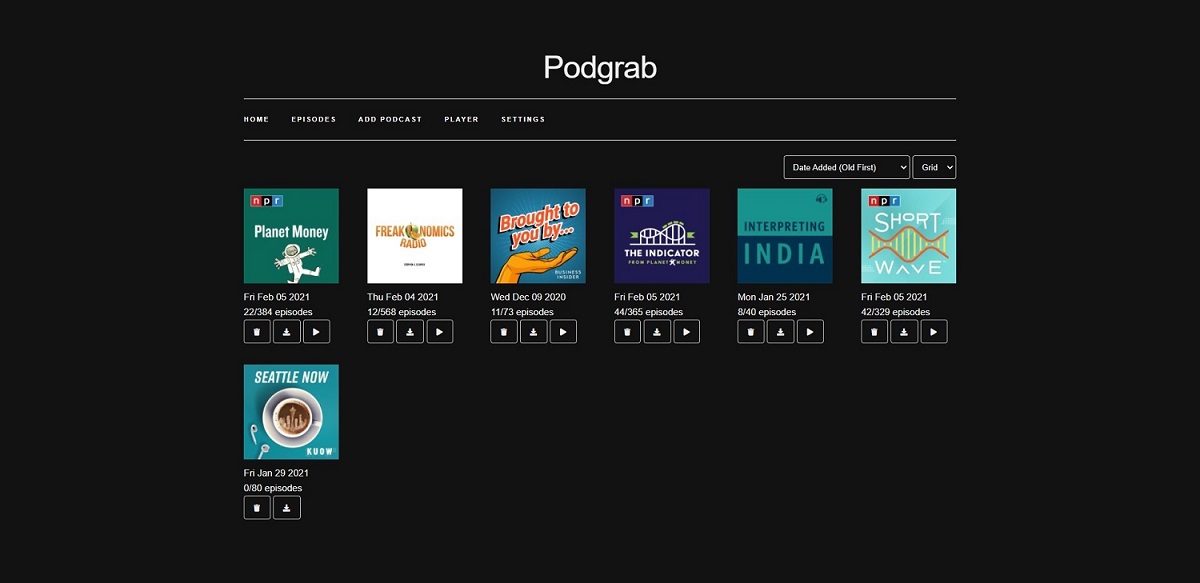
Comparison of the 5 Ways for Spotify Podcast Download
Now, considering what fits you better, we have compared five methods to download Spotify podcasts. Each method has its own strengths; some target quality and flexibility, and some focus on ease of use and automation. The table below discusses key features such as supported formats, audio quality, download speed, batch download, and best usage scenarios.
| Method | Output Format | Max/Default Audio Quality | Download Speed | Batch Download | Rating | Best For |
| TuneFab Spotify Music Converter | MP3, M4A, WAV, FLAC, AIFF, ALAC, AAC | Up to 320 kbps; lossless available | Fast (up to 35×; typical 2–4×) | ✅ Yes | ⭐⭐⭐⭐⭐ | Beginners or anyone who wants a simple, no-fuss way |
| Spotify Official App (Mobile/Desktop) | Encrypted OGG (audio), video on mobile | Up to 320 kbps audio; video varies | Real-time (stream = download) | ❌ No | ⭐⭐⭐ | Offline Spotify listening with minimal setup |
| Chrome Extension + Video DownloadHelper | MP4 (video), MP3 (via manual conversion) | Up to 1080p video; audio quality varies | Real-time capture (must play full length) | ❌ No | ⭐⭐ | Saving video podcasts manually |
| Fame (Online Downloader) | MP3 | Fixed 256 kbps | Moderate (processed online, emailed link) | ❌ No (free limit: 1 episode/month) | ⭐⭐⭐ | Occasional MP3 downloads without installation |
| Podgrab (Self-hosted) | Original episode formats (usually MP3/AAC from RSS) | Same as source; no re-encoding | Automatic upon release; speed = source/server | ✅ Yes (auto-download per feed/group) | ⭐⭐ | Tech-savvy users wanting full automation and control |
Why Do You Download Spotify Podcast to MP3?
You can easily download podcasts on the Spotify app and listen to them offline, but there are actually quite a few inconveniences with that. By downloading them as MP3s, you can enjoy numerous benefits, such as:
● Save Data Usage: Podcasts downloaded within the Spotify app may expire or be deleted upon logging out or uninstalling the software. In such cases, you'd need to re-download them if you want to replay them. Luckily, MP3 files are offline, allowing you to listen to downloaded episodes without consuming data, whether you're logged in to Spotify or not.
● Playback Freedom: Converting podcasts to MP3 format gives you the freedom to enjoy them ad-free, wherever and whenever you want, even offline. Plus, because they're in MP3 format, you can listen to them on any MP3-compatible player you prefer, not just on the Spotify app.
● Sharing Freedom: Because podcasts are downloaded as MP3s, you can easily share your favorite shows with friends and family via email, instant messaging, or social media, regardless of whether they have a Spotify account. Moreover, you have the flexibility to clip podcast lengths according to preference or import them into editing software when creating video content.
● Personal Collection: After downloading podcasts with a Spotify podcast downloader in the common MP3 format, you can freely store them on USB drives, cloud storage, external hard drives, or even burn them onto CDs for personal collection purposes.
FAQs About Spotify Podcast Download
Where Are My Spotify Podcast Downloads?
On both your phone and your computer, you can find your podcast downloads via "Your Library > Your Episodes" on the Spotify app. If you download them on TuneFab Spotify Music Converter, they will be on the output folder you set on the app.

Will Podcasts Downloaded on the Spotify App Be MP3 Files?
No. They are in Ogg Vorbis format and are just available offline on the Spotify app. Actually, all downloads on the Spotify app are not and can not be converted to MP3 files directly because of DRM encryption. Instead, you will need software like TuneFab Spotify Music Converter to remove DRM and download Spotify podcast episodes to MP3 for you.
Is It Acceptable to Download Spotify Podcast to MP3?
Downloading Spotify podcasts to MP3 for personal offline listening is generally acceptable, as long as you don't share, distribute, or upload the files elsewhere. Spotify’s terms technically restrict users from extracting or converting content outside the app, so using third-party tools falls into a gray area. Keeping the files for your own private use is usually considered low-risk, but it’s still important to respect copyright rules and avoid any form of redistribution.
Are There Other Spotify Podcast Downloaders Useful for Downloading Spotify Podcasts?
Yes. There are several tools to download or convert Spotify podcasts into MP3:
• SpotifyMate: A simple web-based downloader for quick MP3 extraction.SpotifyMate: A simple web-based downloader for quick MP3 extraction.
• AllToMP3: Desktop app that supports Spotify links and outputs MP3 files.
• Audacity (Recording Method): Not a direct downloader, yet still useful for capturing podcast audio in MP3 if other tools fail.
But among all Spotify podcast downlaoders, we still recommend you use TuneFab Spotify Music Converter which helps you download Spotify podcast to MP3 and other formats smoothly with high quality.
Conclusion
The best way to download Spotify Podcasts is by using the powerful TuneFab Spotify Music Converter. It can losslessly download podcasts from Spotify to unprotected MP3 files at a 35X faster speed. This makes podcast burning or editing flexible and you can play the MP3 podcasts on many popular players for free. To download Spotify them to MP4, you can use the online tool PasteDownload or the Chrome extension Video DownloadHelper. Try them and start your offline podcast journey now.

Best Spotify Podcast Downloader
Convert, download any or all episodes of a Spotify podcast to MP3 for free.





