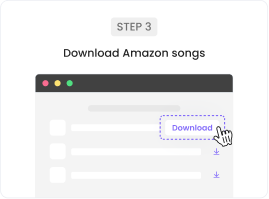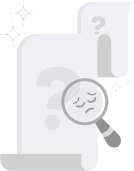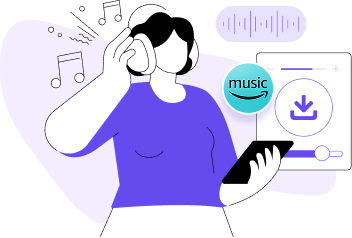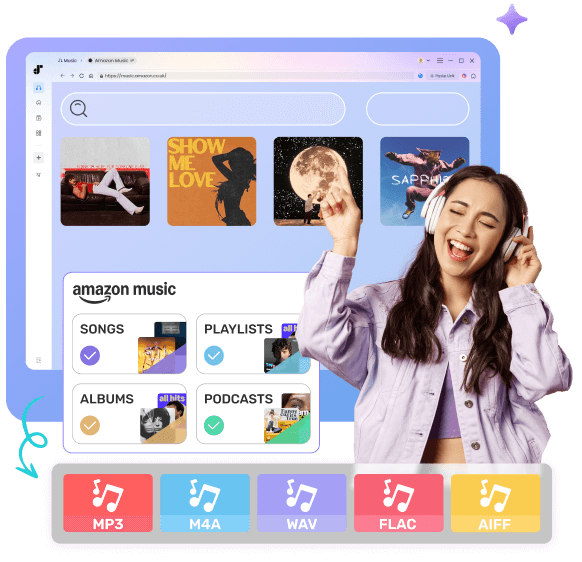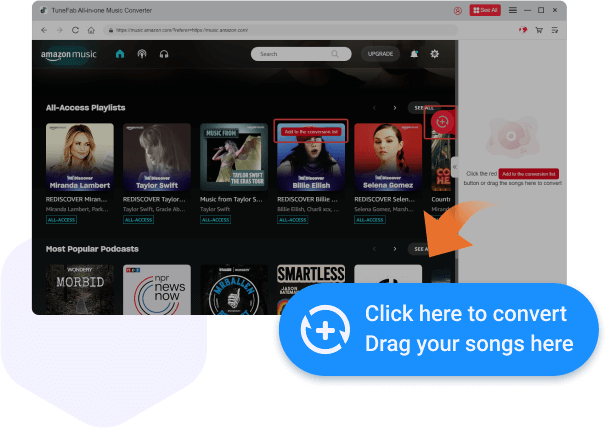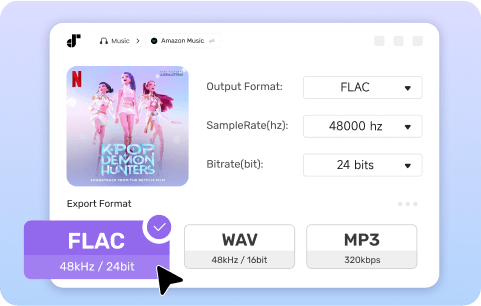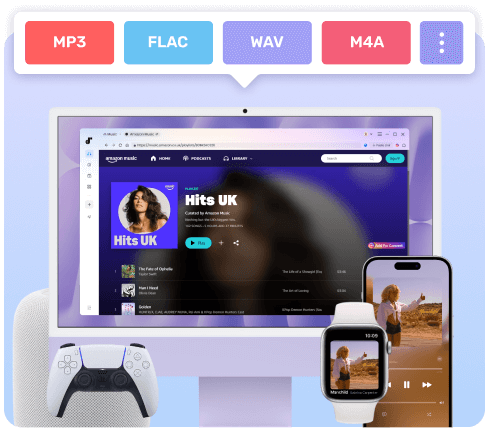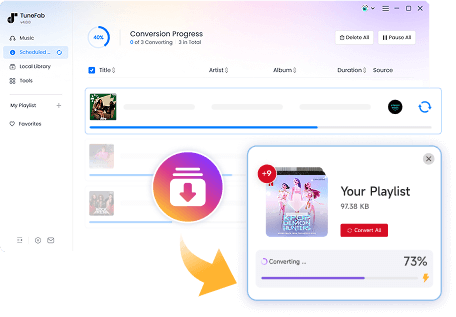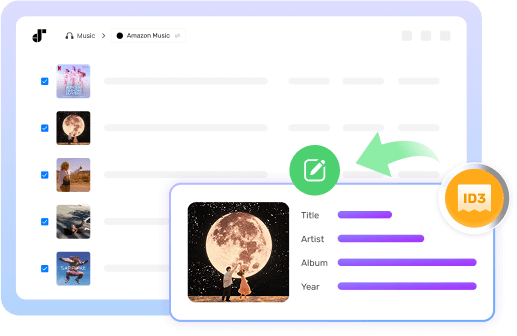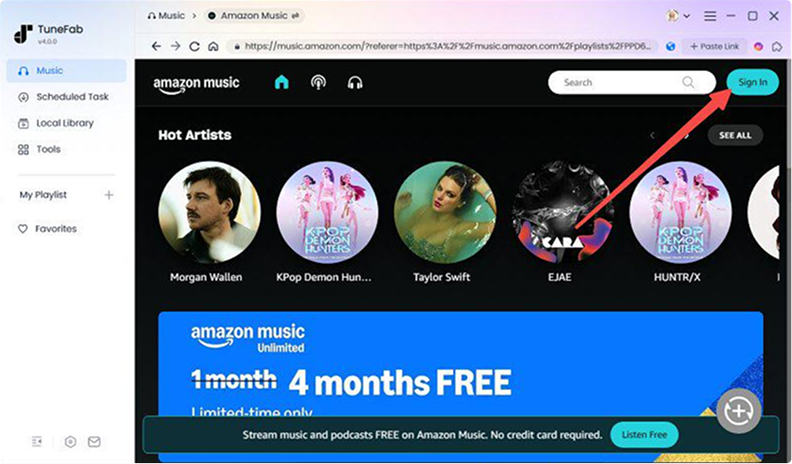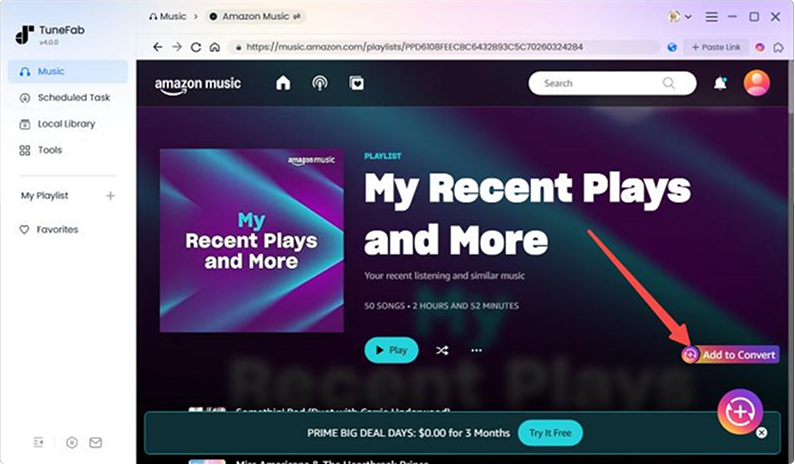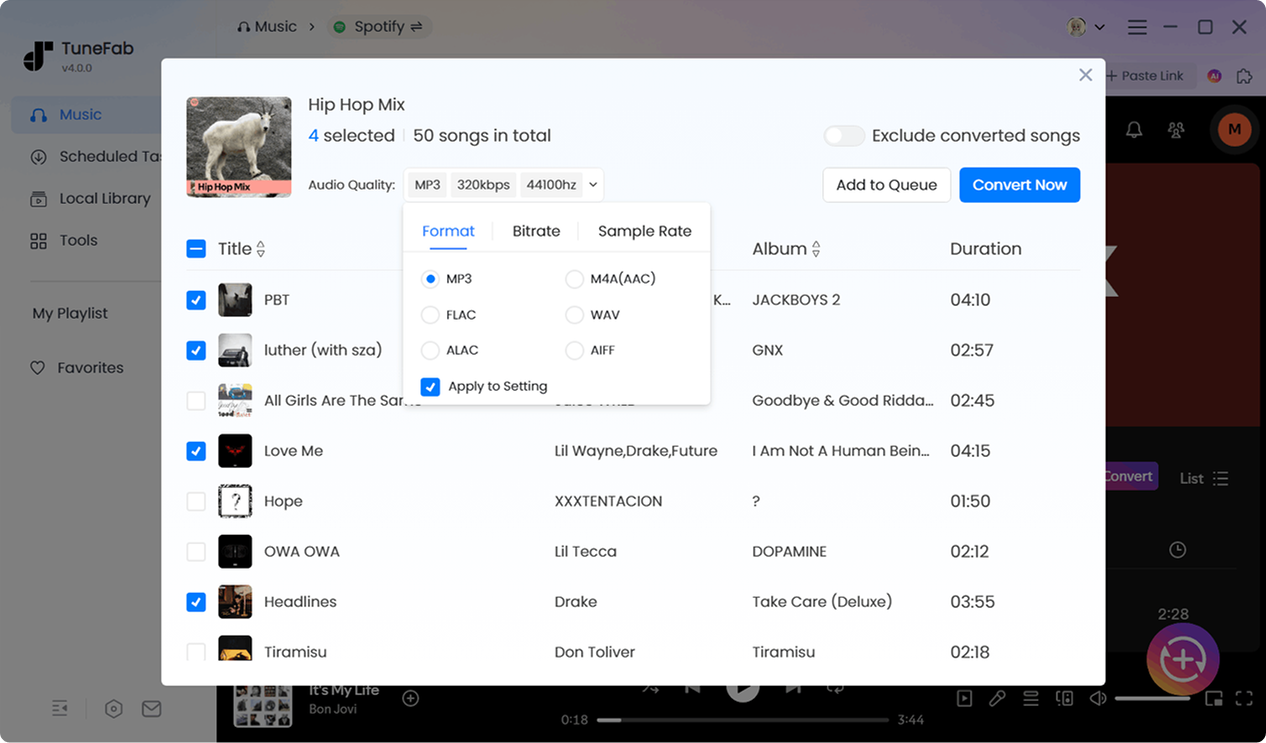Windows 11/10/8/7
1. What are the limitations of a free trial version?
The free trial version of TuneFab Amazon Music Converter lets you download 3 full songs without any quality, duration, or other limitations.
2. Can I change or cancel my subscription at any time?
You can update or cancel your subscription anytime in the TuneFab Member Center.
We offer a money-back guarantee. For a monthly plan, you can get a refund if you cancel within 5 days of receipt. Just follow the instructions in the invoice email you received and our customer support team will reach out to you. >>>Check the Refund Policy.
3. Does the conversion process affect sound quality?
No, the sound quality won't be affected during the conversion process. However, if you meet with any trouble such as no sound in the resultant audio or buzzing sound in the audio, please contact us directly and submit a ticket here.
4. What are the best audio output settings for conversion?
The supported output formats include MP3, WAV, FLAC, AIFF, and M4A (AAC and ALAC codecs). For Amazon Music Free users and Amazon Music Prime users, we suggest you set the output formats as MP3, with 256Kbps at 44.1 kHz, which helps balance file size and music quality.
5. How many songs can you add to the conversion list each time?
Normally, if you select a playlist to convert, TuneFab Amazon Music Converter can automatically recognize all the songs in the playlist and provide you with download options. According to our test, the converter supports adding various different playlists and automatically detects and avoids adding duplicate songs.
6. Can I use TuneFab without an Amazon Music subscription?
Yes. TuneFab supports Amazon Music Free, Prime, Unlimited, and HD. Even free users can download supported tracks using the built-in web player.
7. Where are my downloaded files saved?
By default, files are saved to your Disk C, but you can customize the output folder in the settings.


 You may give an incorrect URL. Change a
URL or try again.
You may give an incorrect URL. Change a
URL or try again.