Hip hop music, also called hip-hop or rap music, is popular with the youth all over the world. As a part of hip-hop culture, it makes people excited and want to dance to the music. If you like to enjoy hip-hop music, then you can't miss Rap Caviar playlists on Spotify which is a well-known music streaming service offering millions of songs with different genres. As there are so many Rap Caviar playlists on Spotify, so I'll recommend you 10 best Spotify Rap Caviar Playlists.
Part 1. 10 Best Spotify Rap Caviar Playlists for Entertainment
If you like hip hop music, then you can't miss the 10 best Spotify Rap playlists for entertainment, which are contained many songs sung by various singers.
#1. RapCaviar
Released by: Spotify
Including 50 songs: Transformer, Never Recover, Get Dripped, ZEZE, etc.
#2. RapCaviar: Visualize
Released by: Spotify
Including 18 songs: Fuck Love, Stay Woke, Shoota, B.I.D, etc.
#3. Rap Caviar, but better
Released by: jlacks611
Including 100 songs: In My Feelings, Lucid Dreams, I Like It, Psycho, etc.
#4. Best of Rap Caviar 2017
Released by: Andrew Sablan II
Including 47 songs: XO TOUR Lif3, BUTTERFLY EFFECT, Slippery, Bank Account, etc.
#5. Rap Caviar-Clean
Released by: Emoji Style
Including 21 songs: Rover 2.0, Plug Walk, God's Plan, Look Alive, etc.
#6. Rap Caviar's Best-New Patek, No Stylist, I Love It, SICKO MODE
Released by: annabellapecaa
Including 66 songs: New Patek, No Stylist, I Love It, SICKO MODE, etc.
#7. Rap Caviar: SICKO MODE-TRAVIS SCOTT-ASTROWORLD
Released by: Roxana Huaman
Including 99 songs: Sorry, FEEL, DUCKWORTH, BULLETPROOF, etc.
#8. Hiphop 2017-2018 (RAP CAVIAR)
Released by: Mark Rasco
Including 99 songs: STARGAZING, Ooh Yea, Relationship, Go Flex, etc.
#9. Rap Caviar 2.0
Released by: corbp8
Including 100 songs: Hard Work Pays Off, Trapstar, Yacht Club, Sunflower, etc.
#10. Rap Caviar (v2.2)
Released by: Spotify
Including 47 songs: Black Beatles, Used to This, X, Sneakin', Erase Your Social, etc.

In fact, there are more wonderful Rap Caviar playlists on Spotify waiting to be found. If you find more excellent Rap Caviar playlists, you are welcome to share them with us.
But as we all know, only Spotify Premium subscribers can be able to download Spotify playlists. Moreover, the Spotify music is OGG format and includes DRM protection, that means you are not allowed to transfer the RapCaviar playlists downloaded from Spotify to nonauthorized devices for offline listening. But if you have downloaded TuneFab Spotify Music Converter on your computer, then you won't have that trouble again. But how to do that?
Part 2. How to Download RapCaviar playlists For Offline Listening
First of all, let's find out why TuneFab Spotify Music Converter can help you download Rap Caviar playlists for offline listening. It is a professional Spotify downloader which enables users to download RapCaviar playlists without payment and convert them to popular audio formats such as MP3, M4A, WAV and FLAC so that you can listen to Spotify music on multiple devices offline.
Step 1. Download and Register the Software
As you can see, there are two download buttons below. To download it, just click one of them according to your computer platform, then follow the instruction to install it on your computer.
Step 2. Add RapCaviar playlists
After installation, launch the software and find the "Add Files" button on the upper left of the interface and click on it.
Then copy and paste the URL of Rap Caviar playlists to the search bar and click on "+" button, or drag Rap Caviar playlists from Spotify.
After that, click on the "Add" button on the bottom right of the interface. Then all music will be shown on the interface.
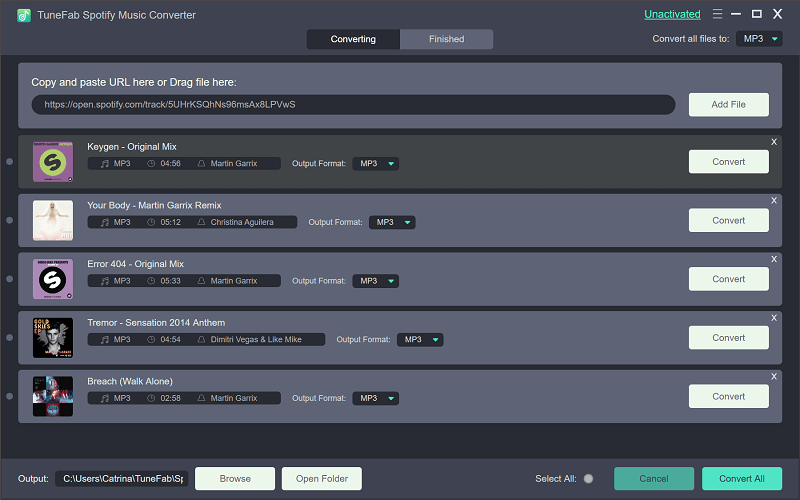
Step 3. Adjust the Output Parameters
Next, you can start to adjust the output parameters. To select the output format, just go to "Options" and then choose "Advanced" section. There are four output formats for you to choose including MP3, M4A, WAV and FLAC. Besides, you can also change the conversion speed, SampleRate and BitRate.
To change the output folder, go to "General" section and then click on "Select..." button.
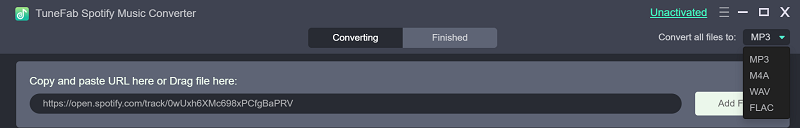
Step 4. Start the Conversion
At last, you can click on "Convert" button to let TuneFab Spotify Music Converter start the conversion automatically. As almost all Rap Caviar playlists contain plenty of songs, so the conversion will take some time, just wait patiently.
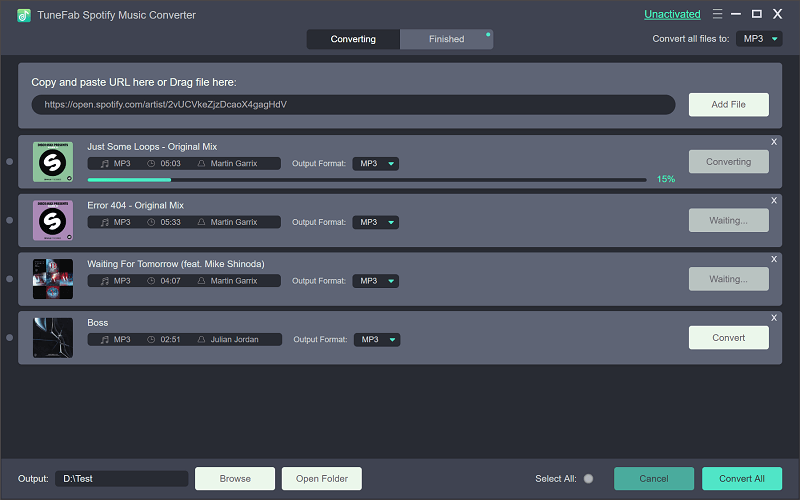
Now, just go to Spotify for enjoying Rap Caviar playlists right now, but if you want to listen to them on multiple devices offline, then don't forget to download and install TuneFab Spotify Music Converter on your computer at first.



