The Walkman provided by Japanese Sony Company is a potable audio/video player for playing high-quality music, audiobook, or videos. Users are able to download songs to Walkman and bring it to play music everywhere. For many Apple Music lovers, it would be quite convenient if Apple Music could be played on Sony Walkman, which means users could enjoy high-quality Apple Music on Sony Walkman instead of bringing their iPhone everywhere. So, how can we stream Apple Music to Sony Walkman?

Related Articles:
You Would Fail to Transfer Apple Music to Sony Walkman Directly
If you want to transfer Apple Music to Sony Walkman directly for streaming, you would certainly fail. Why? Since Apple Music has adopted DRM protection to protect all its songs and digital contents. Being encrypted by DRM, users could not transfer or copy Apple Music songs to other non-Apple devices and media players. Even on Apple devices, you have to authorize the device with the Apple account which you have subscribed for Apple Music membership. Also, there is a maximum amount of up to 5 devices that one account could authorize.
Remove DRM from Apple Music songs
Since the limitation of DRM, if you want to transfer Apple Music to Sony Walkman, the first thing you have to do is to remove DRM from Apple Music songs.
Recommendation - TuneFab Apple Music Converter
* Unlock DRM protection professionally;
* Convert Apple Music into common MP3, M4A, FLAC, etc. formats;
* Up to 16x high conversion speed and high output quality;
* Be compatible with the latest iTunes on both Windows and Mac;
Operating procedures:
Step 1. Launch TuneFab Apple Music Converter
Click on the download button above to launch TuneFab Apple Music Converter. Run the program, it would connect with your latest iTunes automatically.
Step 2. Select Apple Music songs
Select Apple Music songs in TuneFab Apple Music Converter. TuneFab Apple Music Converter would detect your Apple Music lists, and you can preview them in "Music" of "Playlists". Tick those you need to convert.
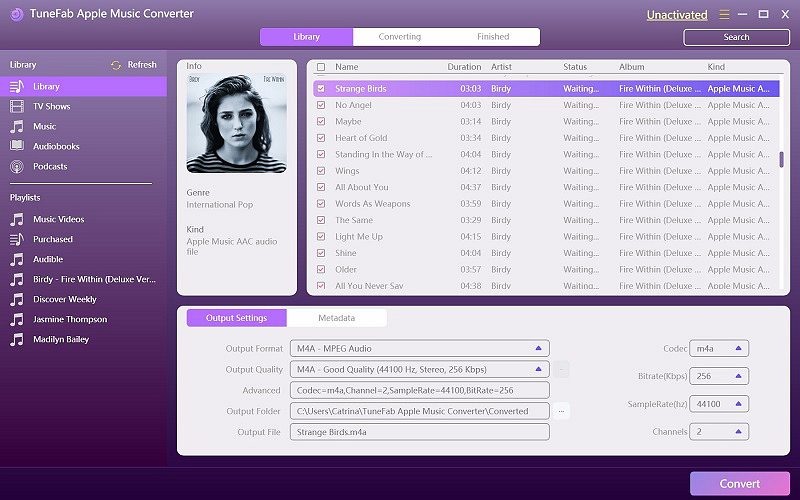
Step 3. Output Format
Select the output format of your Apple Music songs. You are able to turn them into MP3 format, a common-used one. Select the output folder to save the songs and have access to them quickly.
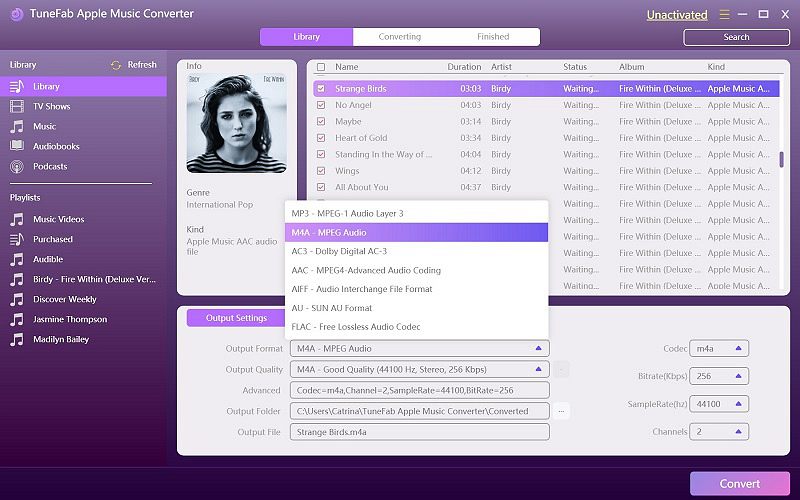
Step 4. Amend the Conversion Speed
In Options > General Settings, select the conversion speed you need from 1x to 16x.

Step 5. Click on "Convert"
Click on the "Convert" button to start the conversion. TuneFab Apple Music Converter would help your Apple Music songs get rid of DRM protection automatically. The conversion period would be last for just few minutes.
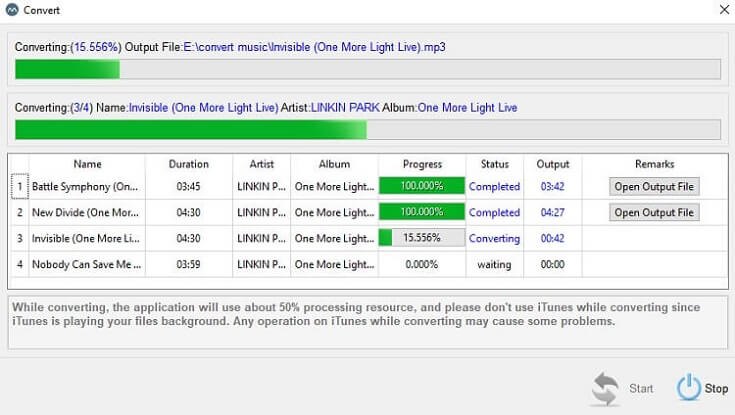
When you get the DRM-free Apple Music songs, you could transfer them to your Sony Walkman now. Uploading Apple Music songs to Sony Walkman is just a drag-and-drop process. You just need to connect Sony Walkman to your PC and select the converted Apple Music songs on your PC, then drag them to the folder of Sony Walkman. Then the Apple Music songs could be imported to Sony Walkman. You can enjoy them freely anywhere you are.
More Imformation - Sony Walkman MP3 Players Supporting File Formats
MP3
File extension: .mp3
Bit rate: 32 to 320 kbps (Supports variable bit rate (VBR))
Sampling frequency (*2): 32, 44.1, 48 kHz
WMA
File extension: .wma
Bit rate: 32 to 192 kbps (Supports variable bit rate (VBR))
Sampling frequency (*2): 44.1 kHz
AAC
File extension: .mp4, .m4a, .3gp
Bit rate: 16 to 320 kbps (Supports variable bit rate (VBR)) (*4)
Sampling frequency (*2): 8, 11.025, 12, 16, 22.05, 24, 32, 44.1, 48 kHz
Linear PCM
File extension: .wav
Bit rate: 1,411 kbps
Sampling frequency (*2): 44.1 kHz
Note:
(1) Copyright protected WMA files cannot be played back.
(2) Sampling frequency may not correspond to all encoders.
(3) Copyright protected AAC-LC files cannot be played back.
(4) Non-standard bit rates or non-guaranteed bit rates are included depending on the sampling frequency.



