It can say that MP3 is the most widely used audio format. Although it's not as high quality as the lossless formats like WAV and FLAC, it takes much smaller space on the storage and can offer a good experience for most people while listening to music. Most importantly, it's supported in the widest range of software, platforms, and devices.
Therefore, there must be a time when you want to convert the audio, video, or DVD to an MP3 file. For the reason that Mac is a relatively closed system for desktop software, you may find it hard to find the exact MP3 converting tool which meets all your needs.
Also, some freeware can already do well in MP3 converting while some payware may be better to satisfy your specific needs, and it usually takes time and efforts to distinguish and choose the one you need.
So, to help more easily find the best MP3 converter for you, here we have listed and reviewed 10 best MP3 converters for Mac.
Related Article:
- How to Convert iTunes M4P to M4A (No DRM) on Windows/Mac
- The 8 Best Music Video Converter for PC/Mobile
- 1. TuneFab All-in-One Music Converter
- 2. To MP3 Converter Lite
- 3. dBpoweramp Music Converter
- 4. Mediahuman Audio Converter
- 5. Switch Audio File Converter Software
- 6. VLC Media Player
- 7. Online Audio Converter
- 8. FonePaw Video Convereter Ultimate
- 9. Wondershare Uniconverter
- 10 Aimersoft Video Converter Ultimate
- FAQ about MP3 Conversion
1. TuneFab All-in-One Music Converter
TuneFab All-in-One Music Converter is our first recommendation for you. This MP3 music converter for Mac supports converting music downloaded from various streaming platforms, such as Spotify and Apple Music, into high-quality MP3 files. Conversion to other popular audio formats is also supported.
The software also allows you to batch-convert streaming music with meta information like artists, albums, and cover art. Then you can save and manage your favorite songs for offline playback, or even store them on any device! The process to complete the conversion is pretty easy as well. For example, you only need to log in with your subscribed Apple Music account via the built-in web player, search the songs/playlists/albums, and then the software can convert Apple Music to MP3.
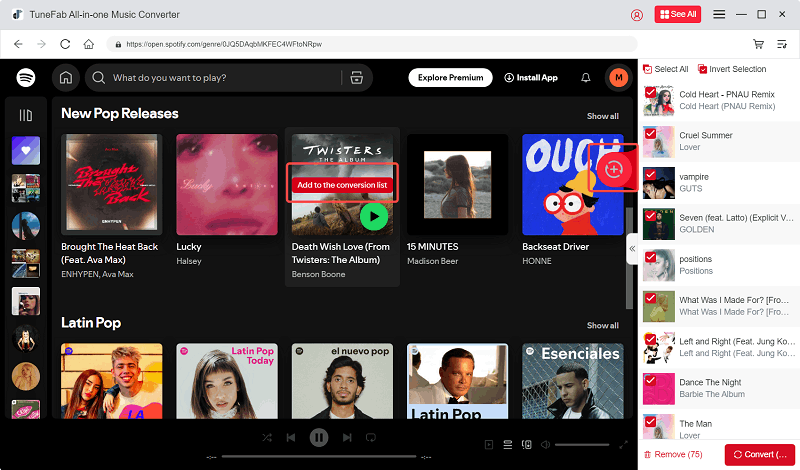
🙆♀️Pros:
● Download and convert music from various streaming platforms, including Spotify and Apple Music.
● Support converting music to DRM-free MP3, M4A, WAV, and FLAC.
● Support high-speed batch download and conversion.
● Simple interface and use-to-use operation.
🙅♀️Cons:
● You need an account to access the corresponding streaming platforms.
● Can not convert local music files.
2. To MP3 Converter Lite
If you are looking for an MP3 converter on the Mac App Store, you will probably find To MP3 Converter Lite. Then you can easily download it and convert files in over 200 formats to high-quality MP3 with a single click. Best of all, the To MP3 Converter Lite for Mac can parse your target video or audio files and automatically convert them with the best possible MP3 quality and file size. And the converted MP3 files can be added to your Apple Music or iTunes playlist.
To MP3 Converter Lite is free to download and use, but some features are limited to the free version. To batch-convert video/audio files, download the original tags, or adjust audio effects, you need to subscribe to the premium version.
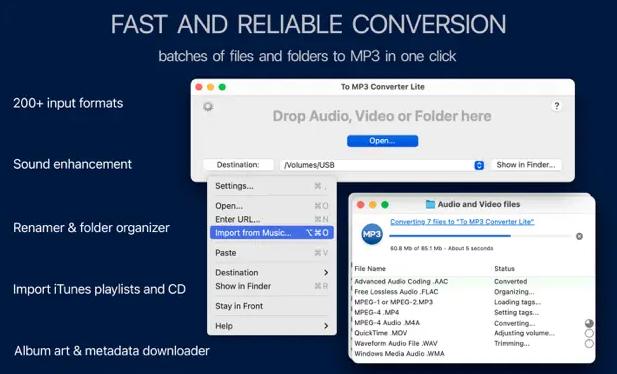
🙆♀️Pros:
● Support converting 200+ formats to MP3, including video and audio formats.
● Automatically keep the best possible sound quality (up to 320kbps) and file size when converting.
● Converted MP3 files can be added to Apple Music or iTunes playlists.
🙅♀️Cons:
● Features are limited to the free version.
● Converting M4P/VOB files to MP3 format is not supported.
● Converting files downloaded from platforms with copyright content (e.g. YouTube/Vimeo) to MP3 format is not supported.
3. dBpoweramp Music Converter
For advanced users who prefer more comprehensive software, dBpoweramp Music Converter, an MP3 music converter for Mac, may be your choice - it combines the audio converter and CD ripper. The dBpoweramp Music Converter can convert between various file formats, including but not limited to MP3s. This means that you can also convert MP3 files to other lossless formats such as FLAC for better sound quality. Its 8-core CPU increases the conversion speed, which makes its batch conversion function a useful one.
But the dBpoweramp Music Converter only offers you a 21-day free trial with limited music conversion functions. If you want to unlock all features, a subscription is needed.
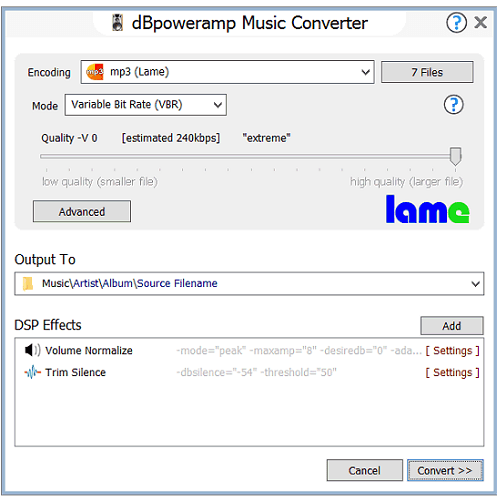
🙆♀️Pros:
● Offers an easy-to-use conversion process.
● Embedded with an 8-core CPU to achieve efficient conversion and support batch conversion.
● Support multiple input and output file formats.
● A 2-in-1 software combining a powerful music converter and a CD ripper.
🙅♀️Cons:
● The free trial only lasts 21 days.
● Not suitable for beginners.
4. Mediahuman Audio Converter
If you just want an MP3 Music Converter for Mac with a straightforward interface, the Mediahuman Audio Converter is your choice. Both macOS and Windows users can use it to easily convert audio files between multiple formats. It also helps you to extract audio tracks from videos.
The Mediahuman Audio Converter is free to download and use, and it focuses on audio conversion. You can rename the converted files or create a folder. Also, it keeps your original folder structure during the conversion.
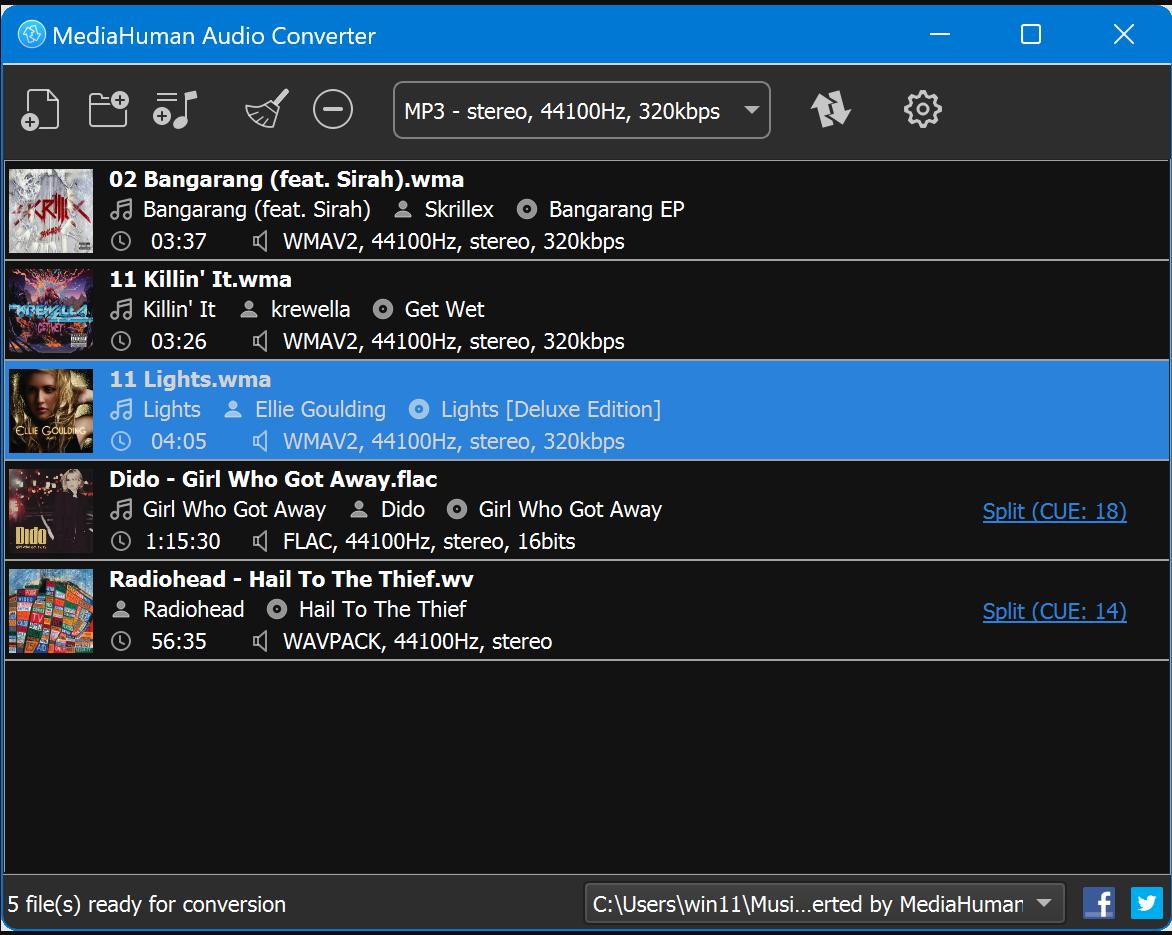
🙆♀️Pros:
● Support common input and output formats including MP3/AAC/WMA/OGG, etc.
● Support batch conversion.
● Support exporting converted files to Apple Music or iTunes playlists.
🙅♀️Cons:
● It offers limited audio editing functions.
● Only support local file conversion.
5. Switch Audio File Converter Software
Another fast and efficient audio and video converter is Switch Audio File Converter Software. This MP3 Music Converter for Mac supports converting between 75+ popular audio formats, and can easily convert video clips to MP3 or other preferred audio file formats. You can add audio effects when converting, and preview the new audio file to make sure you have the right effects and settings. The software also provides batch conversion, but it is limited if you are using the free trial version.
Note that you can also find the Switch Audio File Converter Software for Mac OS X version on the Mac App Store, which makes it easier to download for Mac users.
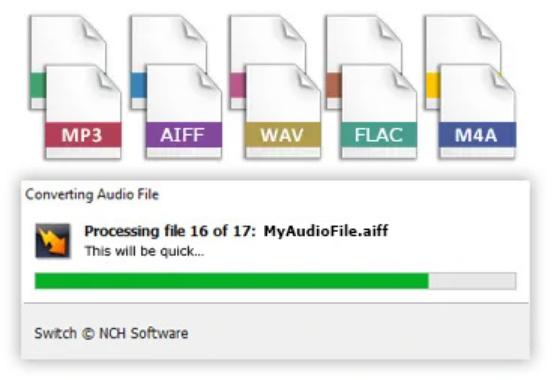
🙆♀️Pros:
● Support converting between 75+ audio file formats.
● Extract audio tracks from DVDs.
● Support batch conversion and keep music tags and metadata for better management.
● Offer advanced audio editing features and support previewing before conversion.
🙅♀️Cons:
● The full function is available only in the paid Pro version.
● The conversion speed is unstable.
6. VLC Media Player
As VLC is well-known as a cross-platform multimedia player that supports playing a huge variety of audio and video formats, it's likely that many of you have already got it on your Mac. It's open-source software that can be one of the best solutions to play not only the common media file formats but also the unpopular or unsupported ones on your Mac, including MPEG (ES, PS, TS, PVA, MP3), AVI, ASF/WMV/WMA, MP4 / MOV / 3GP, WAV, FLAC, FLV, and much more.
Actually, besides being a useful media player, it's also a convenient MP3 converting program. If you have got VLC on your Mac, you can find the converting feature under VLC media player > Convert & Stream at the top menu. Import a local media file, choose the MP3 profile to convert to, customize the quality, and select a destination, you can easily get your video or audio converted to MP3.
For those who just want to make simple conversions, VLC is an unmissable choice.

🙆♀️Pros:
● Free of charge.
● Easy conversion.
● Supports a large number of formats.
🙅♀️Cons:
● Few extra features.
7. Online Audio Converter
When you don't prefer to download a new program, but the preinstalled tools cannot fulfill the conversion job, Online Audio Converter is a great option for you. As its name indicates, it does not ask you to get the software and all the settings and conversion can be finished online. It's pretty convenient, although this also requires you to have a stable network and a relatively small file to convert, or the conversion may take hours or fail.
Another advantage of this online MP3 converter is that apart from uploading files from Mac, you can also directly choose from Google Drive, Dropbox, or an URL (though some may fail to recognize it). The files can be converted to multiple outputs when you can customize the details and ID3 tags. The interface is also clean and straightforward, so you can know how to use it immediately.

🙆♀️Pros:
● Free of charge.
● Online tool that requires no download.
● Various upload paths and outputs settings.
🙅♀️Cons:
● Not stable sometimes.
● Can fail to convert or take much time when uploading large files.
8. FonePaw Video Convereter Ultimate
If you are seeking an all-in-one tool for audio and video converting and editing, FonePaw Video Converter Ultimate is one of the best options. As for converting, it supports you to convert almost any format to MP3, and can also help you convert audio and videos to the most proper formats for different devices and platforms. Furthermore, it's useful as an editing tool, no matter you want to clip or merge the audio/video, or want to change the quality, metadata, resolution, and something else, you can easily find the corresponding feature in this tool.
Even if it includes a lot of practical features, it's still a lightweight program. Also, when you use the tool to convert or edit files, it's usually stable and easy. As the software applies hardware acceleration, it can convert your files at 6X speed at most.
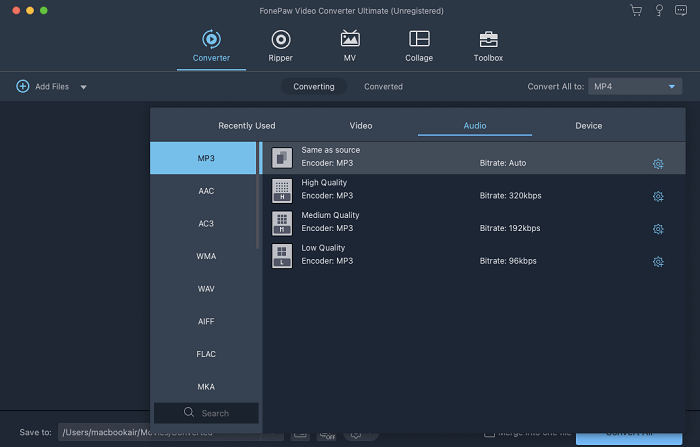
🙆♀️Pros:
● Supports a lot of output formats.
● Plenty of useful editing features.
● High quality and quick conversion.
● Intuitive interface.
🙅♀️Cons:
● Trial version limits converting time and some features.
● No downloading features.
9. Wondershare Uniconverter
Wondershare Uniconverter is a one-stop video / audio downloading, converting, and playing tool that you can make full use of. You may not be satisfied enough with just converting files to MP3, but also want the program to be able to download files from other sites. And this tool is for you to do the job. It allows you to download videos or audio from most of the common sites, for example, YouTube, and straightly convert it to the format you want.
The features in the Toolbox such as Auto Reframe, Smart Trimmer, Intro & Outro are helpful when you want to edit a video. In terms of video editing, it also supports noise cancellation, voice strengthening, and stereo sound. If you prefer to save the output files in Cloud rather than your Mac, you can also upload them directly to your Cloud. Overall, it's a comprehensive video/audio converting and editing tool.
![]()
🙆♀️Pros:
● Comprehensive functions for converting and downloading.
● Useful features in Toolbox.
● High quality and quick conversion.
● Can upload converted files to Cloud.
🙅♀️Cons:
● Limited features for trial version.
● Pricing is a bit expensive.
10. Aimersoft Video Converter Ultimate
Aimersoftware Video Converter Ultimate is a versatile converting tool that can help you do much more things besides converting your audio to MP3. As you look at the interface, you can find there are 5 main features, namely, converting, downloading, burning, transferring, and a toolbox for extra features.
As you expect, the converting feature can help you convert different kinds of files to MP3 in high quality and fast speed. The downloader is for you to download files from various sites and save them locally. Also, you can also use this tool to burn your songs to a CD or transfer the files from Mac to iPhone or Android. If you need, you can even use it to record the desktop screen, convert a VR video, and add your account to one-click share your audio/video to other platforms.

🙆♀️Pros:
● Multifunctional tool that covers different aspects.
● Can burn songs to CD.
● Easy to share files to other platforms.
● Lack of functions like voice strengthening or 3D maker.
🙅♀️Cons:
● Limited features for trial version.
● Pricing is a bit expensive.
FAQ about MP3 Conversion
Q1: My song is M4A at 128kbps, if I convert it to MP3 at 320kbps, will the quality improve?
No. Basically, converting audio itself cannot improve the audio quality but just preserve it. As the original audio quality is 128kbps, the converted song will remain the same quality, but the format and the file size will change.
Q2: Is there any free MP3 converter for Mac?
Yes. As we mentioned above, VLC, iTunes / Apple Music, and Online Audio Converter are all free MP3 converters that is worth a try. If you find the functions of the free ones are limited, you can also try the latter ones like TuneFab Converters, FonePaw Video Converter Ultimate, and more.
Q3: Can the converter download MP3 songs?
Some of the tools we talked about have got the downloader feature. For example, the TuneFab Converting tools specialize in downloading and converting songs from streaming music platforms like Apple Music and Spotify.
Also, Wondershare Uniconverter and Aimersoft Video Converter Ultimate can let you download songs from various sites including YouTube. You can check the details of the products again and choose the one according to your need.
Conclusion
In this article, we summarize the top 10 MP3 converters for Mac. All are capable of converting audio files to MP3s, helping you better enjoy your favorite music. When selecting an MP3 converter for MacBook or iMac, you need to know what are the most important features for you. Whether you only require a streaming music converter, a local music file converter, or you want to extract audio tracks from video clips and DVDs.
If you only want to convert music from streaming platforms, we recommend you try the TuneFab All-in-One Music Converter. You can easily download music from various platforms including Spotify and Apple Music for convenient offline playback. Enjoy your favorite music with the help of a reliable MP3 converter for Mac!



