You may have the habit of downloading songs to your Android phone for offline listening. However, you may typically face two issues: one is that the downloaded songs are saved in a certain format, preventing free playback in other devices and players; the other is that high-quality music files can consume a lot of device storage space.
So, is there any way to solve these problems? If you've been desperately searching for such a tool, then you've come to the right place. In this article, we bring you 6 top music converter apps for Android, freeing you from the constraints of audio formats and quality and allowing you to enjoy your favorite music offline anytime, anywhere. Let's get started.
Related Article:
Convert Music to M4A with 5 Best M4A Converters
The 5 Best Audio Converters in 2024 [Paid & Free]
The 8 Best Music Video Converter for PC/Mobile
1. NewPipe
NewPipe, an open-source music converter app for Android, is primarily designed for YouTube users. It allows you to watch YouTube content online without annoying ads and questionable permissions. You can also extract audio from your favorite videos and save it in an MP3 format. It supports different audio bitrates, with the default option of 128kbps M4A, and allows you to customize the output audio quality and file size.
This application is quite lightweight, making it particularly suitable for those who do not want to or cannot install the official YouTube app. Beyond YouTube, NewPipe also supports services such as PeerTube, SoundCloud, Bandcamp, and more.
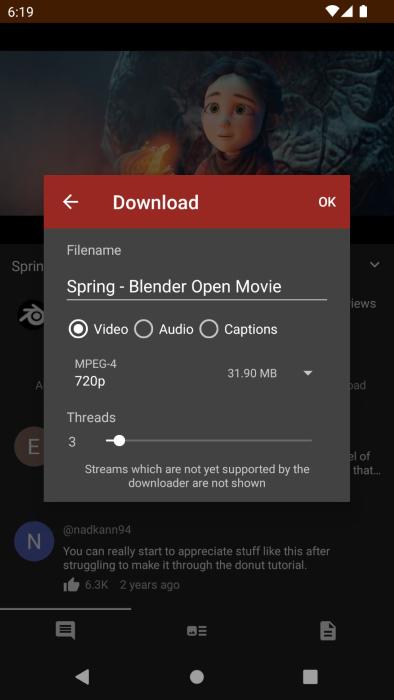
Pros:
● Save music on Android in MP3, M4A, OPUS, and more.
● Lightweight and ad-free.
● Customizes the quality, format, and storage location of the downloaded audio.
● Open-source and free to use.
Cons:
● Can not guarantee perfect sound quality to be preserved.
● Does not support popular music streaming platforms.
2. Seal
Seal is an Android-based tool for downloading videos and audio. It allows users to download audio files from music and video platforms supported by yt-dlp (formerly youtube-dl), such as Facebook, YouTube, Deezer, Vimeo, and more. This means, theoretically, you could download songs from all music platforms. However, Seal may no longer support some platforms in practice.
This music converter app is straightforward to use and user-friendly. You just need to paste the link of the song you want into the app's input box, then select the audio format and quality. The supported formats include WEBM and M4A, among others.
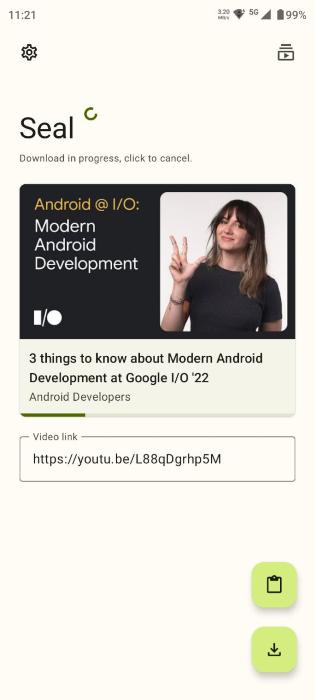
Pros:
● Supports a wide range of platforms.
● Able to personalize audio format and size.
● Customs command templates.
Cons:
● The supported platforms depend on updates to yt-dlp.
● Limited selection of audio formats, and the audio quality is not very high.
3. SongTube
SongTube is a straightforward tool made to download media from YouTube. If you have favorite songs on YouTube, you can use it to download the audio on your Android device. As a excellent music converter app, it supports audio formats such as AAC, OGG, and MP3 and is capable of downloading audio up to full quality. SongTube allows users to edit audio tags, artwork, volume, bass, and treble gain. Additionally, it boasts a wealth of functions, such as the ability to view, create, or save playlists.
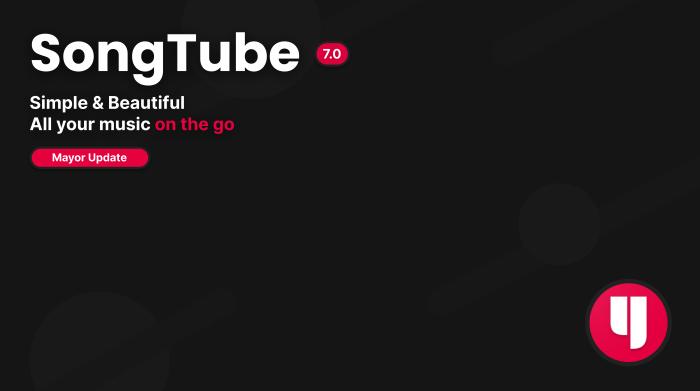
Pros:
● Extracts audio from YouTube videos in AAC, OGG, and MP3 formats.
Cons:
● Limited functionality regarding audio conversion.
● Supports limited platforms.
● Limited audio format options for downloads.
4. Video to MP3
As its name suggests, Video to MP3 is a music converter app for Android. As it doesn't partner with any music platforms, this tool only supports local files to be uploaded and converted into MP3, M4A, or AAC formats. It offers numerous bitrate options, with the highest audio quality reaching up to 320kb/s.
Additionally, you can set advanced options like audio tags, frequency, channel, volume, etc., before converting to achieve the desired audio effect. This app is more than a music converter. It also allows for trimming videos and setting audio as ringtones, among other features.
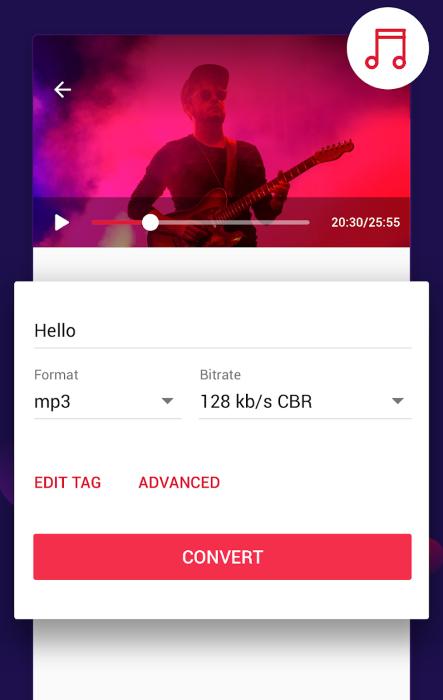
Pros:
● Rich output audio quality options (up to 320kb/s).
● Customizable music output format (MP3, AAC, WMA, WAV, FLAV).
● Support clipping videos and video conversion.
Cons:
● Limited choices for exported audio formats.
● No one-click conversion option.
● Contains advertisements.
5. All Audio Converter
All Audio Converter is an all-in-one audio editing tool for Android. Unlike the previous applications, this tool primarily focuses on audio-to-audio conversion. It supports nearly all audio formats, including MP3, AAC, M4A, OGG, WAV, and WMA. Once you upload a music file, you can view all its information and then customize settings such as the expected file size, export format, frequency, channel, and bitrate.
What's more, this music converter app supports batch conversion, significantly reducing the time required for conversions. Besides converting audio formats, it can also compress file sizes and perform merge and cut operations on audio files.
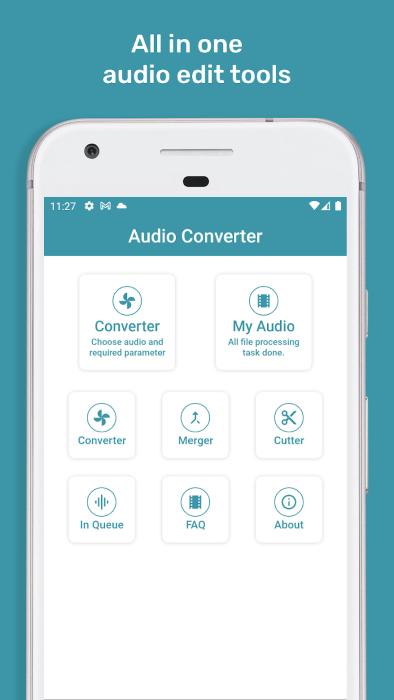
Pros:
● Converts, compresses, merges, and cuts audio files.
● Supports a wide range of audio formats (MP3, AAC, M4A, OGG, WAV, and WMA).
● Allows customization of multiple parameters.
● Batch music file conversion.
Cons:
● No option for lossless audio quality.
● Requires payment for usage.
● Cannot convert DRM-protected audio files.
6. Audio Converter
The last music converter application is Audio Converter. This is a fast and powerful Android application for converting and trimming audio files. It supports audio formats such as MP3, M4A, OGG, AMR, WAV, and FLAC. You can customize the audio format, bitrate, frequency, channel, etc. It allows for saving music in various qualities, up to 256 kb/s. Before the actual conversion, you can preview the audio. Apart from converting audio formats, it also supports setting ringtones or notifications and trimming.
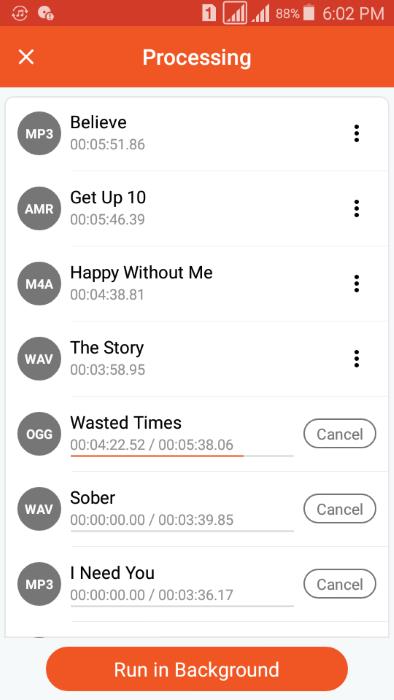
Pros:
● Supports multiple audio formats.
● Supports different audio qualities.
● Customizable audio parameters.
● Additional tools for trimming and creating ringtones.
Cons:
● Contains many advertisements.
● Cannot convert DRM-protected audio.
Tip: Convert Hi-res Music from Music Streaming Platforms
The above introduces 7 music converter apps for Android. If you aim to convert music from music streaming music for offline listening, each of them has certain limitations. Some support only one or two music streaming platforms, and some offer poor audio quality. Even though you download the songs from the streaming platform, due to DRM protection, downloads cannot be freely played on other players or converted to your desired formats. Applications like Audio Converter and All Audio Converter cannot be used in such situations.
Therefore, we recommend the versatile music converter, TuneFab All-in-One Music Converter, which can solve the various issues mentioned earlier. The software integrates web pages of multiple platforms, such as Spotify and Apple Music. So, you can directly browse and search for your favorite songs within the software, just like operating the official apps. Afterward, you can add songs for conversion via drag and drop. To accommodate different platforms, TuneFab All-in-One Music Converter also offers slightly different features. For instance, Spotify supports a 35X download speed, while Apple Music supports up to a 20X speed.
Key features of TuneFab All-in-One you shouldn't miss:
● Removes DRM and downloads songs in formats like MP3/WAV/M4A/FLAC.
● Retains lossless audio quality and song ID3 tags from the corresponding platform.
● Batch converts songs/playlists/albums at a super fast speed.
● Conversion success rate of up to 98%.
● Customizable output parameter settings.
Let's take Spotify as an example to see how it successfully converts Spotify music to MP3:
Step 1. Download and install the software on your computer. Run it and select a music streaming platform from the homepage. Here, we choose "Spotify."
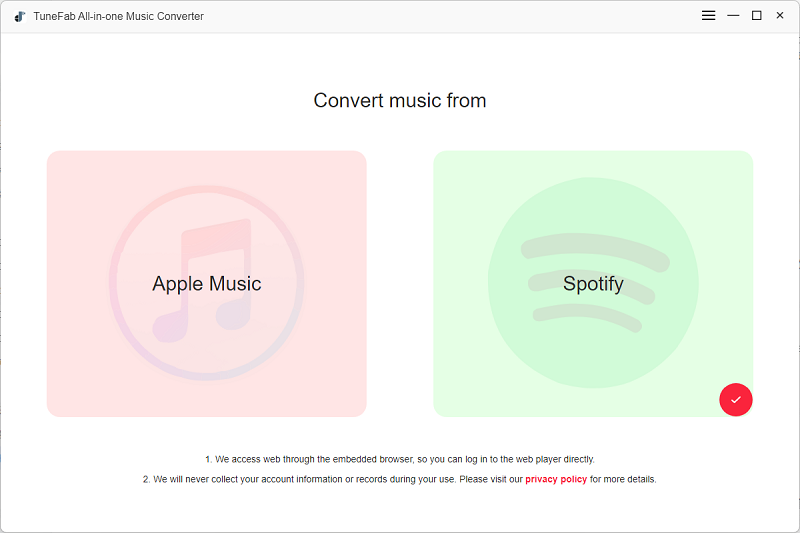
Step 2. After entering the platform's webpage, click "Log in" in the upper right corner to log in to your account.
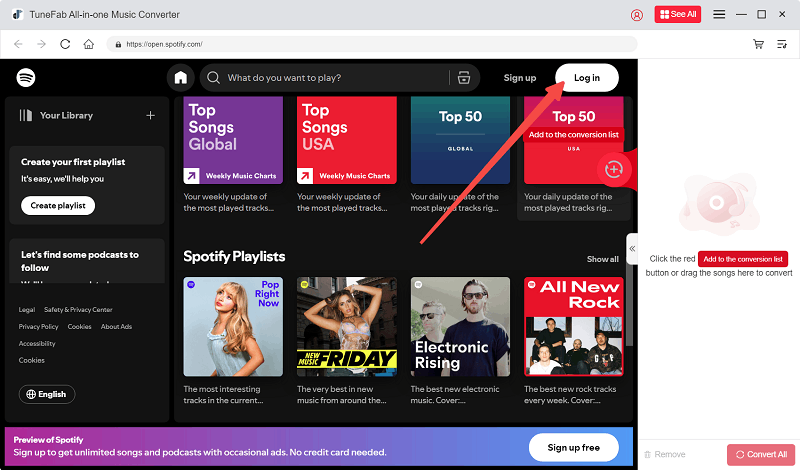
Step 3. Next, you can choose your favorite songs, playlists, etc., from the music library and drag them to the red floating "+" on the right.
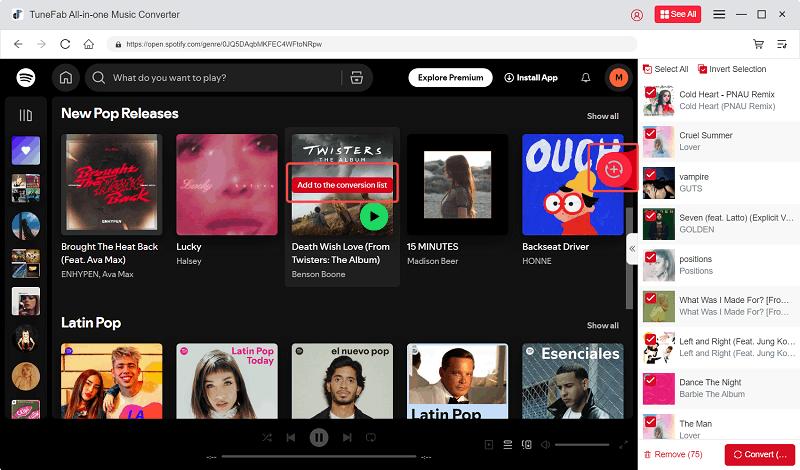
Step 4. Your songs have now been successfully added to the conversion list. Click the arrow next to "Convert all files to" in the upper right corner and select "MP3."
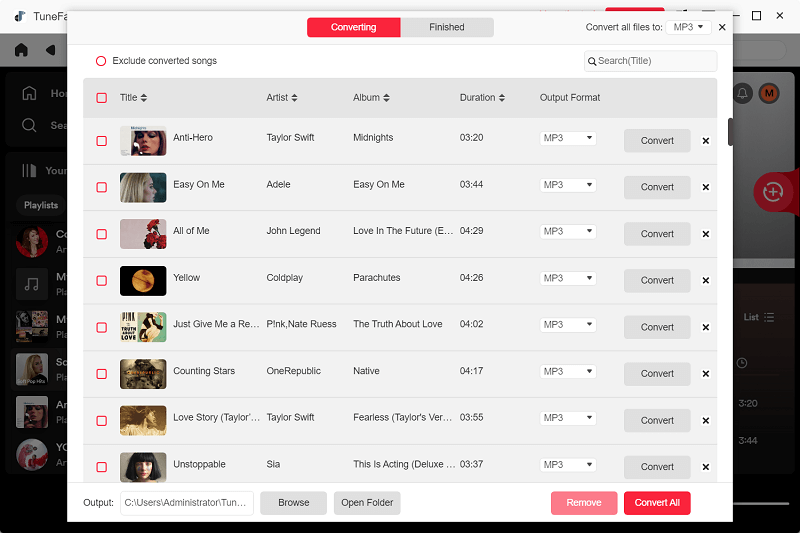
Step 5. Finally, click "Convert All" to start the conversion. After conversion, check your songs in the "Finished" section. You can then transfer the songs to your Android device.

Conclusion
The above are the 7 Android music converter apps we've introduced. They are suitable for different situations, and you can choose according to your own needs. If you are going to convert songs from music streaming platforms, you might also consider trying TuneFab All-in-One Music Converter. Its greatest benefit is the ability to freely download songs from mainstream music platforms in common audio formats. The program offers fast speed, high quality, and simple operation. If you want to effortlessly enjoy streaming music offline on Android, give it a download and try it out.



