Due to the fact that iTunes movies are encrypted in DRM protected M4V files, it is hard for you to watch iTunes movies on Android devices such as your Android tablets or Android smartphones even if you have the source file fully downloaded and transferred to your Andriod devices. The situation can be also inconvenient for there is no Android app available if you want to purchase, rent, and download iTunes movies to your Android devices.
In order to help you watch iTunes movies on your Android-powered devices, we are going to provide you an easy
solution to watch iTunes movies on Android and an easy and helpful tool that can remove the DRM
from iTunes movies. Keep reading and you will grasp the simple tricks from this article.
You May Also Like
How to Remove DRM from iTunes Movies and TV Shows
How to Convert iTunes M4V Movies to AVI Video on Mac/Windows [Updated]
A Required Tool: TuneFab M4V Converter
If you want to enjoy iTunes movies on Android devices, the best and most feasible method is to make use of some iTunes M4V converters that are able to get rid of DRM from iTunes movies and convert iTunes M4V movies to common video formats like MP4. Here we highly recommend TuneFab M4V Converter, one of the best iTunes movie converters for you to create a DRM-free backup copy of your iTunes movie. It works perfectly on converting all your purchased iTunes movies to high-quality MP4 videos without damaging video quality, making it much easy for you to enjoy iTunes movies on any Android device. What's more, all the subtitles and audio tracks will be saved in the converted movies originally.
Below are some features of TuneFab M4V Converter and you may download the program and then follow the simple instruction steps to know how to convert iTunes movies to MP4.
Main Features of TuneFab M4V Converter
#1 Remove the DRM from iTunes M4V movies and TV shows and convert M4V to MP4 files.
#2 Adjust your favorite audio tracks and subtitles with one click.
#3 Preserve the metadata and subtitles in the converted movies.
#4 A user-friendly main interface for everyone to use.
How to Watch iTunes Movies on Android [100% Working]
Step 1. Download and Install TuneFab M4V Converter
Download TuneFab M4V Converter and then open the installation package. Follow the installation instructions and then get it fully installed on your computer. When all is ready, run the software program.
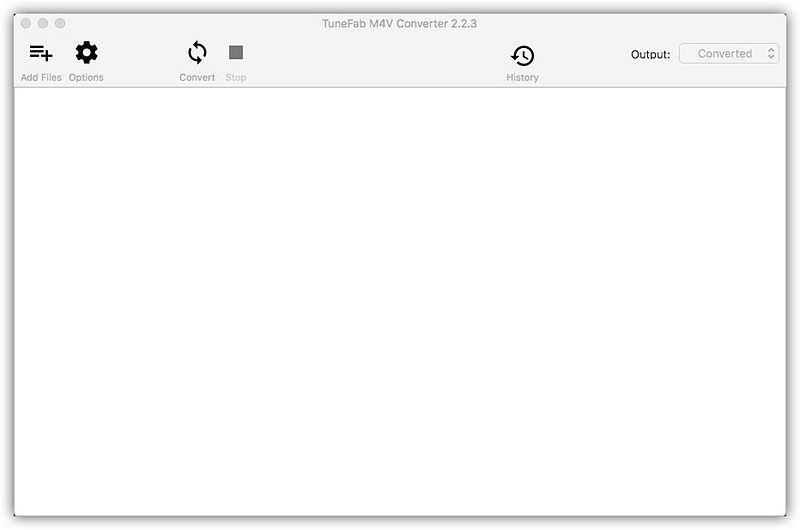
Step 2. Add iTunes Movies to the Conversion List
As you can see, TuneFab M4V Converter has a clean interface. Now click on the "Add Files" button to add the iTunes movies. However, before you convert the iTunes movies, you need to download the iTunes movies first so that it can stably convert your iTunes movies.
Warming Tips: Your rented iTunes movies will not be shown up on TuneFab M4V Converter for Windows because the Windows version is just allowed to convert the purchased iTunes movies to MP4.
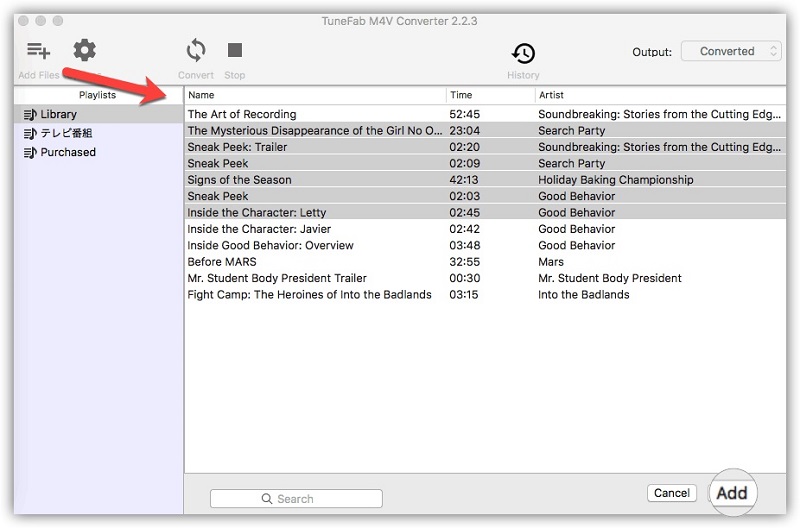
Step 3. Choose Output File Folder for Your Converted Movies
To find out your converted movies, it is better for you to choose a new output file folder. Click to "Options" > "General" and then you can change the output location for your converted iTunes movies.
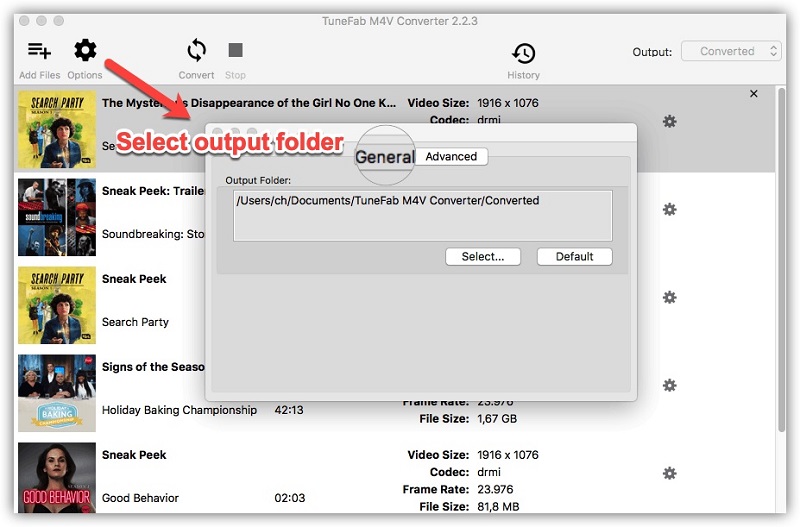
Step 4. Select Your Needed Audio Tracks and Subtitles
Some iTunes movies may have different audio tracks and subtitles. Therefore, it is essential for you to choose audio tracks and subtitles to save a smaller file. Here, just click on the "Gear" button and then select your desired audio tracks and subtitles from the drop-down list. Each movie has a Gear button for choosing.
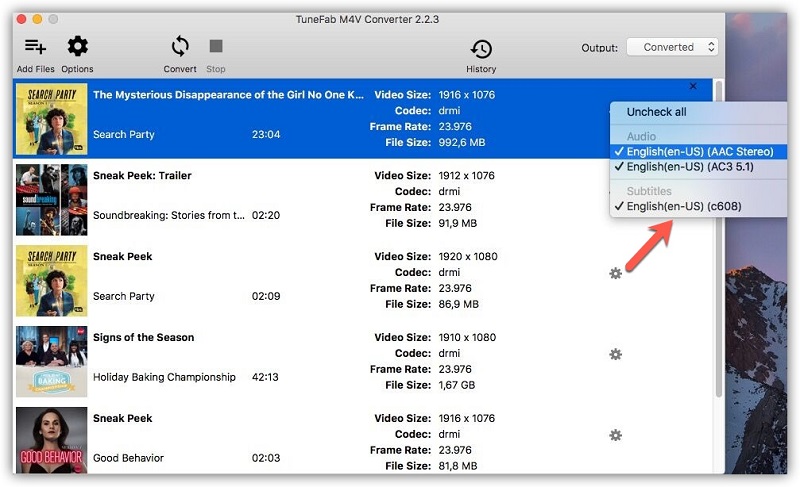
Step 5. Convert iTunes Movies to MP4
When all the settings are ready, just click on the "Convert" button. Please wait for several minutes so that you can get a DRM-free iTunes movie for playback on Android. However, for batches conversion, please wait patiently for the whole conversion finished and you can get all the iTunes movies with no copy protection from your destination path.
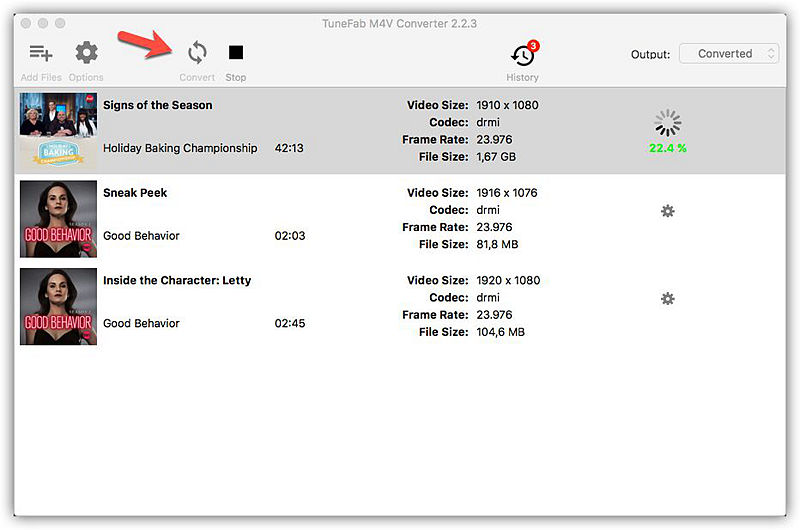
With all the converted iTunes Movies at hand, you can transfer the iTunes Movies to Android for enjoying. There are 2 ways for you to make it. The first one is to use a USB cable then copy and paste the iTunes movies to your Android devices for viewing. The other is to take advantage of some Android data transfer tools, such as TuneFab WeTrans to transfer the iTunes movies to your Android devices. After that, you can play iTunes movies on your Android devices.













