Want to share your music with millions? Publishing your song on Spotify allows you to reach a global audience, grow your fan base, and earn royalties. However, Spotify doesn’t accept direct uploads—you’ll need a distributor to get your music on the platform.
Distributors handle licensing, delivery, and royalties, whether you choose a free or paid service. In this guide, we’ll explain how to publish a song on Spotify using two options: a free distributor and a premium service. Ready to release your music? Let’s get started!
Related Article:
1. How to Publish a Song on Spotify for Free
If you're looking for a free way to add your music to Spotify, FreshTunes is a great option. This distribution platform allows independent artists to release tracks without upfront fees—instead, they take a small commission from your earnings. FreshTunes also provides basic analytics and keeps 100% of your rights, making it ideal for beginners. Now let's use this tool to upload your songs to Spotify for free.
Step 1. Go to FreshTunes.com and create your account for free. Click ALBUMS on the top and then CHOOSE FILES to upload your finalized track (WAV or FLAC format).
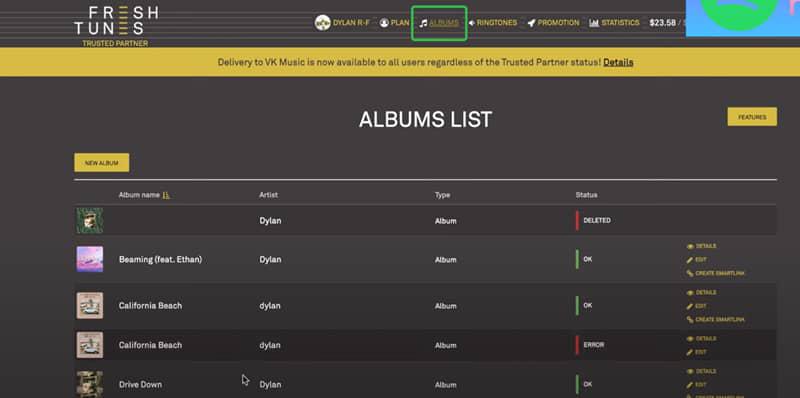
Step 2. Now you can fill in all required metadata like song title, artist name, genre, copyright, etc. Then, remember to check the information word for word, letter for letter, which needs to match the cover picture.
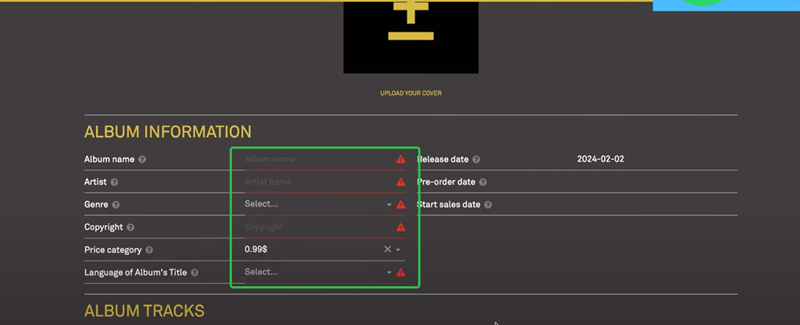
Step 3. Select Spotify as your distribution platform when submitting, set your release date (allowing at least 2 weeks for processing), and optionally choose additional stores if desired.
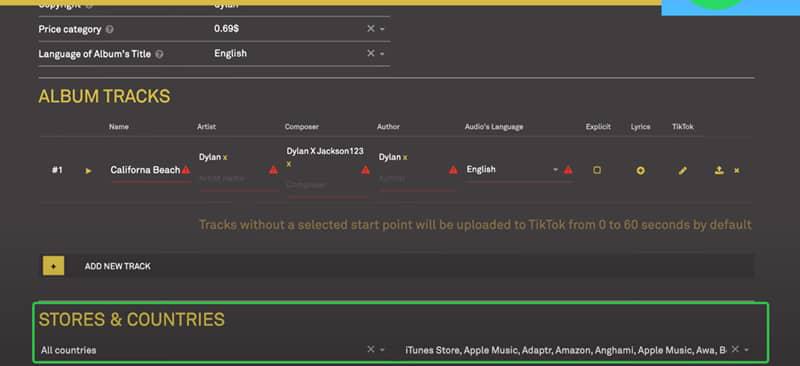
Now you need to wait 3-5 business days for Spotify to publish your track, after which you can monitor streams and earnings directly through your FreshTunes dashboard, with no upfront fees (they take a small revenue share instead). For a wider audience, you can use platforms like Instagram, Twitter, and TikTok to share your music with your followers.
2. How to Publish a Song on Spotify Like a Professional
For artists who want fast, professional distribution with premium features, DistroKid is the top choice. It offers unlimited uploads to Spotify and all major platforms while letting you keep 100% of your royalties. Plus, you get instant Spotify verification, playlist pitching tools, and advanced analytics—perfect for serious musicians. Now let's see how to upload your music with DistroKid step by step:
Step 1. Go to DistroKid.com and create an account or sign up with your Google, Facebook, or Apple account. After that, you need to pick a subscription plan.
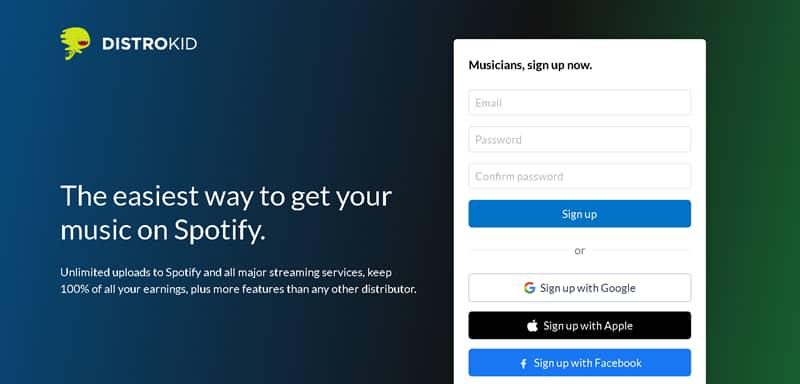
Step 2. Now just hit the Upload at the top of the page and choose Upload music to submit your high-quality audio file (WAV or FLAC recommended). On the upload form, just make sure that Spotify is selected from our list of partners.
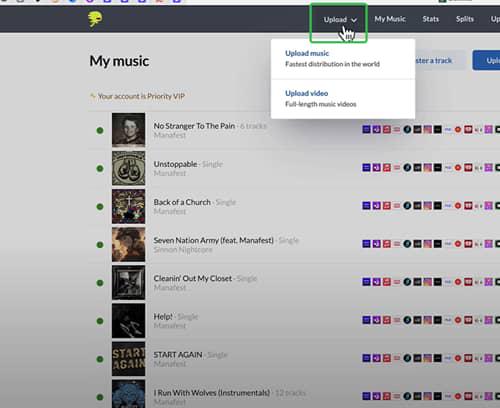
Step 3. Just scroll down and find the Artist/band name section to customize your name. Now your music and name on Spotify can be instantly verified. Therefore, you can go to Spotify and type your name or your song in the search bar to see whether your artist's name and song have already been taken on Spotify.
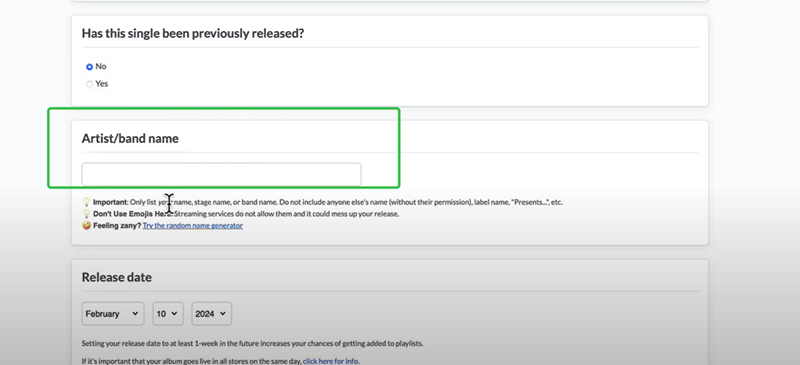
Now your song goes live on Spotify in 1-3 business days, and you can see stats, customize your profile picture, or use DistroKid's Spotify Canvas Generator to create an eye-catching video that will elevate your track for higher attraction and wider listening.
FAQs About Publishing Music on Spotify
How Much Does It Cost to Publish a Song on Spotify?
To get your music on Spotify, you typically need a music distributor, as Spotify does not accept direct submissions from artists. Distributors deliver your music to streaming platforms and handle royalty collection. However, costs vary significantly between services; some charge per release, others offer unlimited uploads for a flat fee, and a few take a percentage of royalties instead of upfront fees.
| Distributor | Pricing Model | Cost per Single/Album | Royalty Share |
| Amuse | Flat fee or subscription | $19.99 (single), Pro/Boost plans available | 0% (keep 100%) |
| DistroKid | Annual subscription | $22.99/year (unlimited uploads) | 0% (keep 100%) |
| CD Baby | Per release | 9.99(single),49 (album) + 15% royalty | 0.15 |
| Tunecore | Flat fee | 19.99(single),34.99 (album) | 0% (keep 100%) |
| Ditto | Annual subscription | $25/year (unlimited releases) | 0% (keep 100%) |
How Much Does Spotify Pay for 1 Million Streams?
Spotify pays artists between £3,000 to £8,400 for 1 million streams, averaging around £3,400, depending on factors like listener subscription type (premium vs. free), regional revenue rates, and distribution agreements—premium users generate higher payouts, while regional variations, such as higher rates in the UK and US, also boost earnings.
Conclusion
Both FreshTunes (free) and DistroKid (paid) let you publish music on Spotify, but they serve different needs. If you're a budget-conscious beginner, FreshTunes offers no upfront costs (taking only a small revenue share) while handling basic distribution.
For serious artists, DistroKid’s premium features like unlimited uploads, instant verification, and playlist pitching. Before distributing, ensure your tracks are high-quality and properly formatted. Tools like TuneFab Spotify Music Converter can help you analyze reference tracks from Spotify to understand optimal loudness, EQ, and dynamics for platform-ready music.



