Many excellent Spotify downloaders on the market allow you to convert Spotify music to MP3. Audfree Spotify Music Converter is also one of them. With the help of this software, you can download and convert audio files for offline playback on any device. However, some users encounter errors while using Audfree Spotify Music Converter. Is this tool really worth using? Read this article and we will give you an in-depth review of Audfree Spotify Music Converter, including features, operation steps, pricing plans, etc.
Note: The best alternative to AudFree, TuneFab Spotify Music Converter, just launched a hidden discount! Use the code TFWELCOME to get 10% off all TuneFab music converter software.
What Is Audfree Spotify Music Converter
Audfree Spotify Music Converter is a professional tool to download and convert Spotify music to MP3, FLAC, WAV, M4A, M4B and AAC formats. On this basis, you can more freely transfer and share Spotify tracks to any device and platform. It can download Spotify playlists and songs at 320 kbps at a 5X faster speed. You can also customize and edit the audio output parameters according to your own needs. So continue reading this post, we will present in detail the main features of Audfree Spotify Music Converter.
Features of Audfree Spotify Music Converter
In the above overview, we have a preliminary understanding of Audfree Spotify Music Converter. Next, we will analyze its advantages and disadvantages in terms of its features.
Pros of Audfree Spotify Music Converter
• Generally, users can only download Spotify songs or albums by subscribing to Premium. With Audfree Spotify Music Converter, it is possible to download Spotify songs for free or albums without a premium account.
• Audfree Spotify Music Converter converts Spotify songs by removing DRM protection. In other words, you can enjoy the songs on any device offline.
• This program adopts innovative technologies that help you convert music, playlists and audiobooks to 6 formats (MP3, FLAC, M4A, AAC, WAV, and M4B).
• Audfree Spotify Music Converter allows you to batch download and convert Spotify songs at 5X faster speed on PC.
• All ID3 tags details about the songs like title, artist name and release date are well preserved. This makes it easier to manage released songs.
Cons of Audfree Spotify Music Converter
• Audfree Spotify Music Converter is limited to 1X speed on macOS 10.14 or later.
• The trial version has a conversion time limit.
• There is a risk of failure during software conversion.
• The output settings provided by the software are relatively few.
• The interface is not user-friendly and is not suitable for everyone.
How to Use Audfree Spotify Music Converter
The operation process of Audfree Spotify Music Converter is not complicated. Read the following steps to learn how to download and convert Spotify music to MP3 with AudFree Spotify Music Converter.
Step 1. Install AudFree Spotify Music Converter
Download and install AudFree Spotify Music Converter on Windows or Mac. Make sure to download it from the official website.

Step 2. Import Spotify Songs to AudFree SpoDable
Launch AudFree Spotify Music Converter on your computer. Then import songs, playlists and albums to AudFree SpoDable. The software provides two ways to add tracks. One is to drag and drop music into the conversion window of AudFree Spotify Music Converter. Another method is to copy and paste the URL of the Spotify track.
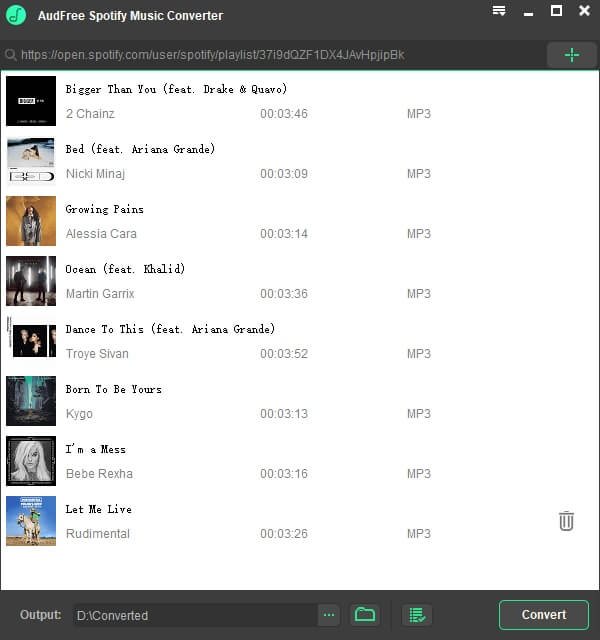
Step 3. Customize Spotify Output Format
To customize the format of converted Spotify files. Click "Menu" then "Preferences" and set the output file format, such as MP3, FLAC, M4A, AAC, M4B and WAV. Normally, MP3 is the default output format. In addition to this, you can also customize other output parameters such as bitrate, sample rate, audio channels, etc.
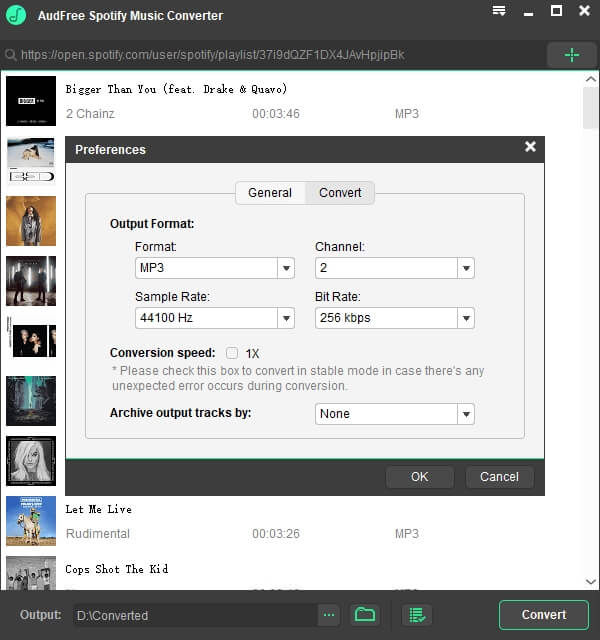
Step 4. Start to Convert Spotify Music to MP3
After customizing the settings, click "Convert" to download and convert Spotify audio files to MP3. Afterwards, you can listen to Spotify offline without premium on other devices or apps.

Is Audfree Spotify Music Converter Safe
Yes. This software does not contain viruses. AudFree will also not collect any information about your Spotify account without permission, and all your personal information will be safely protected while you browse the website and use the software. You can use this software with confidence.
Pricing Plans: Does Audfree Offer Best Value for Money
Audfree Spotify Music Converter provides a corresponding plan for both Windows and Mac users. You can choose a monthly subscription, a quarterly license or directly purchase a lifetime plan. The software intimately provides you with a free trial version, and you can decide whether to buy it after the evaluation. 30-day money-back guarantee after purchase. For more pricing details, you can refer to the content below:
- Monthly License: $14.95
- Quarterly License: $29.95
- Lifetime License: $79.95
As you see, Audfree Spotify Music Converter is a good tool that helps you convert Spotify music. However, it also has disadvantages. The software conversion process is not stable enough and there is a risk of failure; the software provides relatively few output settings; the interface is not user-friendly enough, etc. If you want to look for more reliable software, we recommend its alternative: TuneFab Spotify Music Converter.
Related reading:
Best Alternative to Audfree Spotify Music Converter
TuneFab Spotify Music Converter is a powerful Spotify music converter. It has more features than Audfree Spotify Music Converter but has a more stable performance. Download, extract, and convert Spotify songs to lossless MP3, M4A, WAV, FLAC, AIFF, AAC, and ALAC formats easily and efficiently. Spotify music can be saved as audio files up to 320 kbps. Relying on advanced acceleration technology, the conversion speed can reach 35X. Keep ID3 data to help you better manage your music files.
Note: TuneFab recently launched the TuneFab all-in-One Music Converter package. Allows you to download music from Spotify Music, Apple Music, Amazon Prime Music, Deezer Music, Pandora Music and YouTube Music to local popular formats with lossless quality. For more details, click on the link above.
Final Verdict
In this article, we have given you a complete review about AudFree Spotify Music Converter. If you want to convert your Spotify music, you can follow the instructions above to do so. Based on some of the shortcomings mentioned in the article, if you find that AudFree Spotify Music Converter is not suitable for you, you can try TuneFab Spotify Music Converter. The latter has more stable and fast conversion performance, helping you enjoy Spotify music better.



