Are you looking for the best solution to download music from Amazon Music? What should the best Amazon Music converter be like? An ideal Amazon Music converter should offer secure and reliable performances, effective download capabilities, the ability to remove DRM restrictions and produce high-quality audio output. TuneBoto Amazon Music Converter is a popular option, but is it the right choice for you? In this TuneBoto Amazon Music Converter review, we will explore its key features, potential downsides, pricing, and even the best alternative. So, let's find out if TuneBoto is the right choice for you.
What is TuneBoto Amazon Music Converter?
Serving as a robust solution to download Amazon Music songs, playlists, albums, and podcasts, TuneBoto Amazon Music Converter works seamlessly on both Windows and Mac computers. This converter supports various DRM-free audio formats, enabling you to convert Amazon Music to MP3, M4A, WAV, and FLAC. This allows you to play Amazon Prime Music on any device or media player, even after your subscription ends. Moreover, lossless HD audio quality is guaranteed during the conversion, delivering an excellent offline playback experience.
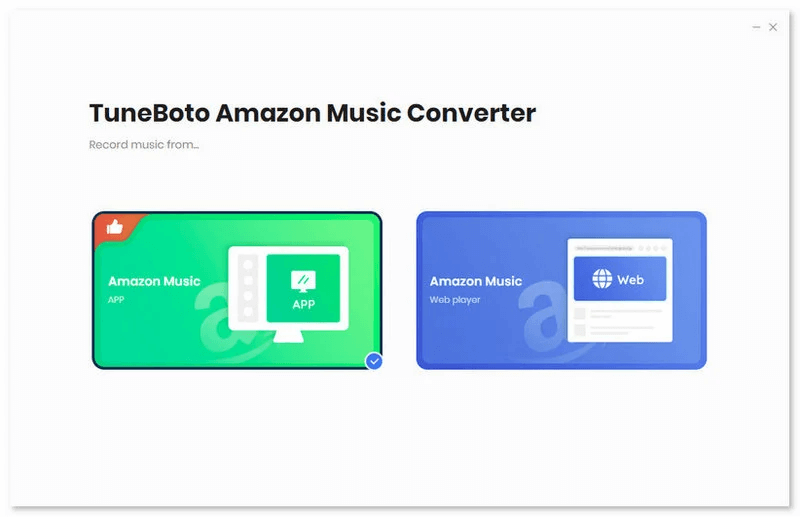
Also, this Amazon Music converter boasts advanced technology that lets you download multiple playlists or albums from Amazon Music at up to 10X faster speed. Even better, it can preserve all the original ID tags, including track title, artist, album, artwork, track number, and so on, saving you time and effort in managing and organizing your downloaded Amazon Music library.
What are the Key Features of TuneBoto Amazon Music Converter?
To know TuneBoto better, let's delve into its key features in this detailed TuneBoto Amazon Music Converter review.
Play Amazon Music Offline Permanently
Want to play Amazon Music offline? TuneBoto Amazon Music Converter can help. This converter supports both Amazon Prime and Unlimited accounts, letting you download songs, playlists, albums, and even podcasts from Amazon Music directly to your PC. Even better, it comes with DRM removal features. With TuneBoto, you can play Amazon Music offline anywhere, anytime.
Convert Amazon Music to Various Audio Formats
TuneBoto Amazon Music Converter supports a variety of DRM-free audio formats, including MP3, AAC, WAV, AIFF, FLAC, and ALAC. With it, you can easily convert Amazon Music songs and seamlessly transfer them to various players and devices like MP3 players, iPhones, iPads, Android devices, smart TVs, PS4s, and more.
Keep Lossless HD/Ultra HD Audio Quality
Exceptional audio quality output is one of the major factors that influence users to choose an Amazon Music converter. TuneBoto retains the original sound quality during the conversion by converting Amazon Music at up to 320kbps. Additionally, this converter provides flexible output settings. You can freely customize the output bit rate (from 128 kbps to 320 kbps) and sample rate (from 44.1 kHz to 192 kHz) to fit your listening preferences.
Offer 10X Faster Batch Conversion
One notable feature of TuneBoto Amazon Music Converter is that it employs accelerated technology, empowering you to download and convert Amazon Prime Music at up to 10X faster speed. Plus, it also supports batch converting multiple songs with one click, which makes downloading Amazon Music playlists and albums less time and effort.
Preserve ID3 Tags and Metadate Info
Tag information is important for many music fans because it helps users organize and manage their music libraries efficiently. TuneBoto preserves all the original ID3 tags and metadata information during the conversion process, including song title, artist, album, year, album cover, and track number.
What are the Shortcomings of TuneBoto Amazon Music Converter?
No Support for Amazon Music HD
Unfortunately, TuneBoto Amazon Music Converter currently only supports downloading songs from Amazon Free, Amazon Prime, and Amazon Unlimited accounts. If you need to download songs from Amazon HD, it is advisable to use an alternative.
Offer Limited Features in the Free Trial
While TuneBoto Amazon Music Converter offers a free trial for new users, it is not completely unlimited. Users can only convert the first minute of each song. If you need to download the full track from Amazon Music, you need to purchase a license.
Require a Higher Version of Google Chrome
Sometimes, you may find TuneBoto Amazon Music Converter fails to download songs from Amazon Music. This is because this converter requires Google Chrome 75.0.x or higher installed on your PC to work properly.
TuneBoto Amazon Music Converter FAQs
In case you still have some questions about TuneBoto Amazon Music Converter, come here
1. How much does the TuneBoto Amazon Music Converter cost?
TuneBoto Amazon Music Converter provides a trial version, allowing you to test whether it meets your needs. During the free trial, you can only convert the first minute of each song. To unlock the full version, you will need to purchase a license.
• 3-Month Plan: $29.95 for 1 PC with a 5-day money-back guarantee.
• One-Year Plan: $44.95 for 1 PC with a 5-day money-back guarantee.
• Lifetime Plan: $89.90 for 1 PC with a 30-day money-back guarantee.
2. Is TuneBoto Amazon Music Converter safe to use?
Yes. Pop-up ads and malware are considered key factors that affect software security. In our testing, TuneBoto Amazon Music Converter was found to be free from potential pop-up ads or bundled malware. Overall, it is safe to use it to download and convert Amazon Music.
3. Is TuneBoto Amazon Music Converter legal?
TuneBoto Amazon Music Converter claims that its service is legal, but it should be noted that all the converted Amazon Music songs can only be used for personal listening or storage. If used for commercial purposes, it will directly violate copyright issues.
Best TuneBoto Alternative: TuneFab Amazon Music Converter
If you are searching for a reliable alternative to TuneBoto, TuneFab Amazon Music Converter is an excellent option. It provides similar features to TuneBoto, allowing you to download songs, playlists, albums, and podcasts from Amazon Music to MP3, M4A, WAV, and FLAC formats with lossless audio quality. Additionally, this converter offers batch conversion and keeps the original ID3 tags intact for easy management.
Compared to TuneBoto Amazon Music Converter, TuneFab supports not only Amazon Free, Unlimited, and Prime accounts but also Amazon HD, making it the best alternative to TuneBoto. Moreover, its user-friendly interface makes it easy for anyone to convert Amazon Music songs. In the following, let's learn how to convert Amazon Music songs using TuneFab Amazon Music Converter.
Step 1. After you launch the TuneFab Amazon Music Converter, you will need to log in to the Amazon Music web player with your account to access the music library.
Step 2. Drag and drop any songs, playlists, or albums from Amazon Music to the "+" icon to add music to the converting list.
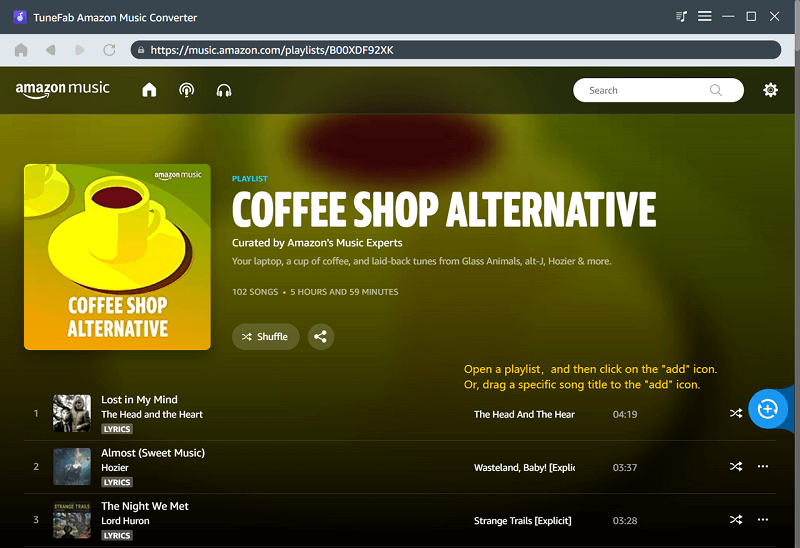
Step 3. In the converting list, you can click on the "Convert all files to" menu to select a proper output format for all the tracks. Or you can select the format for each song by clicking "Output Format" individually.
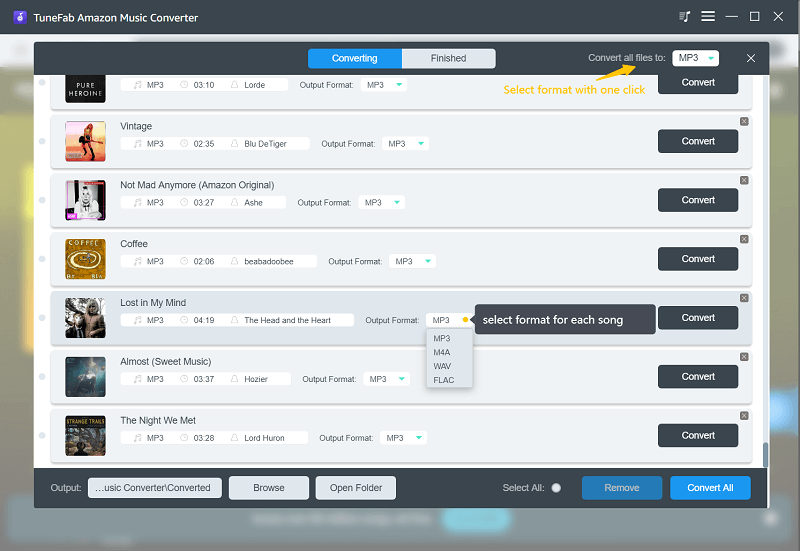
Step 4. Simply click on the "Convert All" button, then TuneFab will start converting music from Amazon Music without any hassle. After that, you can move to the "Finished" section and hit "View Output File" to locate all your downloaded Amazon Music songs.
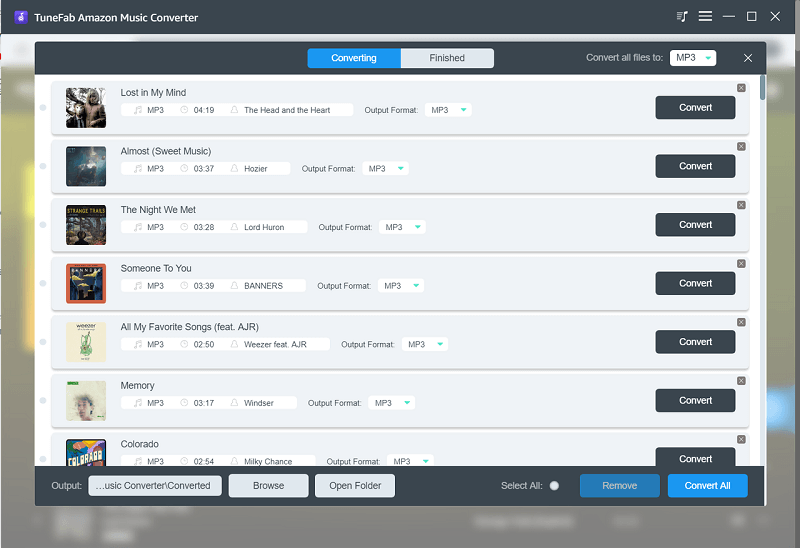
Tips: You can also use TuneFab All-in-One Music Converter to download your preferred Amazon Music. This all-in-one converter can help you download Spotify, Apple Music, Amazon Music, Pandora, Deezer, or YouTube Music songs to MP3 effortlessly.
100% Secure
100% Secure
Conclusion
This article offers a comprehensive TuneBoto Amazon Music Converter review, helping you figure out whether it is the best solution to download Amazon Music songs. After going through this TuneBoto review, you can easily start the Amazon Music conversion journey. However, if you need a TuneBoto alternative, then the TuneFab Amazon Music Converter stands out. This converter can remove DRM protection, enabling you to convert songs from Amazon Music to MP3, AAC, FLAC, WAV, AIFF, and ALAC with crystal-clear audio quality. These features make it one of the best Amazon Music converters. Feel free to download it and have a try if needed!



