Amazon Music library offers up to 7 million HD and Ultra HD quality songs to Amazon Music Unlimited members. You can easily download lossless Amazon Music to your phone, tablet, and computer through the official app. Yet sometimes you may want to listen to Amazon Music HD on devices such as Hi-Fi players, cars, or Google Home that are incompatible with the app.
Just read this ultimate guide to learn not only how to download Amazon Music HD via the official app, but also how to use TuneFab Amazon Music Converter to download Amazon Music HD to common FLAC or WAV files for flexible lossless playback.

Related Article:
Method 1: Download HD/Ultra HD Music via Amazon Music APP
Amazon Music HD delivers CD-quality audio (16-bit / 44.1 kHz), offering twice the sound quality of standard streaming services. All tracks are encoded in FLAC (lossless) format, preserving the full detail of the original recordings. Its library also includes over 7 million Ultra HD tracks with 24-bit / 48 kHz or higher audio quality. By subscribing to Amazon Music HD, you can download songs for offline listening.
Amazon Music HD is compatible with a wide range of devices:
- Smartphones and tablets: iOS and Android devices
- Computers: Windows and Mac systems
- Smart speakers: Amazon Echo devices
- Other devices: Hi-Fi players or any equipment that supports FLAC or high-resolution audio, including Sonos speakers
Note: If you have previously downloaded the standard version of a song, you need to download it again to get the HD/Ultra HD version.
Get Amazon Music HD Downloaded on Desktop
Step 1. Download and install the Amazon Music app on your PC or Mac.
Step 2. Launch the installed Amazon Music App, and sign in with your Amazon Music Unlimited account.
Step 3. Navigate to your profile > Settings > Download Settings, and choose Best Available (HD/Ultra HD).
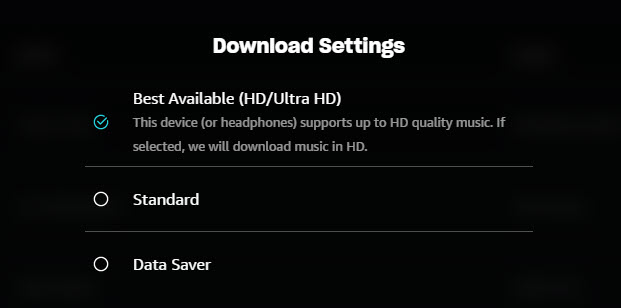
Step 4. Search for your favorite songs and select the More Options menu (the three dots icon next to the selected song).
Step 5. Click Download from the expanded menu. Then the HD/Ultra HD song will be downloaded to your computer.
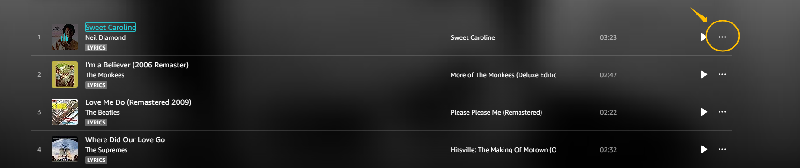
Download Amazon Music HD/Ultra HD on Mobile
Step 1. Download and install the Amazon Music app from the App Store or Google Play to your iPhone or Android.
Step 2. Sign in with your Amazon Music Unlimited account.
Step 3. Go to Settings > Download Audio Quality, and select Best Available (HD/Ultra HD).
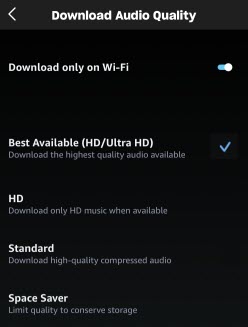
Step 4. Go to the Library to access your collected songs, or search for the songs you want to download.
Step 5. Tap the three dots icon next to each song and download it to your iPhone/Android in HD or Ultra HD.
Method 2: Download Amazon Music HD/Ultra HD via Amazon Music Downloader
Once you have downloaded HD-quality songs from the Amazon Music app, you will find that all downloaded songs are encrypted and can only be listened to within the Amazon Music app. This is inconvenient if you want to listen to the music you downloaded on other players or with other portable Hi-Fi devices.
To download songs from Amazon Music HD/UHD to any device, you need the help of TuneFab Amazon Music Converter. This professional software is 100% clean & safe and easy to use. You may use it to download Amazon Music to your computer and then transfer it to any device you like.
Main Features of TuneFab Amazon Music Converter
● Download any content, including songs/playlists/albums/podcasts, from Amazon Prime/Unlimited/HD.
● Convert encrypted Amazon Music to not only FLAC & WAV, but also MP3, M4A, etc.
● Support downloading Amazon Music with original HD or Ultra HD quality to guarantee your listening experience.
● Support batch conversion and 35X faster speed downloading to ensure a smooth and efficient downloading process.
● Keep all ID3 metadata and other information for further management.
100% Secure
100% Secure
After downloading the software and installing it on your PC, just follow the instructions below to download your favorite Amazon HD music.
Step 1. Launch the software and enter the Amazon Music service. Log in with your Amazon Music account.
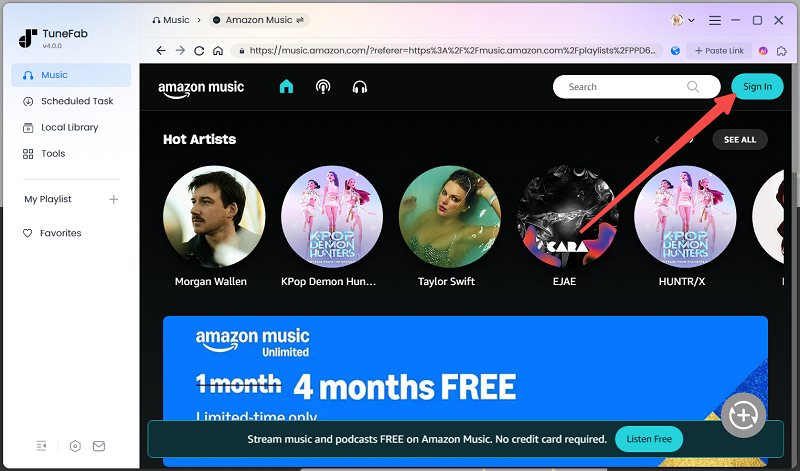
Step 2. Search for your favorite song, drag and drop it to the conversion list on the right side.
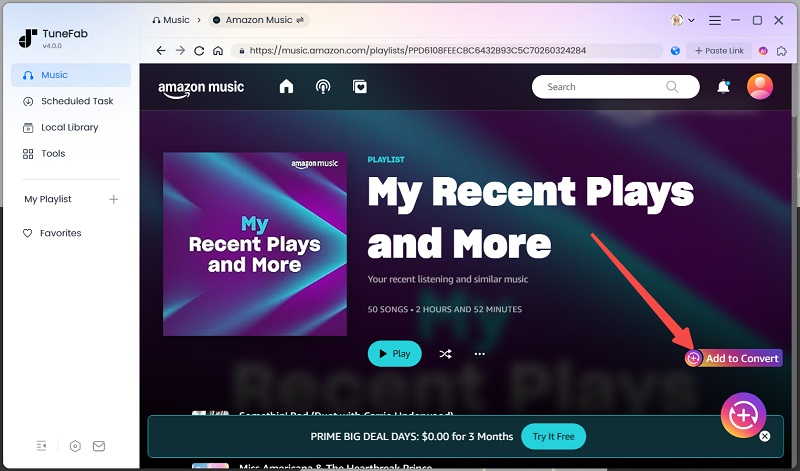
Step 3. Expand the conversion list. Here you can adjust the output format and quality. Select FLAC as the format and apply it to all. Then adjust the bitrate to 320kbps and the sample rate to 48000Hz (this ensures the software downloads at the highest quality - FLAC actually supports more than 320 kbps). Then the tool will download Amazon Music to FLAC losslessly in 24 bits.

Step 4. Click Convert All to start the conversion process.

Step 5. After finishing the conversion, find the converted songs in the Finished tab. Press the file icon to locate the downloaded songs.

With TuneFab Amazon Music Converter, you can easily convert Amazon Music HD to DRM-free FLAC files without quality loss. The downloads can be transferred to and flexibly played on any device you like, including your car, Hi-Fi player, Google Home, etc.
Tips for Better Enjoying Amazon Music HD / Ultra HD
Not that you've learned how to download Amazon Music in HD quality. To fully enjoy the lossless audio, here are some tips to enhance your listening journey.
1. You should subscribe to Amazon Music Unlimited Individual or Family plan rather than the Single Device plan, or you are not allowed to download Amazon Music HD / Ultra HD on your phone or computer.
2. The player, speaker, or headphones you use should all support HD/Ultra HD (support a dynamic range of 20 kHz+ for HD and 40 kHz+ for Ultra HD).
3. It is not recommended to listen to Amazon Music HD / Ultra HD using Bluetooth speakers or Bluetooth headphones, as there is a loss of audio quality during the Bluetooth transmission process.
FAQs About Amazon Music HD/Ultra HD
Are there any restrictions on streaming Amazon Music in HD/UHD quality?
To enjoy the HD/UHD Amazon Music song, a fast network connection and compatible devices are a must. A connection with a data rate of 1.5 Mbps or higher is recommended for network configuration. You will also need a device that supports 16-bit/44.1 kHz or higher.
Which device can play Amazon Music HD/Ultra HD?
You can play songs on your iPhone(running iOS 11 and later), Android(with Android 5 or higher), Fire tablet, iPad, Windows PC, Mac, Echo devices, Sonos speakers, and Fire TV through the Amazon Music app or web player.
Will the audio quality be lost after converting with TuneFab Amazon Music Converter?
No, as long as you set the output format to FLAC and choose the highest bitrate and sample rate, the software will preserve the original highest audio quality.
Are the downloaded Amazon Music files compatible with Hi-Res audio playback devices?
It depends on which way you use to download the songs.
Files downloaded via the official Amazon Music app are in HD or Ultra HD quality, but they are encrypted and can only be played within the Amazon Music app. So, you cannot directly use them on standalone Hi-Res audio players.
If you want true Hi-Res compatibility, you need to convert them to a standard lossless format (like FLAC or WAV) using a tool such as TuneFab Amazon Music Converter. After conversion, the files are DRM-free and can be played on any Hi-Res audio device, including Hi-Fi systems, DACs, Sonos speakers, and other high-resolution players.
Conclusion
With the Amazon Music Unlimited subscription plan, you can enjoy millions of songs from Amazon Music HD/Ultra HD with lossless sound quality. The Amazon Music web app and mobile app provide a downloading function to keep HD-quality music for offline playback, but only within its app.
If you want to convert encrypted Amazon Music to lossless FLAC or other commonly used formats like MP3, try the TuneFab Amazon Music Converter. It is 100% safe and helps you download music from Amazon Prime/Unlimited/HD. Just within a few steps, you can get your favorite songs with lossless sound quality from Amazon Music.



