Since Vevo is launched, it has provided a lot of music and live show resources for users to stream online. When Vevo moved its services to YouTube in 2018, it became even more convenient for you to find Vevo music and videos to play on YouTube. Although YouTube offers all Vevo music for free streaming, it doesn't offer the way to download Vevo music or its videos offline directly.
So for any of you who want to download Vevo music videos and enjoy the playback offline, here will introduce the 6 best Vevo Music Video Downloaders to help. Now, you can keep reading, then compare and select the best one to try.
You May Need:
How to Download YouTube Music to MP3 (2 Best Ways)
How to Listen to YouTube Music Offline with/without Premium
Top 1. TuneFab YouTube Music Converter (Windows, Mac)
The first recommended Vevo Music Video Downloader you should not miss is TuneFab YouTube Music Converter. This software has added the official YouTube Music Web Player, so you can directly search for Vevo songs you like using it, then just download them as MP4 music videos or MP3 audio-only files offline.
TuneFab YouTube Music Converter will provide different video as well as audio quality options for you to select, which can reach very high quality, helping you to enjoy the best playback experience offline. Also, when it also adds powerful speed-up technology, it can speed up the conversion to 10X faster and even process the Vevo music video download in batches for you. Compared with many other Vevo Music Video Downloaders, TuneFab YouTube Music Converter should be the best one because of its convenience, high-quality downloads, and fast downloading speed.

Pros:
● Allows to download Vevo music videos from YouTube Music with the inbuilt web player
● Offers the most commonly-used video format MP4 and audio formats MP3, M4A, WAV, FLAC to download Vevo music offline
● Provides adjustable quality to save videos (up to 1080P) and music (up to 320Kbps) for you
● Keeps ID3 information with the downloaded Vevo music videos for easier management after the download
● Supports 10X faster speed to batch download Vevo Music Videos and even a playlist for you in batch quality
● No YouTube Premium subscription is needed
Cons:
● The software is not completely free to use
Note: TuneFab All-in-One Music Converter is released! This powerful tool can convert music to MP3/WAV/M4A/FLAC from 6 music streaming services (i.e. YouTube Music, Apple Music, Spotify) and preserve lossless quality. Feel free to try it out!
100% Secure
100% Secure
Top 2. VideoHunter YouTube Downloader (Windows, Mac)
To download Vevo music videos from YouTube, VideoHunter YouTube Downloader is another powerful Vevo Music Video Downloader you can trust. The software offers a very convenient download function, which only needs you to copy the URL of the Vevo video launched on YouTube to the search bar on its downloader, then it can quickly convert and allows you to download common MP4 videos with up to 8K quality.
Another powerful feature of VideoHunter YouTube Downloader should be its batch conversion and download ability. The software can convert the playlist and channel URL, making it much quicker for you to download all Vevo music videos from a playlist or a channel at once. If you consider a high-quality and efficient Vevo Music Video Downloader, VideoHunter YouTube Downloader is the one you can consider.
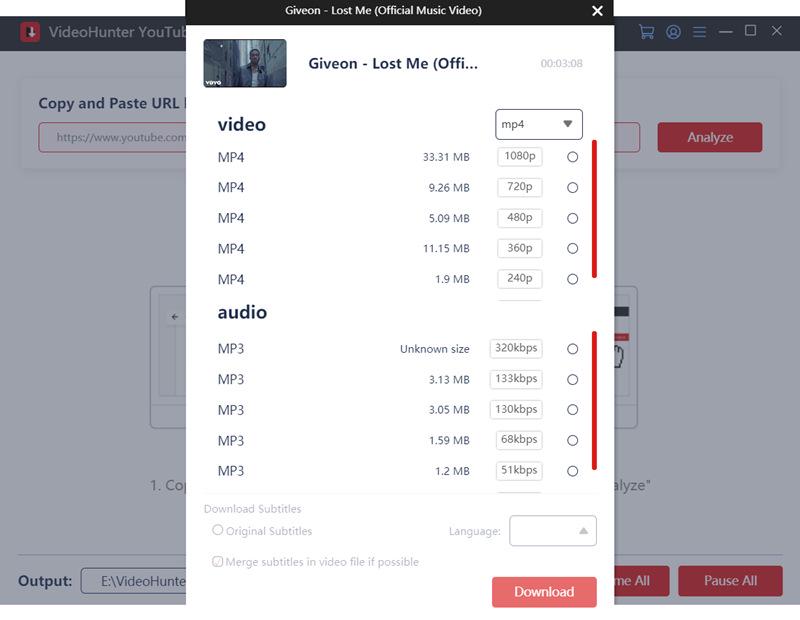
Pros:
● Supports downloading Vevo Music Videos from YouTube with up to 8K quality
● Allows to download a whole YouTube playlist or even channel at a time
● Offers 6X faster to quickly download a batch of Vevo music videos for you
● Provides a proxy setup to remove regional limitations and allows all users download all Vevo music videos directly
● Offers free downloads for registered users every day
Cons:
● You need to sign up for a VideoHunter account to use its download function
● The free download chance only allows you to download Vevo videos at up to 480P quality
Top 3. 4K Video Downloader (Windows, Mac)
Another Vevo Music Video Downloader you can try is 4K Video Downloader. For Windows and Mac users, it is also a good choice because the software offers more free chances, which supports downloading up to 30 videos from YouTube without any cost.
4K Video Downloader will also keep the best quality (up to 8K like VideoHunter YouTube Downloader) to save the downloaded Vevo Music Videos offline. When the software also supports playlist and channel conversion, you can also use it to process the Vevo music videos or songs downloaded at once from one playlist and channel quickly.
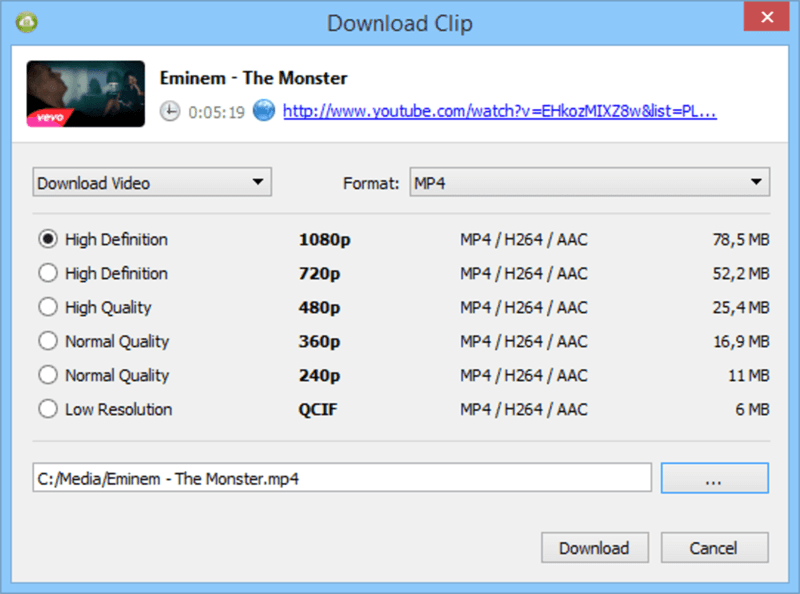
Pros:
● Supports batch downloading Vevo music videos from YouTube at fast speed
● Keeps up to 8K quality to save MP4 Vevo music videos offline
● Offers a user-friendly UI and fast speed to make your music video downloader more enjoyable
● Supports converting YouTube playlists and channels as well
● Allows to download 30 videos for free each day
Cons:
● The software sometimes will fail to download videos or audio for you for unknown reasons
● You need to pay for its subscription to use all its functions
Top 4. VideoHunter for Android (Android)
If you are an Android user, then consider VideoHunter for Android as the Vevo Music Video Downloader to save any Vevo videos you like from YouTube offline to Android. The app has added a web browser inside, so you can use it to search for Vevo music videos even without going to YouTube or opening a web browser. When you have found the one you need and open the video page, VideoHunter for Android will automatically read the video and provide the download button for you to download it offline on Android SD card.
For quality, VideoHunter for Android also offers up to 8K to select, and its batch download feature will make sure the download to be finished very quickly. As a result, VideoHunter for Android is regarded as the best Vevo Music Video Downloader that has been trusted by thousands of Android users.
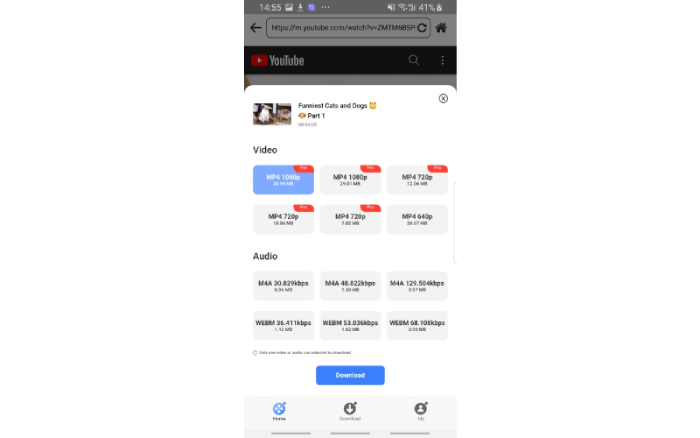
Pros:
● Provides a web browser inside the app to let you directly search for Vevo music videos to download
● Offers up to 8K quality to save Vevo music videos offline
● Provides common formats such as MP4, WEBM, and M4A to select
● Supports downloading YouTube playlist as well
● Downloads Vevo music videos
● Adds no ads inside the app and offers a safe environment to you
● Downloads Vevo music videos to SD cards and save storage space for you
Cons:
● YouTube channel download is not supported
● High-quality options need to pay
Top 5. Keepvid (Online Tool)
If you want an online Vevo Music Video Downloader, Keepvid is a good choice you can try. It has a very user-friendly interface, and only simple operations are needed to download Vevo music videos from YouTube. Its search bar can both paste URLs to convert the content, or you can just enter keywords to search for the Vevo music videos to download. However, Keepvid contains ads, especially its pop-up ones, which would affect your experience in downloading Vevo music videos. But as this Vevo Music Video Downloader is free to use and needs no account to sign in, it would be very convenient for users of all devices to try.
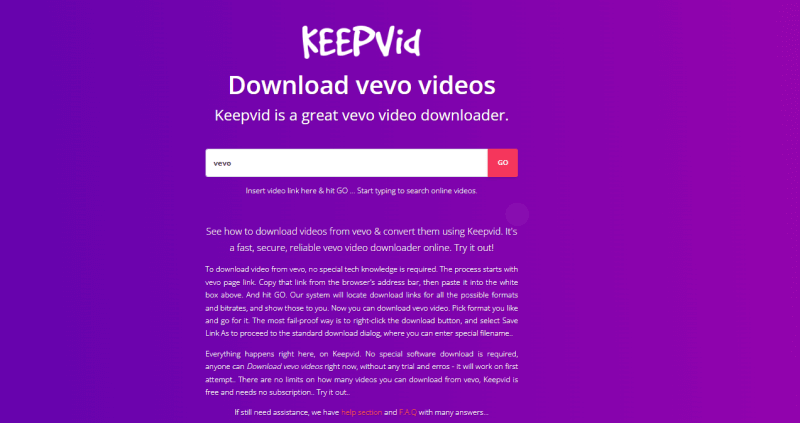
Pros:
● Offers Vevo music videos download function completely for free
● Allows to search for Vevo videos and directly download them offline
● Doesn't need an account to use its download function
● Provides different quality options to download Vevo music videos
Cons:
● Too many pop-up ads on the website that can affect your download experience
Top 6. YouTube 4K Downloader (Online Tool)
Except for Keepvid, another online Vevo Music Video Downloader that can help you save Vevo videos as MP4 files should be YouTube 4K Downloader. You just need to paste the URL of the Vevo music video to the search bar and then the tool will automatically convert it and offers different quality options for you to select.
Also, YouTube 4K Downloader provides an online YouTube cutter and subtitles downloader for those in need to process video cutting and subtitle files downloading online. If you need these functions, YouTube 4K Downloader can be the best online Vevo Music Video Downloader you should not miss.
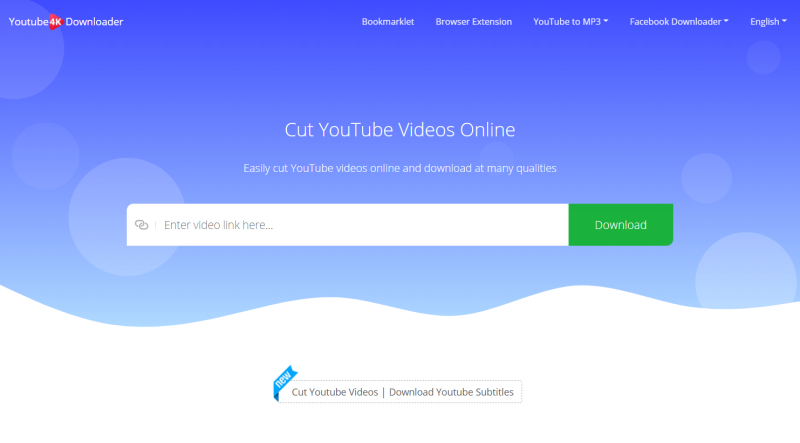
Pros:
● Offers online video download function completely for free
● Provides different quality to download Vevo music videos offline
● Offers fast speed to convert and download videos from YouTube Music
● Supports running on most devices and web browsers
● Offers the best 320Kbps to download Veve music videos in MP3 format
Cons:
● Doesn't support searching Vevo videos direcly
● The highest output quality for music videos can't reach 8K
In Conclusion
If you are still finding a Vevo Music Video Downloader to save some newly-released videos offline, these 6 tools are all available to consider. For the most convenient one, TuneFab YouTube Music Converter is highly recommended, as it has embedded the official YouTube Music Web Player inside. Meanwhile, the output quality and downloading speed are both good. You can freely install it and try it without any cost.












