XXXTentacion is one of the world's most influential artists of his generation. His music attracts fans worldwide, combining hip-hop, rock, R&B, and more. On Spotify, the top hits are like "SAD!", "Moonlight", and "Jocelyn Flores". Whether you're discovering his collections for the first time or revisiting his most iconic tracks, Spotify offers a seamless platform to stream XXXTentacion's full catalog.
If you have questions about XXXTentacion Spotify content, you're in the right place. In this guide, you'll be taken through to learn how to find XXXTentacion on Spotify, iconic tracks, and download tips for getting the most out of your listening experience.
XXXTentacion's Spotify Hits: Top Songs and Streaming Stats
XXXTentacion is still one of the most popular rap artists on the Spotify platform. His music continues to draw new listeners worldwide, with around 36 million active listeners monthly. His masterpieces "SAD!", "Jocelyn Flores", and "Moonlight" have each reached 2 billion clicks. Following his death, the track "SAD!" topped Spotify's global rankings, breaking 10 million streams in a single day.
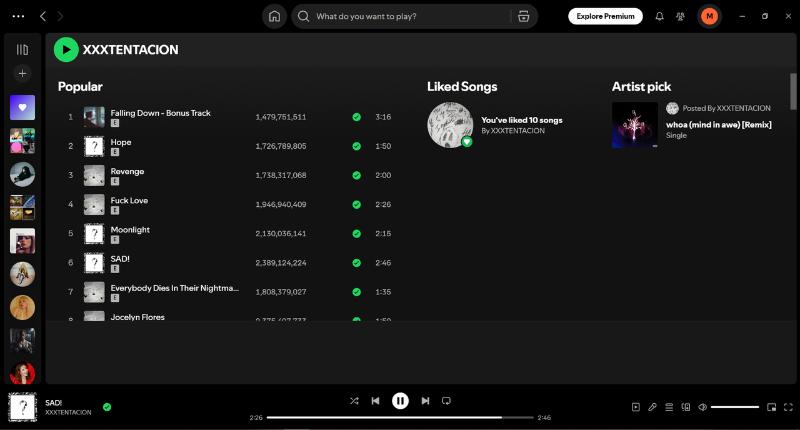
With this record, XXXTentacion has not only become the "Most Played Rapper" on Spotify. Despite his premature death in 2018, his musical influence has been rising in popularity among Gen Z fans. The album "SAD!" has also become one of the most popular rap albums on Spotify, indicating his enduring impact in the digital music era. Many younger people have rediscovered his emotionally meaningful lyrics, contributing to his expanding audience on Spotify.
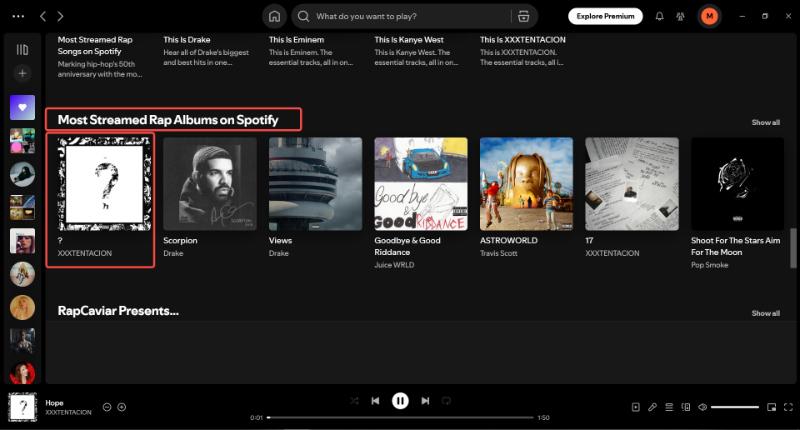
Why You Can't Find Some XXXTentacion Songs
Have you ever encountered a problem when you try to find a certain XXXTentacion Spotify stream, yet it cannot be played? There are two main reasons for this situation: regional restrictions and unreleased songs. Let's walk through each cause and the solutions. Hope the following practical methods can help you listen to and save his music without hassle.
Region Restriction
It's common that some songs cannot be played on Spotify in certain areas due to copyright. You can solve the problem by these methods:
- Change the account region (Country/Region in settings)
- Use a VPN to switch your IP to available regions
- Find alternative streaming platforms such as YouTube and SoundCloud
After trying one of the solutions above, you may play the desired song successfully.
Songs Unreleased
Apart from regional limitations, some of XXXTentacion's early work or demos have never been open to the public. Some of his underground work is exclusive to SoundCloud tracklists created by fans. Furthermore, his team had intended to share his posthumous work gradually. But according to Billboard, several tracks have not yet been made public owing to copyright and legal concerns.
If you want to save all the available XXXTentacion Spotify streams, TuneFab All-in-One Music Converter will be your perfect helper. It supports downloading FLAC or MP3 songs from Spotify, Apple Music, SoundCloud and other music services for offline saving and listening. This is the ideal solution if you're a XXXtentaction superfan.
How to Download XXXTentacion's Songs from Spotify
Want to listen to Spotify XXXTentacion hits anytime? Spotify provides a downloading function, allowing you to save the music and play it offline. But this feature is only available to Spotify Premium users. This is certainly a practical option for you to listen to songs on the go, while working out, or in environments where the signal is unstable. Here is the detailed guide on how to download XXXTentacion's songs from Spotify (using a mobile as an example).
Step 1. Open Spotify and input XXXTentacion in the search bar of the "Search" page.
Step 2. Choose a playlist or album and tap to enter the detail page.
Step 3. Find the download button (a down-arrow icon) and tap to start the downloading process. After it's finished, you can listen to the songs offline anytime.
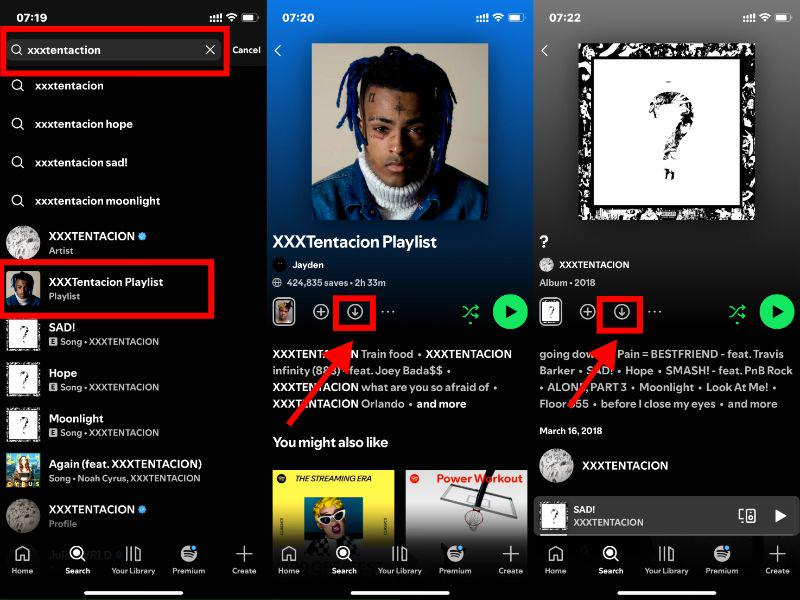
However, not everyone is willing to pay for the Spotify Premium plan consecutively. In addition, you can only listen to the downloaded songs on Spotify itself using the guide above. If you want to save XXXTentacion Spotify streams permanently on your device or even listen to them with other players, a Spotify playlist downloader will be your perfect solution.
TuneFab Spotify Music Converter enables downloading any song from Spotify, including XXXTentacion, to MP3, FLAC, WAV, or M4A. You can choose to save songs in high quality (up to 320kbps) on your computer, USB drive, or CD. In this way, you can get rid of platform limitations and own your favorite music once and for all.
Whether you're looking to collect XXXTentacion classics or save those rare tracks you can't find on Spotify, TuneFab meets all of your requirements for sound quality, format, and convenience.
Further Reading: XXXTentacion's Musical Journey
Born Jahseh Dwayne Ricardo Onfroy, XXXTentacion was a distinctive yet controversial character in the rap industry. His work included elements of hip-hop, punk rock, and emotive ballads and initially gained popularity on SoundCloud. His popularity in the mainstream rises from the highly praised albums "17" and "?", which followed the viral hit of "Look at Me!" in 2017.
Despite having a tragically short career, XXXTentacion's honest and intensely personal lyrics about loneliness, grief, and mental health have connections with a generation. His music still has an impact on millions of people and inspires a new generation of music artists even after his passing.

Conclusion
Even years after XXXTentacion's death, his influence on Spotify endures in Gen Z. Tools like TuneFab Spotify Music Converter provide a dependable option for people who want to save their favorite songs offline or convert Spotify music to MP3. The most exciting part is that no Premium membership is required. There are still many ways to enjoy the enduring impact of XXXTentacion on Spotify. Give TuneFab a try and you'll be surprised.



