Pandora and Spotify have long been a go-to choice for music listening. When it comes to the Spotify vs Pandora debate, which is the best choice for you? This comprehensive guide aims to relieve your decision stress. From their core features and content catalogs to pricing and user experience, it breaks down everything you want to know. Plus, we'll throw Apple Music into the mix for a bonus comparison. Let’s dive into the ultimate Pandora vs Spotify showdown!
Download Spotify & Pandora songs/playlists at once
Whether you stick to a single music platform or use multiple, whenever you want to download music from Spotify, Pandora, or other services to MP3, WAV, or other common formats, you can use TuneFab All-in-One Music Converter.
It supports downloading music from many platforms—including Spotify, Pandora, Apple Music, and Amazon Music—while preserving the original audio quality and ID3 information for flexible listening.
100% Secure
100% Secure
Overview of Spotify and Pandora
Both platforms are among the best streaming services in the U.S. Before diving deeper into the detailed Spotify vs Pandora comparison, it’s helpful to understand what makes each platform unique.
Launched in 2008, Spotify has grown into one of the world's largest music platforms. So far, it offers over 100 million tracks, podcasts, and exclusive content to users across over 180 countries. This ensures a versatile experience for both casual listeners and audiophiles.
Founded in 2000, Pandora pioneered internet radio with its Music Genome Project in the U.S. This technology delivers tailored, radio-style listening through algorithmic stations. As a subscriber, you can easily find what you prefer with on-demand features.
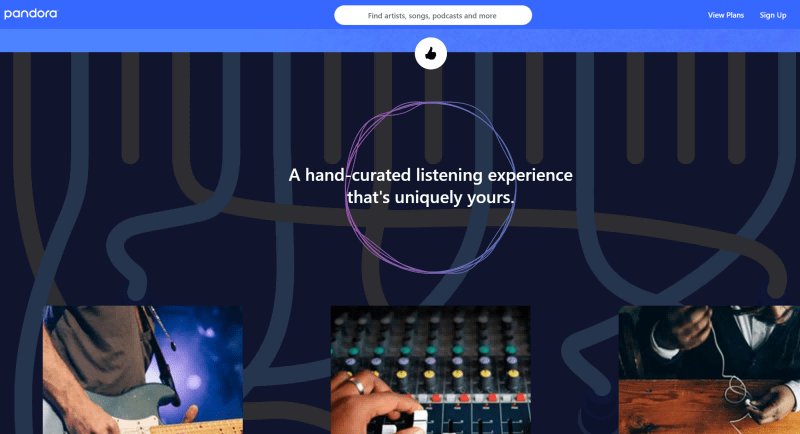
Key Feature Comparison of Pandora and Spotify
Now that we've covered the basics, let's compare Spotify vs Pandora in terms of device compatibility, music variety, and streaming performance.
Platform Availability and Device Support
Below is a full comparison of their platform availability and device support. In general, Spotify is a better choice if you prioritize global availability and device compatibility.
| Spotify | Pandora | |
| Country Availability | 180+ countries across the globe | United States Only |
| Device Support |
|
|
Music Catalog and Content Variety
The music library is the heart of a music streaming service. Though both boast extensive music libraries and a personalized listening experience, there are differences. Here you'll find a detailed comparison of Pandora music vs Spotify.
| Feature | Spotify | Pandora |
| Catalog Size | Over 100 million songs | Over 60 million songs |
| Core Model | On-demand streaming | Algorithmic, personalized radio |
| On-Demand Listening | Yes (all tiers) | Yes (Premium only) |
| Content Variety | Music, podcasts, audiobooks | Music and podcasts |
Audio Quality and Streaming Performance
Both Spotify and Pandora provide a seamless streaming experience. However, for those with high-quality audio equipment or a discerning ear, Spotify Premium's 320 kbps streams offer a clear advantage in terms of richness, clarity, and overall sound quality.
| Feature | Spotify | Pandora |
| Max Bitrate (Free) | Up to 160 kbps | Up to 64 kbps |
| Max Bitrate (Premium) | 320 kbps (Ogg Vorbis) | 192 kbps (AAC/MP3) |
| High-End Audio | Strong potential for a future lossless tier | No current plans for a lossless tier |
| Performance | Fast loading, minimal buffering, highly reliable | Generally reliable, but some users report minor buffering issues |
Spotify vs Pandora: Plan Options and Monthly Costs
Choosing a music streaming service often comes down to costs. Both Spotify and Pandora offer an ad-supported free version, along with trials and several paid options to unlock more features. Here’s a breakdown of Spotify vs Pandora prices.
| Spotify | Pandora |
|
|
Spotify vs Pandora: Free and Premium Differences
Pricing isn't the only factor. Understanding what you get with each option matters just as much. Let’s break down the free and premium differences when choosing between Spotify vs Pandora subscriptions.
Free Spotify vs Free Pandora
The differences between free Pandora vs free Spotify show how the two platforms differ from each other. While both free versions are ad-supported, they offer vastly different listening experiences.
Pandora's free version focuses on radio-style stations built from the Music Genome Project. You can enjoy personalized stations. Offline listening and playlist creating & sharing are unavailable. As for access to podcasts and music searching & skipping, you need to view ads to unlock.
Even as a Spotify free user, you can access its massive catalog and enjoy full on-demand play on desktop (limited shuffle play on mobile). The key difference between Spotify free vs Premium lies in the offline downloads. With the free version, you’re not allowed to download songs for offline listening. The feature is exclusive to Spotify Premium subscribers, allowing you to keep track of offline listening at a high quality of up to 320kbps.
Pandora Premium vs Spotify Premium
While both services offer a similar suite of premium features, there are differences between Pandora Premium vs Spotify Premium. Pandora Premium unlocks all the features of Free & Plus plans. Most importantly, it allows you to switch between a radio-style experience and a Spotify-like on-demand service. As for Spotify, on-demand play is open to all users. One of its key benefits for premium users is the maximum 320 kbps sound quality for streaming and offline listening.
One thing worth noting is that the Pandora Premium plan directly competes with Spotify Individual Premium, not Pandora Plus. Both plans offer an ad-free listening experience for one verified account. With Pandora Plus, you’re still required to view ads to unlock advanced features, such as search and skip music, and create and share playlists. In this case, consider transferring Pandora music to Spotify for seamless listening management in one place.
When comparing Spotify vs Pandora prices for premium versions, Pandora costs less than Spotify’s in most situations. However, if you want to share Spotify Family Premium with one person instead of 6, the Spotify Duo would be the most cost-effective choice. The plan allows two people living at the same address to share a music experience. Coming at $16.99, the average cost for each account is far less than Pandora’s Premium at $10.99 per month.
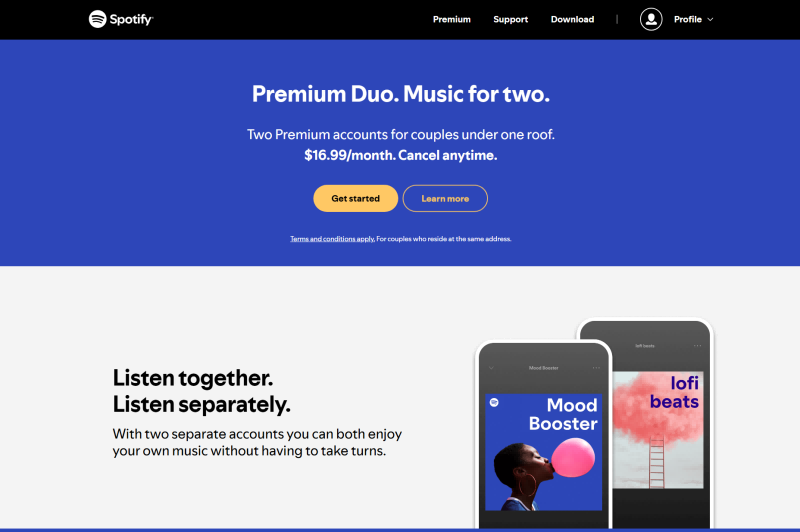
Bonus: Apple Music vs Spotify vs Pandora
While the Spotify vs Pandora debate dominates the streaming scene, Apple Music has added another layer to the competition. Comparing Apple Music, Spotify, and Pandora reveals distinct strengths tailored to different listening preferences. Here you can find a full comparison table to help you choose from them.
| Feature | Apple Music | Spotify Pandora | Pandora |
| Core Model | On-demand streaming | On-demand streaming | Algorithmic, personalized radio |
| Music Library | 100M+ tracks | 100M+ tracks, 5M+ podcasts | 60M+ tracks |
| Sound Quality | Lossless Audio (24-bit/192kHz) and Spatial Audio included | Up to 320 kbps (Ogg Vorbis) | Up to 192 kbps (AAC/MP3) |
| Price | Start at $10.99/month for individuals (Ad-free) | $11.99/month for individuals (Ad-free) | Start at $4.99/month or $54.89/year for individuals (Ad-supported) |
| Device Compatibility | It offers tight integration within the Apple ecosystem (iPhone/iPad/Mac/smart wearables, etc.), Android, Windows, smart speakers, etc., but not as universal as Spotify. | Available on virtually every device, including iOS, Android, Windows, Mac, smart speakers, gaming consoles, wearables, and in-car systems. | US-only service on mobile phones, desktops, and some smart speakers. |
Comparison
In the debate of Spotify vs Pandora, Spotify is best for global listeners who want on-demand playback and cross-device flexibility, and Pandora shines for U.S. users who prefer effortless, radio-style discovery, especially in cars. If you want to download tracks from both for offline listening, try TuneFab All-in-One Music Converter. It integrates popular streaming platforms into one place. You can directly download songs from Spotify and Pandora, without installing other software on your desktop. Download it to experience its super-fast 35X downloading speed today!



