According to data from WiseGuyReports, the global music recording market is projected to increase from $26.19 billion in 2024 to $39.7 billion by 2032, with a compound annual growth rate of 5.33%. Amid this trend, Spotify, as one of the world's leading music streaming platforms, plays a crucial role.
Spotify has not only over 100 million songs of all genres but also over 5 million podcasts for all kinds of fun. If you want to record from Spotify music or podcasts for offline playback, collection, sharing, reproduction, etc., a reliable Spotify recorder is no doubt a good helper. It can help you record the whole song or a clip of the song. Now, let's meet the 14 top picks of the year and get the best based on your operating system.
In Short:
The best alternative to Spotify recorders is using a Spotify downloader, like TuneFab Spotify Music Converter, which lets you batch download ad-free Spotify music and podcasts of lossless quality at a 35X faster rate without Premium.
100% Secure
100% Secure
-
- Quick Review: Which Spotify Recorder Is the Best One?
- Top 1 Spotify Recorder Alternative 🔥
- Top 5 Free Spotify Recorders for Windows/Mac
- Top 4 Paid Audio Recorders on Windows/Mac
- Top 1 Online Spotify Recorder Free
- Top 3 Free Spotify Recorder Apps for Android/iOS
- Key Considerations to Keep in Mind When Picking a Spotify Recorder
- FAQs
Quick Review: Which Spotify Recorder Is the Best One?
Before we dive into the detailed introduction of the 14 best Spotify recorders on all devices (Windows, Mac, Android, and iOS included), let's first take a quick glance at their basic features. If any tool catches your eye, feel free to jump straight to its section for more details. You can also add Spotify music to a video after you record it.
| Operating System | Output Quality | Record Speed | Output Format | Batch Record | ID3 Tags Preservation | |
| TuneFab Spotify Music Converter | Win/Mac/Android | Lossless | 35X faster | MP3, M4A, WAV, FLAC, ALFF, ALAC | YES | YES |
| Spytify Audio Recorder | Windows | High | 1X | MP3, WAV | NO | YES |
| Dojotech Spotify Recorder | Windows | High | 1X | MP3, WAV | NO | NO |
| Total Audio Recorder | Windows | Medium | 1X | WAV, MP3, WMA, etc. | NO | NO |
| Audacity | Windows/Mac/Linux | Lossless | 1X | MP3, M4A, AIFF, etc. | NO | NO |
| OBS Studio | Windows/Mac | Lossless | 1X | MP4, MOV, MKV, etc. | NO | NO |
| Cinch Streaming Audio Recorder | Windows/Mac | High | 1X | MP3, WAV | NO | YES |
| VideoSolo Screen Recorder | Windows/Mac | High | 1X | MP3, M4A, WMA, CAF, FLAC, etc. | NO | NO |
| Audials Music 2025 | Windows | High | 1X | MP3 | NO | YES |
| WavePad | Windows/Mac | Low | 1X | MP3, WAV, etc. | NO | NO |
| Apowersoft Audio Recorder | Windows/ macOS/ iOS/Android | Medium | 1X | MP3 | NO | NO |
| Syncios Audio Recorder | Android | High | 1X | MP3 | NO | YES |
| Miidio Recorder | Android | High | 1X | MP3 | NO | NO |
| GarageBand Spotify Recorder | iOS | High | 1X | M4A | NO | NO |
Top 1 Spotify Recorder Alternative - TuneFab Spotify Music Converter🔥
Best for: One-click downloading of all Spotify tracks in lossless quality for all users
Supported Device: Windows, macOS and Android
Output Format: MP3, M4A, WAV, FLAC, AIFF, AAC, ALAC
Output Quality: Lossless, up to 320kbps, 48kHz
How Does It Work: By logging into your Spotify account in the Spotify web player, you can quickly batch download selected music files, convert them into various high-quality formats, and save them locally with full ID3 tags.
TuneFab Spotify Music Converter is a more efficient and time-saving solution than a Spotify recorder. This amazing tool allows you to download unlimited tracks from Spotify to MP3, including songs, albums, playlists, podcasts, etc. The speed can go up to 35X faster than ever. What's better, it can keep the best music quality at 320kbps and 48kHz for high-fidelity playback.
More Sparking Features to Discover
- No Premium Required - Download ad-free songs for free Spotify listeners.
- All-In-One Software - Play, search, download, and manage all Spotify songs.
- Batch Download - Take no time to download multiple songs instead of recording.
- Multiple Outputs - Support MP3, M4A, WAV, FLAC, AIFF, AAC, ALAC, etc.
- ID3 Tag Preservation - Save songs offline in preset categories and keep all the info.
- DRM Removal - Enjoy all your favorite Spotify music and podcasts on any device.
Now, let's learn how to convert Spotify music to MP3 via the software. It can save you a lot of time and effort compared to recording music from Spotify.
STEP 1. To begin with, download, install, and launch the latest version of TuneFab Spotify Music Converter to your computer. Select the "Spotify" service in the main interface to get into the built-in Spotify web player.
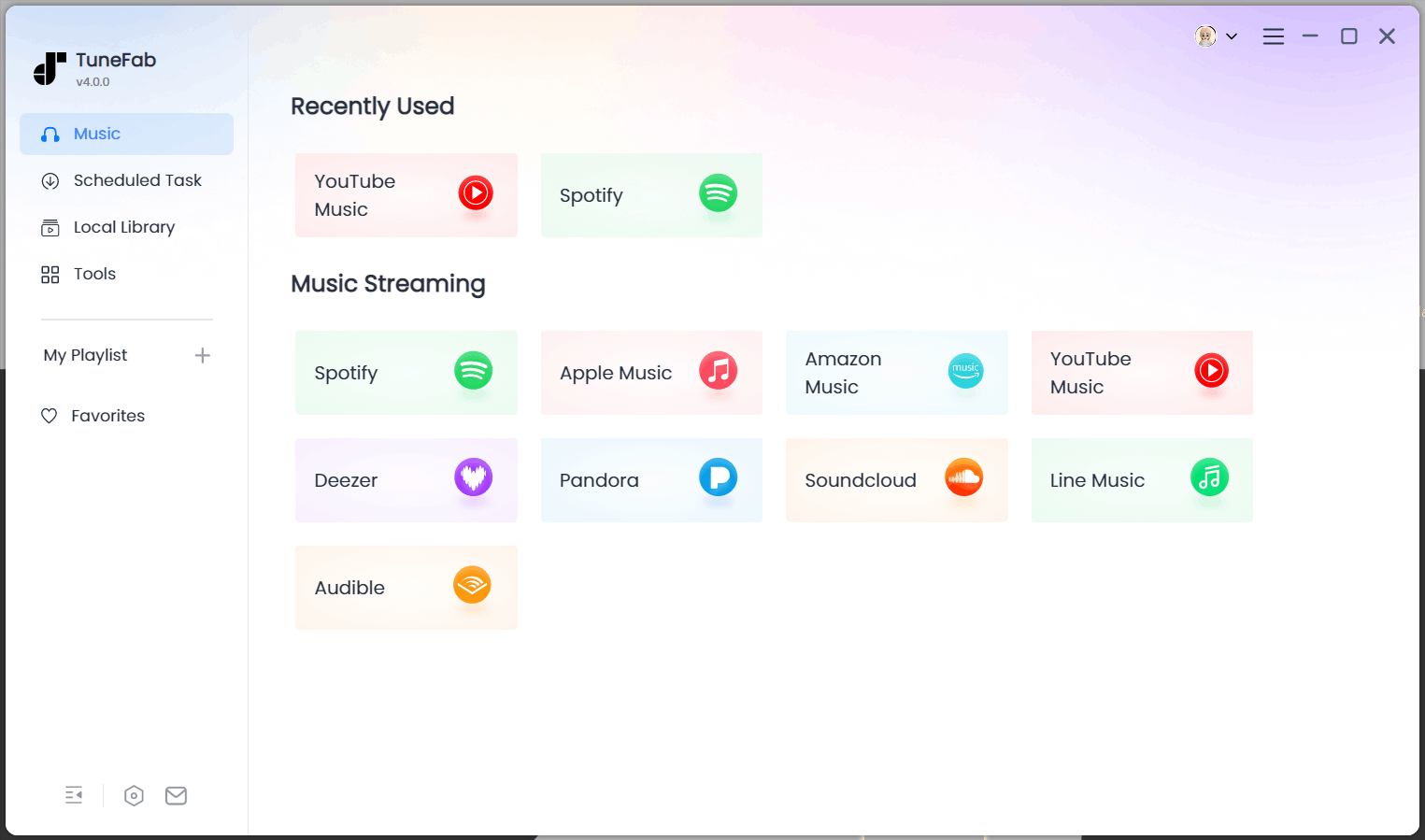
STEP 2. Then, click the "Log in" icon in the upper right corner to log in to your Spotify account.
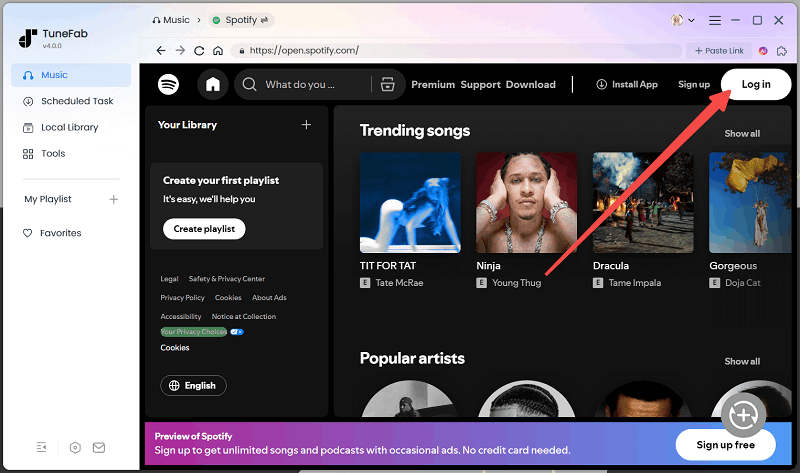
STEP 3. Now you can access the music library to browse or search for your desired song, album, playlist, or podcast. When you get the one wishing to download, drag it to the conversion list.
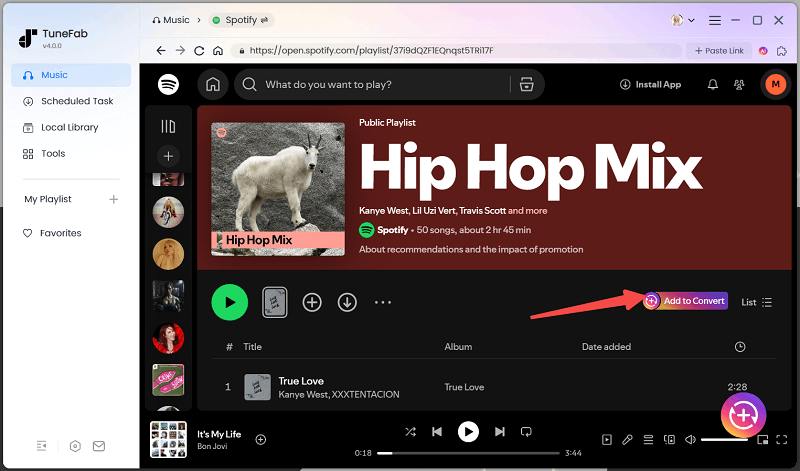
STEP 4. Select the output format and quality. Click "Convert All" at the bottom right corner to download songs from Spotify.

5 Free Best Spotify Recorders for Windows/Mac
If you're only using it temporarily and not considering any paid option, here we round up the 5 best Spotify recorders that are free to use. However, please note that they may contain ads in downloads when listening offline. If interested, let's walk them through.
2. Spytify Audio Recorder
Best for: Old Windows system users seeking a free tool to record ad-free Spotify music
Supported Device: Windows systems earlier than XP
Output Format: MP3, WAV
Output Quality: From 128kbps up to 320kbps
How Does It Work: After installing the Virtual Audio Cable, simply play your favorite playlist to start recording. Once the recording is finished, Spytify will automatically split all the songs into individual ad-free tracks and embed them with metadata.
Mainly developed for Windows, Spytify Audio Recorder offers an easy way to let you record Spotify audio to get rid of ads and save them for offline playback. It helps to split Spotify songs into clips and offers mainstream formats such as WAV and MP3 to output them, enabling the compatibility of the music files possible to transfer to more devices or burn Spotify to CDs and preserve as personal collections.
Unlike some downloaders that source audio from YouTube, Spytify Audio Recorder ensures that all tracks are officially released and properly standardized, delivering output quality identical to what you hear on Spotify. In addition, Spytify comes with a Virtual Audio Cable device to help users capture high-quality recordings with greater accuracy.
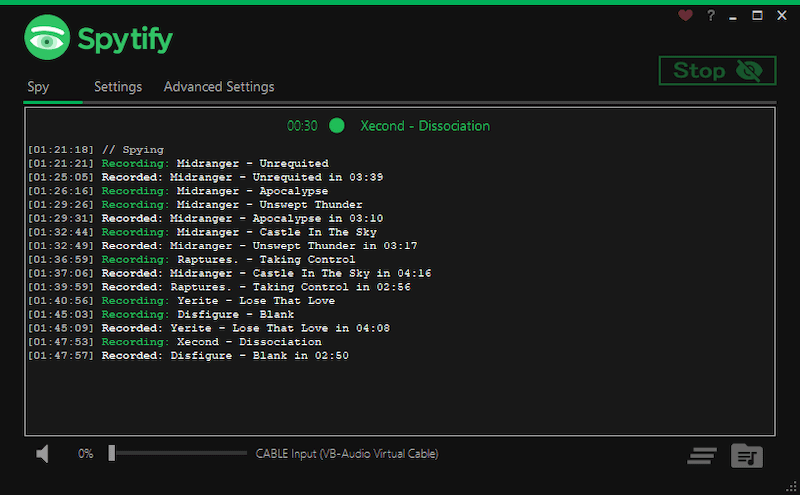
Pros and Cons of Spytify Audio Recorder
Pros:
- Filter ads while recording Spotify tracks
- Mainstream formats provided
- Available to split Spotify songs into clicks
- Media metadata preservation
Cons:
- Take a long process to complete the recording
- The music quality is not original, and it is highly based on the sound card you use
- Only compatible with Windows systems lower than Windows XP
3. Dojotech Spotify Recorder
Best for: Recording Spotify music to MP3 for free on older Windows systems with basic recording features
Supported Device: Windows XP and earlier
Output Format: MP3, WAV
Output Quality: Lossy
How Does It Work: Once launched, it automatically detects and records currently playing Spotify audio as an MP3 file, tags the song info, and saves it locally.
Another trustworthy Spotify recorder you are able to try is Dojotech Spotify Recorder. Once you start streaming a Spotify song, the software will detect the music playback and then automatically capture it to output as an MP3 file.
By tagging the song while recording it, you don't need to do extra editing on entering the media metadata, making it simpler to manage the Spotify recordings after getting them on desktops and use them in ways you like, such as creating a unique ringtone from Spotify on your mobile devices.
As the software is designed to be lightweight, it would take up a high CPU while processing Spotify recordings at all. Although it offers a classic UI, the intuitive functionality will drive you to use it pretty easily. But you still need to pay attention to device compatibility as the software is not supported on Windows 10, macOS, and Linux currently.
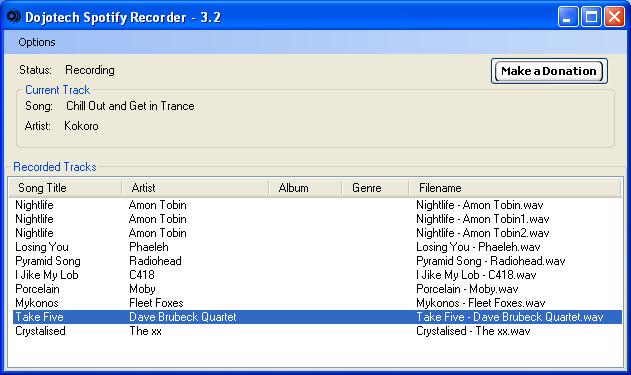
Pros and Cons of Dojotech Spotify Recorder
Pros:
- Auto-detection of Spotify songs and recording them
- Tag Spotify recordings by default to ensure convenient offline music management
- Available for editing bitrate as you require
Cons:
- The output quality is lossy
- Only compatible with Windows XP and lower systems
4. Total Recorder
Best for: Windows users who want to record high-quality Spotify music while capturing both system and microphone audio
Supported Device: Windows XP and above
Output Format: MP3, WAV, WMA, FLAC, OGG, APE, and more
Output Quality: Lossless
How Does It Work: Launch Total Recorder, configure your recording settings, then start playing Spotify to begin recording. After recording, edit the files (cut, trim, merge) and save them to your device.
Developed as a lightweight Spotify recorder for Windows desktops, Total Recorder offers a smooth and hassle-free way to record Spotify music without lag. Its audio capture feature supports both system and microphone input, allowing you to flexibly record Spotify songs either from the web player or desktop app as needed.
Like other introduced Spotify recorders, its provided output formats and easy editing features are all helpful for you if you desire to further adjust the Spotify recordings by yourself. Although the process can be time-wasting as it only enables you to record Spotify songs at 1X speed, it's still a good tool you can quickly start up.
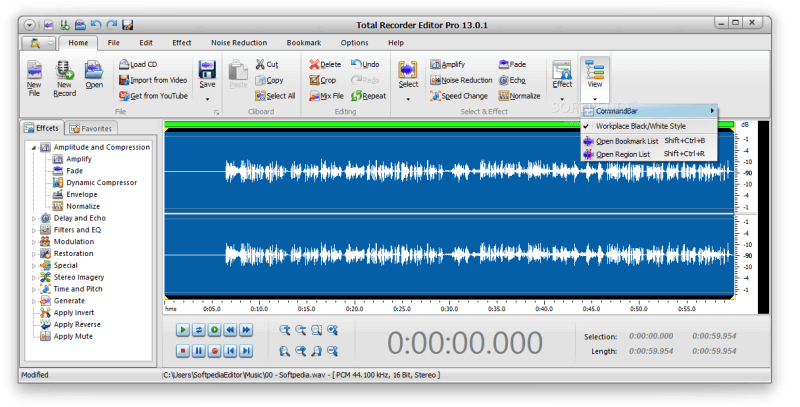
Pros and Cons of Total Recorder
Pros:
- Multiple mainstream formats provided
- Ensure good quality to safe Spotify recordings
- Editing features equipped
- Lightweight recording functionality to ensure no-lag Spotify recording
Cons:
- Limited functions in the free version (subscription required to unlock all features)
- Unavailable to speed up the recording process or batch record multiple tracks simultaneously
- Only compatible with Windows systems
5. Audacity
Best for: Intermediate to advanced users who want to record and customize Spotify audio for free
Supported Device: Windows, macOS, and Linux
Output Format: MP3, M4A, AIFF, FLAC, WAV, OGG, and more
Output Quality: Lossy
How Does It Work: Play the Spotify song and ensure the audio is streaming properly. Click the "Record" button in Audacity to capture the audio via system loopback or stereo mix.
Audacity is a versatile audio software that can be used for various purposes, such as audio editing, audio effects processing and audio analysis. Being open-source, it's 100% free to use. Meanwhile, it can work as a Spotify recorder that enables you to get music from Spotify and other streaming platforms. It supports a wide range of audio formats, including MP3, M4A, AIFF, FLAC, WAV, and more.
Besides, it allows you to refine your Spotify recordings with advanced effects like Noise Reduction, Reverb, Echo, Pitch and Tempo, Fade In/Out, etc. You can also alter frequencies with equalizers, high and low-pass filters, and others. Moreover, you can merge your recordings to mix a new track. If you want to recreate your favorite songs, Audacity can be a good choice. However, if you're a free user, it will also record ads along the way.
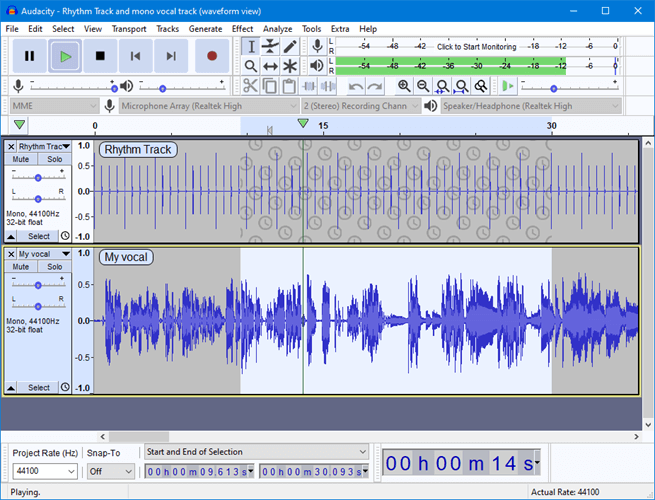
Pros and Cons of Audacity
Pros:
- Support various output audio formats
- Offer a set of tools for editing audio tracks
- Provide all kinds of effects and filters
- Free to record from Spotify music and podcasts
- Compatible with Windows, macOS, and Linux
Cons:
- Difficult to use for newbies
- Record songs with ads
6. OBS Studio
Best for: Advanced users who want to record Spotify video podcasts or capture both visuals and audio in sync
Supported Device: Windows, macOS, and Linux
Output Format: MP4, MOV, MKV, FLV, and more
Output Quality: Up to lossless video quality
How Does It Work: Add "Display Capture" and "Audio Output Capture" as sources, play the Spotify tracks, adjust the recording area and audio channels, then start recording and save the video file.
OBS Studio, short for Open Broadcaster Software Studio, is a powerful and popular software for video recording and live streaming. While it is primarily used for capturing and broadcasting video content, it can also be used to capture music from Spotify or other sources.
Being a Spotify recorder, OBS Studio only supports video recording in MP4, MOV, MKV, FLV, m3u8, etc. Meanwhile, it can preserve up to lossless video quality and keep the surround sound effect. Therefore, it's more suitable to record video podcasts from Spotify.

Pros and Cons of OBS Studio
Pros:
- Open-source and free to use
- Work on various operating systems
- Good for video recording and live streaming
Cons:
- Have a steep learning curve
- Do not support audio recording
- Offer limited functionalities for recording
4 Paid Audio Recorders to Record Music from Spotify on Windows/Mac
Free Spotify recorders are money-saving, yet, with limited features. Moreover, they often record the ads as well. Given that, you may want to take a look at these 4 paid options.
7. Cinch Streaming Audio Recorder
Best for: Users who want to skip ads and record high-quality Spotify music as MP3
Supported Device: Windows and macOS
Output Format: MP3, WAV.
Output Quality: Up to 320kbps for MP3, lossless quality for WAV.
How Does It Work: Launch Cinch Streaming Audio Recorder. It captures the audio directly from the computer's sound card while Spotify is playing, automatically adds ID3 tags (like title, artist, album cover), and intelligently skips ads during recording.
Performing with reliable Spotify recording functionality, Cinch Streaming Audio Recorder is an ideal pick if you consider a Spotify recorder to record Spotify music as MP3 or lossless WAV files for preserving offline to deliver a nice Spotify music streaming experience to you.
This smart Spotify web recorder has embedded an automatic ID3 tagger to auto-add the title, artist, and album cover for each recorded Spotify song. In addition, a highlight of the software should be its smart filter to skip ads while processing Spotify recordings. With Cinch Streaming Audio Recorder, you are able to enjoy an ad-free and high-quality music streaming experience after getting Spotify recordings offline.
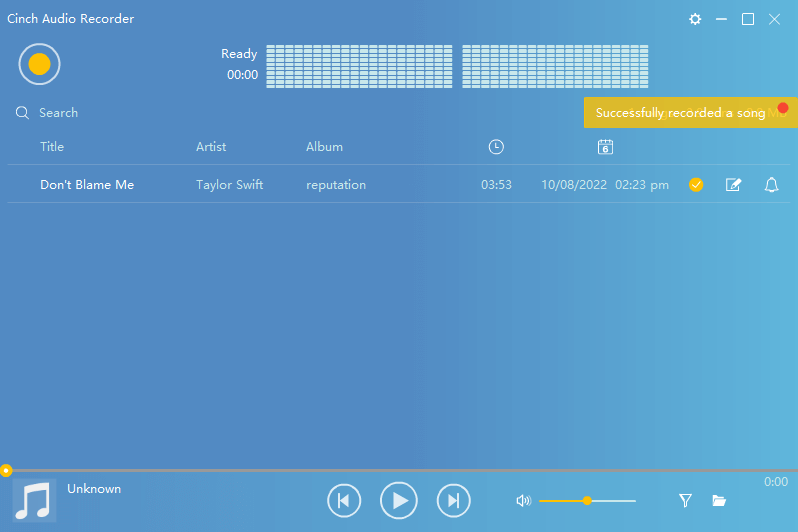
Pros and Cons of Cinch Streaming Audio Recorder
Pros:
- Available to skip ads while capturing Spotify songs
- Preserve ID3 tags for Spotify music outputs
- Mainstream MP3 and WAV formats provided to save Spotify downloads
- Up to 320kbps quality to ensure lossless music streaming to you
- Compatible with more platforms like recording music from Amazon Music, Apple Music, and so on
Cons:
- Limited formats to download Spotify songs
- Insufficient recording modes
8. VideoSolo Screen Recorder
Best for: Users who want flexible, high-quality Spotify music recording with custom duration and output settings
Supported Device: Windows and macOS
Output Format: MP3, M4A, WMA, CAF, FLAC, and more
Output Quality: Up to 320kbps
How Does It Work: Select "Audio Recorder" mode, play the Spotify song, adjust system sound settings, then start recording. Trim and save the track after recording.
If you consider a traditional Spotify recorder to capture Spotify Music more flexibly, like any part of a song for creating a ringtone, you are able to select VideoSolo Screen Recorder, an industry-leading recording software available to record streaming music from Spotify, Apple Music, and more without hassle. With optional mainstream output formats and quality options, you are able to output Spotify recordings based on your requirements at the original quality as Spotify premium can offer.
The only drawback of this Spotify recorder should be the fact that it has no acceleration mode available to speed up the recording process while recording Spotify streams. Meanwhile, batch recording is also not supported, which would lead to low efficiency if you get a list of Spotify songs required to record.
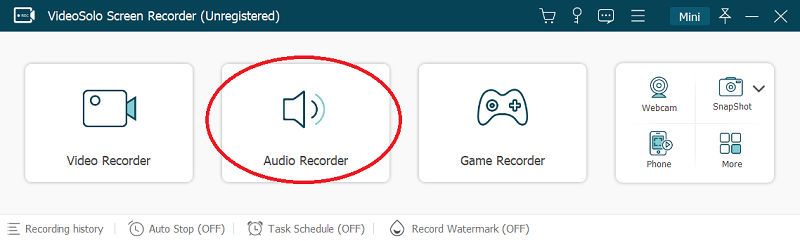
Pros and Cons of VideoSolo Screen Recorder
Pros:
- Compatible with music recording from more platforms than Spotify;
- Flexible recording modes are provided to select;
- Available to customize formats and parameters before outputting Spotify recordings;
- Built-in trimming feature to adjust Spotify music recording duration flexibly.
Cons:
- Unavailable to speed up the recording process;
- Only 3 minutes of a song can be recorded under the free trial period;
- Extra noise may easily be recorded while processing Spotify recordings.
9. Audials Music
Best for: Users who want to record Spotify at fast speed and automatic tagging
Supported Device: Windows
Output Format: MP3
Output Quality: Up to 320kbps or lossless
How Does It Work: Log in to your Spotify account in Audials Music, select the song or playlist, and the software will auto-detect and record the playback while accelerating the streaming speed. The recorded files will be saved locally with tags.
Unlike TuneFab, Audials Music 2025 is an all-in-one music recorder developed to capture streaming songs for offline listening from different platforms, including Spotify. The core tech applied by the software is by building the recording feature inside. While you select a Spotify song to play, it will automatically activate its recording feature to capture the sound and create a local music file for you.
Don't worry about wasting time, as Audials Music 2025 will speed up the music streaming duration and shorten the recording period to save time. However, as Audials Music 2025 requires you to log in via your Spotify account before recording Spotify, you need to be aware of account suspension, as some users have reported this issue.

Pros and Cons of Audials Music 2025
Pros:
- Compatible with recording music sources from a variety of music streaming platforms;
- Preserve high quality for recorded Spotify Music;
- Auto-tagging feature available to find and add tags for every recorded song;
- Customized quality to record Spotify songs;
- Simple eating function provided to trim the music recordings before outputting them.
Cons:
- It would still be time-consuming compared with Spotify downloaders like TuneFab;
- It is not freeware at all;
- Spotify would detect recording action and suspend your Spotify account easily.
10. WavePad
Best for: Users who want to record, edit, and export Spotify music in 50+ audio formats
Supported Device: Windows and macOS
Output Format: MP3, WAV, FLAC, OGG, AAC, AIFF, M4A, and 50+ more
Output Quality: Lossy
How Does It Work: Launch WavePad and start recording while playing Spotify music. After recording, use the built-in editing tools to trim or enhance the audio. Then export the file in your preferred format with added tags.
WavePad is also a reliable Spotify recorder available for Windows and Mac users to record Spotify songs on desktops with nice quality and a smooth experience. Embedded with some basic editing features, it enables its dear users to edit Spotify songs before outputting.
Compared with a majority of other Spotify recording software, an out-performing feature of WavePad should be a variety of mainstream formats it offers to save audio recordings. While many other Spotify recorders only provide several options to select, this software offers 50+ formats for you to encode the recordings after recording from Spotify, enabling you to increase the audio compatibility and enjoy them on different devices as well as media players without limitations.

Pros and Cons of WavePad
Pros:
- Intuitive recording functionality provided to process Spotify recorder
- Audio restoration feature to reduce noise and enhance audio quality to preserve as good a streaming experience as possible for you
- Equipped with editing functions to customize Spotify recordings before outputting
- Over 50 mainstream formats available to select
- Supported on more device systems other than Windows and Mac (compatible with iOS and Android as well)
Cons:
- The output quality can still be lo28ssy
- No acceleration techs applied to speed up Spotify recording
- Limited recording modes provided
Top Spotify Recorder Free Online - Apowersoft Audio Recorder
Best for: Users who want to record Spotify music or podcasts online without installing software
Supported Device: Windows, macOS, iOS and Android
Output Format: MP3
Output Quality: Lossy
How Does It Work: Open the online tool in your browser, select system audio or microphone as the source, then play Spotify music. Click to start recording and download the MP3 file once finished. Optional features include AI-based audio summarization or transcription.
Apowersoft Audio Recorder is a free online tool that enables you to record system audio and microphones on any device. With no software required, it can directly record music from Spotify to MP3, and then you can download Spotify songs for free. Moreover, you can share the download link with others or upload the audio to social platforms.
In addition, this online tool has employed AI capability to automatically summarize the content of the audio or transcribe audio to text. If you want to transcribe a podcast or share your favorite audio clip with your friends, Apowersoft Audio Recorder is worth a shot.

Pros and Cons of Apowersoft Audio Recorder
Pros:
- Support Windows, macOS, iOS, and Android
- Free to record songs and podcasts from Spotify
- Share with others or upload to online platforms
- Easy to use without software
Cons:
- Only support MP3 audio format
- Record ads if you're a free listener
3 Free Spotify Recorder Apps for Android/iOS
If you're more of a mobile user, then don't miss these 3 free Spotify recorder apps for Android and iPhone/iPad. Now, let's see which one is your preferred choice.
11. Syncios Audio Recorder
Best for: Android users who want to record Spotify music directly on mobile
Supported Device: Android 5.0 and above (compatible with Samsung, Sony, HTC, LG, HUAWEI, etc.)
Output Format: MP3
Output Quality: High-quality
How Does It Work: Install the app on your Android phone, launch it while playing Spotify songs, and tap the record button to capture the audio in real time. The recordings will be saved as MP3 files for offline playback.
Instead of using a desktop, if you are an Android user, you may consider whether there is also a workable Android Spotify recorder to help you record Spotify songs for preserving locally on your mobile devices to enjoy offline without the Spotify app installed. For sure the answer is Yes!
Syncios Audio Recorder is a free Android application that provides easy-to-grasp functionality to capture any audio on your Android device, including Spotify songs while playing them back. Syncios Audio Recorder is compatible with many Android models, including Samsung, Sony, HTC, LG, HUAWEI, and so on. With an intuitive design, you will also find it easy to handle. For Android users, Syncios Audio Recorder is recommended as a reliable Android Spotify recorder you should not miss.
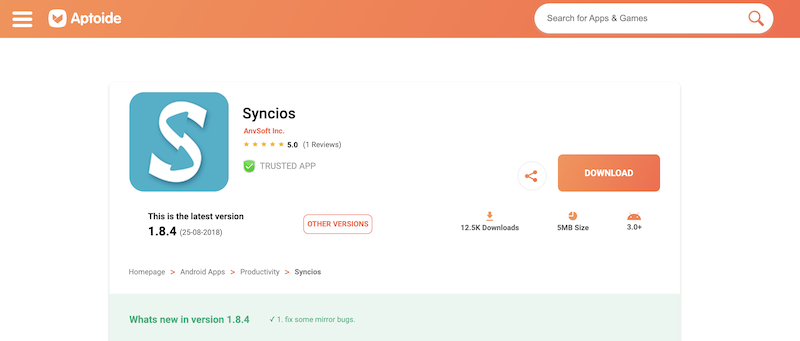
Pros and Cons of Syncios Audio Recorder
Pros:
- Intuitive design and easy-to-grasp functionality;
- Completely free of charge;
- Available to record any audio on Android devices;
- Compatible with different Android models;
- Ensure high-quality output audio recordings for Spotify users.
Cons:
- Unavailable to speed up the Spotify recording to save time.
12. Miidio Recorder
Best for: Users who want unlimited Spotify recording with easy sharing options and ringtone creation
Supported Device: Android
Output Format: MP3
Output Quality: High-quality
How Does It Work: Install the APK, play Spotify songs, and use the app to record audio in real time. Save recordings locally and share or set as ringtone as desired.
Miidio Recorder is a high-quality audio recording app with a smooth UI design. It can also record music from Spotify. Since it doesn't pose any limitation on the recording length, you can record as long as you want. The recordings will saved in MP3 and you can also share the audio via Bluetooth, email, or Skype.
What's more, you can share the link to Facebook, Twitter, Google+, etc. The silver lining of Miidio Recorder is that it allows you to set the Spotify clip as your ringtone. However, this Spotify recorder APK is not released on the Google Play Store, so you should install it from APKPure, Soft112, AppBrain, etc.

Pros and Cons of Miidio Recorder
Pros:
- Free to download and use
- Easy to use with a user-friendly UI
- Allow for unlimited recordings
- Set recordings as ringtones
Cons:
- Support less audio formats
- Have risk installing the APK
- Cannot skip ads in Spotify music
13. GarageBand Spotify Recorder
Best for: iOS users looking for a free, multifunctional tool to record and edit Spotify songs
Supported Device: iOS
Output Format: M4A
Output Quality: High-quality
How Does It Work: Use GarageBand's built-in audio recorder to capture Spotify playback via the device's internal audio routing. Save recordings locally and optionally edit or mix within GarageBand.
Instead of installing an extra streaming music recorder for Spotify, on iOS, GarageBand Spotify Recorder can be an economical option - as it is a built-in freeware provided on iOS devices for use without paying a penny!
Actually, GarageBand Spotify Recorder provides more features such as creating your own musical projects, songs, and using instruments in it. Meanwhile, the hidden recording feature also makes it simple for users to record Spotify songs on the device without installing extra apps. The recordings can be saved locally for streaming, and you are also able to use them to create your own music projects in GarageBand directly, enabling iOS users to make use of Spotify songs without hassle!

Pros and Cons of GarageBand Spotify Recorder
Pros:
- Built-in freeware for iOS devices;
- Available to record audio from Spotify and other sources without limitations;
- Entirely free of cost;
- Directly edit recorded Spotify songs or create new music projects freely.
Cons:
- The app takes up much storage space on the iOS device;
- The recording process can't be speeded up at all.
Key Considerations to Keep in Mind When Picking a Spotify Recorder
An efficient recorder can make your recording process much easier and more effective, so choosing the right Spotify recorder is a crucial step. However, we all know this is not a simple task. Therefore, in this section, we have summarized some key factors that you need to consider to help you find your best pick faster.
1. Your Needs: Different needs require different features, so the first step is to identify your purpose for using the tool. What tasks do you want it to accomplish? Are you looking for a feature-rich recorder with advanced capabilities, or just a free, temporary solution for basic recording? Clarifying this will help you narrow down your options more efficiently.
2. Audio Quality: If you care about sound quality, it's best to choose a recorder that supports recording at a high bitrate of 320kbps to preserve Spotify's original audio as much as possible.
3. Output Formats: Choose a recorder that supports multiple output formats so you can meet various needs when using the recordings later.
4. User-Friendliness: If you're a beginner or not very familiar with such software, try to select a tool with a simple and user-friendly interface, like TuneFab, to make the operation easier.
5. Automation Features: If you have many songs to record, automation features, such as automatic song detection and splitting, as well as automatic saving of cover art, lyrics, and artist information, become very important.
FAQs
What should I do if there are ads when recording Spotify music?
If you are using the Spotify Free plan, ads will appear during music playback while recording. You can subscribe to Spotify Premium to enjoy an ad-free experience. Alternatively, you can use an effective Spotify ad blocker to filter out ads during playback.
Is it illegal to record music from Spotify?
Whether it is illegal depends on your purpose for recording and the laws of your region. Recording Spotify music for personal enjoyment or offline listening usually does not violate any laws. However, uploading the recorded audio to social media or publicly sharing it constitutes copyright infringement and is illegal. Therefore, if you record Spotify, avoid distributing them or using them for commercial purposes.
Can Spotify detect that I'm using recording software to capture music?
Unlike video streaming platforms, Spotify does not actively monitor whether users are using recording software. In most cases, if you record Spotify music by capturing the computer's audio signal or by playing it directly through the web player, rather than extracting audio from the Spotify app or through your account, Spotify will not be able to detect it.
Is there a Spotify recording website?
Yes, websites like Online Voice Recorder allow you to record Spotify music, but they also capture microphone input, which may affect audio quality. For cleaner recordings of Spotify songs, the browser extension Chrome Audio Capture is a good option. It records only the audio playing in the browser tab.
Conclusion
Are there too many Spotify recorders to choose from? You can simply give it a shot at the best, which goes to TuneFab Spotify Music Converter. Without Premium, it lets you download unlimited Spotify songs and podcasts in batch at an ultra-fast speed while no one can compare. Better try than never.



