Like many other music streaming platforms, Spotify also released a special discount for eligible students to subscribe to its premium plan at a more affordable price, which costs only US$5.99/month (almost half of the individual plan costing US$10.99/month). If you have no idea about what Spotify Premium Student is and whether you are eligible to apply for it, keep reading and find answers in this blog.
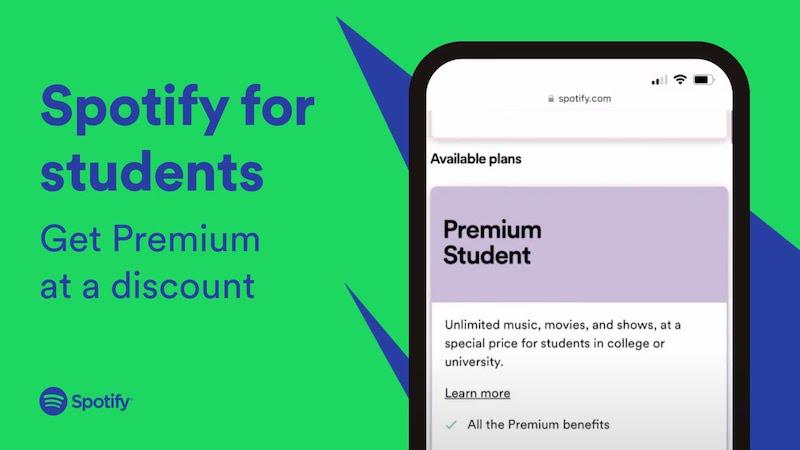
Related Readings
Solved: How Does Spotify Family Work
How to Get Spotify Premium Free Forever [2025 Full Guide]
Spotify Premium Student Plan Introduction
Spotify Premium Student plan is actually the same as Spotify Premium for individuals. The core difference between them can be the subscription pricing. Spotify Premium Student is released to save students’ costs, and allows them to enjoy the same high-quality music streaming but paying at a lower cost.
What You Will Get from Spotify Premium Student
● Ad-free Spotify music streaming experience;
● Shuffle play mode to skip unlimited songs to customize your playback experience;
● Advanced music quality (the highest 320kbps) to stream music both online and offline;
● Access the download function to save Spotify tracks for offline streaming;
● Also get access to Hulu’s ad-supported plan as well as its Showtime streaming service at no extra cost.
Pricing of Spotify Premium Student Plan
As mentioned, when Spotify premium for individual costs at US$10.99/month, it only takes US$5.99/month to subscribe to Spotify Premium Student but with fully advanced features without any differences.
Spotify Premium Student Plan Available Countries
However, it is noted that Spotify student discounts is not available in all regions. Currently, only students in 36 countries, including the United States, United Kingdom, Germany, Canada, France, Japan, etc. are eligible to apply for it.
Who Is Eligible for Spotify Premium Student Discount?
Spotify has set up regulations, and will only verify users with eligible qualifications to access its student discount and subscribe to Spotify Premium Student plan at a lower price.
Only students who are over 18, and have enrolled at a US Title IV accredited college or university can be eligible for subscribing to Spotify Premium Student. If you are now studying abroad, you are still included in this plan, but you have you ensure that the location of your Spotify account exactly matches the places you are studying in.
How to Get a Student Discount on Spotify (even with Hulu)
Tips: Click here to jump to Spotify student discount with Hulu directly!
Once you have confirmed that you meet the above standards to subscribe to the Spotify Premium Student plan, you can prepare the following information to get ready for verification and activate the subscription:
● Your first and last name
● College name
● Date of birth
Next, simply follow the brief guide below to subscribe to Spotify Premium Student without hassle:
STEP 1. Firstly, create a Spotify account and go to the Spotify Premium page. Scroll down to find Spotify Premium Student and click on Get Started.
STEP 2. Following the on-screen instructions verify your student identification via SheerID.
STEP 3. Next, you will also be required to enter billing information to confirm the subscription.
STEP 4. Once complete, only wait for the official to verify your student status. It can take a few days.
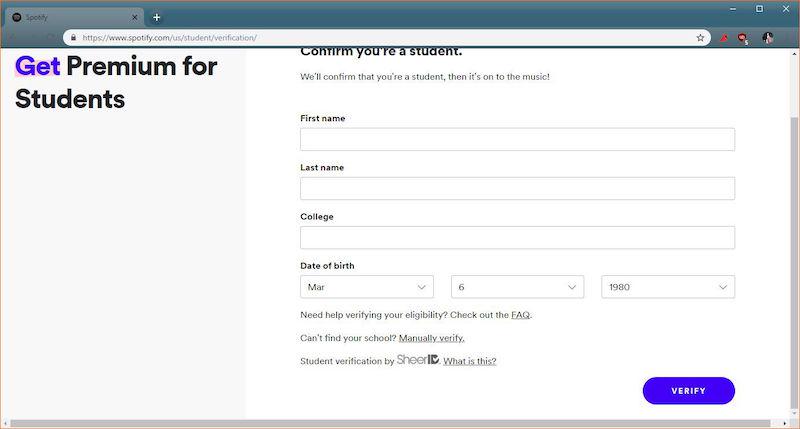
Once your verification is passed, your Spotify Premium Student subscription will be automatically activated, and you will be able to start enjoying Spotify premium features within the platform.
Bonus: Get Spotify Hulu Student Discount
In addition to the standalone Spotify student discount, Spotify also offers a student bundle with the streaming platform Hulu (ad-supported), for just $5.99/month. With this package, you can enjoy ad-free music streaming, offline listening on Spotify, and access Hulu's vast library of TV shows and movies at an unbeatable price. Moreover, this discount will work for a long time, even after you graduate (until Spotify realizes you are no longer a student and removes you from the service).
Note: If you decide to subscribe to this bundle, remember that it can't be combined with any other Hulu plans or add-ons.
Here are the detailed steps to getting Spotify student discounts with Hulu.
Step 1. Visit the Spotify Hulu Student Discount page, click "Get Started", and sign in or create a Spotify account.
Step 2. Verify your student status using SheerID or student email, which checks your eligibility.
Step 3. Once verified, you can start enjoying both Spotify Premium and Hulu for only $5.99/month!
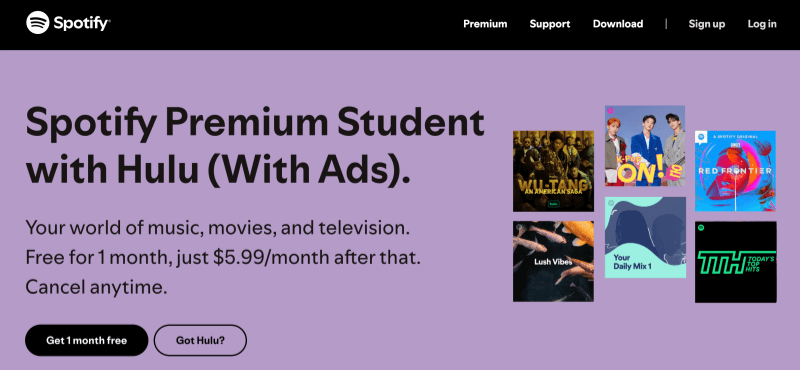
Best Way to Access Spotify Premium Features With Spotify Free Account
Although Spotify Premium plans deliver more advanced features to enable you better experience in streaming music both online and offline, it's a bit frustrating when you are about to graduate and can no longer enjoy the student discount.
We know that cancelling Spotify premium subscription will cause offline library expiration, meaning that you will lose all your downloads and other streaming features. Therefore, you are recommended to try TuneFab Spotify Music Converter, one of the best Spotify downloaders on the market, to get rid of premium limitations.
TuneFab Spotify Music Converter empowers all premium features by integrating with the official Spotify web player. It doesn’t need to subscribe to any Spotify premium plans, but you can use a free account to enjoy ad-free streaming, offline features, etc. The software offers mainstream MP3, M4A, WAV, and more options to output downloads, keeping them at Spotify's original quality without any compression.
Here’s how TuneFab Spotify Music Converter works to use Spotify premium features for you without subscribing to Spotify Premium Student:
STEP 1. Launch TuneFab Spotify Music Converter and you can enter its integrated Spotify web player. You are required to log in via your Spotify Free account.
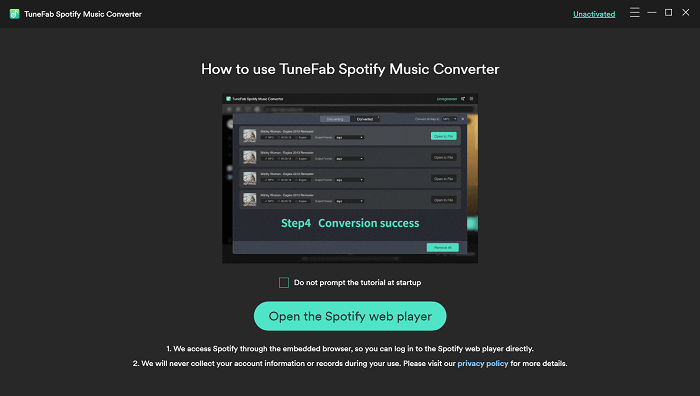
STEP 2. Once access the web player, you can browse as usual and select any song or playlist to stream them without ads in shuffle play mode, and even with Spotify’s highest 320kbps quality.
If you desire to download them, simply drag them to the "+" icon floating on the right side to import them to the conversion queue.
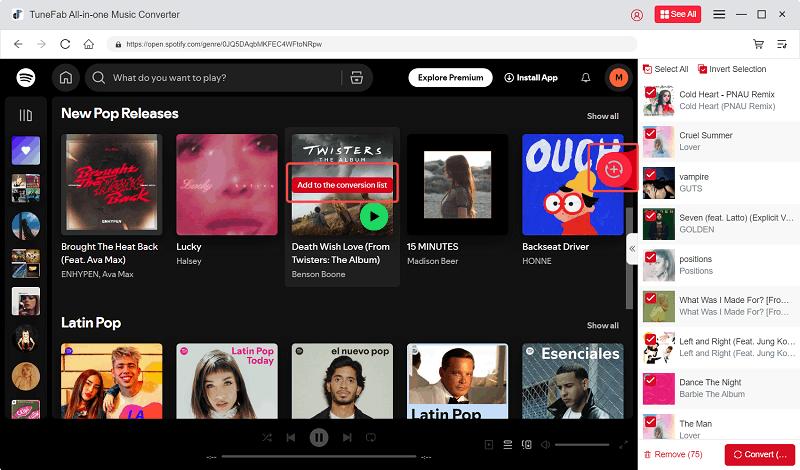
STEP 3. Then, navigate to "Menu" > "Preferences" > "Advanced" to further adjust audio parameters. You can customize the format, sample rate, and bitrate here in the requirements.
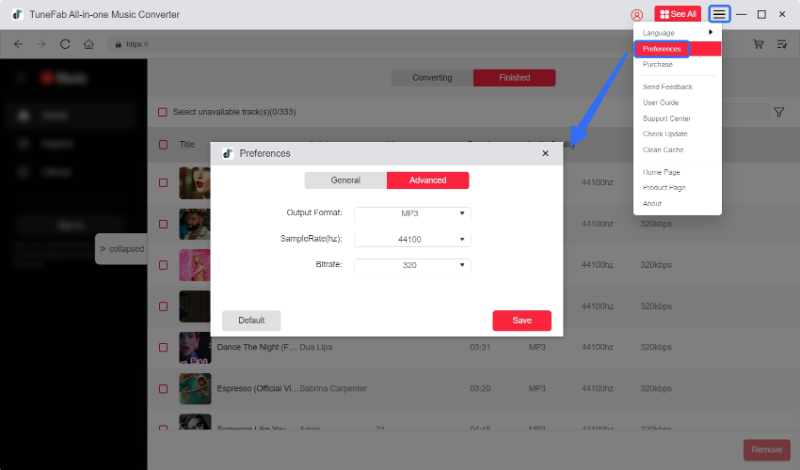
STEP 4. Finally, simply give it a go by hitting the "Convert All" icon. Then TuneFab Spotify Music Converter will download Spotify music offline for you right away.
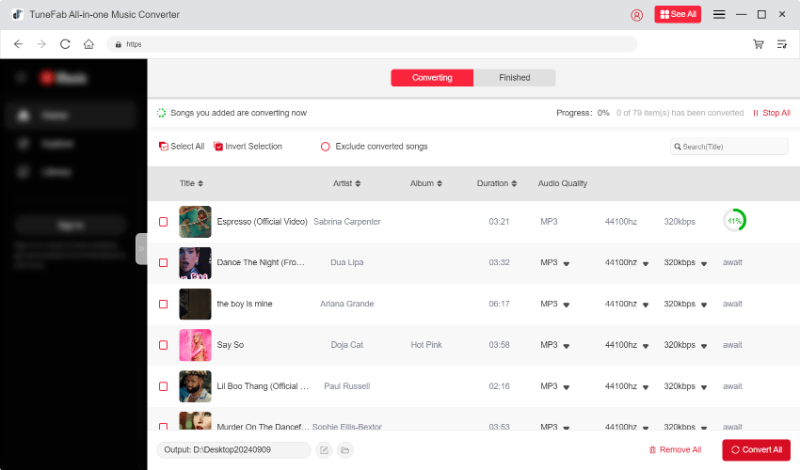
FAQs: More About Spotify Premium Student Plan
Desire to grasp more about the Spotify Premium Student plan? See if these FAQs are available to help!
Q. How long does Spotify Student last?
A: For students who are eligible to subscribe to Spotify Premium Student plan, you need to re-verify your student status with SheerID every year. This discount is only available for 4 years (each degree). So once this period ends, you are not able to subscribe to it anymore.
Q. Why is Spotify charging me US$10.99 when I’m a student?
A: That’s probably because your student discount is over after 4 years. You will need to upload new proof of degree enrollment to renew the discount manually.
Conclusion
If you are a student of a QA-qualified US college or university, don’t waste the chance to get a Spotify premium subscription and even the Spotify-Hulu bundle with your limited student discount! Once it expires, the blog also introduces the best alternative to help you access Spotify premium features without a premium account at all, which is by using TuneFab Spotify Music Converter to save Spotify songs to computers offline in advance!

TuneFab Spotify Music Converter
Batch convert Spotify to MP3 320kbps at 35X speed



