Pandora music is a radio-based mainstream music platform, where you can enjoy multiple songs, playlists, albums, and podcasts. Some music lovers may find some perfect music on Pandora, wanting to convert and download them for offline playback on MP3 players.
Here, we would recommend you use an efficient downloader, TuneFab Pandora Music Converter, which is a great option for downloading DRM-free Pandora music to MP3. Also, we will offer some steps for adding Pandora music to the MP3 player through Windows Media Player or iTunes.
Related Article
- Best 4 Pandora to MP3 Downloaders for Windows/Mac 2024
- How to Download and Transfer Pandora Music to USB [Detailed Guide]
How to Download Music from Pandora to MP3 Player with a Third-party Tool
Pandora applies Digital Rights Management (DRM) encryption to its music tracks, preventing them from being directly saved as local files. Instead, they are stored as cache files that can only be accessed within the Pandora app.
To overcome these limitations, TuneFab Pandora Music Converter provides a robust solution. This converter is designed to bypass Pandora's DRM restrictions and features a built-in Pandora Music web player, allowing you to access your music library without needing the Pandora app. With TuneFab, you can easily download Pandora songs to MP3 or other common formats while maintaining lossless sound quality. Plus, the 14-day free trial lets you explore all its features before committing.
Key Features of TuneFab Pandora Music Converter
● Remove DRM for flexible downloads
With TuneFab Pandora Music Converter, you can download Pandora music as MP3/FLAC/WAV/AIFF/M4A/ALAC/AAC files, ensuring compatibility and easy access across all your devices.
● Incredible output audio quality ensured
TuneFab Pandora Music Converter ensures 100% lossless sound quality (up to 320Kbps) to output converted Pandora songs, providing you with a superior offline listening experience.
● High efficiency in format conversion and download
The built-in Pandora Music web player on TuneFab Pandora Music Converter ensures smooth conversion and downloads, with speeds up to 35X faster for enhanced efficiency.
● ID3 preservation for easy controlling and saving
Pandora songs downloaded via TuneFab Pandora Music Converter retain full ID3 tags, allowing easy management and permanent storage on devices like USB drives and media players.
Making Preparation before Downloading
Before conducting conversion and downloading via the TuneFab Pandora Music Converter, here is a list for you to prepare beforehand.
● Prepare a Windows or Mac computer
● Sign in to your Pandora account
● Get TuneFab Pandora Music Converter ready
● Make your Internet connection stable and fast
Downloading Pandora Music to MP3 Player
TuneFab Pandora Music Converter is a user-friendly and efficient program. With a straightforward interface, the converting process can be operated with ease. The following step-to-step guide will teach you how to convert Pandora songs to MP3 formats, so that you can transfer and save them to MP3 players through Windows Media Player or iTunes.
STEP 1. Get your TuneFab Pandora Music Converter ready
TuneFab Pandora Music Converter can be downloaded to Windows and Mac computers. You can easily click the buttons and install this professional app. After that, please launch the program, select "Pandora" and log in to your Pandora account in the built-in web player.
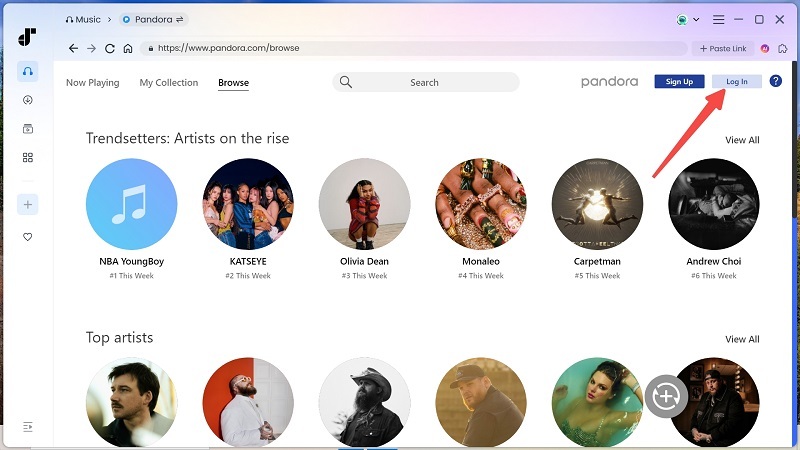
STEP 2. Browse Pandora music libraries and select desired songs
Once logged in with Pandora, you are allowed to browse your Pandora music library to select songs or just navigate to a playlist that you want to download. Then, you can drag it to the conversion list on the right side to import your desired songs. Tunefab will list the selected songs for you quickly.
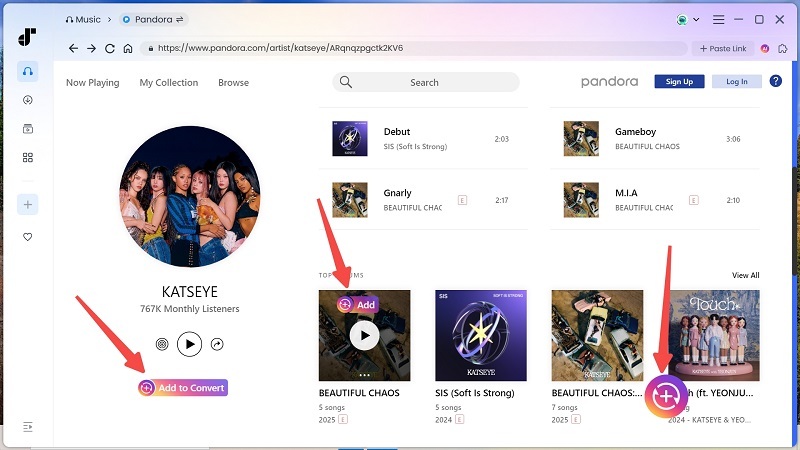
STEP 3. Customize output settings for downloading
After selection, you can expand the conversion list. You can change the output format, sample rate, and bitrate here.
Once settings are adjusted, you can click the “Convert All” icon to start the converting process. In a moment, you can get lossless high-quality music as you want.
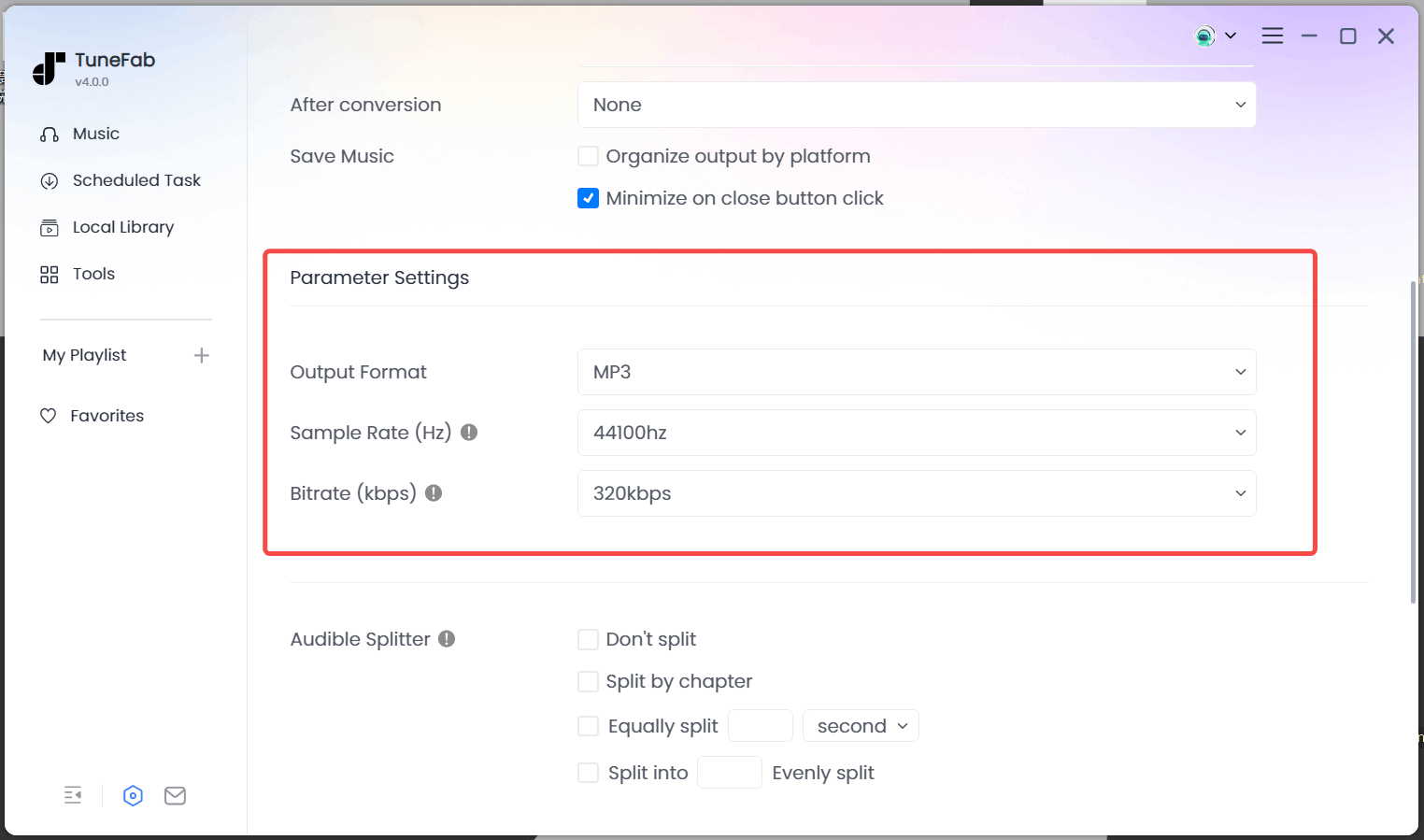
STEP 4. Check your converted audio files
Simply tap the little file icon, you can locate your converted Pandora music and conduct the subsequent operation.

After you get your favourite Pandora music converted and downloaded successfully, you may need more steps to sync them to MP3 player for offline playback.
There are usually two options; You can add Pandora music to the MP3 player, making use of either Windows Media Player or iTunes. The following is a brief user guide.
Method 1. Windows Media Player
Step 1. Launch Windows Media Player and connect your MP3 player to the PC.
Step 2. Add converted Pandora music to the Media Player Library.
Step 3. Choose a sync method and drag your Pandora music.
Step 4. Tap “Start Sync” to add songs to MP3 player.
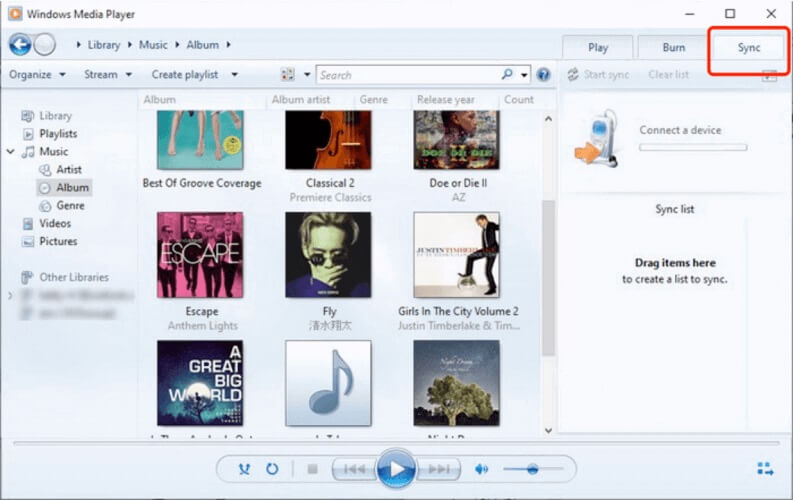
Method 2. iTunes
Step 1. Navigate to iTunes on your Mac computer.
Step 2. Drag and drop the Pandora music folder onto the iTunes library.
Step 3. Connect the MP3 player to your PC and find the MP3 player in iTunes.
Note: The MP3 player will appear automatically if it is compatible with iTunes.
STEP 4. Drag-and-drop Pandora songs from the iTunes Library to your Mp3 player.
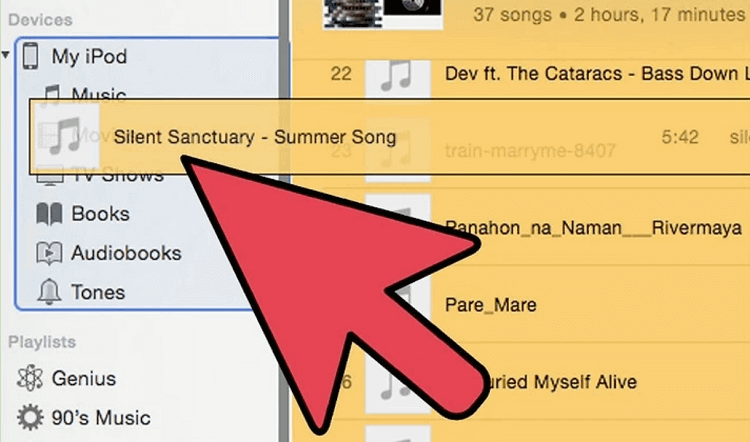
FAQs about Downloading Music from Pandora to MP3 Player
Is It Free to Download Pandora Music to MP3 Player?
Yes. Even for Pandora free users, you can download free Pandora music to MP3 player for 3 minutes each song via TuneFab Pandora Music Converter. People who have Pandora Plus and Premium accounts can convert complete songs.
The price and free days of different account types are shown in the following table. If you are a newly registered user, you will get a 14-day trial during which you could download high-quality music.
| Account Type | Pandora Free | Pandora Plus | Pandora Premium | |||
| Specific Type | / | / | Premium | Family | Student | Military |
| Price | Free | $4.99/month $54.89/annual |
$9.99/month $109.89/annual |
$14.99/month $164.89/annual |
$4.99/month | $7.99/month |
| Free days | / | 14 days | 60days | |||
Can I Download Pandora Podcasts to MP3 Player?
Yes. Pandora music enables users to download podcasts, but they can only be downloaded in the form of episode through your mobile phones one by one. Podcasts cannot be downloaded all at once.
Also, the DRM restriction prevents the transfer of downloaded files. Luckily, our recommended product TuneFab Pandora Music Converter can solve the above problems. Just with one click, all episodes in podcasts can be unlocked and downloaded as MP3 formats for offline listening on MP3 player.
Conclusion
In conclusion, we recommend you an easy-to-grasp software TuneFab Pandora Music Converter for downloading DRM-free Pandora music to mainstream audio formats. With the help of this tool, you can keep your favourite music forever and listen to them on any device. We provide you with guidance for operation.



