As a way to protect its streaming contents, Pandora has used DRM to lock all its music resources, limiting the music playback greatly. Even if you have subscribed to Pandora subscription, you will still find the downloaded Pandora songs can't be played in the ways you like.
But you can find a reliable Pandora music downloader to help you, rather than downloading Pandora songs and just keeping them in the app for playback as Pandora Premium does.
Then, you can remove DRM from Pandora songs while downloading Pandora music to MP3 or other common audio formats with the help of Pandora music downloader for PC/Mac. Now, let's move on to see the top 6 best Pandora music downloaders you should not miss.
Top 1. TuneFab Pandora Music Converter
✨Best for: Those who want to download Pandora songs and albums in lossless quality without installing the Pandora app
💻Supported OS: Windows, Mac
The best Pandora music downloader for PC and Mac today should be TuneFab Pandora Music Converter. With the high output quality provided, the software has helped a lot of users to download millions of Pandora songs, playlists, and podcasts to enjoy more flexibly offline.
When you get the DRM-free MP3, M4A, WAV, or FLAC Pandora music files, you can transfer them to save on different devices and play them offline even when the Pandora subscription expires.
For the output quality, instead of setting it by default, this Pandora music downloader has provided a customized option for you, with the best selection of 48000 Hz and 320 kbps to enjoy super listening playback.
Main Features of TuneFab Pandora Music Converter
● Doesn't need to install the Pandora app but just to download Pandora music, albums, playlists, and podcasts directly with the in-built web player
● Offers the most common formats such as MP3/FLAC/WAV/AIFF/M4A/ALAC/AAC
● Allows to adjust the output quality based on different needs
● Provides 35X faster speed to download Pandora songs quickly
● Supports the batch download feature to save your time greatly
● Runs smoothly on both Windows and Mac computers
Related Reading: TuneFab Pandora Music Converter Review: Superior Experience
Brief Tutorial to Download Pandora Songs with TuneFab Pandora Music Converter
It is worth mentioning that the operation process of this Pandora music downloader is very simple. All beginners can quickly learn how to download music from Pandora via TuneFab.
STEP 1. Download and install TuneFab Pandora Music Converter on your PC or Mac.
STEP 2.On the interface, select "Pandora" to enter the web player. Then log in to it.
STEP 3.Find the music you want to download. You can browse all the music or podcasts from Pandora on the web player. Then, drag your target music to the converting list on the right side.
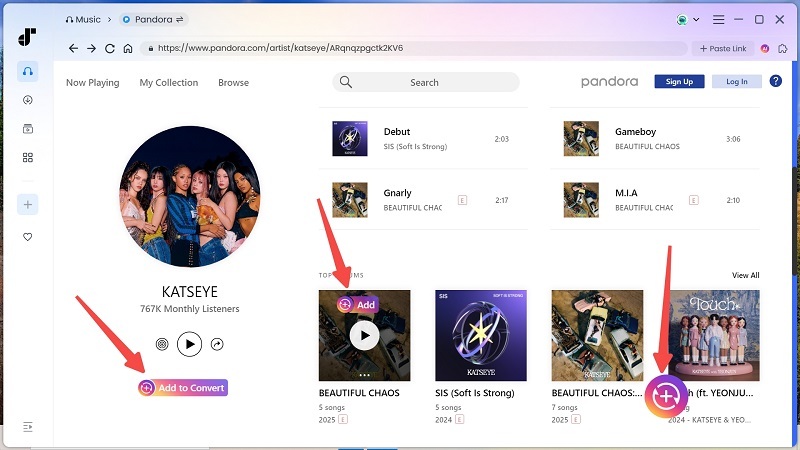
STEP 4. (Optional) Before downloading Pandora songs, you can preset the output configuration. The output file will be saved as MP3 by default. If you want to change the output format, bitrate and sample rate, you can do it on the conversion list and apply it to all songs directly.
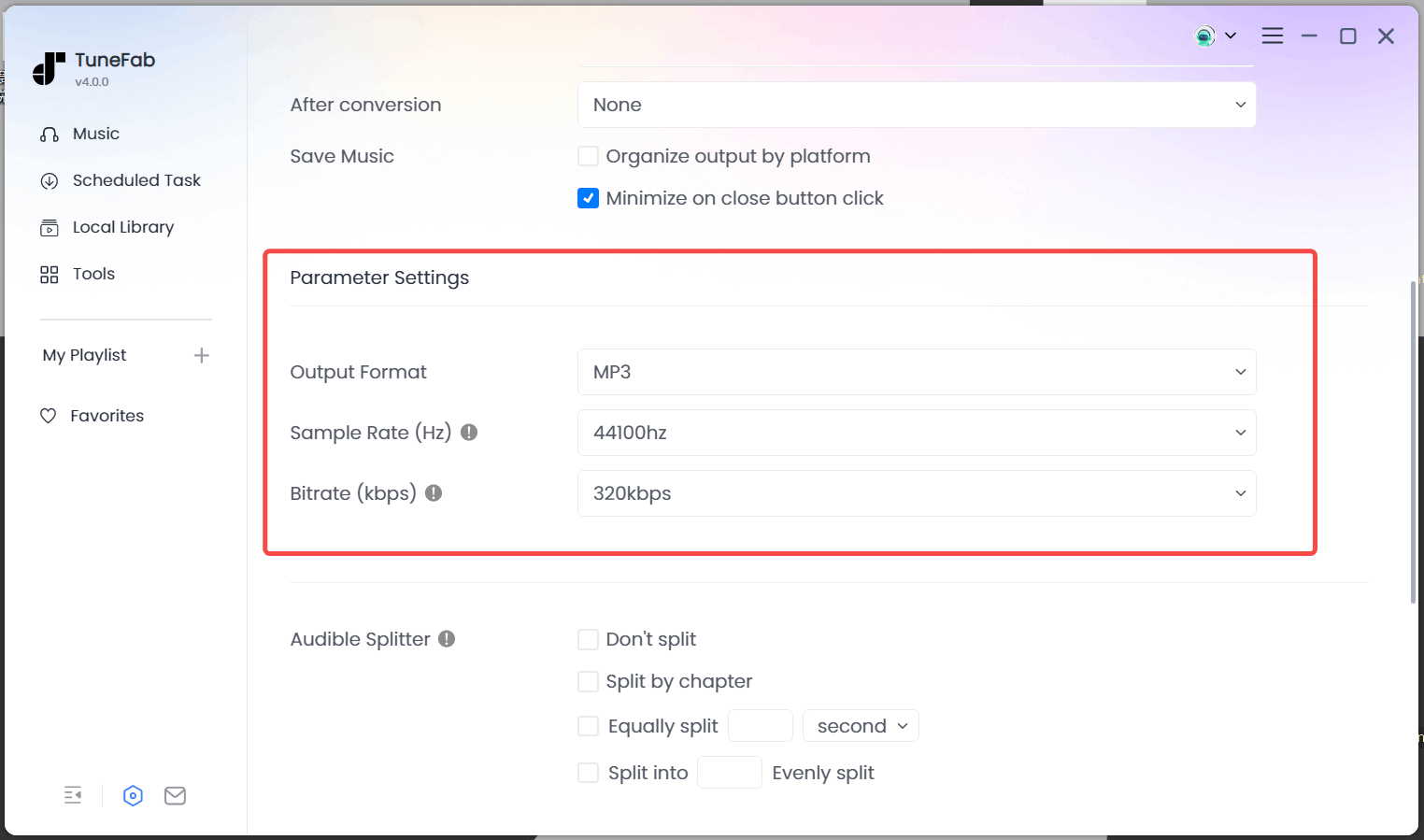
STEP 5.Click the "Convert All" to start downloading Pandora songs or podcasts to MP3 or other common formats. After that, you can move to the Finished > the little file icon to pinpoint your downloaded Pandora music files.

Top 2. Video DownloadHelper
✨Best for: Those who want to download Pandora songs for free across device
💻Supported OS: Web-based
Video DownloadHelper is an online extension for Firefox that can help you download songs from Pandora for free. Moreover, there is no need to download additional third-party software to the computer. Once the extension is installed on the browser, you can directly complete the download process with it.
Not only that, when you open the Pandora web player, this Pandora music downloader will automatically detect the music files that can be downloaded on the page. Then, you can see that its icon becomes colorful and animated. Next, you can click the down arrow next to the file name to download.
However, it should be noted that the output format is only M4A, without MP3 or other popular formats. Moreover, only one song can be downloaded at a time. You need to download Pandora songs one by one from a playlist or album.
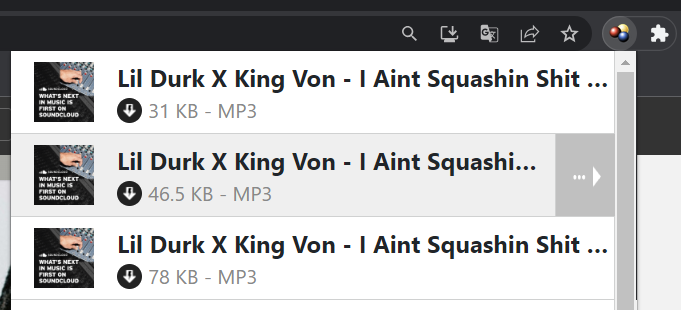
Pros:
● Provides auto-detection services to download media files on the page.
● Download Pandora songs for free.
● Supports a wide range of websites.
● Downloads videos and images as well.
● Convenient to use.
Cons:
● A companion app is needed to get the full version.
● Cannot download full files sometimes.
● Initial configuration can be difficult for beginners.
● Unstable performance.
Top 3. Pazu Pandora Music Converter
✨Best for: Those who require 100% original audio quality with efficiency
💻Supported OS: Windows and Mac
Pazu Pandora Music Converter is the second recommended Pandora music downloader for PC and Windows. Just like TuneFab, the software can detect and help you download different types of music resources from Pandora, no matter a song, album, playlist, or podcast. You just need to use it to open and sign in to the official Pandora Web Player, then by searching for resources, you can drag those you need to download immediately.
Pazu Pandora Music Converter not only provides different common formats to select but also allows you to adjust the output quality if you need it. The software also offers a very simple UI, making it simple for you to get started using it.
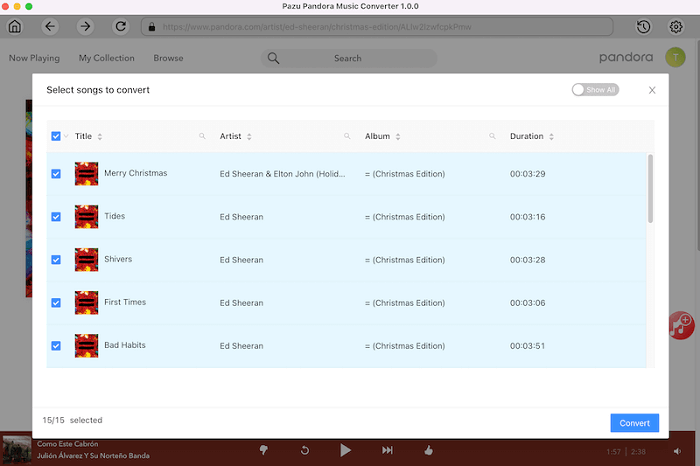
Pros:
● Supports MP3, M4A, WAV, AIFF, FLAC, and AAC formats to download Pandora songs
● Keeps original quality for the downloaded songs
● Saves ID3 information with the downloaded Pandora music files
● Supports 10X faster downloading speed
● Allows to download Pandora songs using all Pandora accounts, including the free ones
Cons:
● Does not support configuring output sample rate.
● Unstable performance leads to download failure sometimes.
● This is a paid software
● The conversion sometimes runs slower
Top 4. Macsome Pandora Music Downloader
✨Best for: Those who need ID3 tags and metadata to manage downloaded music from Pandora.
💻Supported OS: Windows and Mac
When Macsome Pandora music downloader also offers a reliable download function for PC and Windows users to download Pandora to MP3, M4A, and so on, you will enjoy a more convenient offline playback without being limited by the downloading rules set by Pandora.
Don't worry when you get a lot of playlists from Pandora to download, because this Pandora downloader will keep all ID3 tags with the downloaded music files for you. With ID3 information, you can still find it simple to manage your offline music library or sort them in the ways you like.
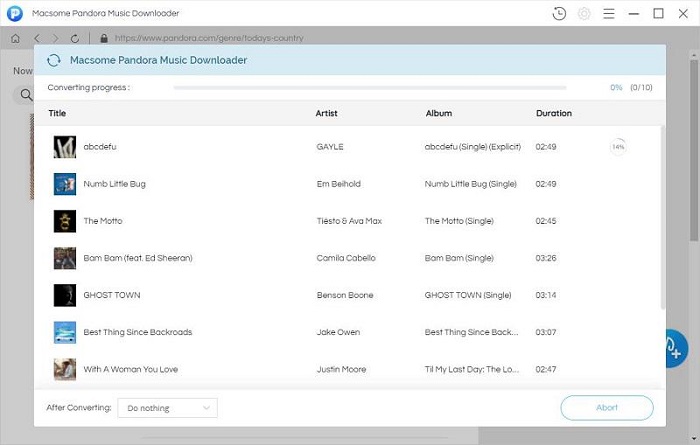
Pros:
● Supports both Windows and Mac systems of the latest versions
● Provides popular formats to select downloading Pandora Music
● Keeps good quality to download Pandora songs offline
● Saves ID3 information for you to make music management offline easier
Cons:
● Pandaro Free accounts are not supported to convert music.
● Does not support downloading music from Pandora albums and artist channels.
● Sometimes the conversion may fail
● The output quality is a little compressed
● You can't edit the file names but just select tags for the songs
Top 5. Dumpmedia Pandora Music Converter
✨Best for: Those who ask for easy operation to download music from Pandora
💻Supported OS: Windows and Mac
Dumpmedia Pandora Music Converter also provides an in-built search function, allowing you to directly find any song, playlist, or podcast from Pandora to download as common files such as MP3 format. It will keep good quality to ensure you the lossless offline music playback experience.
Also, to make sure that music management offline can be more convenient, the ID3 tags will be saved with the downloaded Pandora songs. With Dumpmedia Pandora downloader, you can get DRM-free Pandora Music and save them on different devices to enjoy without a network connection.
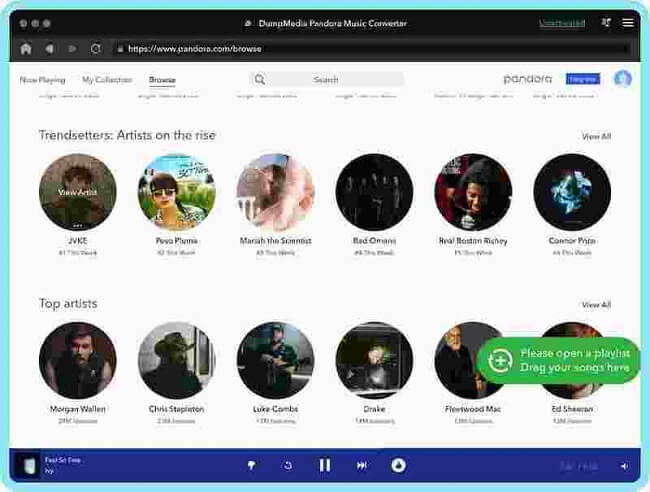
Pros:
● Supports downloading Pandora Music songs, albums, playlists, and podcasts easily
● Offers popular MP3 format to save Pandora downloads
● Keeps original quality to make sure a good playback experience offline
● Allows to download Pandora Music without limits or ads
● Keeps all downloaded songs without expiring
● Saves ID3 tags for all Pandora songs
Cons:
● Subscription plans are too expensive for many people.
● Limitations will exist in the free version
Top 6. Audicable Audio Recorder
✨Best for: Those who record music from Pandora and other main streaming websites like YouTube, Spotify, etc
💻Supported OS: Windows and Mac
The final recommended Pandora music downloader is Audicable Audio Recorder. Instead of being a traditional Pandora downloader, this software helps you save Pandora songs to your computer in the way of recording. It can support more music streaming platforms than Pandora, including Spotify, Apple Music, Amazon Music, and so on.
Audicable Audio Recorder will also keep good quality while recording music in the software. Also, unlike other simple recording tools, this software will save the ID3 tags of its recorded music, making it also simple for you to manage them offline.
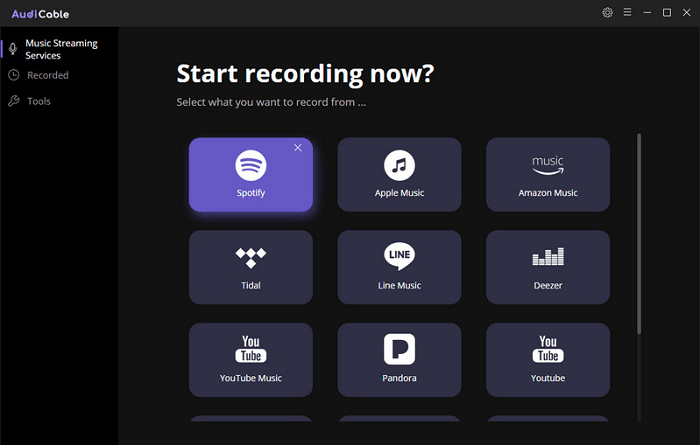
Pros:
● Supports recording from more streaming platforms
● Saves ID3 tags of each recorded song
● Allows to flexibly control the recording to capture any clip you need
● Supports popular formats such as MP3 to save the recordings
Cons:
● Can not recognize the end of music, so you need to set the auto pause time or stop it manually.
● Do not allow any audio to play while recording.
● Can't speed up the recording
● You can only record music one-by-one
● The free version still has limitations unless you pay for its registered version
Comparison of the 6 Pandora Music Downloaders
Finally, you can check the comparison table to see their differences and choose the best Pandora music downloader for yourself.
| Sound Quality | Download Speed | Convert All Kinds of Music | Pricing | Rating | |
| TuneFab Pandora Music Converter | Highest at 320Kbps | 35X faster | ✅ | Starts at USD 10.46 | 4.6 |
| Video DownloadHelper | Highest at 128Kbps | No speed up | ✅ | Free | 4.3 |
| Pazusoft Pandora Music Converter | Highest at 256Kbps | 10X faster | ✅ | Starts at USD 14.95 | 4.3 |
| Macsome Pandora Music Downloader | Highest at 256Kbps | 10X faster | Artist and album are not supported | Starts at USD 14.95 | 4.3 |
| Dumpmedia Pandora Music Converter | Highest at 320Kbps | 5X faster on Windows, 1X on Mac | ✅ | Starts at USD 13.95 | 4 |
| Audicable Audio Recorder | Original quality | Only at 1X | ✅ | Starts at USD 14.95 | 4 |
FAQs About Pandora Music Downloader
Can I Download Music from Pandora to Flash Drive?
Sure. The reason why many people believe that Pandora music cannot be downloaded to Flash Drive is that Pandora music is encoded in encrypted AAC file format, which Flash Drive does not support.
However, if you use TuneFab Pandora Music Converter, then it's possible. This Pandora music downloader can remove the restrictions from Pandora music, and save the music files in formats supported by Flash Drive, such as MP3.
How Do I Save Music from Pandora to My Phone?
Currently, users can only download Pandora music on their phones by subscribing to Pandora Premium.
On iPhone
STEP 1. To begin with, please log in to the Pandora app with your premium account.
STEP 2. Select the desired songs, playlists, or stations to download. Tap on the bottom bar to expand the music page.
STEP 3. Tap on the three dots icon next to the music name.
STEP 4. On the pop-up window, directly tap on the Download button to start downloading music from Pandora. After that, you can check the downloaded music on My Collections.
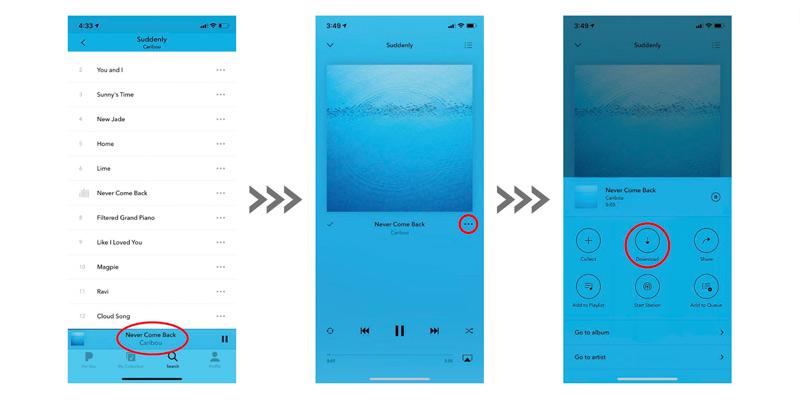
On Android
STEP 1. Log in to the Pandora app via a premium account.
STEP 2. Select the target music and open its music page by tapping the bottom bar. Tap on the three dots icon to activate the pop-up window.
STEP 3. Tap on the Download button. Then, downloaded Pandora music will lie on the My Collection page.
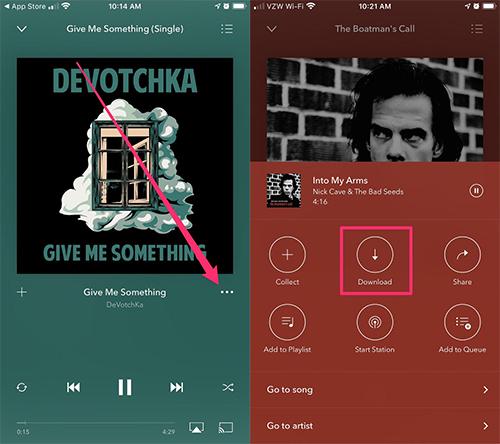
Conclusion
To conclude, when you are considering a reliable, safe, and high-quality Pandora Music Downloader, TuneFab Pandora Music Converter can provide the most professional help to you. Stable performance and a high conversion success rate are also the reasons why it attracts so many users to try. Moreover, because the software offers a free trial, you can install it free free and try its download function now!



