Imagine being on a long train ride or a flight and not being able to enjoy your favorite Pandora music because of the lack of internet connectivity. If you've ever faced this frustrating situation, you're not alone. While Pandora's offline listening feature is typically reserved for premium subscribers, there are ways to access your music offline even if you don't have a premium account.
This guide will walk you through methods to enjoy Pandora music without an active internet connection, using third-party tools that bypass the standard subscription limitations. Keep reading to discover how you can keep your music with you, no matter where you are.
Related Articles
How to Download Pandora Music Without Premium [Updated]
How to Download Music from Pandora to MP3 Player [Complete Guide]
How to Download Music from Pandora for Offline Listening on Mobile Device
Pandora offers a variety of music and podcast streaming options, but the ability to download and listen offline is limited to Pandora Plus or Pandora Premium users. Additionally, the download feature is available only on mobile devices with available storage of more than 500MB. Make sure you fulfill the conditions and follow the tutorial below to download music from Pandora for offline listening.
Step 1. Open the Pandora app on your mobile device.
Step 2. Navigate to the song or playlist you want to download.
Step 3. Play the song, then tap the download icon (usually a downward arrow) next to the track or playlist.
Step 4. The app will begin downloading the selected content to your device.
Once your songs are downloaded, you need to activate offline mode to access them without an internet connection.
Step 1. Tap on your Profile, then select the Settings icon at the top right corner.
Step 2. Toggle the Offline Mode slider to enable it. This will allow you to listen to your downloaded content without needing to connect to the internet.
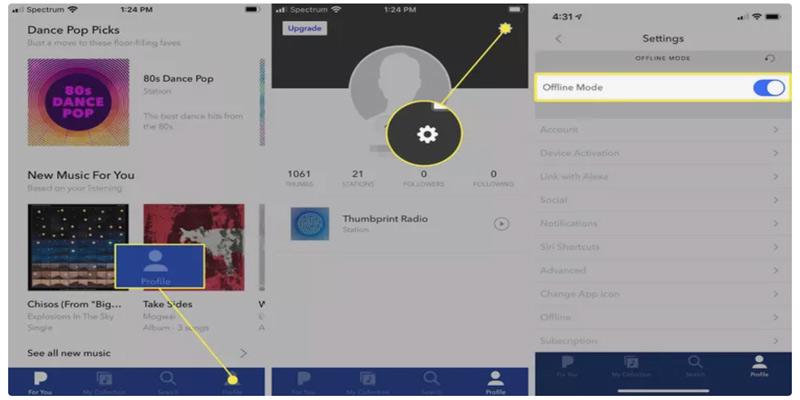
How to Listen to Pandora Offline Without Premium
While Pandora Premium allows you to download music, the downloads are DRM-protected and can only be played within the Pandora app. Additionally, once you download a song from Pandora, a 30-day countdown begins, after which the song will be removed unless you connect to the internet and sync your data during that time. That's to say, if your Pandora subscription expires or is canceled, you will lose access to all your downloaded content.
To bypass these limitations, consider using TuneFab Pandora Music Converter. This third-party tool addresses the restrictions of Pandora's downloads. You can use it to download Pandora music to MP3, WAV, and other common audio formats, which are DRM-free and can be played on any device.
See how TuneFab excels in helping you listen to Pandora offline without Premium:
- Bypass DRM Protection: The converted DRM-free files can be transferred and played freely on any device.
- No Subscription Required: Enjoy your music without the need for a continuous subscription.
- High Output Quality: TuneFab provides up to 320kbps, significantly higher than Pandora's 192kbps.
- Fast Downloads: The tool improves download speed by up to six times compared to Pandora.
Let's see how to use TuneFab Pandora Music Converter to listen to Pandora offline:
Step 1. Install the program and log in with your Pandora account.
Install TuneFab All-in-One Music Converter on your computer. After finishing the installation, launch the software, and choose Pandora Music Converter.
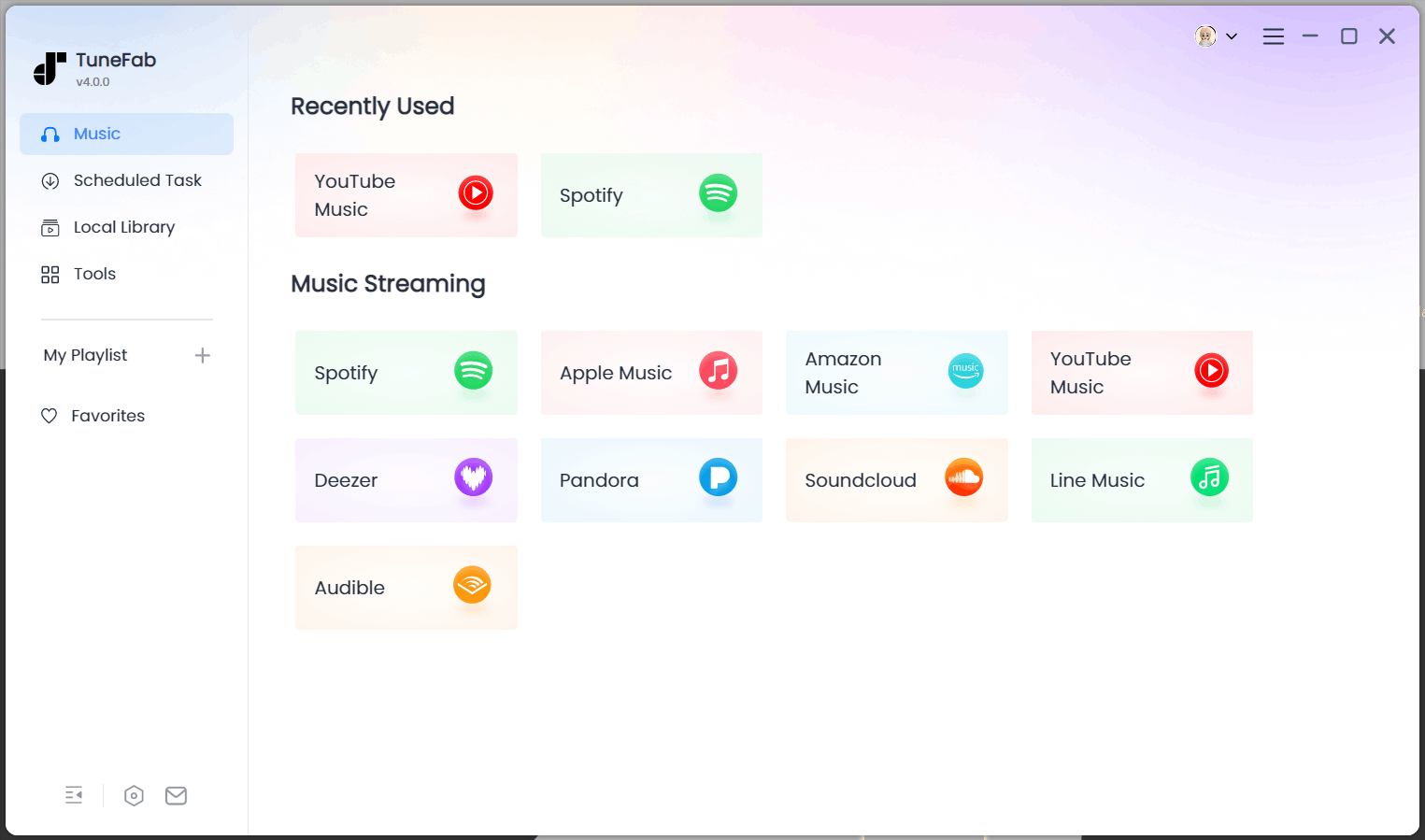
Then, log in to your Pandora account (no matter if you're on a plus, premium plan, or a free trial plan).
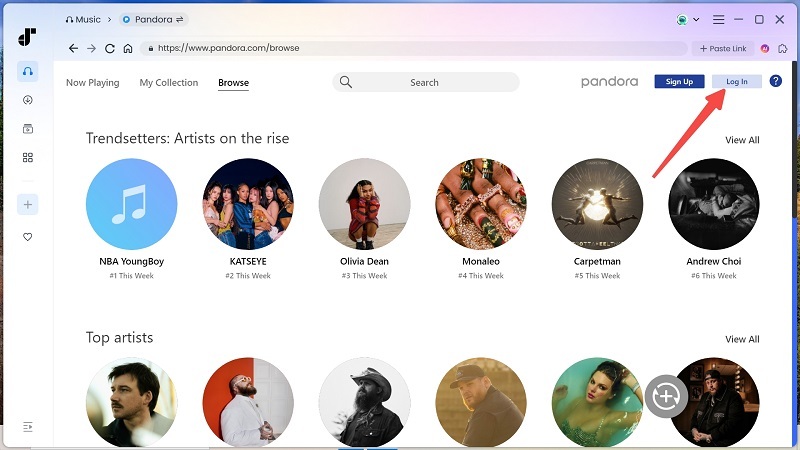
Step 2. Locate your songs and add them to the conversion list.
Go to the playlist or podcasts that include the song you want to convert. Drag the song you want to convert onto the + icon on the right directly. The song will be added to the converting list.
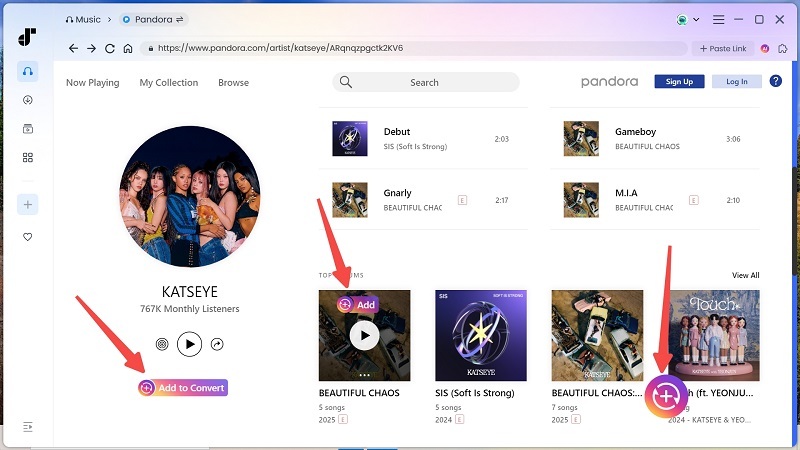
Step 3. Customize output settings (optional)
Before converting, you can select the output format and adjust the output location of the downloaded songs. Once you finish the customization, click the convert icon or Convert All icon at the button on the right side.

Step 4. Check the Pandora Downloads
After the conversion is done, go to the Finished interface and simply click the View Output File button to locate it. And you can put the file on any mobile device you want for offline listening.

FAQs about Listening to Pandora Offline
How to Download Pandora Stations for Offline Listening?
Users subscribing to different plans can download and enjoy different offline mode content. Pandora Plus subscribers can only listen to 4 stations and can not choose stations by themselves, while Premium subscribers can select songs, playlists, stations and so on unlimitedly.
Before we start, remember to turn on offline mode.
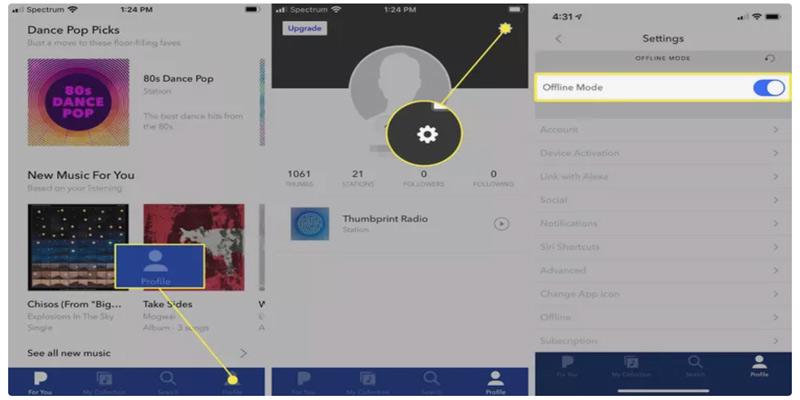
For Pandora Plus subscribers:
Not only your Thumbprint Radio but also your top 3 stations which you've listened to the most from Pandora are downloaded to your mobile device and accessible offline.
For Pandora Premium subscribers:
To download satisfied songs for offline listening, click the Download icon next to them in the Pandora mobile app's My Collection section.
How to View My Pandora Music Offline Collection?
If you're using Wi-Fi or a mobile network on your mobile device and want to see your offline collection, please follow the steps:
1. First, go to My Collection.
2. Click the added bar in the area below the artwork.
3. Choose Show downloads only.
Conclusion
Listening to Pandora offline usually requires a subscription to Pandora Plus or Premium and is restricted to mobile devices. However, with the help of TuneFab Pandora Music Converter, you can download Pandora songs, stations, and any playlists you want, no matter if you are a Pandora Premium subscriber or not. Most importantly, you can download and enjoy Pandora music offline on any device, bypassing the limitations and DRM restrictions of Pandora's native download feature.



