Pandora's stations are custom-made for your taste and mood. Just like a traditional radio, it's great for hands-off listening, and it gets better if you can download Pandora stations offline. Somehow, listeners don't know how to add offline stations on Pandora. Now, here we go. You can even save them forever with Method 1.
Can You Download a Station from Pandora?
Yes, you can listen to Pandora offline under circumstances including:
- Pandora Plus subscribers cannot select stations to download. Instead, Pandora will automatically download three at most of the top stations and Thumbprint Radio under Wi-Fi.
- Pandora Premium and Premium Family subscribers can download music from Pandora that they like, including unlimited stations without licensing restrictions.
- Please note that Pandora only downloads media up to 700MB and will never use the last 500MB. Also, you'll be inaccessible to downloads if your subscription expires. Whether you want to keep stations offline permanently or you're not a subscriber, I have found a possible way to download free Pandora radio stations. Just keep reading.
Method 1. How to Download Stations on Pandora [Without Premium]
TuneFab Pandora Music Converter is designed to help you resolve the above limitations and grasp Pandora songs to your computer as you like. It is a reliable and professional conversion tool that can keep Pandora songs/playlists/albums/podcasts in MP3 format. Thus, you can have flexible offline playback.
In addition, the program is equipped with a built-in Pandora web player. So, you can access and download music from Pandora directly. TuneFab Pandora Music Converter supports batch conversion. With a simple drag-and-drop, you can add playlists, albums, or multiple songs to the conversion list and download them at a time.
Sparkling Features to Explore:
- Without Premium: Download Pandora stations even without a subscription.
- Whatever You Like: Download any stations, songs, playlists, and podcasts.
- Batch Download: Save multiple Pandora stations at 10X rate.
- No DRM: Convert to MP3/M4A/WAV/FLAC and allow transfer to any device.
- Lossless Quality: Keep the original sound quality for offline listening.
To learn more, check out detailed TuneFab Pandora Music Converter Review here.
Downloading Pandora stations is only available for phones and Apple Watches. And these downloads can't be transferred to an external library or device. If you prefer listening to Pandora stations on other devices like MP3 or want to keep Pandora stations permanently, you can make full use of the TuneFab Pandora Music Converter.
Step 1. Download Stations on Pandora Using TuneFab Pandora Music Converter
Click the download button above to download TuneFab Pandora Music Converter. After successful installation, launch the program on your computer. Then, enter the Pandora service.
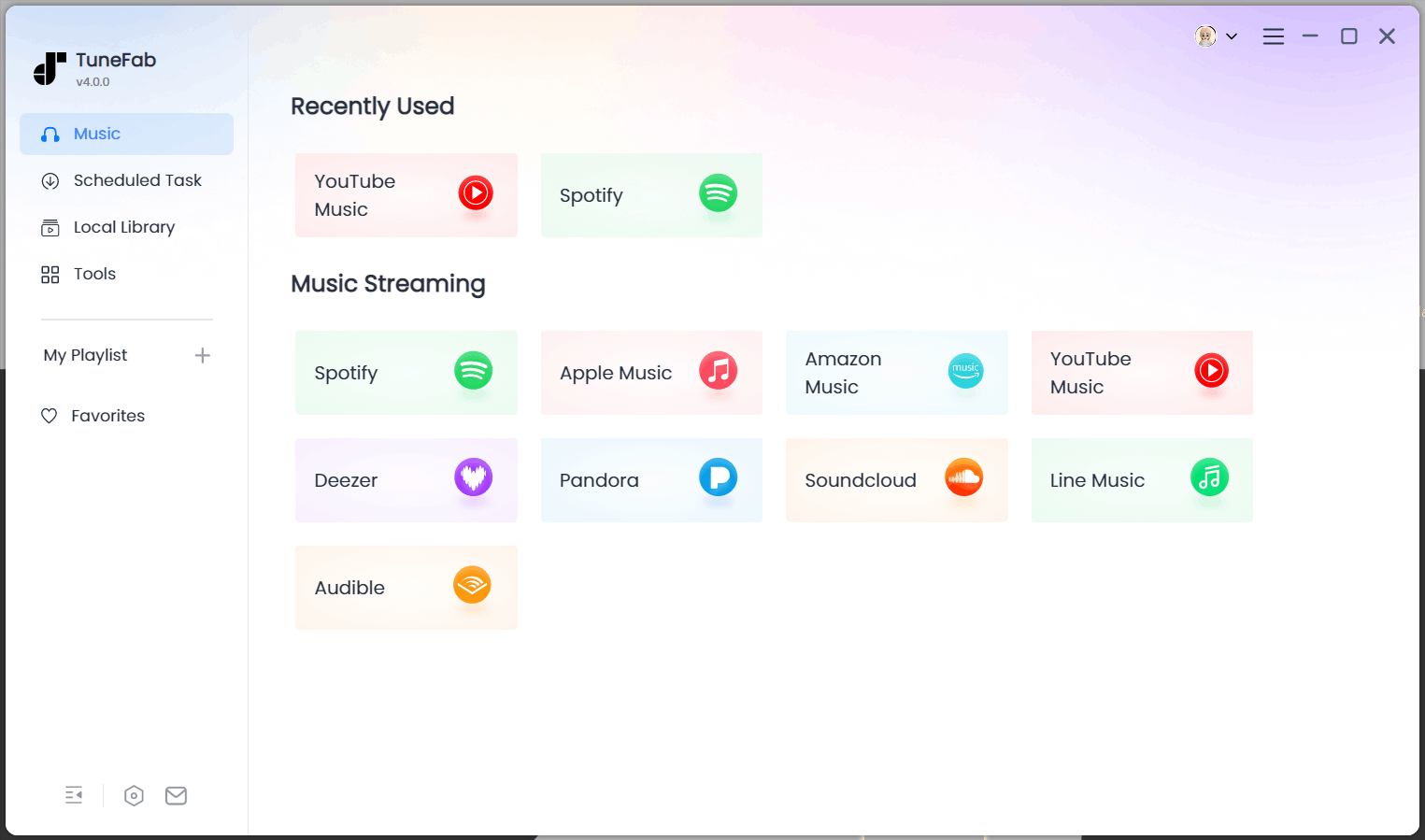
Step 2. Log in to Your Pandora Account
Log in to your account (no subscription is also OK), so that TuneFab can access Pandora music library.
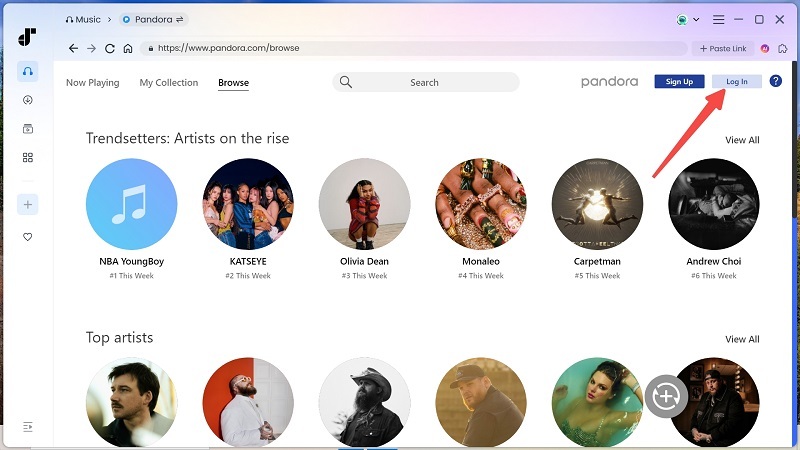
Step 3. Add Pandora Songs to the Conversion List
Once you get the one you want, drag it to the conversion list on the right side of the screen to add it to the conversion list.
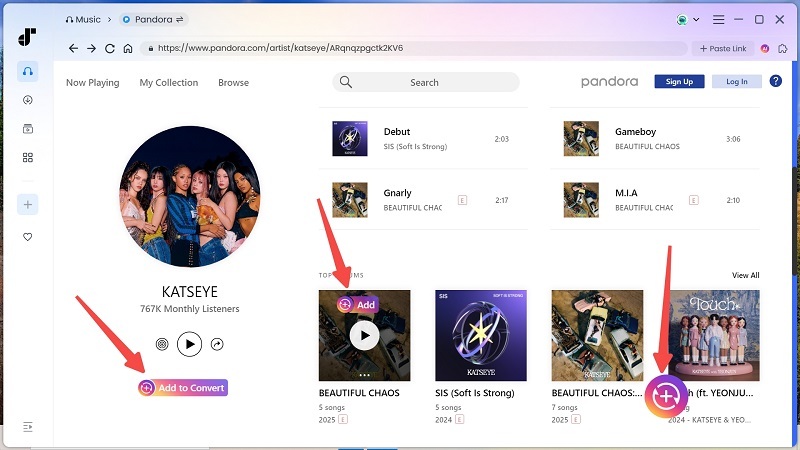
Step 4. Download Pandora Stations to MP3
Select the output format and click the "Convert All" button to start downloading Pandora stations.

Step 5. Find Downloaded Songs
Wait for a few seconds. When it is complete. Go to the "Finished" category to check the downloaded songs.

Method 2. How to Download Pandora Stations on Android/iOS Officially
Pandora's Offline Mode is supported on Android and iOS devices. However, it has many restrictions as introduced above. Now, let's learn how to download Pandora music to your phone, in this case, stations, step by step.
- Pandora Plus subscribers: you cannot choose which stations you'd like available for offline listening. Pandora will automatically download the three stations you listen to the most along with your Thumbprint Radio as long as you enable Offline Mode and connect the device to the network.
- Pandora Premium subscribers: you can get access to unlimited stations, albums, playlists, and tracks as you like from Pandora's library for offline listening.
Download Pandora Stations
Step 1. Open the Pandora app and click Profile from the menu bar at the bottom of the screen.
Step 2. Tap the "Settings" gear icon to reveal more options.
Step 3. Turn on the "Offline Mode" within the Setting page.
- If you are a Pandora Plus subscriber, Pandora will automatically save the three stations you listen to the most and your Thumbprint Radio for offline use.
- If you're a Pandora Premium subscriber, tap "My Collection" and hit the "Download" icon next to the song that is available for offline playback.
Step 4. To view offline stations, tap "My Collection" > "Added" > "Show downloads only".
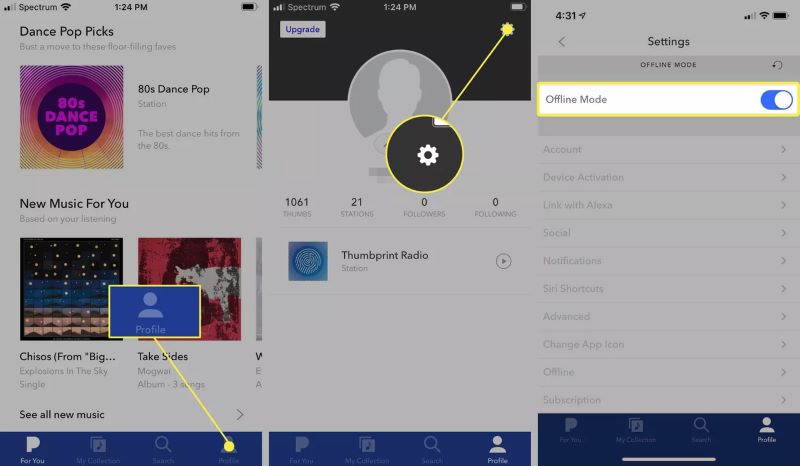
View Offline Station Collections
After downloading Pandora Stations on your device, can't wait to play your downloaded content? Follow the steps below to access them.
Step 1. Open the Pandora app and head to "My Collection" to view your stations.
Step 2. Tap the "Added" bar underneath the artwork.
Step 3. Select "Show downloads only". So your downloaded station collections will be sorted out.
Remove Stations You Have Downloaded
If you don’t like one of the downloaded Pandora Stations and want to remove it, just follow the steps to delete it.
Step 1. Follow the above steps and click "Show downloads only" to access your downloaded stations.
Step 2. Select the station you'd like to remove and tap Downloaded to remove it from your offline collection.
Comparison of Methods to Download Pandora Stations
Each method has its silver points. To help you find out the best way to download Pandora Podcasts, Stations, and songs. You might as well check out the comparison table below to set your mind clear.
| Subscribe to Pandora | Download Content | Speed | Format | Expiration | |
| TuneFab Pandora Music Converter | × | Unlimited | 10X | MP3/M4A/WAV/FLAC | × |
| Pandora App (Premium Subscribers) | √ | Up to 700MB | 1X | Encrypted | √ |
FAQs About Downloading Music from Pandora Stations
Why can't I download Pandora station?
To download Pandora stations, you need to make sure to subscribe to Pandora Plus, Pandora Premium, or Pandora Premium Family and that your device has enough space.
Downloading Pandora stations are available to paid Pandora users. Pandora-free users are only allowed to listen to songs and podcasts. If you are a free Pandora user, you can’t download Pandora station straight from the app (unless you use third-party tools like TuneFab Pandora Music Converter).
After you update to Pandora Plus or Premium and enable Offline Mode within Pandora, Pandora will download as many songs from your top three most-played stations as it possibly can. But if your mobile device has insufficient storage available, Pandora will stop automatically downloading your stations.
Why isn't Pandora downloading stations?
If you're downloading stations on the Pandora app, you should check
- Are you a Plus or Premium subscriber?
- Is Offline Mode enabled?
- Is your Wi-Fi or cellular data working well?
- Do you have enough device storage of over 500MB?
- Does the station have licensing restrictions?
Also, you can download Pandora music to your computer instead via Method 1.
How many stations can you have on Pandora?
If you want to create stations, it has a limit of about 250 stations on an account. If you want to download Pandora music station, the maximum storage is 700MB.
How long does it take Pandora to download offline stations?
There's no single fixed time based on the number of stations, how much audio each station requires, your Wi-Fi speed, and how much free storage your device has. It may take a few minutes or longer on a slow connection.
How to change downloaded stations on Pandora?
As for Pandora Plus subscribers, you cannot change downloaded stations, but you can remove the previous downloads and let it automatically download the top 3 stations again. If you're a Premium subscriber, you can go to "My Collection" > "Added" > "Show downloads only" on the app and delete what you want to change.
Conclusion
In short, Pandora App allows Premium users to download stations from Pandora as they like of up to 700MB. However, the downloaded stations are DRM-protected. That's why TuneFab Pandora Music Converter outperforms. Even without a Pandora subscription, it can rip Pandora music, including stations, playlists, songs, and podcasts to MP3, M4A, WAV, or FLAC without any restrictions. Better try than never!



