Pandora is a popular music streaming service that creates personalized "radio" stations with millions of song recommendations. However, listening offline, whether traveling or without the internet, requires downloading songs in advance.
While only subscribers can officially download songs for offline listening, free users can also save Pandora music with a few extra steps. In this article, we'll introduce 3 easy ways to help you download music from Pandora without a subscription to listen to offline anywhere.
Related Articles:
- Can You Download Pandora Songs for Free Without Premium?
- Method 1. Download Music from Pandora Without Premium via Music Converter 🔥
- Method 2. Download Pandora Music for Free with Chrome Extension
- Method 3. Download Pandora Music with Pandora Premium Free Trial
- A Comparison of Different Pandora Music Free Download Methods
Can You Download Pandora Songs for Free Without Premium?
To download music from Pandora for free, you'll need to find the right method.
If you're new to Pandora, a 30- to 60-day free trial offers access to Premium features, including offline listening. However, after the trial, downloaded content will only be accessible with a paid subscription.
Without the trial, downloading music requires a subscription to Pandora Plus or Pandora Premium (including discounted Family, Student, or Military plans) for $9.99 to $14.99 per month.
But don't worry! Whether you're a Pandora subscriber or using a free account, the following methods will help you easily download Pandora songs for free.
How to Download Music from Pandora Without Premium via Music Converter
TuneFab Pandora Music Converter is the tool you'll need. It is an easy-to-use music converter, which is designed to download Pandora music to normal formats like MP3、M4A、WAV without DRM protection, no matter which plan you log into. By downloading Pandora Music to computer, you can then keep them playable permanently or move Pandora Music to USB, MP3 player, or any device, even if your subscription expired.
100% Secure
100% Secure
Key Features of TuneFab Pandora Music Converter:
● Remove DRM protection: Pandora song downloads are not restricted on the playing device.
● Various output formats: Convert Pandora's music to MP3, WAV, FLAC, AIFF, and M4A (AAC & ALAC Codec) files.
● Support batch conversion: Achieve adding the whole playlist or podcast to the list with one easy click.
● Preserve ID3 metadata: Retain the album title, artist, and date for convenient classification management.
● High-efficiency music conversion: 35x faster conversion speed of downloading media such as music and podcasts.
● Customizable audio parameters: Freely choose parameters like sample rate and bitrate.
Here's the tutorial on how to use TuneFab Pandora Music Converter to download Pandora songs.
Step 1. Log into your Pandora account
After installing TuneFab Pandora Music Converter, you'll see the in-built Pandora web player, and then open it and sign into your Pandora subscribed account
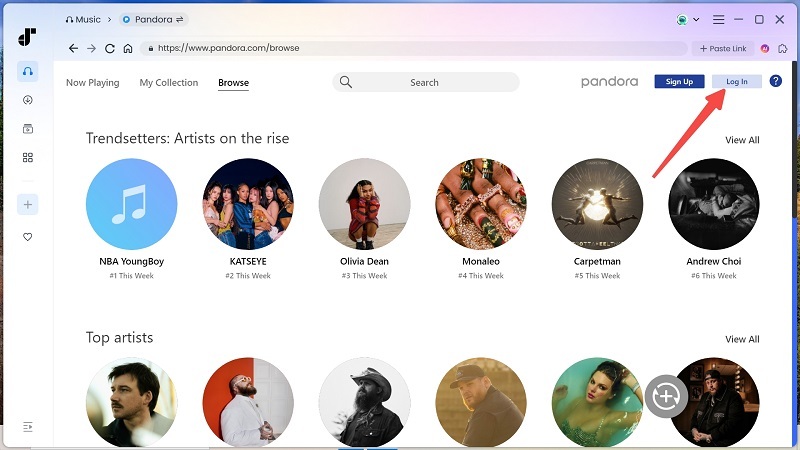
Step 2. Drag Pandora songs/playlists/albums/podcasts to convert
Find your favorite songs or playlists, and then drag them to the conversion bar on the right side.
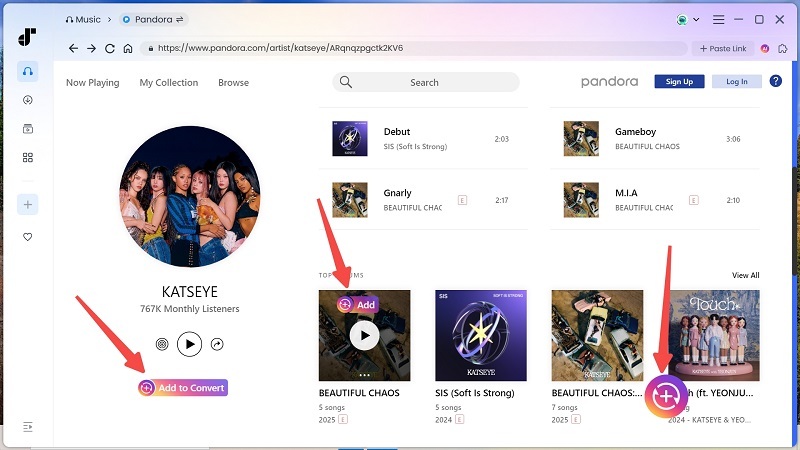
Step 3. Set your preferences (optional)
If you have further demands, click the "three lines" icon on the top right corner. Then a popped window would appear for you to choose sample rate or bitrate. Just choose whatever you like.
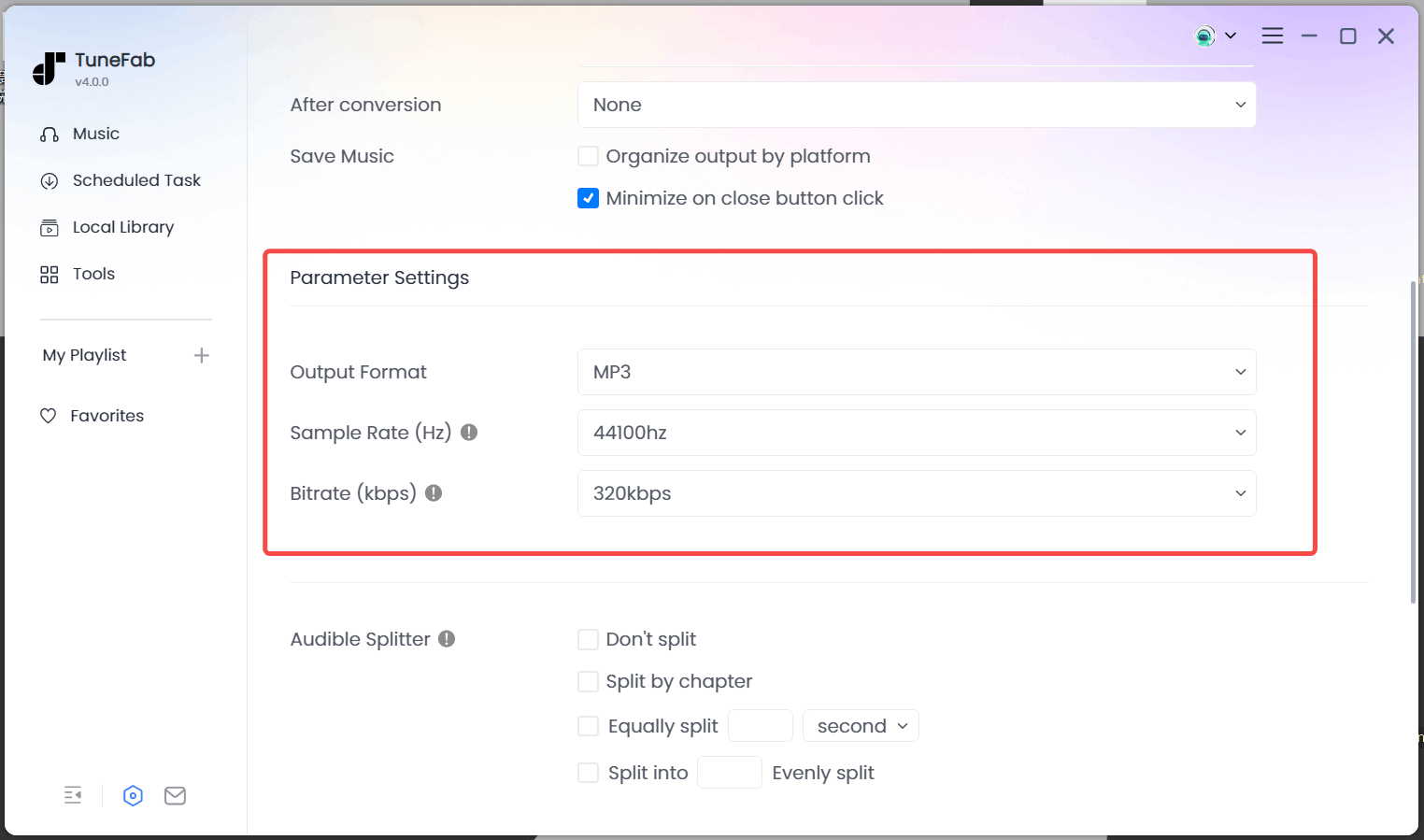
Step 4. Choose Pandora output format
You can go to the "Output Format" button, which is circled by the red line, to select your favorite format. You can choose MP3, M4A, WAV, and FLAC formats.

Step 5. Download Pandora songs without premium
Click the "Convert All" button in the bottom right corner or the “Convert” to download Pandora music step-by-step. In the meantime, the converting process is started.

Just wait for a few seconds, you can check the downloaded songs in the "Finished" column. Then, it's time for you to get Pandora downloads to mobile phones or anywhere you want to enjoy unlimited offline payback!

How to Download Pandora Music for Free with Chrome Extension
Another way is to use a Chrome extension called Pandora Download Links, which is totally free. With it, you can download Pandora's music when they are playing on Pandora. However, you should note the precondition that you must use the Google Chrome browser because the extension is only available in the Chrome web store.
The operation is quite easy, you just need to add it to your Google Chrome, and start the downloading process right away. Let's work out the specific procedures.
Step 1. Install Pandora Download Links
Go to the Chrome web store and find this extension. Then add it to your Google Chrome.
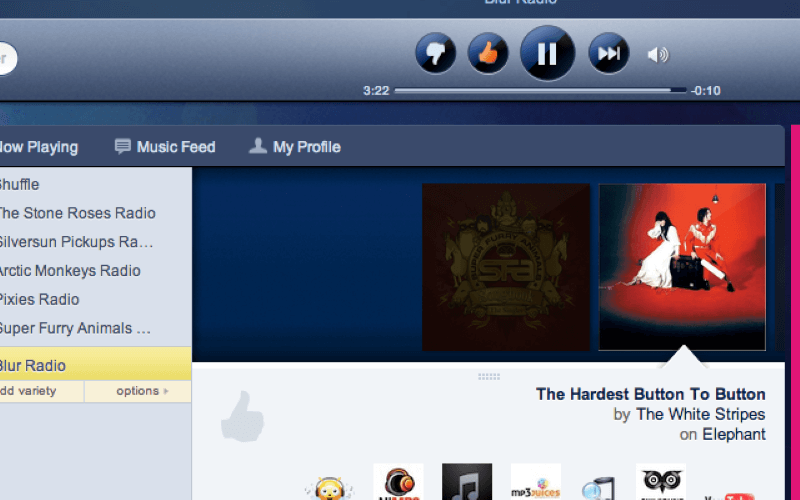
Step 2. Start downloading Pandora's music
Open Pandora's web player and log into your account. Play the music you want to download, and then you'll find a "download" button next to the song. Just click it to download the song on your computer.
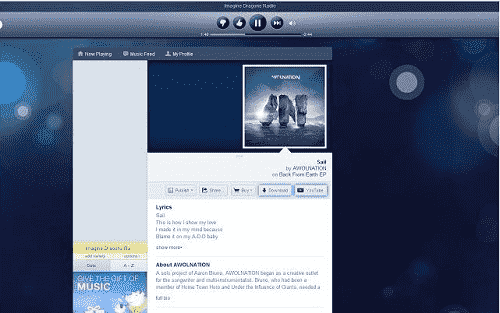
How to Download Pandora Music with Pandora Premium Free Trial
As we talked about before, if you are a new user of Pandora, you can receive a free trial to unlock Pandora's premium features, like skipping songs and listening to Pandora songs offline. Additionally, if your free trial is for the "Plus" plan, then Pandora will automatically download three of your top stations to start you up.
Before you start, it should be noted that the offline feature is only available on the iOS/Android app, not on Pandora's desktop program. Here's how to download Pandora Music with a free trial without premium.
Step 1. Launch the Pandora app, and log in to the account with the free trial of Pandora Plus or Pandora Premium.
Step 2. Browse the app and find the playlist, album, or station you want to download. Tap on the playlist or album to open it, and tap the download icon (usually a downward arrow).
Step 3. Once the download is complete, go to "My Music" and check your downloaded content. You'll find your downloaded songs and albums under the "Offline Music" section.
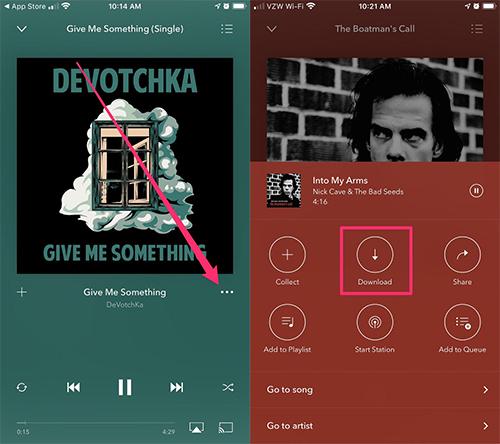
A Comparison of Different Pandora Music Download Methods
Now, let's check the table below to decide which way is suitable for you to choose.
| Download Pandora with TuneFab Pandora Music Converter | Download Pandora with Chrome Extention | Download Pandora with Premium Free Trial | |
| Output Quality | Lossless high-fidelity sound quality | Low sound quality | Original quality |
| Success Rate | Stable and high success rate | Some bugs and errors often occur | Stable |
| Output Format | MP3, WAV, FLAC, AIFF, M4A | MP3 | DRM-protected format |
| Downloads if subscription ends | ✅ | ✅ | ❌ |
| Downloadable content | Stations, podcasts, albums, songs and playlists | Albums, songs, and playlists | Stations, podcasts, albums, songs and playlists |
| Price | Free version provided | Free | Premium subscription required |
Conclusion
To sum up, this article provides you with two methods to help download Pandora's music without premium. From a more comprehensive perspective, no matter the output quality, output formats, or downloadable content, TuneFab Pandora Music Converter offers better service than the Chrome extension. Now, let's try out TuneFab Pandora Music Converter, and it won't let you down!
100% Secure
100% Secure



