The Surface Pro 4, a tablet product that runs 64-bit Windows 10 Pro, was launched by Microsoft and is the fourth generation of the Surface Pro series. The Surface Pro 4 and Surface Book were released on October 6, 2015. It can be used as a replacement for both laptops and tablets. It runs a Windows 10 operating system with a thickness of 8.4 millimeters and a battery life of up to nine hours.
Part 1. Why Surface Pro 4 Can't Play iTunes Movies
According to DisplayMate inspection report, The screen display performance of Microsoft Surface Pro 4 breaks the record of the original LCD tablet computer and has the top display capability in the tablet computer. This means that the Surface Pro 4 can achieve very accurate and high performance display effects at the professional level. And the display effect will be truly enjoyable for users.
If you've recently purchased a Microsoft Surface Pro 4, in order to optimize your viewing experience, you'll want to transfer a lot of your purchased or rented iTunes Movies to the Surface Pro 4.
Yet, the Surface Pro 4 can't play iTunes Movies, like it’s previous models. The content purchased from the iTunes Store is protected by Apple's "FairPlay" DRM protection. You can only play them on Apple authorized devices rather than on Microsoft Windows phones or tablets. To resolve the problem you must remove the DRM protection from iTunes with a third-party program. TuneFab M4V Converter is such a professional DRM Removal tool for you.
Part 2. Tutorial - Play iTunes Movies on Surface Pro 4
TuneFab M4V Converter must be your best choice. It can help you to convert any iTunes M4V files to MP4 easily with lossless quality at Max 30X faster speed. Using this program, you are allowed to optionally choose the particular audio track or subtitle for output video. Highly compatible & lifetime free update are also amazing features of this program. Here are four steps to convert iTunes Movies to the Surface Pro 4.
Step 1. Download and Install TuneFab M4V Converter
Before the first step, please confirm that your installed iTunes is the latest version. After installing TuneFab M4V Converter, please run it on your computer. Your iTunes account and playlist will be automatically synchronized to TuneFab M4V Converter.
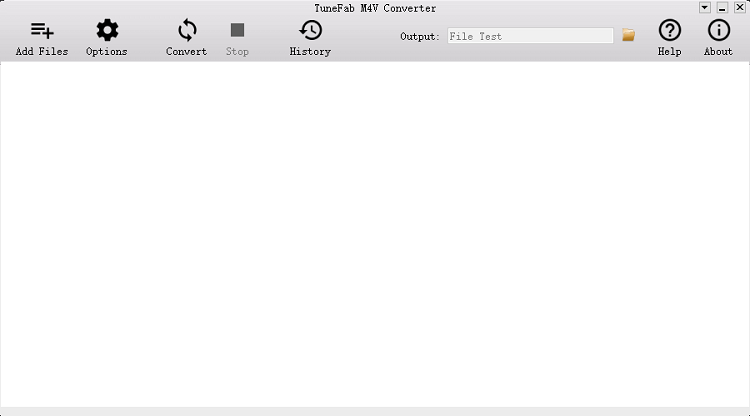
Step 2. Import DRM-protected iTunes Movies
Click on the button "Add Files" on the menu bar to browse the iTunes Movies you have purchased or rented from iTunes store, and select those you want to convert to Surface Pro 4 for watching.
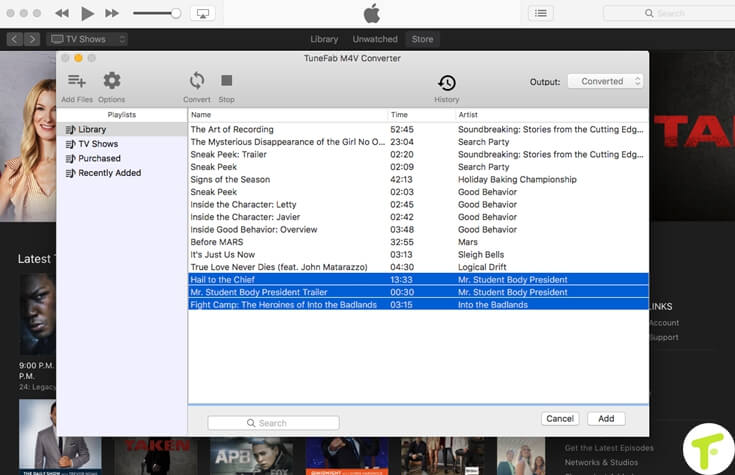
Step 3. Choose Output Profile
Microsoft Surface Pro 4 can play videos in MP4 format well and the TuneFab M4V Converter has set MP4 as the default format for you. Click on the button "Options" and specify the folder path in the pop-up window, you can customize the output folder to save the conversion files.
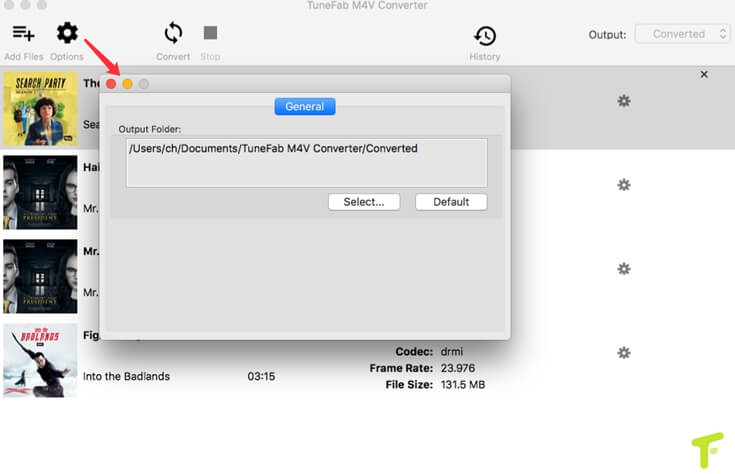
Note: You can select a file and click the "Settings" button on the right to keep the preferred track and subtitle in the output file. If you don't care about it, you can skip this step.
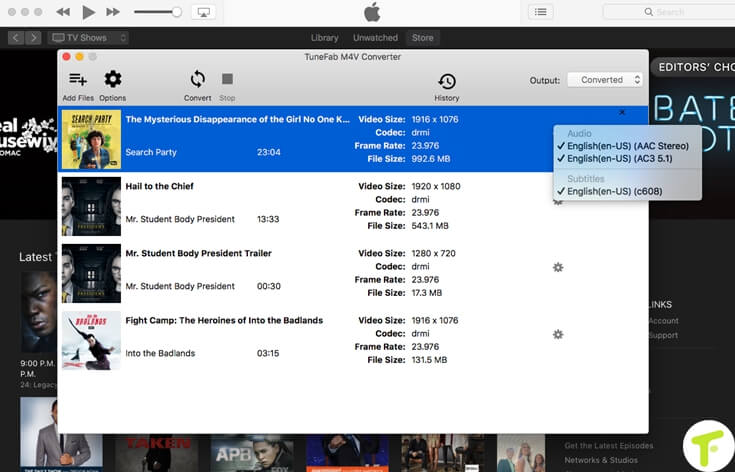
Step 4. Start the iTunes Movies to Surface Pro 4 conversion by clicking the convert button
Clicking the convert button is the last step to convert iTunes Movies to Surface Pro 4. It won’t take your much time.
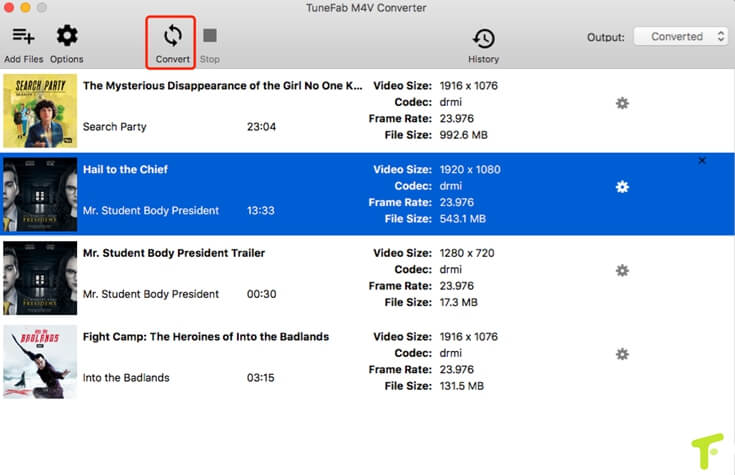
After the conversion is completed, you can transfer the converted movies by connecting the Surface Pro 4 tablet to your computer. What’s the next? Download TuneFab M4V Converter and try it. Then you can enjoy your movie freely.













