It is much easier to play Apple Music without any Apple device and even without iTunes. But when it comes to playing iTunes movies outside Apple's ecosystem, things become a bit complicated. iTunes movies are wrapped in Apple's proprietary M4V format and attached with DRM copy protection as well. This is also the reason why normal M4V to MP4 converters cannot work with iTunes M4V videos.
Therefore, if you want to watch iTunes movies offline on devices such as Android smartphones, tablets, and Xbox, you need some professional tools. But with so many iTunes movie converters on the Internet, what are the best iTunes movie converters in 2020? In this article, you may get to know them. Contents include introductions of each converter, their highlighted features, the pros and cons, and also a brief comparison of these iTunes movie converters. Let's take a look.
Recommended Reading: Top 8 Best DRM Removal Freeware & Shareware (2020)
Part 1. When Do You Need an iTunes Movie Converter?
The biggest advantage of having an iTunes movie converter is that you can break the DRM restriction of time and space. As long as you save your DRM-free iTunes movie purchases locally for backup, basically, you can watch them offline on any device at any time and anywhere.
For instance, before you go to places that are out of Wi-Fi coverage, and streaming is obviously not an option, you can save a DRM-free copy in a non-Apple product and don't need to be bothered by the authorization issue.
Also, if you consider switching to other video platforms to collect digital movies, you might be annoyed by the fact that your previous iTunes purchases cannot be transferred to the new platform. And you cannot screen record these iTunes movies because of the encryption. Movies Anywhere can help cross-platform users. But what if you are in a country or region without Movies Anywhere? Under such circumstances, an iTunes movie converter helps you out.
Note: Do bear in mind that the converted DRM-free iTunes movies are for personal use only, do not distribute or use them for commercial.
Part 2. Top 6 iTunes Video Converters Reviews
No.1 TuneFab M4V Converter
Price: $39.95
If you are looking for a powerful yet easy to use iTunes movie converter, TuneFab M4V Converter is no exception. It focuses on the DRM removal job and efficiently convert the iTunes M4V videos to MP4 videos that enjoy great compatibility. Also, you don't have to worry about software bloat, because this converter is really lightweight and doesn't include any unnecessary features that will affect your experience.
In addition, the software is straightforward to use. It has a clear user interface. Even without guidance, you can quickly grasp it and start the conversion.
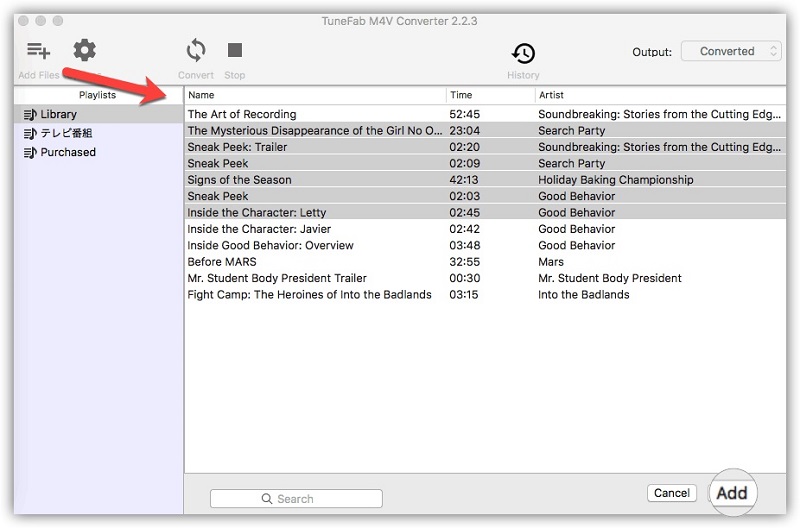
Speaking of the output quality, TuneFab M4V Converter is able to maintain the original playback quality of your 1080p or 720p HD iTunes movie. Even the Dolby Digital 5.1 track, subtitles, closed captions, and audio descriptions can be kept in the output video. You can manually select the tracks and subtitles you need from the available options.
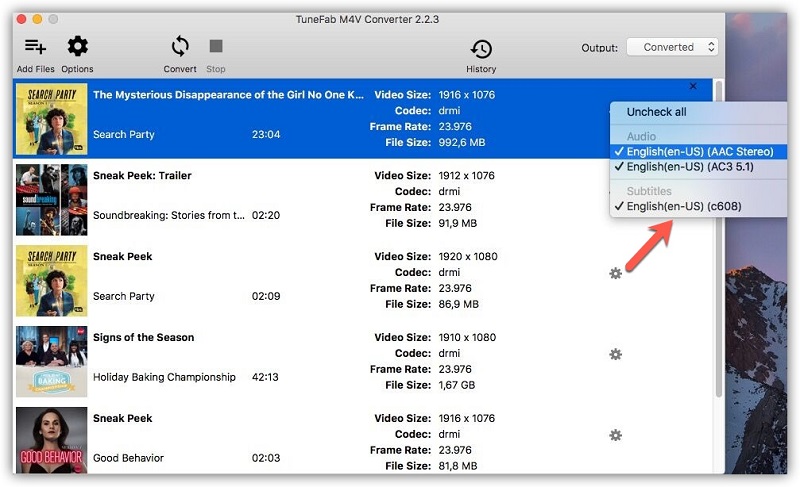
When it comes to conversion speed, it largely depends on the length of time of your source file and your Internet speed. After conversion, you can get a nearly lossless MP4 video that can be played on almost all popular devices.
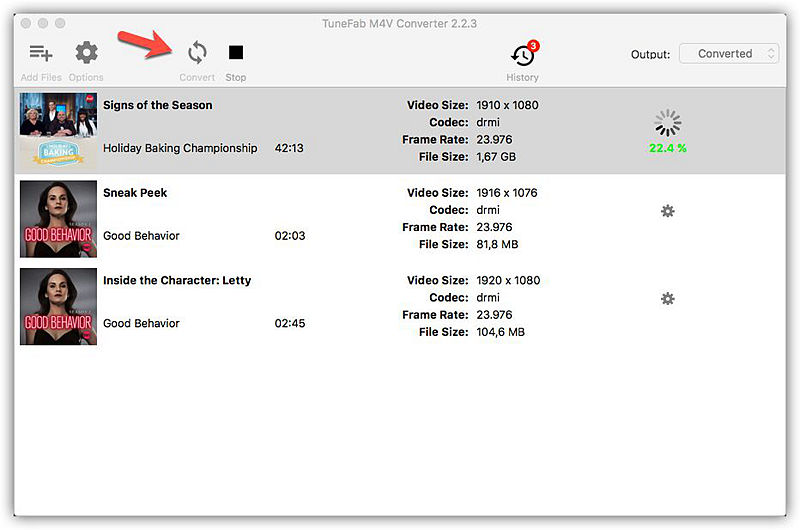
Pros & Cons of TuneFab M4V Converter
Pros:
* Works on both Mac and Windows
* Easy to operate
* Batch convert your iTunes
movie at quick conversion speed
* Converts iTunes videos without quality loss and keeps AC3 tracks and
subtitles
* Removes DRM from iTunes videos including movies, TV shows, and music
videos
Cons:
* Limited output options
* macOS 10.13 – 10.15 are not supported
No.2 TunesKit M4V Converter
Price: $44.95
If the selection of multiple output formats is your major concern, then don't miss out on TunesKit M4V Converter. It provides a wide variety of format options to convert your iTunes videos. Considering different needs for users, the converter allows you to customize codec, resolution, frame rate, and bit rate for your output video. With a few clicks, you can easily convert your iTunes videos to MP4, unprotected M4V, AVI, MKV, and other popular video formats.
The other highlighted feature is that this iTunes M4V Converter even has a built-in video editor that enables you to trim, crop, or rotate your original iTunes video before you start the converting process.
Also, according to TunesKit's site, its conversion speed can be up to 30X faster, which is relatively high and making it really competitive in the market.
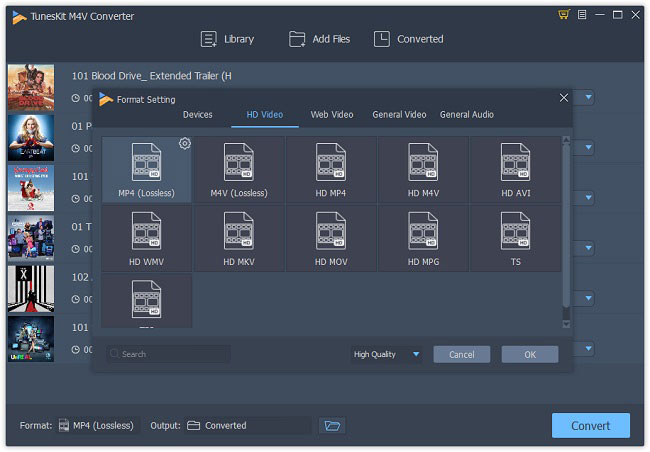
Pros & Cons of TunesKit M4V Converter
Pros:
* A wide selection of output formats
* Sleek and intuitive screen
* Useful
editing feature
* Supports convert both iTunes videos and local videos
files
Cons:
* Free-trial version only converts the first 3 minutes of each iTunes
videos
* The Mac version doesn't compatible with macOS 10.13 High Sierra or above
No.3 NoteBurner Video Converter
Price: $44.95
Another ideal option for getting rid of Apple's FairPlay DRM from iTunes movies should be NoteBurner Video Converter. In terms of output format, the converter offers you many choices of profile that you can decide the suitable output settings for the output videos. Basically, you can select the optimum output setting according to the device that you are going to play the converted iTunes movie.
Just like the above converters, TuneFab and Tunesit, when you import iTunes movies to the converter, each of the movies will be categorized with a detailed info tab so that you can conveniently know the information including video size, codec, frame rate, and file size. Also, the software supports multiple languages, which is quite user-friendly.
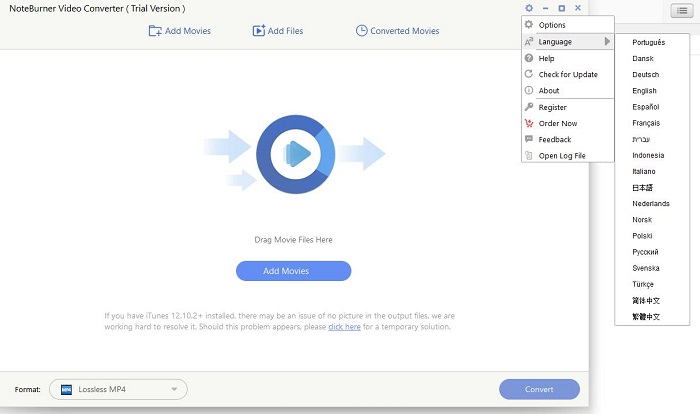
Pros & Cons of NoteBurner Video Converter
Pros:
* 20X conversion speed
* Supports multi-language interface
* Shows video info
on the importing screen
* Batch decrypt iTunes movies and TV shows
Cons:
*
Free-trial moved is limited to convert 1 minute only for each video
* The Mac version is only compatible
with 10.8 – 10.12
No.4 M4VGear Converter
Price: $44.95
Very similar to Noteburner, M4VGear Converter is another software that has a good performance on unlocking iTunes movie DRM. Not just works with iTunes videos, you can also add your local video files to the converter and use it to convert to another format that suits your need. It also provides several video parameters allowing you to customize your output settings.
What is more, M4VGear even has an ID3 tag editor, making it stands out from other converters. You are free to change the artwork or edit the meta tags for your iTunes videos according to your preferences.
However, some random errors occur in the software during my test. For instance, the output format has no picture on Windows running iTunes 12.10 and above. To solve this issue, it is advised to downgrade iTunes to successfully convert the iTunes videos.
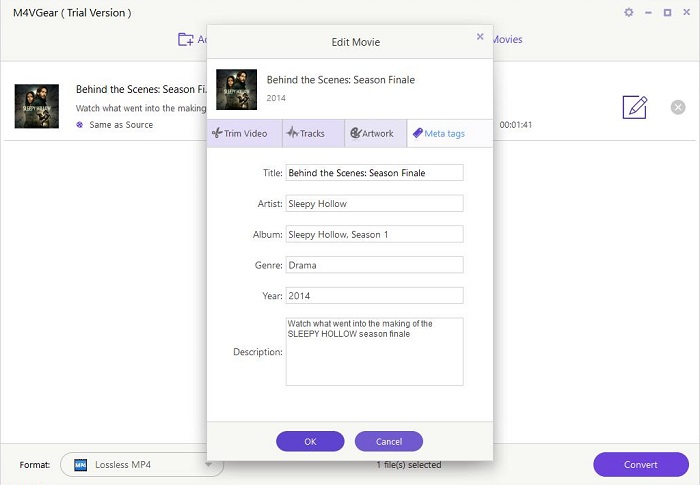
Pros & Cons of M4VGear Converter
Pros:
* Helpful ID3 tag editor
* 20X faster conversion speed
* Easy-to-use
interface
* Preserves original audio tracks and subtitles
Cons:
* Windows
running iTunes 12.10.2+ should be downgraded for a smooth conversion
* Converts 1 min of each video in
the free-trial version
No.5 DVDFab DRM Removal for Apple
Price: 1-year license $44.9 / 2-year license $53.0 / Lifetime $74.9
DVDFab is an all-in-one media tool that includes burner, DVD and Blu-ray ripper, video converter, and even DVD creator. To simple conclude, it is a powerful yet utilitarian program. A less-known utility in the roundup program is the DRM removal tool for Apple.
Furthermore, it needs to be mentioned that DVDFab's DRM Removal for Apple can not only remove DRM from iTunes movies but also get rid of the DRM encryption from Apple M4P music. All the conversion process is lossless and the DRM in both your iTunes purchase and rentals can be deleted completely and permanently.
Besides, there are also a lot of features that allow for precise control of video conversion, including cropping, advanced filtering, and codec adjustment. Therefore, it may take a while for newbies to get familiar with all the features, but the output is worth it.
Well… With so many features included, you may not be surprised that the price of DVDFab DRM Removal for Apple is also the highest among all these iTunes Movie DRM removal tools.
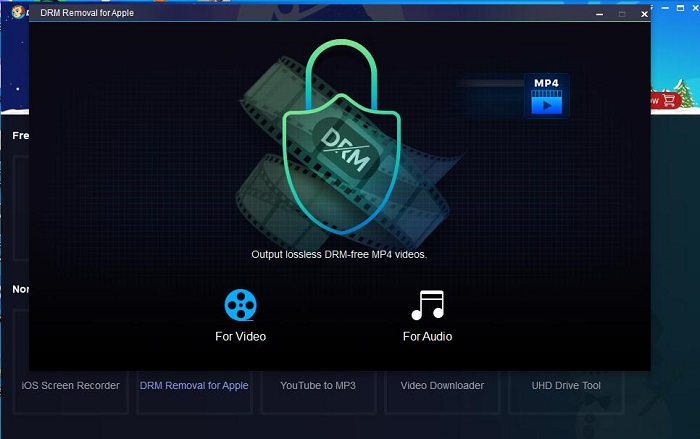
Pros & Cons of DVDFab DRM Removal for Apple
Pros:
* Lossless convert iTunes movies to MP4
* Delete DRM forever
* Advanced
control options for converting your iTunes videos
* Excellent format
support
Cons:
* 30-day trial
* Videos contain watermark in the trial
version
* Only supports converting to MP4 and M4A formats
* A bit expensive
No.6 DRmare M4V Converter
Price: $44.95
You may find out DRmare M4V Converter has a lot in common with the converters that are listed before. This is also a clean yet powerful iTunes movie converter. Available for Mac and Windows, DRmare helps you quickly batch convert your iTunes movies and TV shows.
The optimized interface enables you to know the basic information of your iTunes purchases in multiple parallel converting threads. You can either choose to convert your encrypted iTunes movies to common video formats such as MP4, MKV AVI or extract the audio and convert the movie to MP3, AAC, FLAC, and other formats. All these can be simply achieved with just a few clicks.
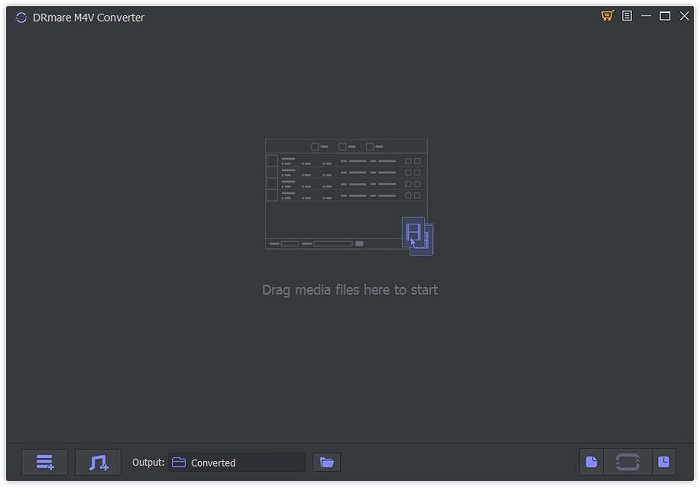
Pros & Cons of DRmare M4V Converter
Pros:
* Utilitarian UI design
* Built-in editing tools
* Multiple format
support
* 20X conversion speed
Cons:
* The trial version can only convert the
first 3 minutes of each video
* Mac version only supports 10.9 – 10.12
Part 3. A Comparison to the 6 Popular iTunes M4V Video Converters
To help you tell the differences among these 6 best iTunes movies converter and their highlighted features, here is a comparison chart for you to make decisions.
| TuneFab M4V Converter |
TunesKit M4V Converter |
NoteBurner Video Converter |
M4VGear Converter |
DVDFab DRM Removal for Apple |
DRmare M4V Converter |
|
|
Supported OS |
Windows & Mac |
Windows & Mac |
Windows & Mac |
Windows & Mac |
Windows & Mac |
Windows & Mac |
|
Supported Output Format |
Only MP4 |
Multiple popular video and audio formats |
Most common video and audio formats |
Widely-used media file formats |
MP4 in video and M4A in audio |
11 video formats and 16 audio formats |
|
Output Quality |
Keeps 100% original quality |
Saves lossless quality |
Retains original quality |
Preserves original quality |
Lossless |
Preserves original quality |
|
Conversion Speed |
15X |
30X |
20X |
20X |
Not Mentioned |
20X |
|
Convert local file |
YES |
YES |
YES |
YES |
YES |
YES |
|
Easy to Operate |
YES |
YES |
YES |
YES |
NO |
YES |
|
Highlighted Feature |
Lightweight |
Basic editing feature |
Supports multiple languages |
Useful ID3 tag editor |
Roundup professional tools and advanced features |
Basic editing features |
|
Price |
$39.95 |
$44.95 |
$44.95 |
$44.95 |
$44.9-$74.9 |
$44.95 |
Generally speaking, all of them can satisfy your need. But to make the best use of these converters on Windows, you should downgrade your iTunes to version 12.9. And pitifully, few of them support macOS 10.13 High Sierra or above.
All in all, if you want an iTunes video converter that is lightweight yet stably working, TuneFab M4V Converter can meet your most needs. And it is the most cost-effective option. To save more money, it even offers you an iTunes Converter Bundle which costs $67.92 with the professional TuneFab Apple Music Converter included.
But if you do care about the diversity of output formats, converters such as TunesKit and DRmare are great and even have editing features. Besides, the TunesKit one has the quickest conversion speed.
For people who want to well manage the converted files, M4VGear's ID3 tag editor feature is amazing. And if all you want is a powerful program integrated with many tools and features, don't go wrong with DVDFab. A pricy one, but should not let you down.
Summary
Above all are the 6 best iTunes movie converts that you should not miss out.
Essentially, a good iTunes Movie Converter should achieve such goals:
* Remove DRM from iTunes movies
* Change the iTunes movie to a format with good compatibility
* Let you watch iTunes movie on any device
And hope this review helps you find the one that meets your expectation. Just don't hesitate to download the free trial version and give a shot.













