As one of the best music streaming services today, Deezer enjoys a great reputation and is increasingly serving more global users with its smooth and high-quality music streaming functions. However, it turns out to be quite disappointing when you are happy to get started with Deezer, but only be informed that "Deezer is not available in your country", as the service is only launched in limited countries and regions currently.
Is there any way to bypass regional restrictions and use Deezer services no matter what country you are staying in? The answer is definitely positive! In this post, 4 easy tricks will be introduced to help you get rid of Deezer not available in your country, and enjoy music streaming without any restriction! Please scroll down and read now.
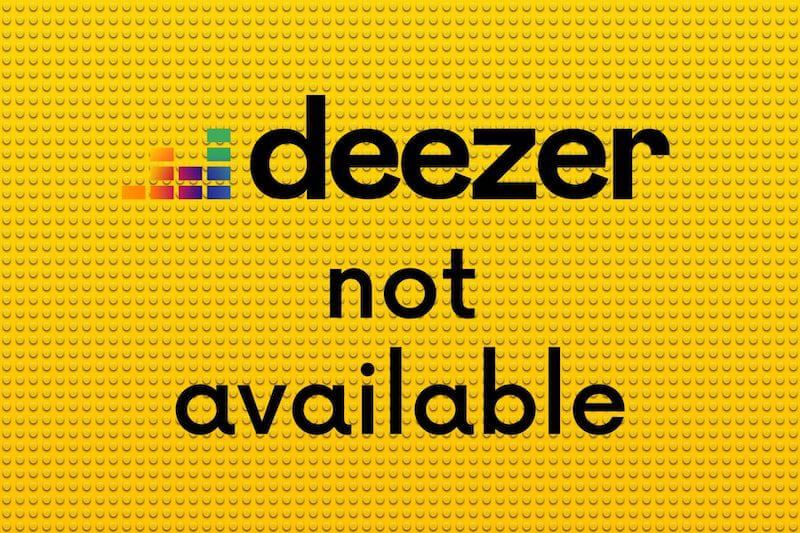
What Countries Is Deezer Available In?
Even though Deezer is developed as a global music streaming service, it is not supported in all countries. Therefore, when you are staying in a region where Deezer hasn't covered to deliver services, you will get the Deezer not available in your country error message.
Currently, Deezer has announced the launch of its accessibility covering over 185 countries in the following regions:
● Africa
● Asia
● Oceania
● Europe
● North and South America
You are able to check detailed countries that Deezer is now available in from the official page here. In the future, Deezer will definitely plan to add more to deliver high-quality music streaming services to more global users.
3 Quick Methods to Fix Deezer Not Available In Your Country
Before Deezer enables its services in your country, you need some workarounds to bypass geo-blocking to access Deezer and stream music on it. Therefore, here provide 3 general quick solutions to help you fix Deezer not available in your country effortlessly. Please scroll down and master how they work.
Solution 1. Use A VPN
To access Deezer in countries where it doesn't support, VPN is one of the most popular methods that many users will try. By enabling a VPN service on your device, the real IP address will be hidden, then the tool will allocate traffic from other servers for you. At this time, Deezer will recognize the virtual ID address and determine whether to enable the service accessibility, easily solving the Deezer not available in your country problem.
Therefore, you only need to select a VPN service, install the program and subscribe to it. Then by selecting to connect with the servers whose countries are supported by Deezer, then you will no longer be blocked by Deezer and it is also possible to access its high-quality music streaming services.
Here are some of the most high-ranking VPN service providers you can try:
● ExpressVPN
● NordVPN
● Surfshark
● CyberGhost
● IPVanish
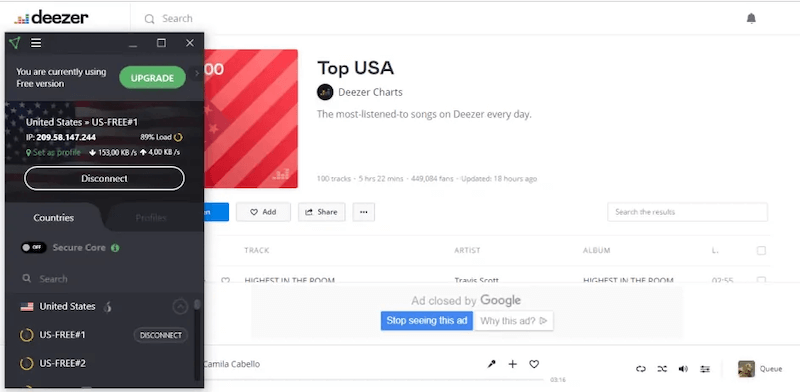
Solution 2. Use Proxy Server
Similarly as VPN, a Proxy Server also functions to route the traffic to another location, faking your IP address to make Deezer believe that you are staying in regions that it supports. On the Internet, you can find some Proxy Server services to use without any charge. Nevertheless, these free options are unstable, which can result in pretty low speed and fail to deliver you a smooth Deezer Music streaming experience.
For those paid Proxy Server services, you can probably try:
● Residential Proxies
● Shared Datacenter Proxies
● Mobile Proxies
● Dedicated Datacenter Proxies
● Rotating ISP Proxies
Once you select the Proxy Server, you can follow the general procedures below to bypass regional restrictions and fix Deezer not available in your country easily:
1. Open the Proxy Server in the browser.
2. Type in Deezer’s domain name.
3. Select the IP address supporting running Deezer.
4. Connect with the server and start enjoying Deezer service without any restrictions!
Solution 3. Use Deezer Alternatives
Using a VPN and Proxy Server can be unstable sometimes. In addition, as the services need to change the way your device retrieves traffic data, its performance will also lag as usual, which can affect the experience even if you can access Deezer to stream music on it.
Therefore, replacing tolerating slow performance and unstable music playback with Deezer, you can switch to other music streaming services that are available in your country instead. For instance, Spotify and Apple Music are supported in more countries than Deezer does, and they also provide excellent music quality as well as countless resources to ensure you the best music playback journey.
Ultimate Solution: Download Deezer Playlists to Play Offline Without Regional Restrictions
Other than the above methods, actually, the best solution to remove Deezer restrictions and play its resources in any region should be decrypting DRM protection, and download Deezer tracks as regular music files offline. To achieve this target and permanently get rid of Deezer not available in your country, TuneFab Deezer Music Converter is what you need.
TuneFab Deezer Music Converter enables excellent function to bypass Deezer DRM protection, which helps grab music resources from Deezer and download them as local files in MP3 or other popular file formats. Once you get them offline, you no longer need to obey Deezer streaming regulations, and just feel free to play downloaded Deezer tracks wherever you are. With TuneFab Deezer Music Converter, you can easily fix Deezer not available in your country and enjoy music playback more flexibly.
The program guarantees the best Hi-Fi quality to retain lossless Deezer audio effects to encode downloaded music files, allowing you to enjoy the same great quality streaming Deezer songs regardless of what media players you are utilizing.
Please also walk through all the sparkling features of TuneFab Deezer Music Converter before getting started with it:
● It is embedded with the official Deezer web player to download all resources without restrictions.
● Help get rid of Deezer encryption to free music tracks from regional-blocking status to make them playable everywhere.
● Retain Deezer’s unique Hi-Fi quality to save music downloads to guarantee the best streaming experience offline.
● ID3 information is fully kept accompanying the downloading process for easier offline music library management.
● Support batch download feature to keep Deezer playlists offline in batches at ultra-fast 10X accelerated speed.
In the following, the simple manipulation guide will also walk through the procedures to download Deezer tracks offline with TuneFab Deezer Music Converter:
Step 1. First, install TuneFab Deezer Music Converter and complete the program setup. When you run it, please confirm to enter the embedded Deezer web player and log in with your Deezer credentials.
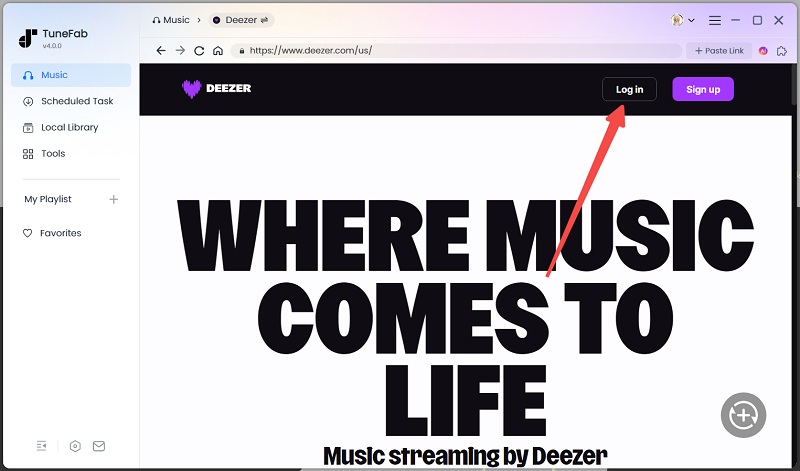
Step 2. After completing the login, you can search Deezer track or playlist you wish to download. Drag and drop the items to the Add button to resolve the resources.
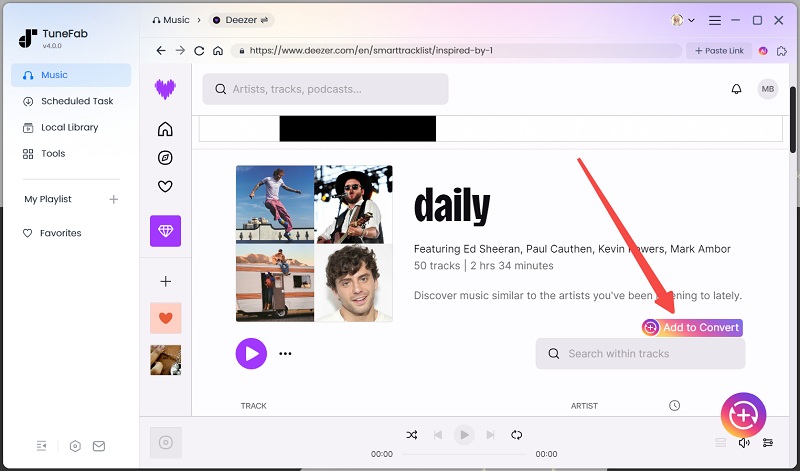
Step 3. Please turn to Menu >> Preferences to further configure output settings under the Advanced module. You can select an output format and customize quality settings such as SampleRate as well as Bitrate in preferences.
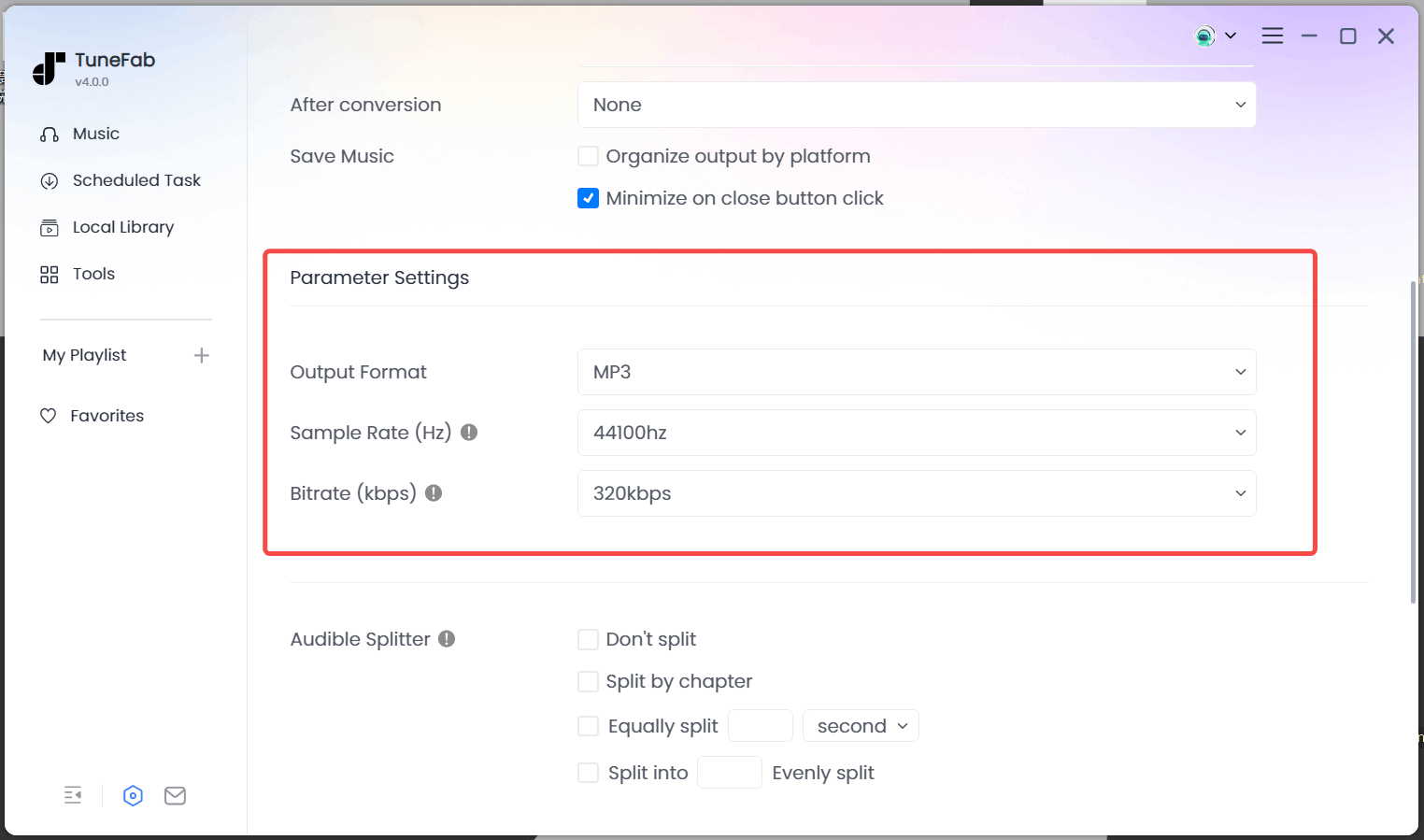
Step 4. Eventually, simply click on the Convert All button to download Deezer offline to fix Deezer not available in your country effortlessly!

For more details on the program manipulation, this Deezer to MP3 conversion processing full guide can be helpful. Please check and follow to process Deezer Music download step-by-step!
Final Verdict
Don’t be frustrated when you are informed that Deezer is not available in your country, because you now get 4 options to work it out! Among all of them, downloading Deezer tracks with TuneFab Deezer Music Converter can be the most efficient way to get rid of this trouble and you no longer need to worry about the inaccessibility but simply play Deezer Music everywhere. Now, you can try it and start a more flexible Deezer Music streaming journey. Enjoy!



