Are you looking for a reliable Deezer music downloader to save HiFi/FLAC lossless tracks for offline listening, playlist backups, and long-term use? You are not alone. While Deezer offers offline playback, all tracks are locked within the app, require an active subscription, and can’t be saved as local MP3 or FLAC files.
In this guide, we've tested and selected the 9 best Deezer downloaders that still work in 2026. They can help download Deezer songs on PC, Mac, mobile, or online, with original quality. Scroll down to explore now.
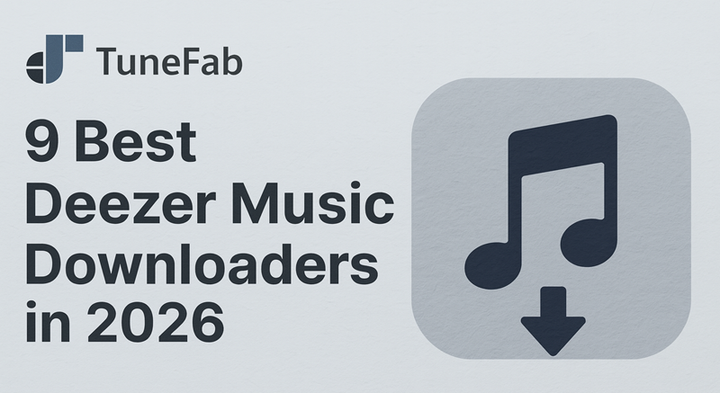
- Comparison Table: Quick Glimpse of Popular Deezer Downloaders
- High-Quality Deezer Music Downloaders for Windows, Mac, Linux
- Deezer to MP3/FLAC Converters on Android and iOS Devices
- Free Deezer Downloader Online
- What You Should Know Before Using a Deezer Music Downloader
- FAQs About Deezer Music Downloading
Comparison Table: Quick Glimpse of Popular Deezer Downloaders
Before reading the detailed reviews of each Deezer music downloader, you can first take a glance at their key features and differences through the following comparison chart:
| Tool | Download method | Speed | Output quality | Formats | ID3 Tag Support | Batch-add song | Pricing | Security | Supported OS |
| TuneFab | Built-in Deezer web player | 35X faster | High | MP3, FLAC, WAV, M4A, AAC, ALAC, AIFF | Yes | ✅ | $25.95/month, $69.95/year | Verified installer | Windows, macOS |
| DeeMix | Direct from Deezer (ARL token) | Fast | High | FLAC, MP3 | Partial | ✅ | Free / Optional Pro | Open-source, trusted | Windows, macOS, Linux, Android |
| Murglar | Multi-source (incl. Deezer) | Fast | High | MP3, FLAC, M4A | Yes (full metadata) | ✅ | Free / Donation-based features | Safe (official builds) | Windows, macOS, Linux, Android |
| Telegram @deezload2bot | Telegram bot (paste link) | Medium | Medium | MP3 | Yes | ❌ | Free | Unofficial, use with caution | All (via Telegram) |
| Ondesoft | Built-in Deezer web player | Fast | High | MP3, M4A, FLAC, WAV, AIFF | Yes | ✅ | $14.95/month, $59.95/year, $89.95/lifetime | Verified installer | Windows, macOS |
| Macsome | Built-in Deezer web player | 10X faster | High | MP3, AAC, FLAC, WAV | Yes | ✅ | $14.95/month, $44.95/year, $89.90/lifetime | Verified installer | Windows, macOS |
| AudiCable | Recording | Slow | High | MP3, AAC, FLAC, WAV | Yes (recorded) | ❌ | $29.95/month, $79.90/year, $159.90/lifetime | Safe | Windows, macOS, Android |
| DeeKeep | Built-in Deezer web player | 10X faster | High | MP3, AAC, FLAC, WAV | Yes | ✅ | $29.95/3 month, $44.95/year, $89.90/lifetime | Verified installer | Windows, macOS |
| Apopkit Free Deezer Downloader | Copy and paste URL | Fast | Low | MP3 | No | ❌ | Free | Unstable / Not recommended | Web |
While the table offers a quick overview, choosing the best Deezer downloader for your needs requires a closer look at their actual performance, best use cases, pros, and cons. Continue reading.
High-Quality Deezer Music Downloaders for Windows, Mac, Linux
Compared with mobile apps or online Deezer downloaders, PC and Mac software usually offer more stable performance, higher success rates, and better control over output quality, especially if you prefer HiFi or FLAC audio. Here are 5 viable options you can try downloading Deezer music in lossless quality.
#1 TuneFab Deezer Music Converter (Output HiFi & FLAC Downloads) 🥇
✨Best for: Audiophiles and heavy users needing Deezer HiFi downloader without quality loss
💻Supported OS: Windows, macOS
Among all the desktop options we tested, TuneFab Deezer Music Converter stands out as our top choice in 2026. This tool is able to download Deezer music to HiFi FLAC or 320kbps MP3 while preserving the original audio quality and embedded lyrics. Our favorite part is that it also allows users to customize the output bitrate and sample rate to retain the original HiFi sound effect for a clear listening experience offline.
Plus, during our batch test, its 35X conversion speed was impressive, which noticeably shortened waiting time compared to other Deezer downloaders for PC. Processing a 100-track playlist only needs 4 minutes. Moreover, with its integrated official Deezer web player, the entire conversion is much smoother and seamless, making it one of the fastest song downloaders for Deezer on Windows and Mac.
Note: If you want to learn more detailed information about TuneFab Deezer Music Converter, you can read this article: TuneFab Deezer Music Converter Review: Out of Expectation.

🙆♀️Pros
- Embedded Deezer music player to download all resources in an effortless drag-and-drop way without restrictions
- Download Deezer to MP3/FLAC/WAV/AIFF/M4A/ALAC/AAC
- Original HiFi quality or 320Kbps sound effect guaranteed
- Fully retain ID3 tags and metadata information for you
- Stable and speedy performance at 35X faster to download Deezer music in batches
- Offer a flexible toolbox, including ID3 editor, local file converter, and more.
🙅♀️Cons
- Limited conversion duration and time limit using the free trial.
✨Recommends: 4.8/5
#2 Ondesoft Deezer Music Converter (Download Deezer to FLAC on PC)
✨Best for: Download Deezer HiFi music to multiple formats for a more flexible playback experience across different devices.
💻Supported OS: Windows, macOS
Another reliable Deezer playlist downloader for PC/Mac is Ondesoft Deezer Music Converter. Sharing similarities with TuneFab Deezer Music Converter, the program features an embedded Deezer web player, allowing you to directly browse and drag the playlists to download in no time. Also, this program offers a wide range of output formats such as MP3, M4A, AAC, FLAC, WAV, and AIFF, so you can enable all Deezer downloads on DJ software, USB drive, and more devices smoothly.
Even better, it is set to output the highest available quality by default based on the chosen format to ensure lossless playback. However, it is a pity that our test shows that its download speed is much slower than that of TuneFab, especially when converting large Deezer playlists.
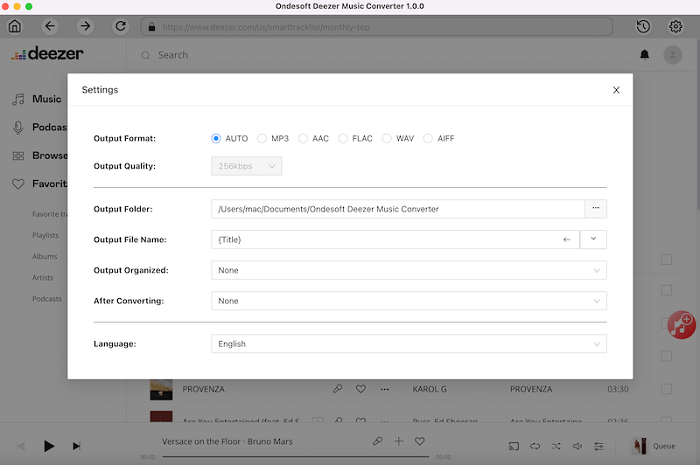
🙆♀️Pros
- Supports multiple output formats for cross-device playback
- Offers 320Kbps or Hi-Fi quality to download Deezer songs at the best quality
- Keeps ID3 tags for easy music library organization
- Supports batch downloading playlists to save your time
- Offers a free version without a time limit
🙅♀️Cons
- You can only convert 3 minutes of each song before subscribing to the software
- Only 3 songs can be converted each time during the free version
- No option to adjust output bitrate or sample rate
✨Recommends: 4.3/5
#3 Macsome Deezer Music Downloader (Support Deezer Playlist Downloads)
✨Best for: Downloading Deezer playlists and managing them with a built-in toolkit
💻Supported OS: Windows, macOS
Macsome Deezer Music Downloader stands out not just as a downloader but as a multi-functional toolkit for local library management. It allows you to burn Deezer music to CD directly, convert file formats, or edit ID3 tags after downloading, all without third-party software.
As for output quality, Macsome supports Deezer HiFi-level downloads, with no noticeable degradation during conversion. So, if you need an easy way to archive your favorite high-quality Deezer playlists, this is a worth considering option.
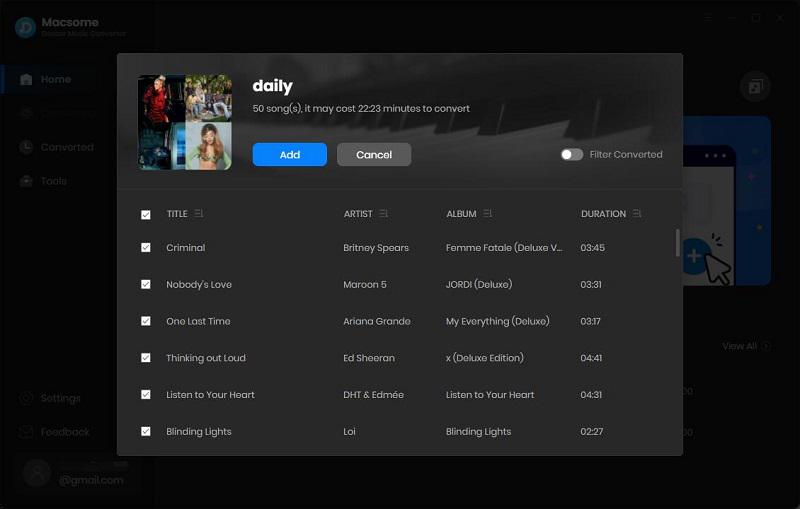
🙆♀️Pros
- Includes a CD burner, format converter, and tag editor in one place.
- Save Deezer music in MP3, AAC, WAV, FLAC, and so on.
- Supports Deezer FLAC downloader settings for original HiFi quality.
- Doesn't need to install the Deezer app at all
- Supports batch downloading Deezer playlists with 10X faster speed
🙅♀️Cons
- You can't directly add Deezer playlists by dragging them to the convert button
- Only supports converting 3 songs each time
- You can convert less than 3 minutes of each song when you are using the software without paying any cost
✨Recommends: 4.3/5
#4 DeeKeep Deezer Music Converter (Integrated Official Deezer Web Player)
✨Best for: Those seeking the most flexible Deezer music resource matching in one shot
💻Supported OS: Windows, macOS
Like many other tools, DeeKeep Deezer Music Converter also adds the official Deezer Web Player inside, letting you directly unlock Deezer songs and save them in MP3/AAC/WAV/FLAC/AIFF/ALAC, without Premium. What makes it different is that this tool offers three different modes for music resources:
- Intelligent Mode: compares Deezer and YouTube sources and selects the higher-quality version
- Convert Mode: downloads directly from Deezer
- YouTube Mode: fetches resources from YouTube when Deezer tracks are region-locked
However, during hands-on testing, its interface felt more complex than others. DeeKeep has packed many features into one place, which improves flexibility but also means there is a learning curve, especially for first-time users.
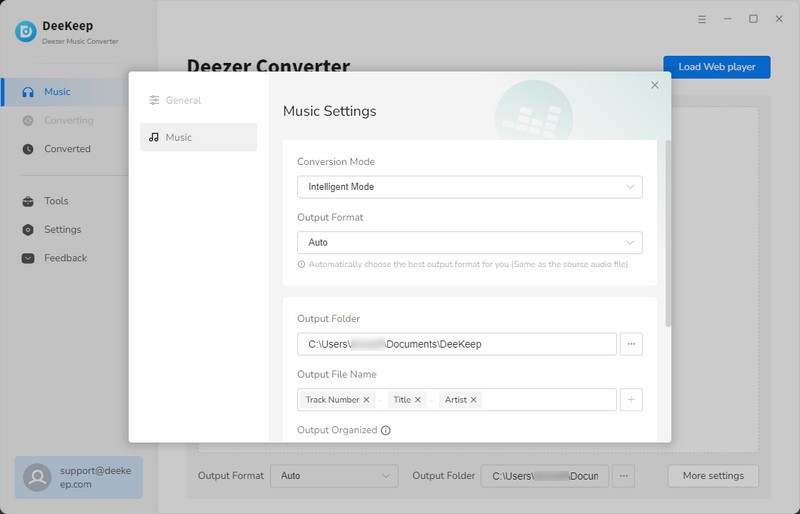
🙆♀️Pros:
- Integrated official web player for stable, authentic Deezer resource access
- Preserves Hi-Fi/lossless audio quality with the original ID3 tags and folder structures
- Supports up to 10X faster speed to download Deezer Music in batches
- Works with free Deezer accounts
🙅♀️Cons:
- In our tests, some tracks were missing after downloading Deezer playlists.
- The software needs to pay for downloading complete songs
- The conversion success rate is not that high
✨Recommends: 4.3/5
#5 AudiCable Audio Recorder (Deezer Music Recorder for Multiple Platforms)
✨Best for: Recording music from Deezer alongside other popular platforms like Spotify and Apple Music
💻Supported OS: Windows, macOS
Unlike other downloaders that are directly downloading playlists from Deezer, AudiCable Audio Recorder works as a recorder, which can help you capture HiFi songs from Deezer and other streaming platforms to save them as common files for offline playback. What surprises us is that this recorder can keep the ID3 tags after ripping Deezer music, making it simple for you to manage files offline.
However, it should be noted that some users on Trustpilot have reported issues with automatic subscription renewals being enabled by default, and refunds can be difficult to obtain. This is something you should be aware of before purchasing.
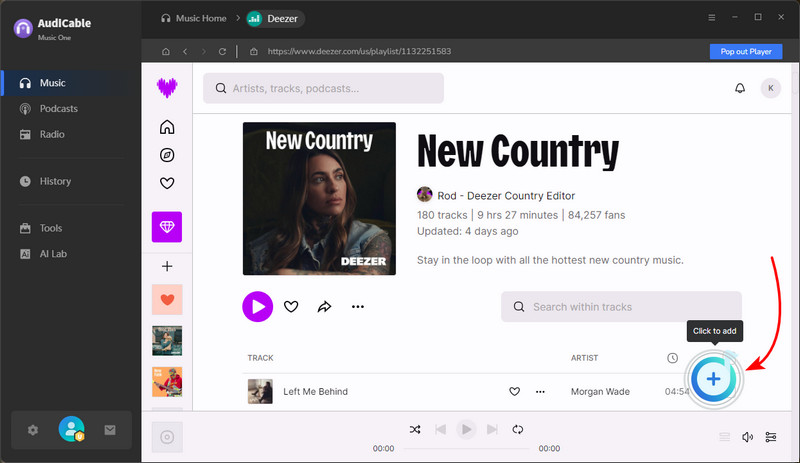
🙆♀️Pros:
- Works across multiple streaming platforms, not just Deezer
- Saves Deezer music as MP3/AAC/FLAC/WAV/AIFF/ALAC via recording.
- Supports downloading podcasts and stations from Deezer as well
- Keeps ID3 tags even while recording Deezer songs
🙅♀️Cons:
- Deliver a relatively slower conversion process.
- Only 10 songs can be recorded using the free version
- Auto-renewal billing has caused complaints from some users
✨Recommends: 4/5
Deezer to MP3/FLAC Converters on Android and iOS Devices
Sometimes, you just prefer a convenient way on your phone for on-the-go listening. If you want to skip the computer and grab tracks directly on your phone, these are the popular Deezer downloaders for Android and iOS currently available in 2026.
>#6 DeeMix (Viable FLAC Downloader for iOS)
✨Best for: iPhone users seeking free, high-quality Deezer music downloads in MP3 or FLAC format
💻Supported OS: iOS, Android, Windows, macOS, Linux
Finding a reliable Deezer downloader for iOS is tough. After testing many frequently mentioned tools on Reddit, we found DeeMix, an open-source music downloader that works on various OS. It remains one of the few viable ways to download 320kbps MP3 and lossless FLAC songs (Requires a pro version) from Deezer on an iPhone. Unlike browser-based converters or unofficial scraping tools, it fetches music directly from Deezer’s source, preserving ID tags and metadata.
However, this app is not available on the official App Store, so it may require a third-party installer or sideloading, which may pose security risks. While it is a powerful Deezer to MP3/FLAC converter, we recommend it only for tech-savvy users who need temporary downloads.
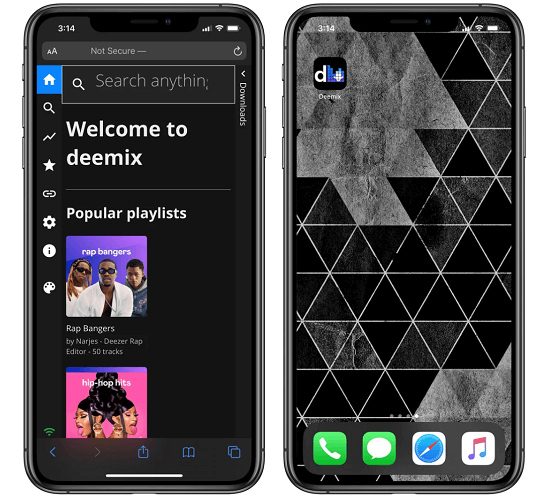
🙆♀️Pros:
- Offer a free Deezer downloader for iPhone, Android, PC, Mac, and Linux
- Downloads music directly from Deezer's source
- Ensures FLAC and high-bitrate MP3 formats
- Allows full Deezer album and playlist downloads
🙅♀️Cons:
- Ads and feature limits in the free version
- iOS installation is unofficial and requires workarounds
- Setup may be complex for non-technical users
- No customer support or built-in troubleshooting
✨Recommended: 4.3/5
#7 Murglar (Cross-platform App for Android & Desktop)
✨Best for: Android users who need a clean, ad-free Deezer downloader for Android with SD card support.
💻Supported OS: Android, Windows, macOS, Linux
Murglar is a feature-rich music app that supports playing and downloading music from multiple platforms - including Deezer. Unlike most single-source downloaders, Murglar serves as both a cross-platform music hub and a powerful offline library manager. It supports saving Deezer to MP3 downloads to an SD card, which is ideal for devices with limited internal storage.
While it claims to download Deezer music to FLAC, you may be disappointed. There is no lossless option during our tests. Also, additional functions like cross-service search and advanced metadata sources (e.g., Genius, MusixMatch) are unlocked through optional project support.
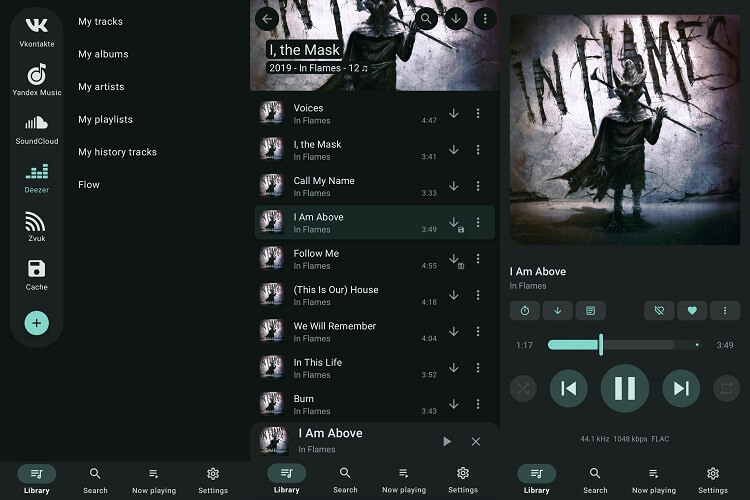
🙆♀️Pros:
- Download music from Deezer, VK, SoundCloud, etc.
- Keeps full metadata like tags, lyrics, artwork
- Built-in offline playback with cache
- Customizable download folders and SD card support
- No ads, even in the free version
🙅♀️Cons:
- Does not support FLAC/HiFi downloads, limited to 320kbps MP3.
- Some premium features require payment
- Requires login to supported music services
- Interface and setup slightly more complex than single-platform tools
✨Recommended: 4.5/5
#8 Telegram Bot (Quick Deezer to MP3 Conversions via Telegram)
✨Best for: Mobile users wanting quick, no-install Deezer music downloads directly from Telegram
💻Supported OS: Web-based (Any device with Telegram)
If you find using deezer downloader apps troublesome, the Telegram Bots like @deezload2bot can be an alternative, free way to to grab Deezer music for offline listening. With it, you can download Deezer songs, albums, and playlists quickly and easily - without installing any additional software. Simply paste a Deezer link into the chat, and the bot will fetch and deliver the music in MP3 format (320kbps) with ID3 tags and cover art preserved.
Keep in mind, though, these bots usually only support MP3 format. If you want a Deezer HiFi downloader for Android/iPhone, this method is not ideal.

🙆♀️Pros:
- Free and easy to use
- No software installation required
- Works across any device that supports Telegram
- Quick downloads directly to MP3
- Supports searching Deezer directly from Telegram
🙅♀️Cons:
- Only supports MP3 format (no FLAC HiFi options)
- Limited functionality compared to dedicated desktop software
- May experience downtime or slow response at times
- No official support or regular updates
✨Recommended: 4.4/5
Free Deezer Downloader Online
Want a more convenient and hassle-free solution to download Deezer music to MP3 without installing software? A Deezer downloader online can be your go-to option.
Note.
Deezer's detection system keeps updating. During our testing, most free online Deezer downloaders have become unstable or completely unusable. For stable, high-quality downloads, we strongly recommend switching to Deezer music downloaders for PC/Mac, like TuneFab Deezer Music Converter.
#9 Apopkit Free Deezer Downloader (Free Online Tool with Batch Support)
✨Best for: Occasional Deezer mp3 downloads without installing software.
💻Supported OS: Online
Apopkit Free Deezer Downloader is one of the few Deezer downloaders online tools that still works in 2026, based on our real-world testing. This web-based tool lets you paste Deezer song/playlist URLs to convert tracks to MP3 in seconds, no registration or account login required.
However, its limitations are obvious. In our tests, it lacks a batch download feature and only exports individual songs at around 128–129kbps. Therefore, to download lossless Deezer playlists in one go, it is better to consider other tested options previously.
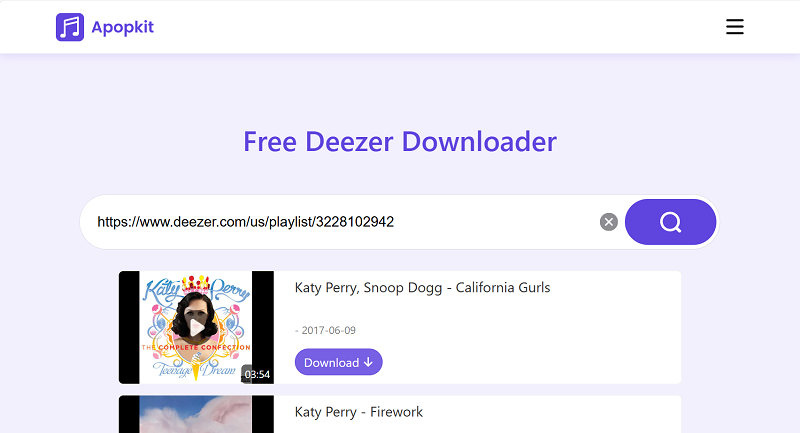
🙆♀️Pros:
- No registration or subscription fee is required to download music from Deezer.
- Compatible with all major browsers and devices
- Can analyze entire playlist links and display all songs for selection.
🙅♀️Cons:
- Does not support Deezer FLAC downloads.
- The site contains redirect ads.
- Unable to batch convert Deezer playlists/albums.
✨Recommends: 3.5/5
What You Should Know Before Using a Deezer Music Downloader
Before choosing a Deezer downloader, it's important to understand the risks and requirements involved to avoid technical or security issues in 2026:
1. Check OS Compatibility in Advance
Not every Deezer downloader works across all platforms. Some tools only support specific versions of Windows, macOS, iOS, or Android, and sometimes, your web browser.
2. Avoid Tools with Malware or Bloatware
Not all downloaders are built with user safety in mind. Some may contain ads, spyware, or hidden scripts that compromise your data. Stick to tools from reputable developers or open-source communities.
3. Output Quality Isn't Always What It Claims
In hands-on tests, we found that certain Deezer download MP3 tools label files as “FLAC” even though the actual audio bitrate does not meet lossless standards.
4. Potential Account Ban Risks
Unverified downloaders may trigger abnormal activity detection and increase the risk of account suspension. To stay safe, it is advisable to use a Deezer music converter that integrates the official web player.
5. Unstable Performance After Deezer Updates
We have seen cases where a Deezer song downloader worked perfectly one week, then suddenly failed after Deezer updates. Choose a tool with active support, regular updates, and maintenance.
FAQs About Downloading Deezer Music with Deezer Downloader
1. Is it legal to download Deezer Music contents?
Deezer music is protected by copyright law, even when accessed through downloaders. These tools are meant to help you enjoy your favorite music offline for personal use only. Using them to re-upload content, redistribute tracks, or monetize music may result in legal action or account suspension. To stay on the safe side, avoid using downloaded files for anything other than private listening.
2. Can I download Deezer songs without a Deezer account?
Probably not. Many Deezer downloaders require you to log in with a valid Deezer account - whether it's Free, Premium, or HiFi - to access content. Some tools only work with certain tiers (e.g. HiFi access for FLAC downloads). If you're not logged in or using an expired account, downloads may fail or be limited.
3. Will Deezer ban my account if I use a Deezer music downloader?
While rare, there is a potential risk if Deezer detects abnormal behavior. Our tests show that repeatedly downloading thousands of songs in a short period can trigger security flags.
To prevent this, we recommend using a reliable Deezer downloader for Windows/Mac such as TuneFab and avoiding batch downloading a large library in one go.
4. Can Deezer Free users download music?
Yes, but most Deezer downloaders for PC/Mac/Android/iOS only output relatively low-quality files, usually 128kbps MP3, with a slower speed.
5. Is there a Deezer downloader extension for Chrome available?
No, unfortunately. Currently, there is no reliable Deezer downloader extension on the Chrome Web Store that consistently works. You may have heard of the Spotify Deezer Music Downloader extension, but it is only available on third-party sites, which poses security risks.
Final Thoughts: Which Deezer Music Downloader Is Right for You in 2026
This guide reviewed and compared the 9 different Deezer downloaders for PC, Mac, iPhone, Android, and even online. It is clear that as Deezer's DRM encryption tightens in 2026, stability is key. While free tools like DeeMix and Murglar are useful, they often struggle with unstable performance and parsing errors.
For a hassle-free experience, TuneFab Deezer Music Converter is the clear winner. It's the only tool that combines a built-in Deezer web player with 35X conversion speed, support for multiple high-quality formats including FLAC, full ID3 tag preservation, and reliable batch processing. If you have no idea where to start, TuneFab will be a great starting place.



