As an Apple Music user, if you only listen to Apple Music on Apple's authorized devices, everything will not be terrible. However, if you want to take full control of your music files and do anything you like with them, such as playing music on iPod shuffle offline, or burning music to CD, you definitely need to use a converter to convert Apple Music to unencrypted audio formats like MP3.
Even though there are many Apple Music Converters available in the market, finding the right one is tricky. If you are still fretting about deciding which one to use, you could consider using TuneFab Apple Music Converter which is one of the best Apple Music converters that can bypass Apple's Fairplay DRM protection and convert DRM-ed music to DRM-free efficiently.
100% Secure
100% Secure
In the following, this article will cover the advantages, features, and all the information about why you need this Apple Music converter to make the most out of your subscription.
Note: TuneFab recently launched an all-in-one music converter , enabling you to convert music to MP3/WAV/M4A/FLAC from multiple music platforms like Spotify, Apple Music, etc. Feel free to try it out!
To thank you for choosing Tunefab, we’re offering 10% off with code TFWELCOME.
1. Advantages of TuneFab Apple Music Converter
TuneFab Apple Music Converter offers several advantages that make it stand out among its competitors. It allows users to convert Apple Music tracks to popular formats like MP3, M4A, FLAC, and more, enabling users to enjoy their favorite tracks on any device or platform without any restrictions. What’s more, with this best Apple Music converter, you’re able to keep all these Apple Music tracks for your personal evergreen collection after you cancel the Apple Music subscription. See more advantages below:
1. It supports further editing, backup, or playback without the need to use an authorized Apple device.
2. You are able to sync the Apple Music songs to your MP3 player or listen to Apple music in your car when it needs a USB stick or CD, while Apple Music only supports specifically authorized devices.
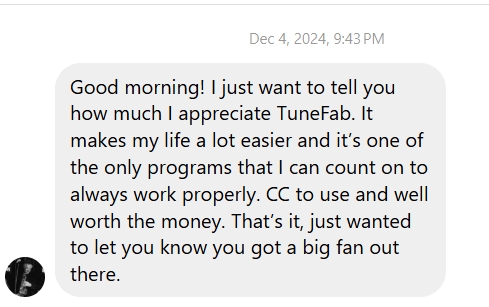
2. Features of TuneFab Apple Music Converter
Why TuneFab Apple Music Converter can be regarded as one of the best Apple Music downloaders on the market? That's because it has many sparkling features that distinguish it from other converting programs. Scroll down to learn more details!
Well-designed UI
As shown below, the straightforward and aesthetic interface will turn your conversion process into an enjoyment. Every beginner will become an Apple Music converter expert in seconds.
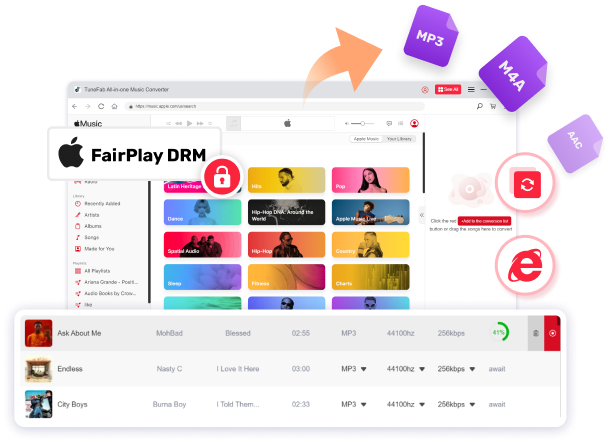
User-Friendly Process
TuneFab Apple Music Converter now supports 2 ways to import Apple Music resources to the conversion queue. There's a download button embedded in every Apple Music song/playlist/album for you to add the songs to the conversion list. Also, you can still drag and drop your desired song to the conversion list on the right.

All-in-one DRM Removal Software
The Apple Music tracks and digital content purchased from the iTunes Store or Audible Store are DRM-encrypted, which makes it impossible for you to play your Apple Music tracks on unauthorized Apple devices. However, with TuneFab Apple Music Converter, you can strip DRM easily by re-encoding it as DRM-free audio while keeping the quality exactly the same. After removing Apple's FairPlay protection, you can flexibly use your Apple Music songs without any limitations.
Fast-Speed and High-Quality Conversion
With TuneFab's Apple Music Converter, you can process the conversion at up to 35X faster speed. Better yet, if you want to convert multiple tracks simultaneously, it also supports a batch conversion feature to download Apple Music with only one click, which saves significant time and effort, especially for those with extensive music libraries.
Besides, for those who value music quality most, this program also allows you to keep original music quality. Before conversion, you can preset the bitrate and sample rate to the highest 320kbps and 48000hz.
ID3 Tags Preservation
After converting the DRM-protected Apple music to the no DRM-protected music, TuneFab Apple Music Converter can finally help you save the ID3 Tags information, such as title, album, artist, cover, art, genre, etc.
Effortless Music Library Management
TuneFab Apple Music Converter offers a smooth experience in organizing your music library. With the ability to preset file titles using ID3 tags such as song title, artist, and album, you can easily keep your tracks labeled and sorted. Additionally, the converter automatically archives your downloads into folders by default, playlist, artist, and album, making it simple to manage and locate your favorite songs.
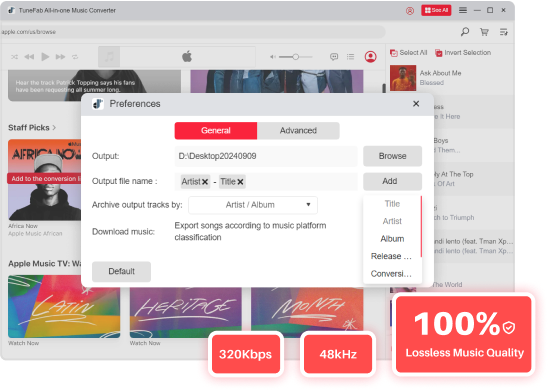
Listening to Apple Music Offline on Multiple Devices
TuneFab Apple Music Converter is an advanced audio converter that is able to convert the DRM-protected Apple music in the built-in Apple web player and allows you to save them to your computer in a variety of digital formats including MP3, M4A, WAV, FLAC audio files.
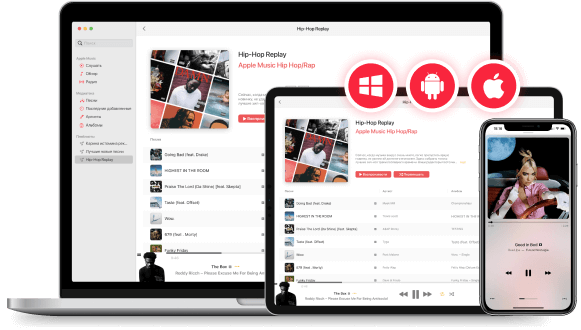
When the conversion is done, your Apple Music songs are truly DRM-free. You can freely transfer the songs to multiple devices such as MP3 player, iPod shuffle, iPod classic and more for offline playback. You can enjoy the music without authorizing that device with your Apple ID. In short, you have more flexibility in using the music you pay for.
3. License and Price of TuneFab Apple Music Converter
Considering the wide range of features and benefits offered, the price of TuneFab Apple Music Converter is competitive and provides good value for money. It offers you three different license options:
- 1-Month Subscription: This license allows you to use TuneFab Apple Music Converter for one month. It costs $25.95.
- 1-Year Subscription: This license grants you access to TuneFab Apple Music Converter for one year. It costs $79.95.
All licenses provide the same features and functionalities and the choice of license depends on your usage and how long you plan to use the software.
Note:
- If you are a beginner of TuneFab Apple Music Converter, you can download 3 songs completely for free.
- The prices mentioned here are subject to change, so it's always best to check the official TuneFab website for the most up-to-date pricing information.
4. Convert Apple Music to MP3 - Hands-on Experience
Now, with the basic knowledge of versatile TuneFab Apple Music Converter, you'll see how easy and quick the whole process would be when converting Apple Music to MP3 with this tool in the following. If you like this tool, you can just download it now and try it with me.
Step 1. After installation, launch TuneFab Apple Music Converter and enter the Apple Music service.
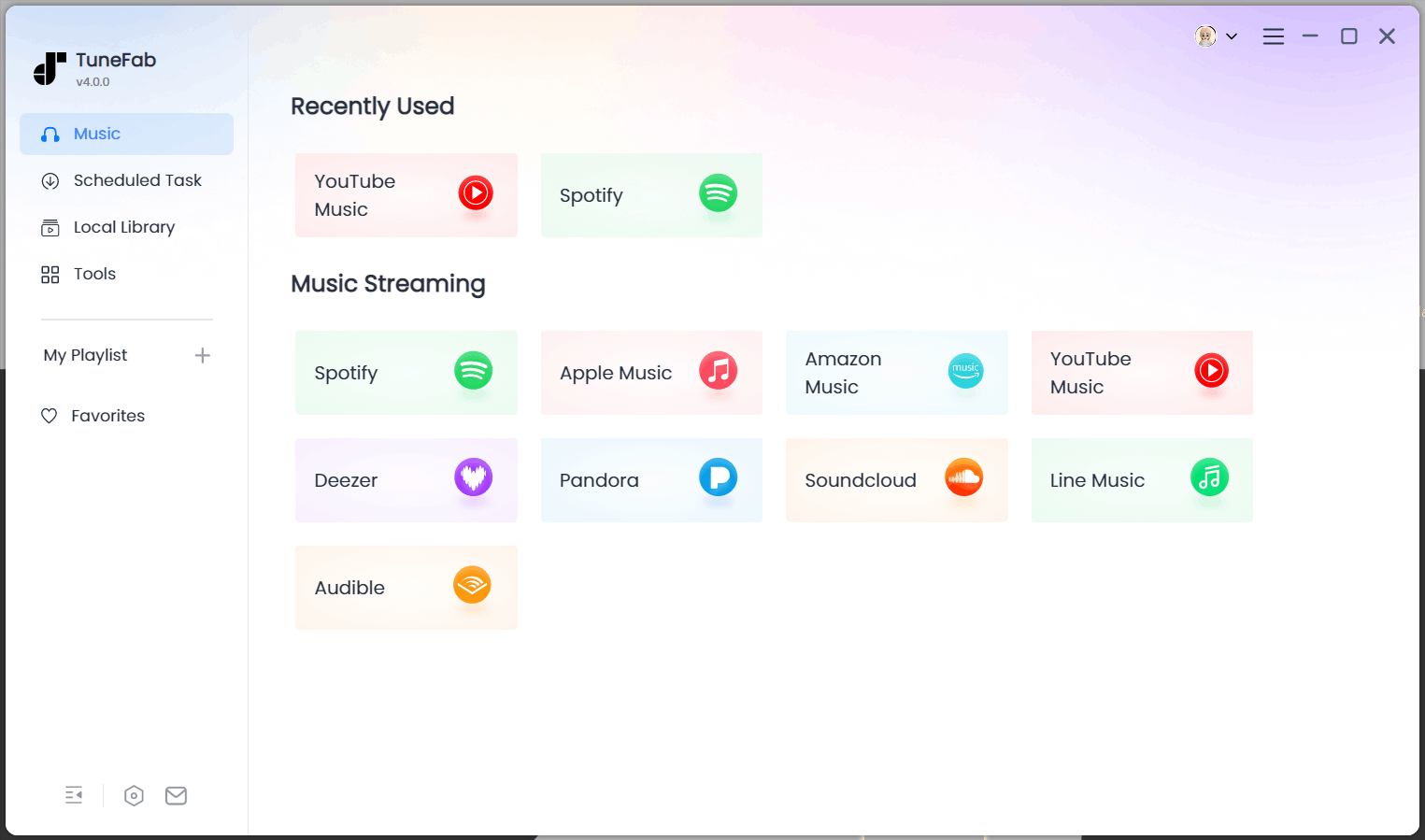
Note: Although logging in increases success rate, the converter now supports downloading songs without logging in.
Step 2. In the built-in Apple Music web player, choose the tracks you want to download and click "Add" or "Add to Convert" to add them to the conversion list.
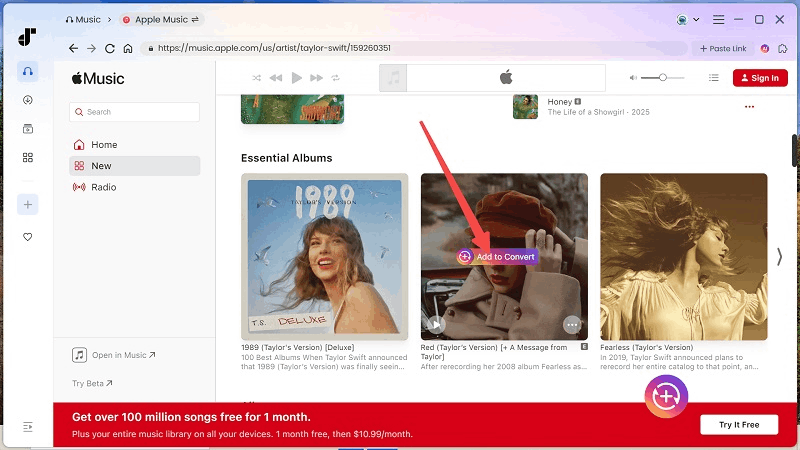
Step 3. Then, adjust the output format, bitrate, and sample rate according to your needs. Then, hit "Apply to Setting" to apply the changes to all tracks.

Step 4. Start to convert all the selected titles by clicking "Convert Now." Alternatively, click "Add to Queue" to move the tracks to the "Scheduled Task" tab, where you can download them later.

Step 5. The tool can convert multiple songs or an entire playlist at once, which saves effort and time, especially when converting a large number of tracks. After that, you can find your downloaded Apple Music songs in the "Local Library" or in your destination folder on your computer.

5. FAQs of TuneFab Apple Music Converter
Is TuneFab Apple Music Converter Safe?
TuneFab Apple Music Converter is a 100% safe and clean program that won't bring harm to your music library and computer. With no doubt, this program provides you with a more convenient and flexible way to enjoy encrypted music in life. You can trust TuneFab Apple Music Converter and if you meet any issue when using it, you are always welcome to leave a message.
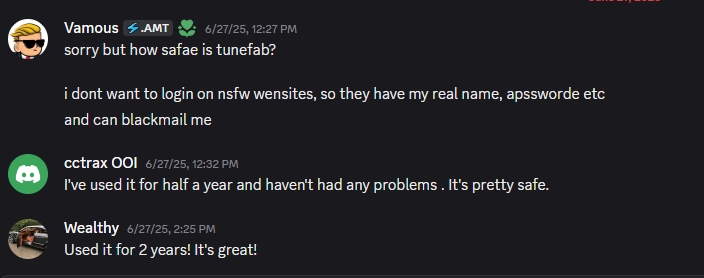
Is it Legal to Convert Apple Music to MP3 or Other Formats?
Yes. It's legal to rip Apple Music for personal usage if you are an Apple Music subscriber. It's not likely you will be accused of infringing the content creators' copyright as long as you ensure all your ripped music tracks are for personal but not commercial use and not shared with other people.
What I Like About TuneFab Apple Music Converter (And You'll Like It Too):
#1 Ease of use, no technical skills required
#2 Never downgrade quality of your audio in any way
#3 Provide stable and quick converting process
#4 Converting multiple audio files at once without wasting your time
#5 Interface speaks the most widespread languages: English, French, German, Japanese and Traditional Chinese
#6 Responsible support team, which listen to all your suggestion and new ideas to improve the software
#7 A full-features tool that allows you listen to high quality Apple Music on all your gadgets
What Should I Do If TuneFab Apple Music Converter Is Not Working?
If you find your TuneFab Apple Music Converter not working, make sure your internet connection is stable and your Apple ID is logged in on iTunes. If it still doesn't work, you can try contacting the TuneFab support team and tell them your problem.
5. The Verdict
This is all you need to know about TuneFab Apple Music Converter. Unlocking the restrictions of Apple Music allows you to play Apple Music in more scenarios and devices. Moreover, all your conversion process is completed at up to 35X speed which is a real-time saver. Last but not least, the high-quality output it always keeps will never let you down. If you like this review, just give it a shot and share it with your friends now!



